-
Bash读取CSV 文件
Jun 11, 2023
CSV文件是使用逗号作为分隔符的文本文件,CSV文件以纯文本格式存储数据,文件的每一行都是一条数据记录。 我们可以使用bash中的while循环来读取CSV文件。IFS变量设置分隔符为,(逗号)。read命令读取每一行并将数据存储到每个字段中。 …
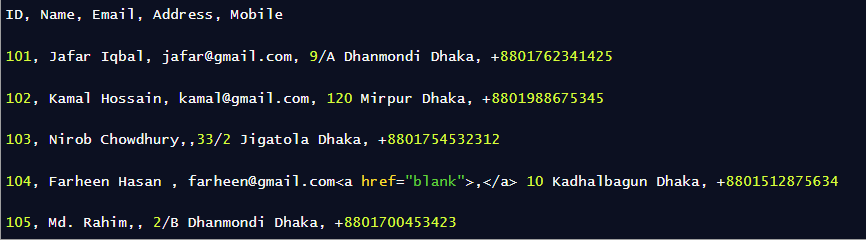
-
显示当前使用的网络接口
Apr 29, 2021
$ ip addr | awk '/state UP/ {print $2}' | sed 's/.$//' 输出结果 eth0 eth1
-
将时间从纪元格式转换为ISO格式
Apr 27, 2021
printf '%(%FT%T)T\n' 1606752450 无需perl, awk, 或 /usr/bin/date,bash内置"printf"函数就能搞定。 输出 2020-11-30T11:07:30