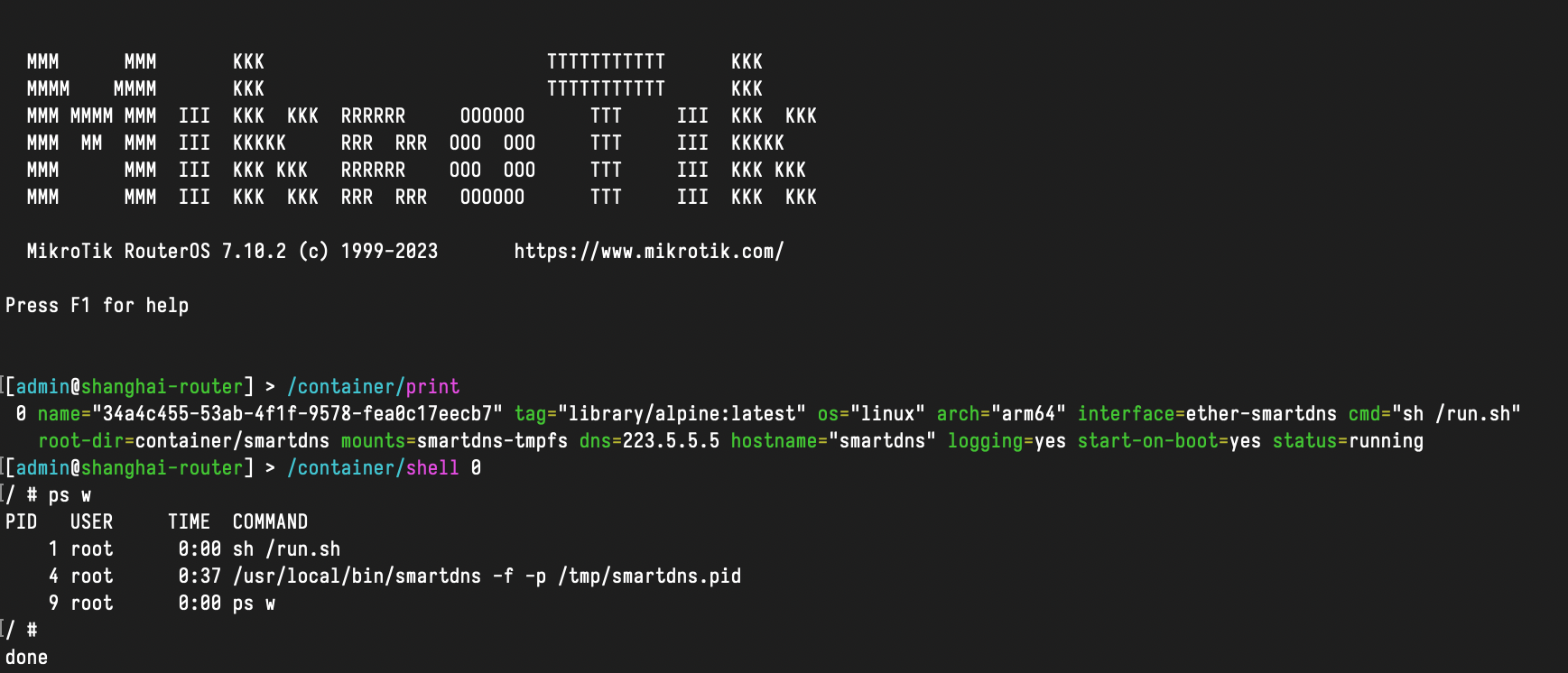-
Cudy TR3000安装OpenWRT
Dec 23, 2024
有需要刷回原厂固件的记得先备份 FIP 分区! 文章后面提供备份好的 FIP文件 FIP 分区默认是只读的,需要先写入cudy_tr3000-v1-sysupgrade.bin 来解锁固件。 进入路由器后台->基本设置->固件升级,选择cudy_tr3000-v1-sysupgrade.bin然后写入。 …
-
RouterOS自动任务设置
Mar 12, 2022
调度程序可以在特定时间或指定时间间隔之后触发脚本执行。 属性 interval (time; default: 0s) - 两次脚本执行的间隔,如果时间间隔设置为零,则脚本仅在其开始时间执行,否则在指定的时间间隔重复执行。 name name) - 任务名 on-event (name) - 需要执行的脚本名,必须是属于 /system 脚本。 run-count (read-only: integer) - 运行计数器,用来监控脚本的执行情况,脚本每执行一次该计数器递增一次。 start-date (date) - 第一次执行脚本的日期 start-time (time) - 第一次执行脚本的时间 startup - 系统启动后 3 秒执行脚本。 备注 重新启动路由器将重置运行计数计数器。 …