Linux下v2rayA客户端使用实例
发布日期: 更新日期:
v2rayA是一款Project V的Linux Web GUI客户端,支持V2Ray,Xray,SS,SSR,Trojan和Pingtunnel
安装v2rayA之前需要先安装v2ray,命令如下:
➜ ~ curl -O https://raw.githubusercontent.com/v2fly/fhs-install-v2ray/master/install-release.sh #下载安装脚本
➜ ~ bash ./install-release.sh #运行安装脚本
➜ ~ sudo systemctl enable v2ray #开启v2ray service
Created symlink /etc/systemd/system/multi-user.target.wants/v2ray.service → /etc/systemd/system/v2ray.service.
➜ ~ sudo systemctl start v2ray 运行v2ray service
ubuntu中安装v2rayA
ubuntu下可以使用添加sources.list源来安装v2rayA
➜ ~wget -qO - https://apt.v2raya.mzz.pub/key/public-key.asc | sudo apt-key add - #添加public key
➜ ~echo "deb https://apt.v2raya.mzz.pub/ v2raya main" | sudo tee /etc/apt/sources.list.d/v2raya.list #添加apt源
➜ ~sudo apt update #更新源
➜ ~ sudo apt install v2raya #安装V2RayA
正在读取软件包列表... 完成
正在分析软件包的依赖关系树
正在读取状态信息... 完成
下列软件包是自动安装的并且现在不需要了:
linux-headers-5.8.0-43-generic linux-hwe-5.8-headers-5.8.0-43 linux-image-5.8.0-43-generic linux-modules-5.8.0-43-generic
linux-modules-extra-5.8.0-43-generic
使用'sudo apt autoremove'来卸载它(它们)。
下列【新】软件包将被安装:
v2raya
升级了 0 个软件包,新安装了 1 个软件包,要卸载 0 个软件包,有 0 个软件包未被升级。
需要下载 8,681 kB 的归档。
解压缩后会消耗 23.0 MB 的额外空间。
获取:1 https://apt.v2raya.mzz.pub v2raya/main amd64 v2raya amd64 1.3.1 [8,681 kB]
已下载 8,681 kB,耗时 5秒 (1,609 kB/s)
正在选中未选择的软件包 v2raya。
(正在读取数据库 ... 系统当前共安装有 267561 个文件和目录。)
准备解压 .../v2raya_1.3.1_amd64.deb ...
正在解压 v2raya (1.3.1) ...
正在设置 v2raya (1.3.1) ...
Created symlink /etc/systemd/system/multi-user.target.wants/v2raya.service → /etc/systemd/system/v2raya.service.
******************************
* Completed! *
******************************
正在处理用于 mime-support (3.64ubuntu1) 的触发器 ...
正在处理用于 hicolor-icon-theme (0.17-2) 的触发器 ...
正在处理用于 gnome-menus (3.36.0-1ubuntu1) 的触发器 ...
正在处理用于 desktop-file-utils (0.24-1ubuntu3) 的触发器 ...
设置v2rayA开机启动
#启动 v2rayA
sudo systemctl start v2raya.service
#设置开机自动启动
sudo systemctl enable v2raya.service
安装完成后,通过浏览器打开http://localhost:2017来进行v2rayA管理,首次登录需要设置管理员和密码。
登录后,在SERVER选项卡,点击创建来进行节点添加,安照提示添加即可。
建议在设置中将全局透明模式改为GFWList,本地代理端口使用如下:
- 2017 v2rayA后端端口
- 20170 SOCKS协议
- 20171 HTTP协议
- 20172 带分流规则的HTTP协议
- 32345 tproxy,透明代理
- 32346 插件协议端口,如torjan、ssr和pingtunnel
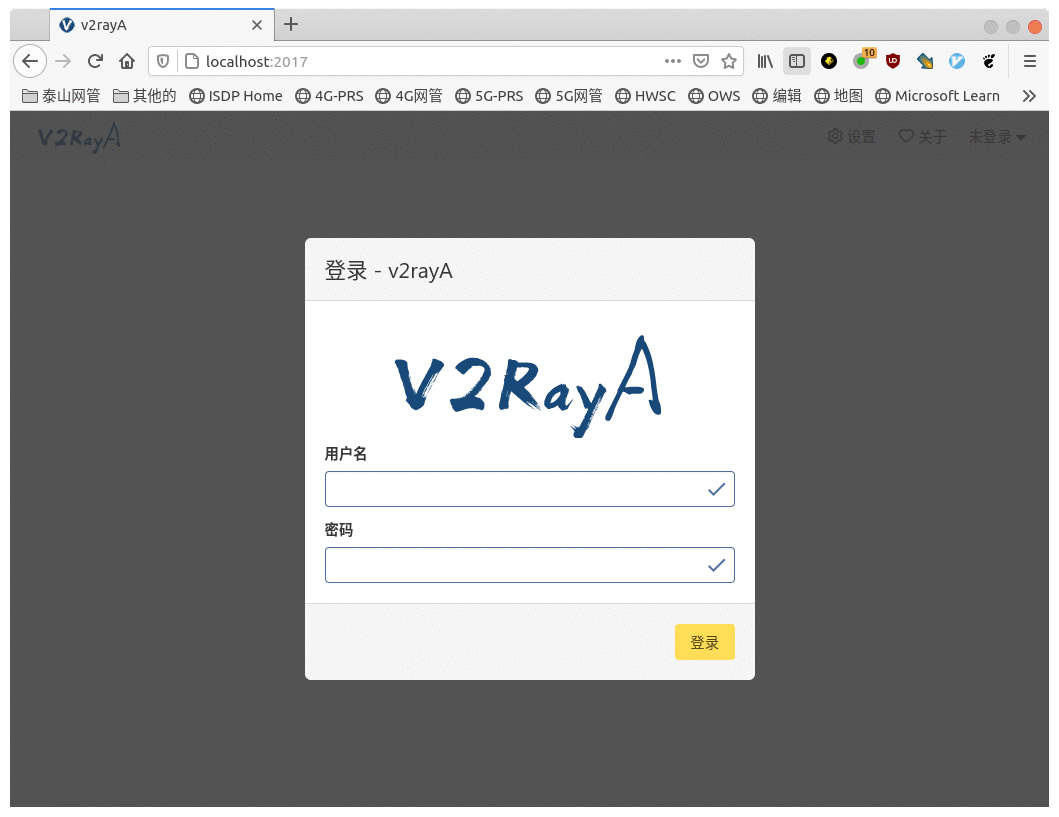
#V2rayA #V2ray #VMESS #VLESS #Proxy #Torjan #Ssr #Pingtunnel