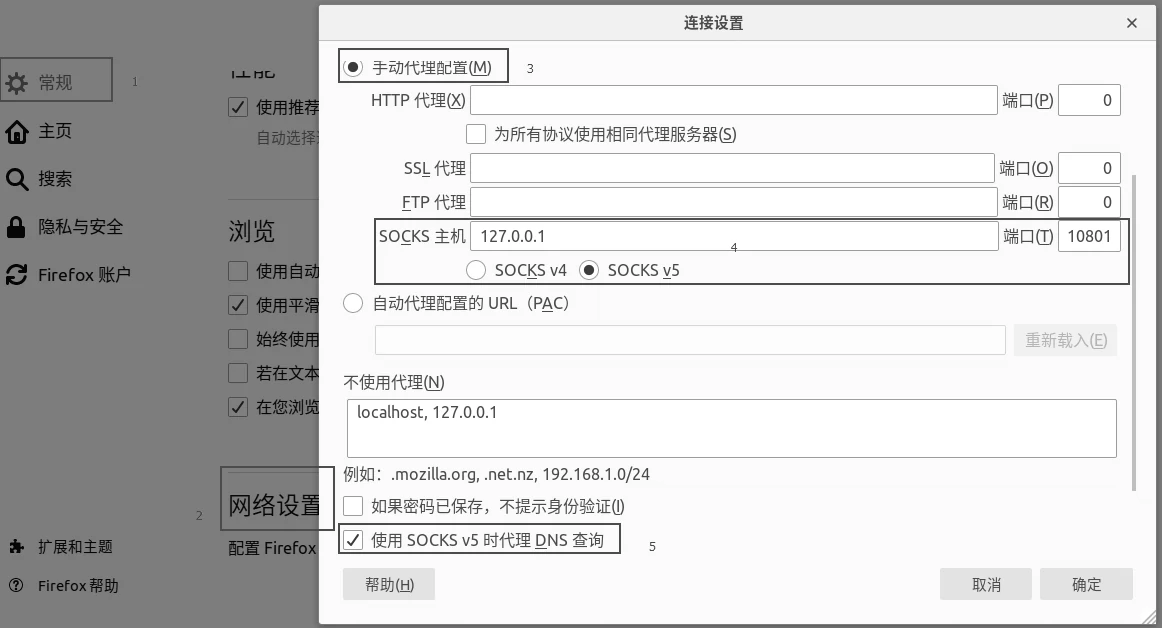V2ray配置实例[最新v2fly]
Linux下推使用V2rayA,安装使用可参考V2rayA客户端使用实例
说明: 从V2Ray 4.27.0开始,请使用新版安装脚本,旧版安装配置实例仅供参考。
新版安装配置实例
服务端安装
下载安装脚本
➜ ~ curl -O https://raw.githubusercontent.com/v2fly/fhs-install-v2ray/master/install-release.sh
执行安装脚本
➜ ~ bash ./install-release.sh
% Total % Received % Xferd Average Speed Time Time Time Current
Dload Upload Total Spent Left Speed
100 98k 100 98k 0 0 495k 0 --:--:-- --:--:-- --:--:-- 495k
info: Installing V2Ray v4.27.5 for x86_64
Downloading V2Ray archive: https://github.com/v2fly/v2ray-core/releases/download/v4.27.5/v2ray-linux-64.zip
% Total % Received % Xferd Average Speed Time Time Time Current
Dload Upload Total Spent Left Speed
100 644 100 644 0 0 5457 0 --:--:-- --:--:-- --:--:-- 5457
100 12.6M 100 12.6M 0 0 8316k 0 0:00:01 0:00:01 --:--:-- 10.2M
Downloading verification file for V2Ray archive: https://github.com/v2fly/v2ray-core/releases/download/v4.27.5/v2ray-linux-64.zip.dgst
% Total % Received % Xferd Average Speed Time Time Time Current
Dload Upload Total Spent Left Speed
100 649 100 649 0 0 2368 0 --:--:-- --:--:-- --:--:-- 2368
100 590 100 590 0 0 1053 0 --:--:-- --:--:-- --:--:-- 1053
info: Extract the V2Ray package to /tmp/tmp.gWzZRTMMij and prepare it for installation.
installed: /usr/local/bin/v2ray
installed: /usr/local/bin/v2ctl
installed: /usr/local/share/v2ray/geoip.dat
installed: /usr/local/share/v2ray/geosite.dat
installed: /usr/local/etc/v2ray/config.json
installed: /var/log/v2ray/
installed: /var/log/v2ray/access.log
installed: /var/log/v2ray/error.log
installed: /etc/systemd/system/v2ray.service
installed: /etc/systemd/system/[email protected]
removed: /tmp/tmp.gWzZRTMMij
info: V2Ray v4.27.5 is installed. //安装完成
You may need to execute a command to remove dependent software: dnf remove curl unzip
Please execute the command: systemctl enable v2ray; systemctl start v2ray
配置systemd服务
➜ ~ systemctl enable v2ray //添加systemd服务模块
Created symlink /etc/systemd/system/multi-user.target.wants/v2ray.service → /etc/systemd/system/v2ray.service.
➜ ~ systemctl start v2ray //开启v2ray服务
➜ ~ service v2ray status //检查v2ray服务状态
Redirecting to /bin/systemctl status v2ray.service
● v2ray.service - V2Ray Service
Loaded: loaded (/etc/systemd/system/v2ray.service; enabled; vendor preset: disabled)
Active: active (running) since Mon 2020-09-07 11:16:13 CST; 8s ago
Main PID: 25897 (v2ray)
Tasks: 6 (limit: 4566)
Memory: 4.7M
CGroup: /system.slice/v2ray.service
└─25897 /usr/local/bin/v2ray -config /usr/local/etc/v2ray/config.json
Sep 07 11:16:13 bwgcn2 systemd[1]: Started V2Ray Service.
Sep 07 11:16:13 bwgcn2 v2ray[25897]: V2Ray 4.27.5 (V2Fly, a community-driven edition of V2Ray.) Custom (go1.14.7 linux/amd64)
Sep 07 11:16:13 bwgcn2 v2ray[25897]: A unified platform for anti-censorship.
Sep 07 11:16:13 bwgcn2 v2ray[25897]: 2020/09/07 11:16:13 [Info] v2ray.com/core/common/platform/ctlcmd: <v2ctl message>
Sep 07 11:16:13 bwgcn2 v2ray[25897]: v2ctl> Read config: /usr/local/etc/v2ray/config.json
Sep 07 11:16:13 bwgcn2 v2ray[25897]: 2020/09/07 11:16:13 [Warning] v2ray.com/core: V2Ray 4.27.5 started
服务端配置
默认安装完成后,启用配置文件为/usr/local/etc/v2ray/config.json,但这个默认配置为空,因此需要自定义服务端配置。
{
"inbounds": [
{
"port": 10086,
"protocol": "vmess",
"settings": {
"clients": [
{
"id": "b831es1d-6324-4d53-ad4f-8cda2s5e0811"
}
]
}
}
],
"outbounds": [
{
"protocol": "freedom"
}
]
}
客户端配置
- Windows客户端配置
下载最新版v2rayN,地址为https://github.com/2dust/v2rayN/releases/
配置参考下图:
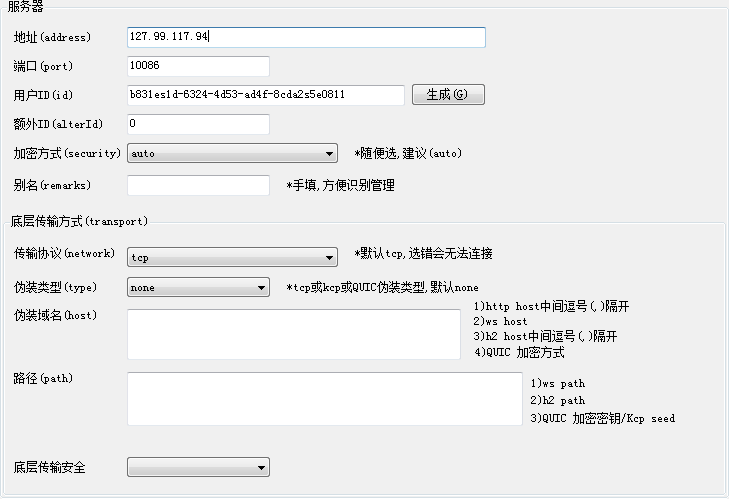
- Ubuntu客户端配置
安装方法同服务端,编辑/usr/local/etc/v2ray/config.json,如下配置:
{
"inbounds": [
{
"port": 1080,
"listen": "127.0.0.1",
"protocol": "socks",
"settings": {
"udp": true
}
}
],
"outbounds": [
{
"protocol": "vmess",
"settings": {
"vnext": [
{
"address": "127.99.117.94",
"port": 10086,
"users": [
{
"id": "b831es1d-6324-4d53-ad4f-8cda2s5e0811"
}
]
}
]
}
},
{
"protocol": "freedom",
"tag": "direct"
}
],
"routing": {
"domainStrategy": "IPOnDemand",
"rules": [
{
"type": "field",
"ip": [
"geoip:private"
],
"outboundTag": "direct"
}
]
}
}
旧版安装配置实例
推荐使用WebSocket传输模式,详细配置可参考Nginx V2ray and WebSocket.
首先使用bash <(curl -L -s https://install.direct/go.sh)来快捷安装v2ray,如下:
root@vm:~# bash <(curl -L -s https://install.direct/go.sh)
Installing V2Ray v4.18.0 on x86_64
Downloading V2Ray: https://github.com/v2ray/v2ray-core/releases/download/v4.18.0/v2ray-linux-64.zip
% Total % Received % Xferd Average Speed Time Time Time Current
Dload Upload Total Spent Left Speed
100 608 0 608 0 0 581 0 --:--:-- 0:00:01 --:--:-- 581
100 10.5M 100 10.5M 0 0 172k 0 0:01:02 0:01:02 --:--:-- 194k
Extracting V2Ray package to /tmp/v2ray.
Archive: /tmp/v2ray/v2ray.zip
inflating: /tmp/v2ray/config.json
creating: /tmp/v2ray/doc/
inflating: /tmp/v2ray/doc/readme.md
inflating: /tmp/v2ray/geoip.dat
inflating: /tmp/v2ray/geosite.dat
creating: /tmp/v2ray/systemd/
inflating: /tmp/v2ray/systemd/v2ray.service
creating: /tmp/v2ray/systemv/
inflating: /tmp/v2ray/systemv/v2ray
inflating: /tmp/v2ray/v2ctl
extracting: /tmp/v2ray/v2ctl.sig
inflating: /tmp/v2ray/v2ray
extracting: /tmp/v2ray/v2ray.sig
inflating: /tmp/v2ray/vpoint_socks_vmess.json
inflating: /tmp/v2ray/vpoint_vmess_freedom.json
PORT:51332
UUID:7378f6a4-790a-11e9-8f9e-2a86e4085a59
Created symlink /etc/systemd/system/multi-user.target.wants/v2ray.service → /etc/systemd/system/v2ray.service.
V2Ray v4.18.0 is installed.
然后编辑/etc/v2ray/config.json文件,如下设置:
{
"inbounds": [{
"port": 1080, // SOCKS 代理端口,在浏览器中需配置代理并指向这个端口
"listen": "127.0.0.1",
"protocol": "socks",
"settings": {
"udp": true
}
}],
"outbounds": [{
"protocol": "vmess",
"settings": {
"vnext": [{
"address": "server", // 服务器地址,请修改为你自己的服务器 ip 或域名
"port": 10086, // 服务器端口
"users": [{ "id": "b831381d-6324-4d53-ad4f-8cda48b30811" }]
}]
}
},{
"protocol": "freedom",
"tag": "direct",
"settings": {}
}],
"routing": {
"domainStrategy": "IPOnDemand",
"rules": [{
"type": "field",
"ip": ["geoip:private"],
"outboundTag": "direct"
}]
}
}
编辑完成后保存,重新启动v2ray
root@vm:~# service v2ray stop
root@vm:~# service v2ray start
root@vm:~# service v2ray status
● v2ray.service - V2Ray Service
Loaded: loaded (/etc/systemd/system/v2ray.service; enabled; vendor preset: en
Active: active (running) since Sat 2019-05-18 08:58:43 CST; 5s ago
Main PID: 8025 (v2ray)
Tasks: 7 (limit: 2311)
CGroup: /system.slice/v2ray.service
└─8025 /usr/bin/v2ray/v2ray -config /etc/v2ray/config.json
5月 18 08:58:43 vm systemd[1]: Started V2Ray Service.
5月 18 08:58:43 vm v2ray[8025]: V2Ray 4.18.0 (Po) 20190228
5月 18 08:58:43 vm v2ray[8025]: A unified platform for anti-censorship.
5月 18 08:58:44 vm v2ray[8025]: 2019/05/18 08:58:44 [Warning] v2ray.com/core: V2
然后Firefox设置代理如下:
设置-常规-网络设置
勾选手动代理配置,在SOCKS主机中填入127.0.0.1本地IP和端口,协议勾选SOCKS_v5
建议勾选使用SOCKSv5时代理DNS查询