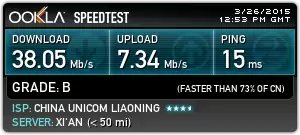UNIXETC
使用speedtest-cli测试带宽
安装speedtest-cli
安装speedtest-cli方法如下:
sudo apt-get install python-pip
sudo pip install speedtest-cli
或
pip install git+https://github.com/sivel/speedtest-cli.git
或
git clone https://github.com/sivel/speedtest-cli.git
python speedtest-cli/setup.py install
或
wget -O speedtest-cli https://raw.githubusercontent.com/sivel/speedtest-cli/master/speedtest_cli.py
chmod +x speedtest-cli
或
curl -Lo speedtest-cli https://raw.githubusercontent.com/sivel/speedtest-cli/master/speedtest_cli.py
chmod +x speedtest-cli
使用speedtest-cli
root@MyUbuntuCloud:~# speedtest-cli -h
usage: speedtest-cli [-h] [--bytes] [--share] [--simple] [--list]
[--server SERVER] [--mini MINI] [--source SOURCE]
[--timeout TIMEOUT] [--version]
Command line interface for testing internet bandwidth using speedtest.net.
--------------------------------------------------------------------------
https://github.com/sivel/speedtest-cli
optional arguments:
-h, --help show this help message and exit
--bytes Display values in bytes instead of bits. Does not affect
the image generated by --share
--share Generate and provide a URL to the speedtest.net share
results image
--simple Suppress verbose output, only show basic information
--list Display a list of speedtest.net servers sorted by
distance
--server SERVER Specify a server ID to test against
--mini MINI URL of the Speedtest Mini server
--source SOURCE Source IP address to bind to
--timeout TIMEOUT HTTP timeout in seconds. Default 10
--version Show the version number and exit
以下为两则实例:
HKVPS:
root@MyUbuntuCloud:~# speedtest-cli --share
Retrieving speedtest.net configuration...
Retrieving speedtest.net server list...
Testing from Shanghai Anchnet Network Technology (118.193.151.193)...
Selecting best server based on latency...
Hosted by ChinaTelecom (Guangzhou) [2.51 km]: 6.646 ms
Testing download speed........................................
Download: 19.66 Mbit/s
Testing upload speed..................................................
Upload: 0.81 Mbit/s
Share results: https://www.speedtest.net/result/4242720179.png

Raspberry Pi:
pi@araspi ~ $ ./speedtest-cli --share
Retrieving speedtest.net configuration...
Retrieving speedtest.net server list...
Testing from China Unicom Shannxi (123.138.35.2)...
Selecting best server based on latency...
Hosted by Xi'an branch,Chinaunicom (Xian) [2.79 km]: 14.556 ms
Testing download speed........................................
Download: 38.05 Mbit/s
Testing upload speed..................................................
Upload: 7.34 Mbit/s
Share results: https://www.speedtest.net/result/4242749590.png