- Office2021安装包: ProPlus2021Retail.img
- 备用下载ProPlus2021Retail.img: http://ct.optipng.cn/f/18418398-512127957-3bd88c
- Office2021中文语言安装包: OfficeSetup_langpack
- 备用下载 OfficeSetup_langpack.exe: http://ct.optipng.cn/f/18418398-512127524-40a0d9
安装要求Windows10以上系统,右键点击下载后的ProPlus2021Retail.img,选择装载挂载镜像文件到虚拟光驱,注意查看虚拟光驱盘符。
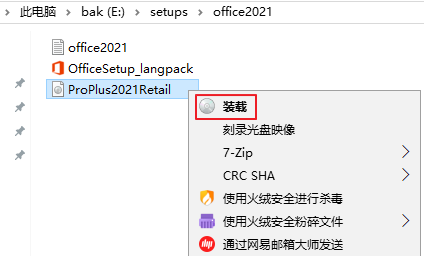
新建configuration.xml文件保存到D盘,内容如下:
<Configuration>
<Add SourcePath="F:\" OfficeClientEdition="64" >
<Product ID="ProPlusRetail">
<Language ID="zh-CN" />
<ExcludeApp ID="Groove" />
<ExcludeApp ID="InfoPath" />
<ExcludeApp ID="Lync" />
<ExcludeApp ID="OneNote" />
<ExcludeApp ID="Outlook" />
<ExcludeApp ID="Publisher" />
<ExcludeApp ID="SharePointDesigner" />
</Product>
</Add>
</Configuration>
说明:
- SourcePath 为虚拟光驱盘符,以实际情况修改。
- ExcludeApp ID 在此选择不需要安装的组件,可用配置Access/Excel/Groove/Lync/OneDrive/OneNote/Outlook/PowerPoint/Publisher/Teams/Word。
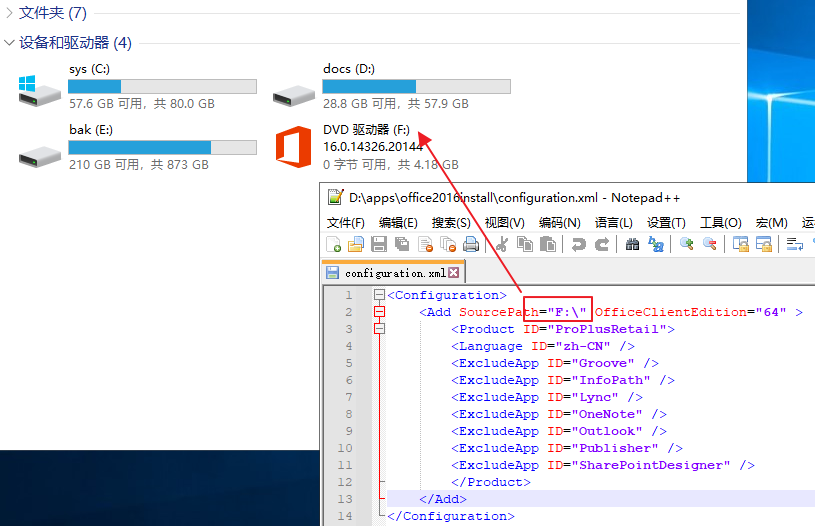
CMD进入到光驱根目录,执行以下命令开始自定义安装:
Setup.exe /configure d:\configure.xml
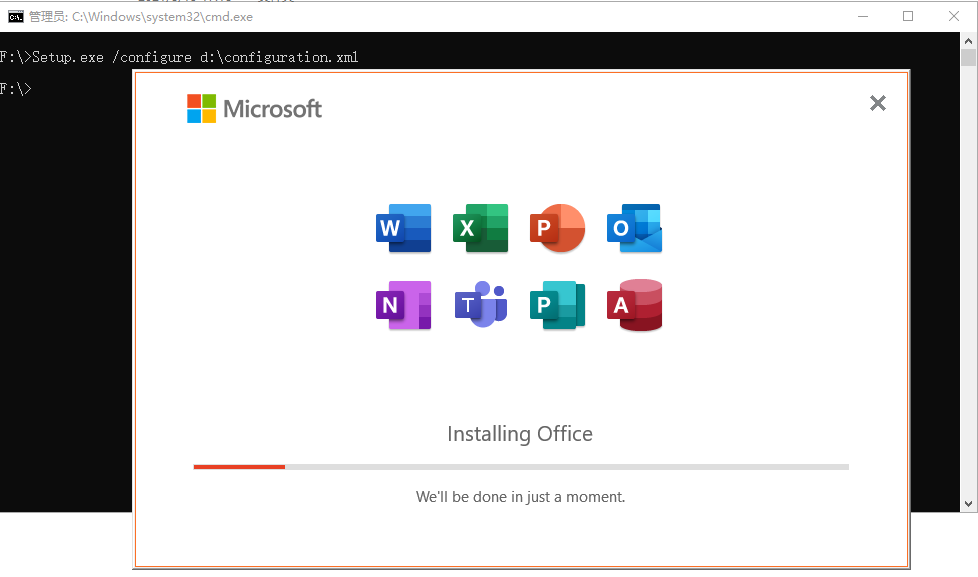
安装完成后推荐使用MAS激活,下载地址在此