UNIXETC
Chicago95一个windows95风格的linux主题
发现了个好东西,Chicago95,一个windows95风格的linux主题。
下面是一些截图:
- Windows 95 启动屏幕
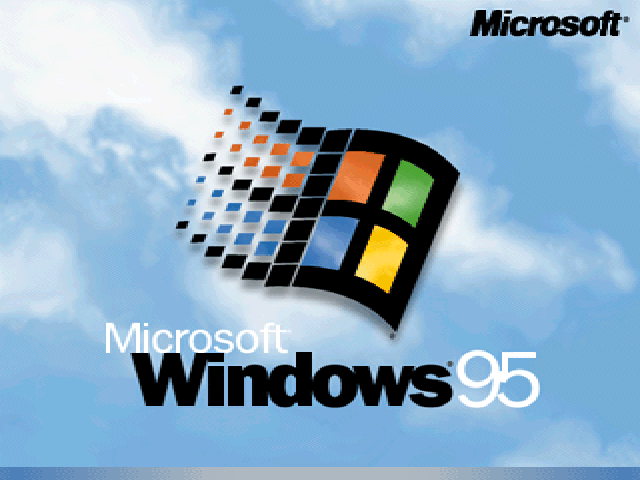
- RetroTux 启动屏幕
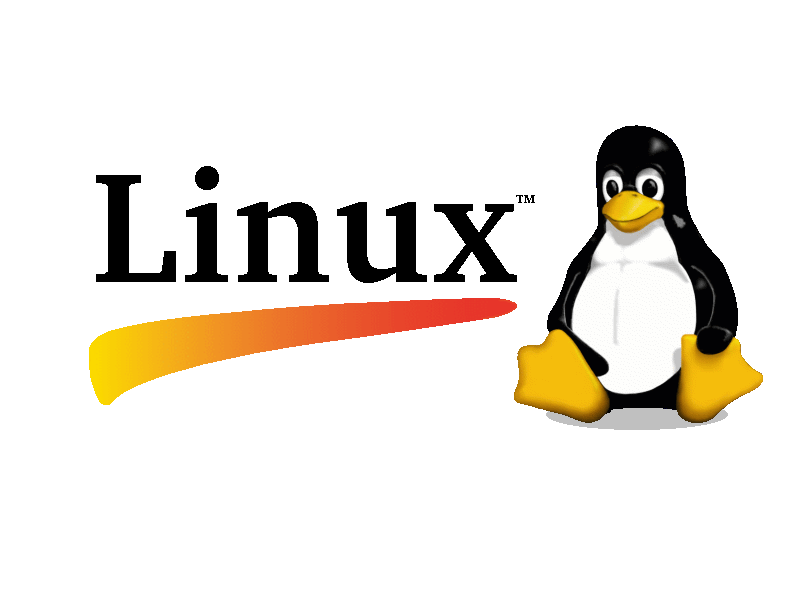
- 桌面截图
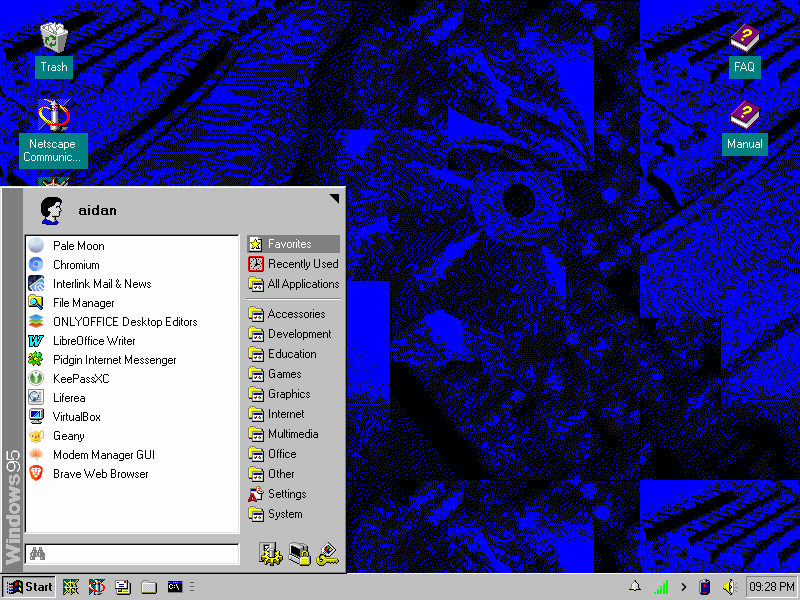
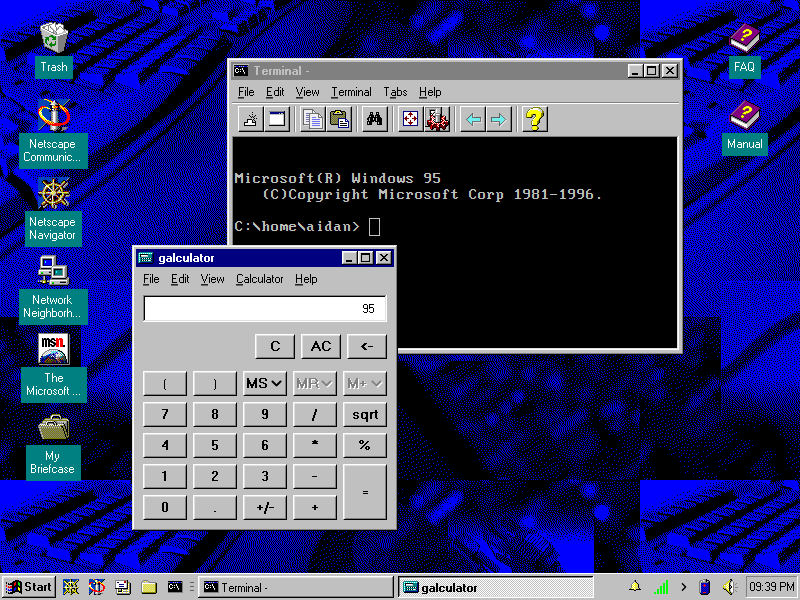
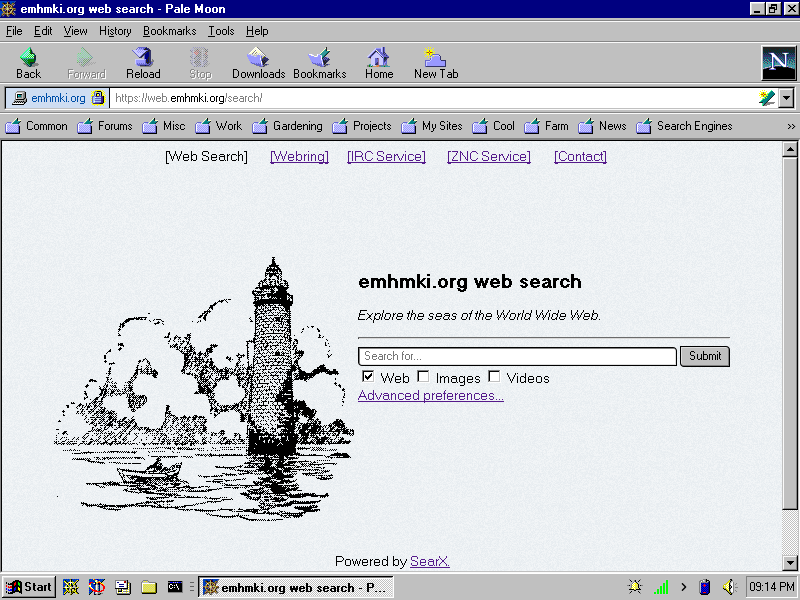
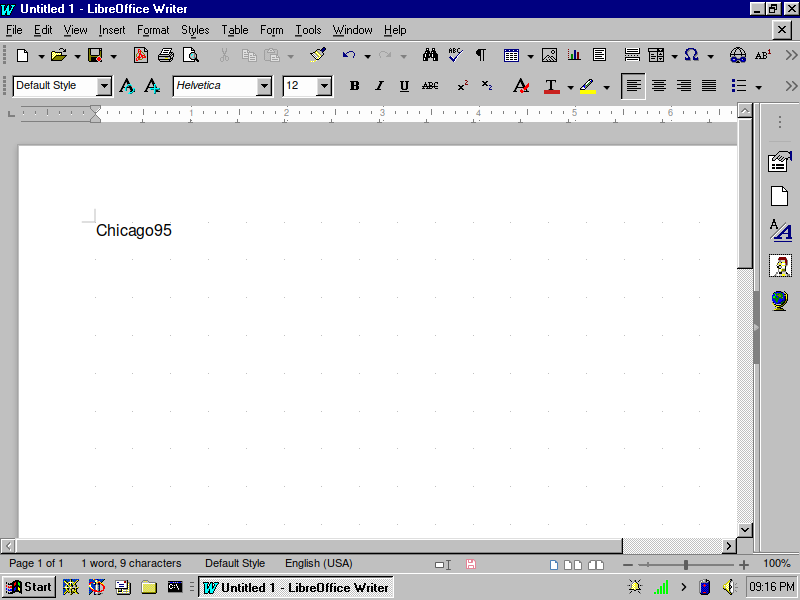
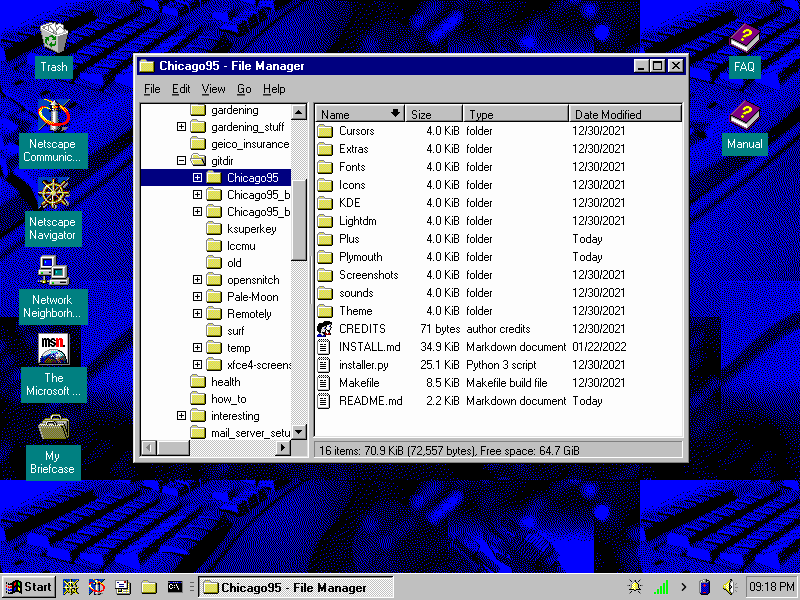
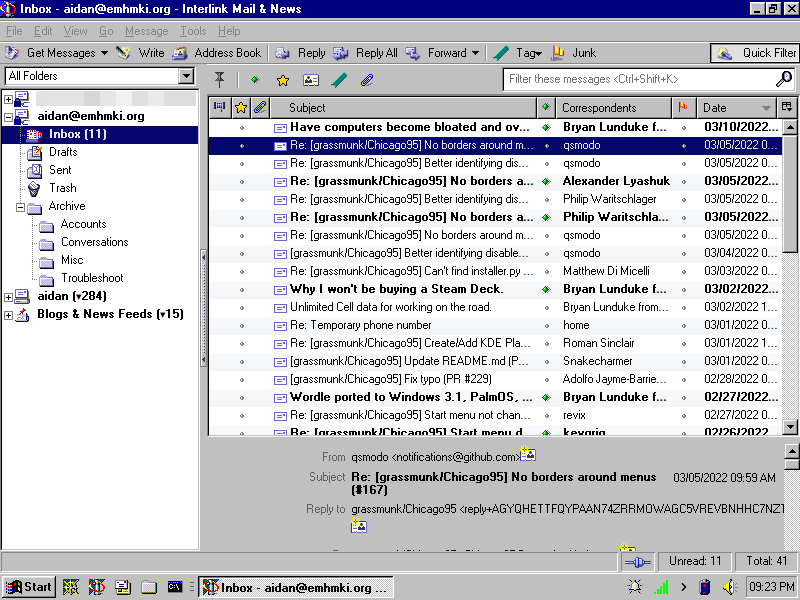
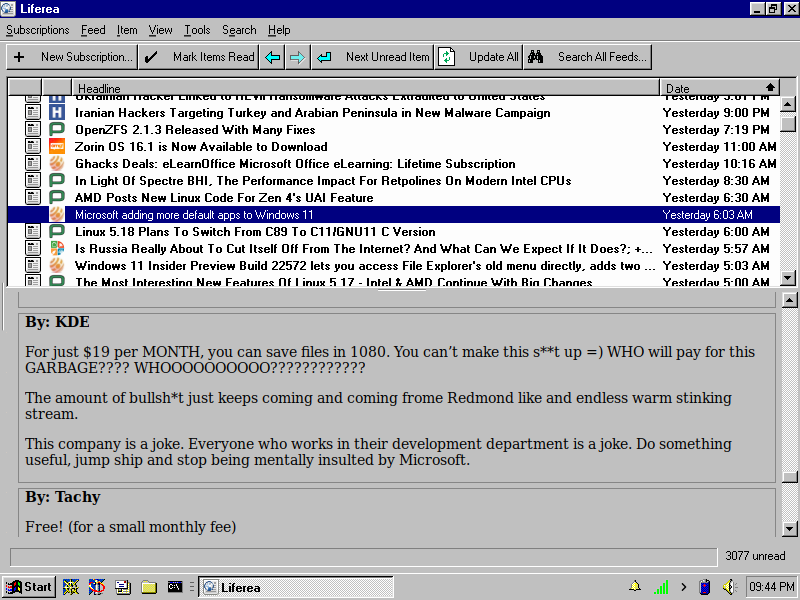
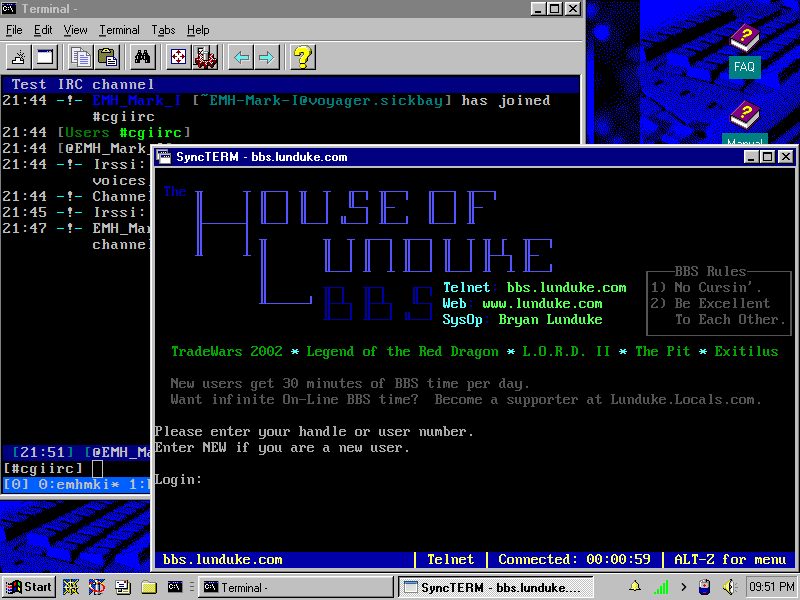
-
XFCE4屏保锁屏
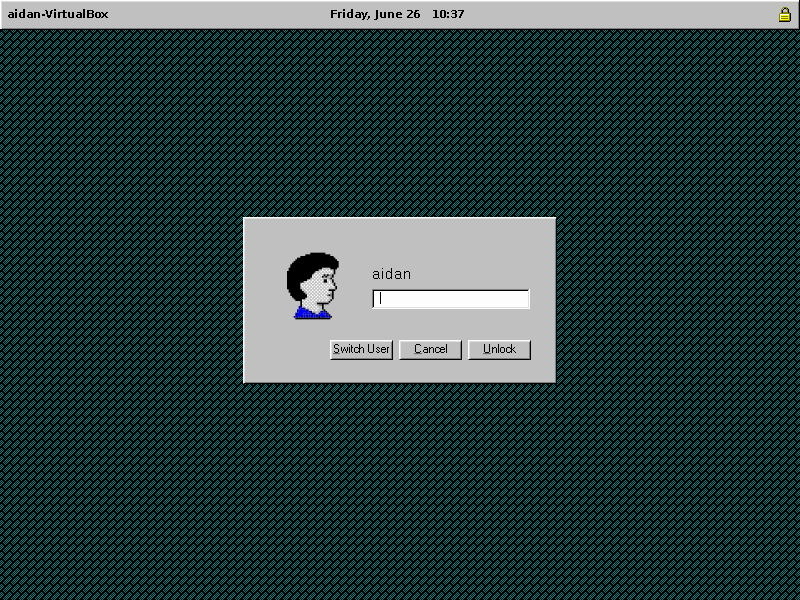
-
LightDM登录界面
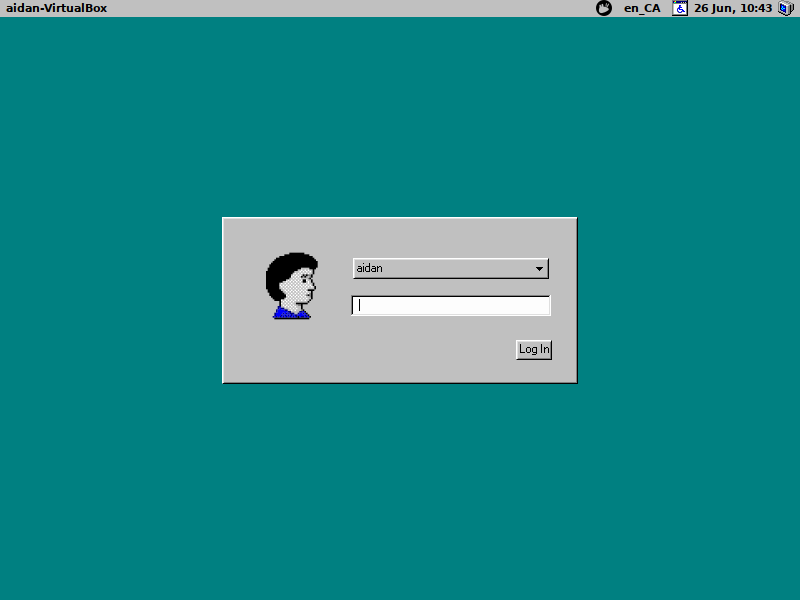
主题包含:
- 基于Classic95的完整图标
- GTK2 和 GTK3 主题
- Edited Redmond XFWM theme to more accurately reflect Windows 95
- Chicago95 Plus! A tool to preview and install Windows 95/98/ME/XP themes
- Plymouth theme created from scratch
- An MS-DOS inspired theme for oh-my-zsh
- Partial support for HiDPI monitors
- Partial icon theme for LibreOffice 6+
必须条件:
- GTK+ 3.22 or 3.24
- Xfce 4.12, 4.14, 4.16
- gtk2-engines-pixbuf (Recommended for GTK2 applications)
- The xfce4-panel-profiles package
- A Window compositor
文档
Click here for Chicago95 documentation and extra features.
安装
软件包:
| 发行版 | 包名/连接 |
|---|---|
| Debian 9 | obs-repo |
| Debian 10 | obs-repo |
| Debian Testing/Unstable | obs-repo |
| Ubuntu 18.04 - 20.04 | obs-repo |
手动安装方法:
Click here for install steps.
安装Microsoft Windows Plus! 主题:
Click here for installing custom themes.
安装Plymouth 启动界面:
Click here for install steps.
安装LibreOffice图标主题:
Click here for installing the LibreOffice Chicago95 icon theme.