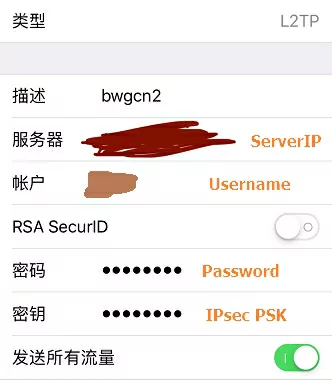Centos7安装VPN
下载安装脚本:
wget /vpnscripts/vpninstall
执行安装脚本
chmod+x vpninstall
./vpninstall
安装完成后提示如下:
IPsec VPN server is now ready for use!
Connect to your new VPN with these details:
Server IP: 181.53.149.126
IPsec PSK: EMc6SpQHaBgZCnvNtLX
Username: vpnuser
Password: FzfpNGofpRdkBj2B
Write these down. You'll need them to connect!
以上为安装完成后提示的帐号信息,其中用户名(username)、密码(passowrd)和IPsec PSK密匙(IPsec PSK)为随即生成。
如果为了方便,以上帐号信息可以参考以下方法自定义:
[root@hwcsh ~]# vi /etc/ipsec.secrets #编辑PSK
%any %any : PSK "EMc6SpQHaBgZCnvNtLX"
[root@hwcsh ~]# vi /etc/ppp/chap-secrets #编辑帐户信息
"vpnuser" l2tpd "FzfpNGofpRdkBj2B" *
[root@hwcsh ~]#systemctl restart ipsec xl2tpd #重启服务
iPhone6配置L2TP VPN
设置->VPN->添加VPN配置,类型选择L2TP,然后参考下图设置。