使用hugo建立建立个人网站可以参考使用hugo建立静态个人网站
使用github pages来部署个人网站可以参考GithubPages部署免费网站
下面将会介绍如何通过Github Actions来将以上两个操作关联在一起并自动化完成!
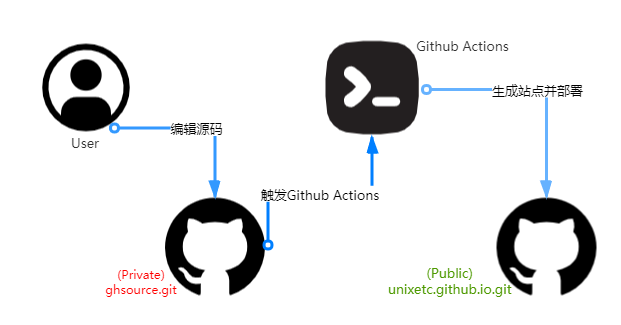
github建立Repositories
建立一个0x8/ghsource.git属性为私有(private)的用来放置Hugo源码,然后再建一个0x8/0x8.github.io.git属性为公有(public)并设置Github Pages服务。
github设置Deploy keys与Secrets
使用ssh-keygen命令来生成私钥与公钥。
$ ssh-keygen.exe -t rsa -b 4096 -C "[email protected]" #邮箱自定义
Generating public/private rsa key pair.
Enter file in which to save the key (/c/Users/alair/.ssh/id_rsa): #存放目录,可自定义
Created directory '/c/Users/alair/.ssh'.
Enter passphrase (empty for no passphrase):
Enter same passphrase again:
Your identification has been saved in /c/Users/alair/.ssh/id_rsa #私钥
Your public key has been saved in /c/Users/alair/.ssh/id_rsa.pub #公钥
The key fingerprint is:
SHA256:ZiNPDGtAKC6MA [email protected]
The key's randomart image is:
+---[RSA 4096]----+
| .. +o. |
| . . o.. |
| . + .... . |
|o+ o o = .o . |
|+EO o = S . . |
|o B . % + . |
| .o .oB * |
| ...++ B |
| ... .. o |
+----[SHA256]-----+
在0x8/0x8.gihub.io.git的设置中将公钥内容添加至Deploy keys,名称自定义,并勾选allow write access。
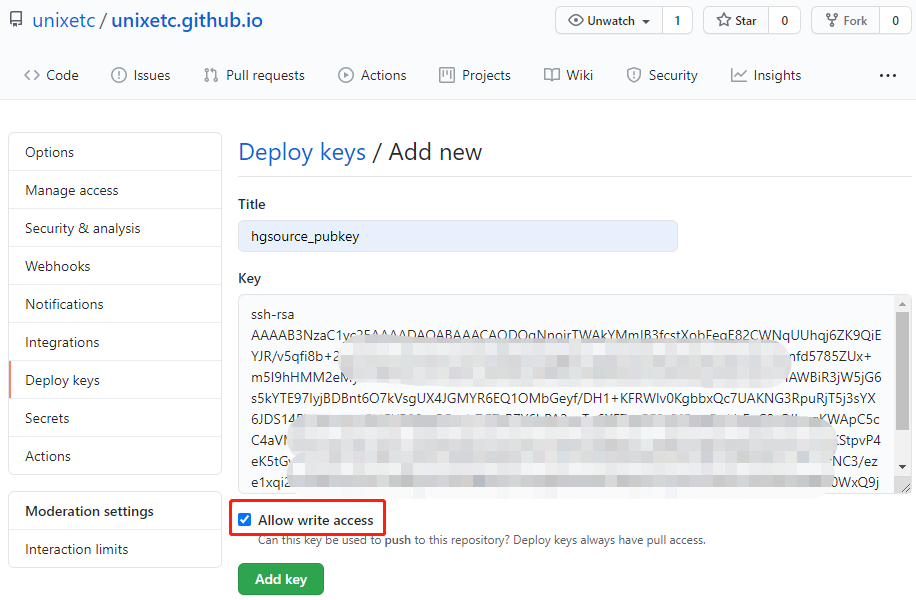
在0x8/hgsource.git的设置中将私钥内容添加至Secrets,命名为ACTIONSDEPLOYKEY,这个后面要用到。
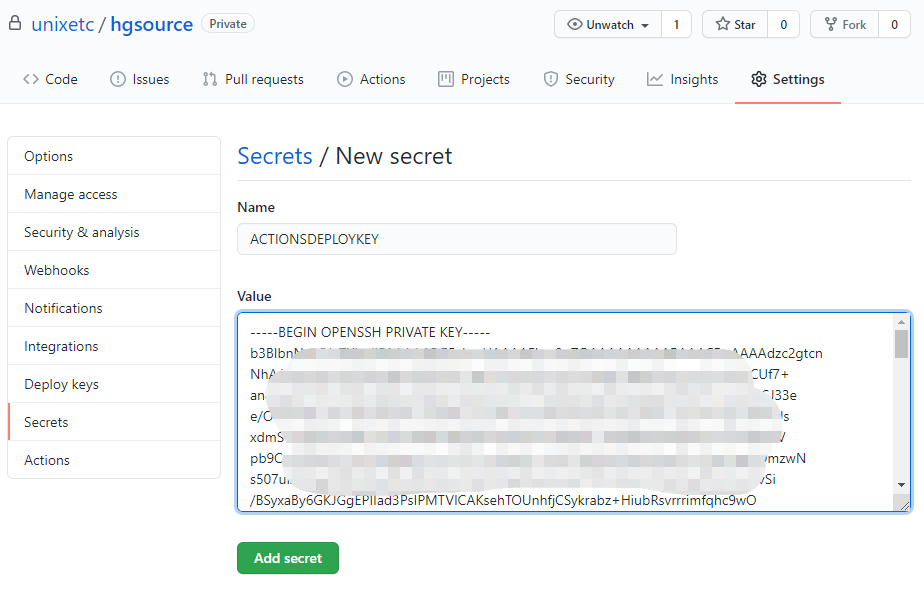
设置Github Actions
为0x8/hgsource.git设置Github Actions
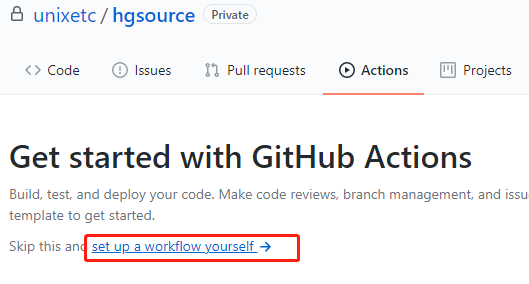
在新建的hgsource/.github/workfows/main.yml中填入以下内容:
name: Auto Build and Deploy #actions名称,可自定义
on:
push:
branches:
- master
jobs:
build-deploy:
runs-on: ubuntu-18.04
steps:
- uses: actions/checkout@v2
# with:
# submodules: true
- name: Setup Hugo
uses: peaceiris/actions-hugo@v2
with:
hugo-version: 'latest'
extended: true
- name: Build Hugo Site
run: hugo --minify #生成站点
- name: Deploy to GitHub pages
uses: peaceiris/actions-gh-pages@v3
with:
deploy_key: ${{ secrets.ACTIONSDEPLOYKEY }} # 同上面私钥(Private Key)变量名
external_repository: 0x8/0x8.github.io # Github Pages远程地址
publish_dir: "./public" #推送目录
keep_files: false # 删除已存在文件
publish_branch: master # 推送
commit_message: ${{ github.event.head_commit.message }}
完成后保存即可。
自动生成并部署
将0x8/ghsource.git Clone下来。
$git clone https://github.com/xtod/hgsource.git
参考使用hugo建立静态个人网站生成站点,然后git push即可。
$git add .
$git commit -m "update"
$git push
Enumerating objects: 360, done.
Counting objects: 100% (360/360), done.
Delta compression using up to 4 threads
Compressing objects: 100% (355/355), done.
Writing objects: 100% (360/360), 3.09 MiB | 1.13 MiB/s, done.
Total 360 (delta 3), reused 0 (delta 0), pack-reused 0
remote: Resolving deltas: 100% (3/3), done.
To https://github.com/xtod/hgsource.git
* [new branch] master -> master
Push完后,即可触发Github Actions,生成后的站点可以通过https://0x8.net查看。
以下为Action成功部署一次的log,如果部署异常可参考。
2021-03-13T14:56:08.2086131Z ##[section]Starting: Request a runner to run this job
2021-03-13T14:56:08.3613466Z Can't find any online and idle self-hosted runner in current repository that matches the required labels: 'ubuntu-18.04'
2021-03-13T14:56:08.3613558Z Can't find any online and idle self-hosted runner in current repository's account/organization that matches the required labels: 'ubuntu-18.04'
2021-03-13T14:56:08.3613963Z Found online and idle hosted runner in current repository's account/organization that matches the required labels: 'ubuntu-18.04'
2021-03-13T14:56:08.4691164Z ##[section]Finishing: Request a runner to run this job
2021-03-13T14:56:15.9868214Z Current runner version: '2.277.1'
2021-03-13T14:56:15.9907746Z ##[group]Operating System
2021-03-13T14:56:15.9909944Z Ubuntu
2021-03-13T14:56:15.9911329Z 18.04.5
2021-03-13T14:56:15.9912637Z LTS
2021-03-13T14:56:15.9914134Z ##[endgroup]
2021-03-13T14:56:15.9915625Z ##[group]Virtual Environment
2021-03-13T14:56:15.9917254Z Environment: ubuntu-18.04
2021-03-13T14:56:15.9919011Z Version: 20210302.0
2021-03-13T14:56:15.9921047Z Included Software: https://github.com/actions/virtual-environments/blob/ubuntu18/20210302.0/images/linux/Ubuntu1804-README.md
2021-03-13T14:56:15.9924391Z Image Release: https://github.com/actions/virtual-environments/releases/tag/ubuntu18%2F
2021-03-13T14:56:15.9926655Z ##[endgroup]
2021-03-13T14:56:15.9930697Z ##[group]GITHUB_TOKEN Permissions
2021-03-13T14:56:15.9933048Z Actions: write
2021-03-13T14:56:15.9934567Z Checks: write
2021-03-13T14:56:15.9935994Z Contents: write
2021-03-13T14:56:15.9937440Z Deployments: write
2021-03-13T14:56:15.9939052Z Issues: write
2021-03-13T14:56:15.9940541Z Metadata: read
2021-03-13T14:56:15.9942346Z OrganizationPackages: write
2021-03-13T14:56:15.9944143Z Packages: write
2021-03-13T14:56:15.9945619Z PullRequests: write
2021-03-13T14:56:15.9947174Z RepositoryProjects: write
2021-03-13T14:56:15.9948907Z SecurityEvents: write
2021-03-13T14:56:15.9950625Z Statuses: write
2021-03-13T14:56:15.9952224Z ##[endgroup]
2021-03-13T14:56:15.9956897Z Prepare workflow directory
2021-03-13T14:56:16.0754415Z Prepare all required actions
2021-03-13T14:56:16.0773015Z Getting action download info
2021-03-13T14:56:16.3968627Z Download action repository 'actions/checkout@v2'
2021-03-13T14:56:18.4492721Z Download action repository 'peaceiris/actions-hugo@v2'
2021-03-13T14:56:18.6148639Z Download action repository 'peaceiris/actions-gh-pages@v3'
2021-03-13T14:56:19.0710266Z ##[group]Run actions/checkout@v2
2021-03-13T14:56:19.0711594Z with:
2021-03-13T14:56:19.0712981Z repository: 0x8/hgs
2021-03-13T14:56:19.0714977Z token: ***
2021-03-13T14:56:19.0716081Z ssh-strict: true
2021-03-13T14:56:19.0717441Z persist-credentials: true
2021-03-13T14:56:19.0719052Z clean: true
2021-03-13T14:56:19.0720706Z fetch-depth: 1
2021-03-13T14:56:19.0721840Z lfs: false
2021-03-13T14:56:19.0723268Z submodules: false
2021-03-13T14:56:19.0724664Z ##[endgroup]
2021-03-13T14:56:19.4936579Z Syncing repository: 0x8/hgs
2021-03-13T14:56:19.4938366Z ##[group]Getting Git version info
2021-03-13T14:56:19.4940130Z Working directory is '/home/runner/work/hgs/hgs'
2021-03-13T14:56:19.4945375Z [command]/usr/bin/git version
2021-03-13T14:56:20.4525200Z git version 2.30.1
2021-03-13T14:56:20.4575474Z ##[endgroup]
2021-03-13T14:56:20.4577372Z Deleting the contents of '/home/runner/work/hgs/hgs'
2021-03-13T14:56:20.4581117Z ##[group]Initializing the repository
2021-03-13T14:56:20.4582968Z [command]/usr/bin/git init /home/runner/work/hgs/hgs
2021-03-13T14:56:20.4586380Z hint: Using 'master' as the name for the initial branch. This default branch name
2021-03-13T14:56:20.4588006Z hint: is subject to change. To configure the initial branch name to use in all
2021-03-13T14:56:20.4590027Z hint: of your new repositories, which will suppress this warning, call:
2021-03-13T14:56:20.4591742Z hint:
2021-03-13T14:56:20.4593585Z hint: git config --global init.defaultBranch <name>
2021-03-13T14:56:20.4595213Z hint:
2021-03-13T14:56:20.4596747Z hint: Names commonly chosen instead of 'master' are 'main', 'trunk' and
2021-03-13T14:56:20.4598962Z hint: 'development'. The just-created branch can be renamed via this command:
2021-03-13T14:56:20.4600383Z hint:
2021-03-13T14:56:20.4601672Z hint: git branch -m <name>
2021-03-13T14:56:20.4603018Z Initialized empty Git repository in /home/runner/work/hgs/hgs/.git/
2021-03-13T14:56:20.4605198Z [command]/usr/bin/git remote add origin https://github.com/xtod/hgs
2021-03-13T14:56:20.4606749Z ##[endgroup]
2021-03-13T14:56:20.4608060Z ##[group]Disabling automatic garbage collection
2021-03-13T14:56:20.4609769Z [command]/usr/bin/git config --local gc.auto 0
2021-03-13T14:56:20.4611418Z ##[endgroup]
2021-03-13T14:56:20.4614539Z ##[group]Setting up auth
2021-03-13T14:56:20.4616366Z [command]/usr/bin/git config --local --name-only --get-regexp core\.sshCommand
2021-03-13T14:56:20.4618940Z [command]/usr/bin/git submodule foreach --recursive git config --local --name-only --get-regexp 'core\.sshCommand' && git config --local --unset-all 'core.sshCommand' || :
2021-03-13T14:56:20.4621553Z [command]/usr/bin/git config --local --name-only --get-regexp http\.https\:\/\/github\.com\/\.extraheader
2021-03-13T14:56:20.4624924Z [command]/usr/bin/git submodule foreach --recursive git config --local --name-only --get-regexp 'http\.https\:\/\/github\.com\/\.extraheader' && git config --local --unset-all 'http.https://github.com/.extraheader' || :
2021-03-13T14:56:20.4627593Z [command]/usr/bin/git config --local http.https://github.com/.extraheader AUTHORIZATION: basic ***
2021-03-13T14:56:20.4629203Z ##[endgroup]
2021-03-13T14:56:20.4630713Z ##[group]Fetching the repository
2021-03-13T14:56:20.4633428Z [command]/usr/bin/git -c protocol.version=2 fetch --no-tags --prune --progress --no-recurse-submodules --depth=1 origin +90ec41c812892d794e4e49d2f1a38c3c8203611e:refs/remotes/origin/master
2021-03-13T14:56:20.4635441Z remote: Enumerating objects: 660, done.
2021-03-13T14:56:20.4636667Z remote: Counting objects: 0% (1/660)
2021-03-13T14:56:20.4637987Z remote: Counting objects: 1% (7/660)
2021-03-13T14:56:20.4639431Z remote: Counting objects: 2% (14/660)
2021-03-13T14:56:20.4640667Z remote: Counting objects: 3% (20/660)
2021-03-13T14:56:20.4641899Z remote: Counting objects: 4% (27/660)
2021-03-13T14:56:20.4643287Z remote: Counting objects: 5% (33/660)
2021-03-13T14:56:20.4645040Z remote: Counting objects: 6% (40/660)
2021-03-13T14:56:20.4646509Z remote: Counting objects: 7% (47/660)
2021-03-13T14:56:20.4648154Z remote: Counting objects: 8% (53/660)
2021-03-13T14:56:20.4649522Z remote: Counting objects: 9% (60/660)
2021-03-13T14:56:20.4650747Z remote: Counting objects: 10% (66/660)
2021-03-13T14:56:20.4651939Z remote: Counting objects: 11% (73/660)
2021-03-13T14:56:20.4653133Z remote: Counting objects: 12% (80/660)
2021-03-13T14:56:20.4654325Z remote: Counting objects: 13% (86/660)
2021-03-13T14:56:20.4655542Z remote: Counting objects: 14% (93/660)
2021-03-13T14:56:20.4656957Z remote: Counting objects: 15% (99/660)
2021-03-13T14:56:20.4658194Z remote: Counting objects: 16% (106/660)
2021-03-13T14:56:20.4659437Z remote: Counting objects: 17% (113/660)
2021-03-13T14:56:20.4660691Z remote: Counting objects: 18% (119/660)
2021-03-13T14:56:20.4661942Z remote: Counting objects: 19% (126/660)
2021-03-13T14:56:20.4663186Z remote: Counting objects: 20% (132/660)
2021-03-13T14:56:20.4664423Z remote: Counting objects: 21% (139/660)
2021-03-13T14:56:20.4665672Z remote: Counting objects: 22% (146/660)
2021-03-13T14:56:20.4667031Z remote: Counting objects: 23% (152/660)
2021-03-13T14:56:20.4668234Z remote: Counting objects: 24% (159/660)
2021-03-13T14:56:20.4670976Z remote: Counting objects: 25% (165/660)
2021-03-13T14:56:20.4672454Z remote: Counting objects: 26% (172/660)
2021-03-13T14:56:20.4673864Z remote: Counting objects: 27% (179/660)
2021-03-13T14:56:20.4675493Z remote: Counting objects: 28% (185/660)
2021-03-13T14:56:20.4676736Z remote: Counting objects: 29% (192/660)
2021-03-13T14:56:20.4677988Z remote: Counting objects: 30% (198/660)
2021-03-13T14:56:20.4679299Z remote: Counting objects: 31% (205/660)
2021-03-13T14:56:20.4680545Z remote: Counting objects: 32% (212/660)
2021-03-13T14:56:20.4681804Z remote: Counting objects: 33% (218/660)
2021-03-13T14:56:20.4683195Z remote: Counting objects: 34% (225/660)
2021-03-13T14:56:20.4684718Z remote: Counting objects: 35% (231/660)
2021-03-13T14:56:20.4686621Z remote: Counting objects: 36% (238/660)
2021-03-13T14:56:20.4688370Z remote: Counting objects: 37% (245/660)
2021-03-13T14:56:20.4690307Z remote: Counting objects: 38% (251/660)
2021-03-13T14:56:20.4691781Z remote: Counting objects: 39% (258/660)
2021-03-13T14:56:20.4693308Z remote: Counting objects: 40% (264/660)
2021-03-13T14:56:20.4694664Z remote: Counting objects: 41% (271/660)
2021-03-13T14:56:20.4696012Z remote: Counting objects: 42% (278/660)
2021-03-13T14:56:20.4697674Z remote: Counting objects: 43% (284/660)
2021-03-13T14:56:20.4699009Z remote: Counting objects: 44% (291/660)
2021-03-13T14:56:20.4700620Z remote: Counting objects: 45% (297/660)
2021-03-13T14:56:20.4701885Z remote: Counting objects: 46% (304/660)
2021-03-13T14:56:20.4703131Z remote: Counting objects: 47% (311/660)
2021-03-13T14:56:20.4704371Z remote: Counting objects: 48% (317/660)
2021-03-13T14:56:20.4705794Z remote: Counting objects: 49% (324/660)
2021-03-13T14:56:20.4707014Z remote: Counting objects: 50% (330/660)
2021-03-13T14:56:20.4708411Z remote: Counting objects: 51% (337/660)
2021-03-13T14:56:20.4709649Z remote: Counting objects: 52% (344/660)
2021-03-13T14:56:20.4711021Z remote: Counting objects: 53% (350/660)
2021-03-13T14:56:20.4712239Z remote: Counting objects: 54% (357/660)
2021-03-13T14:56:20.4713436Z remote: Counting objects: 55% (363/660)
2021-03-13T14:56:20.4714835Z remote: Counting objects: 56% (370/660)
2021-03-13T14:56:20.4716231Z remote: Counting objects: 57% (377/660)
2021-03-13T14:56:20.4717808Z remote: Counting objects: 58% (383/660)
2021-03-13T14:56:20.4719109Z remote: Counting objects: 59% (390/660)
2021-03-13T14:56:20.4720361Z remote: Counting objects: 60% (396/660)
2021-03-13T14:56:20.4721571Z remote: Counting objects: 61% (403/660)
2021-03-13T14:56:20.4723325Z remote: Counting objects: 62% (410/660)
2021-03-13T14:56:20.4724944Z remote: Counting objects: 63% (416/660)
2021-03-13T14:56:20.4726397Z remote: Counting objects: 64% (423/660)
2021-03-13T14:56:20.4727977Z remote: Counting objects: 65% (429/660)
2021-03-13T14:56:20.4729217Z remote: Counting objects: 66% (436/660)
2021-03-13T14:56:20.4730423Z remote: Counting objects: 67% (443/660)
2021-03-13T14:56:20.4731622Z remote: Counting objects: 68% (449/660)
2021-03-13T14:56:20.4732841Z remote: Counting objects: 69% (456/660)
2021-03-13T14:56:20.4734039Z remote: Counting objects: 70% (462/660)
2021-03-13T14:56:20.4735501Z remote: Counting objects: 71% (469/660)
2021-03-13T14:56:20.4736752Z remote: Counting objects: 72% (476/660)
2021-03-13T14:56:20.4738017Z remote: Counting objects: 73% (482/660)
2021-03-13T14:56:20.4739728Z remote: Counting objects: 74% (489/660)
2021-03-13T14:56:20.4740966Z remote: Counting objects: 75% (495/660)
2021-03-13T14:56:20.4742220Z remote: Counting objects: 76% (502/660)
2021-03-13T14:56:20.4743486Z remote: Counting objects: 77% (509/660)
2021-03-13T14:56:20.4744719Z remote: Counting objects: 78% (515/660)
2021-03-13T14:56:20.4745957Z remote: Counting objects: 79% (522/660)
2021-03-13T14:56:20.4747196Z remote: Counting objects: 80% (528/660)
2021-03-13T14:56:20.4748448Z remote: Counting objects: 81% (535/660)
2021-03-13T14:56:20.4749689Z remote: Counting objects: 82% (542/660)
2021-03-13T14:56:20.4751359Z remote: Counting objects: 83% (548/660)
2021-03-13T14:56:20.4753018Z remote: Counting objects: 84% (555/660)
2021-03-13T14:56:20.4754527Z remote: Counting objects: 85% (561/660)
2021-03-13T14:56:20.4755810Z remote: Counting objects: 86% (568/660)
2021-03-13T14:56:20.4757092Z remote: Counting objects: 87% (575/660)
2021-03-13T14:56:20.4758371Z remote: Counting objects: 88% (581/660)
2021-03-13T14:56:20.4759841Z remote: Counting objects: 89% (588/660)
2021-03-13T14:56:20.4761127Z remote: Counting objects: 90% (594/660)
2021-03-13T14:56:20.4762414Z remote: Counting objects: 91% (601/660)
2021-03-13T14:56:20.4764062Z remote: Counting objects: 92% (608/660)
2021-03-13T14:56:20.4765363Z remote: Counting objects: 93% (614/660)
2021-03-13T14:56:20.4766602Z remote: Counting objects: 94% (621/660)
2021-03-13T14:56:20.4768249Z remote: Counting objects: 95% (627/660)
2021-03-13T14:56:20.4769490Z remote: Counting objects: 96% (634/660)
2021-03-13T14:56:20.4770744Z remote: Counting objects: 97% (641/660)
2021-03-13T14:56:20.4772003Z remote: Counting objects: 98% (647/660)
2021-03-13T14:56:20.4773252Z remote: Counting objects: 99% (654/660)
2021-03-13T14:56:20.4774492Z remote: Counting objects: 100% (660/660)
2021-03-13T14:56:20.4775777Z remote: Counting objects: 100% (660/660), done.
2021-03-13T14:56:20.4777349Z remote: Compressing objects: 0% (1/635)
2021-03-13T14:56:20.4778829Z remote: Compressing objects: 1% (7/635)
2021-03-13T14:56:20.4780504Z remote: Compressing objects: 2% (13/635)
2021-03-13T14:56:20.4781809Z remote: Compressing objects: 3% (20/635)
2021-03-13T14:56:20.4783094Z remote: Compressing objects: 4% (26/635)
2021-03-13T14:56:20.4784387Z remote: Compressing objects: 5% (32/635)
2021-03-13T14:56:20.4785670Z remote: Compressing objects: 6% (39/635)
2021-03-13T14:56:20.4786973Z remote: Compressing objects: 7% (45/635)
2021-03-13T14:56:20.4788264Z remote: Compressing objects: 8% (51/635)
2021-03-13T14:56:20.4789785Z remote: Compressing objects: 9% (58/635)
2021-03-13T14:56:20.4791115Z remote: Compressing objects: 10% (64/635)
2021-03-13T14:56:20.4792421Z remote: Compressing objects: 11% (70/635)
2021-03-13T14:56:20.4793705Z remote: Compressing objects: 12% (77/635)
2021-03-13T14:56:20.4794997Z remote: Compressing objects: 13% (83/635)
2021-03-13T14:56:20.4796285Z remote: Compressing objects: 14% (89/635)
2021-03-13T14:56:20.4797587Z remote: Compressing objects: 15% (96/635)
2021-03-13T14:56:20.4798949Z remote: Compressing objects: 16% (102/635)
2021-03-13T14:56:20.4800236Z remote: Compressing objects: 17% (108/635)
2021-03-13T14:56:20.4801525Z remote: Compressing objects: 18% (115/635)
2021-03-13T14:56:20.4803223Z remote: Compressing objects: 19% (121/635)
2021-03-13T14:56:20.4805873Z remote: Compressing objects: 20% (127/635)
2021-03-13T14:56:20.4807165Z remote: Compressing objects: 21% (134/635)
2021-03-13T14:56:20.4808459Z remote: Compressing objects: 22% (140/635)
2021-03-13T14:56:20.4809768Z remote: Compressing objects: 23% (147/635)
2021-03-13T14:56:20.4811055Z remote: Compressing objects: 24% (153/635)
2021-03-13T14:56:20.4812358Z remote: Compressing objects: 25% (159/635)
2021-03-13T14:56:20.4813645Z remote: Compressing objects: 26% (166/635)
2021-03-13T14:56:20.4814952Z remote: Compressing objects: 27% (172/635)
2021-03-13T14:56:20.4816239Z remote: Compressing objects: 28% (178/635)
2021-03-13T14:56:20.4817535Z remote: Compressing objects: 29% (185/635)
2021-03-13T14:56:20.4818834Z remote: Compressing objects: 30% (191/635)
2021-03-13T14:56:20.4820124Z remote: Compressing objects: 31% (197/635)
2021-03-13T14:56:20.4821408Z remote: Compressing objects: 32% (204/635)
2021-03-13T14:56:20.4822696Z remote: Compressing objects: 33% (210/635)
2021-03-13T14:56:20.4824019Z remote: Compressing objects: 34% (216/635)
2021-03-13T14:56:20.4825458Z remote: Compressing objects: 35% (223/635)
2021-03-13T14:56:20.4827545Z remote: Compressing objects: 36% (229/635)
2021-03-13T14:56:20.4828957Z remote: Compressing objects: 37% (235/635)
2021-03-13T14:56:20.4830841Z remote: Compressing objects: 38% (242/635)
2021-03-13T14:56:20.4832100Z remote: Compressing objects: 39% (248/635)
2021-03-13T14:56:20.4833349Z remote: Compressing objects: 40% (254/635)
2021-03-13T14:56:20.4834598Z remote: Compressing objects: 41% (261/635)
2021-03-13T14:56:20.4835864Z remote: Compressing objects: 42% (267/635)
2021-03-13T14:56:20.4837119Z remote: Compressing objects: 43% (274/635)
2021-03-13T14:56:20.4838509Z remote: Compressing objects: 44% (280/635)
2021-03-13T14:56:20.4839799Z remote: Compressing objects: 45% (286/635)
2021-03-13T14:56:20.4841104Z remote: Compressing objects: 46% (293/635)
2021-03-13T14:56:20.4842401Z remote: Compressing objects: 47% (299/635)
2021-03-13T14:56:20.4844145Z remote: Compressing objects: 48% (305/635)
2021-03-13T14:56:20.4845442Z remote: Compressing objects: 49% (312/635)
2021-03-13T14:56:20.4846707Z remote: Compressing objects: 50% (318/635)
2021-03-13T14:56:20.4848349Z remote: Compressing objects: 51% (324/635)
2021-03-13T14:56:20.4849739Z remote: Compressing objects: 52% (331/635)
2021-03-13T14:56:20.4851125Z remote: Compressing objects: 53% (337/635)
2021-03-13T14:56:20.4852525Z remote: Compressing objects: 54% (343/635)
2021-03-13T14:56:20.4854145Z remote: Compressing objects: 55% (350/635)
2021-03-13T14:56:20.4855559Z remote: Compressing objects: 56% (356/635)
2021-03-13T14:56:20.4857175Z remote: Compressing objects: 57% (362/635)
2021-03-13T14:56:20.4859010Z remote: Compressing objects: 58% (369/635)
2021-03-13T14:56:20.4860301Z remote: Compressing objects: 59% (375/635)
2021-03-13T14:56:20.4861708Z remote: Compressing objects: 60% (381/635)
2021-03-13T14:56:20.4863039Z remote: Compressing objects: 61% (388/635)
2021-03-13T14:56:20.4864342Z remote: Compressing objects: 62% (394/635)
2021-03-13T14:56:20.4865650Z remote: Compressing objects: 63% (401/635)
2021-03-13T14:56:20.4866939Z remote: Compressing objects: 64% (407/635)
2021-03-13T14:56:20.4868223Z remote: Compressing objects: 65% (413/635)
2021-03-13T14:56:20.4869529Z remote: Compressing objects: 66% (420/635)
2021-03-13T14:56:20.4870820Z remote: Compressing objects: 67% (426/635)
2021-03-13T14:56:20.4872101Z remote: Compressing objects: 68% (432/635)
2021-03-13T14:56:20.4873394Z remote: Compressing objects: 69% (439/635)
2021-03-13T14:56:20.4874703Z remote: Compressing objects: 70% (445/635)
2021-03-13T14:56:20.4876072Z remote: Compressing objects: 71% (451/635)
2021-03-13T14:56:20.4877387Z remote: Compressing objects: 72% (458/635)
2021-03-13T14:56:20.4878681Z remote: Compressing objects: 73% (464/635)
2021-03-13T14:56:20.4879988Z remote: Compressing objects: 74% (470/635)
2021-03-13T14:56:20.4881276Z remote: Compressing objects: 75% (477/635)
2021-03-13T14:56:20.4882576Z remote: Compressing objects: 76% (483/635)
2021-03-13T14:56:20.4883988Z remote: Compressing objects: 77% (489/635)
2021-03-13T14:56:20.4885449Z remote: Compressing objects: 78% (496/635)
2021-03-13T14:56:20.4886691Z remote: Compressing objects: 79% (502/635)
2021-03-13T14:56:20.4887936Z remote: Compressing objects: 80% (508/635)
2021-03-13T14:56:20.4889178Z remote: Compressing objects: 81% (515/635)
2021-03-13T14:56:20.4890440Z remote: Compressing objects: 82% (521/635)
2021-03-13T14:56:20.4891686Z remote: Compressing objects: 83% (528/635)
2021-03-13T14:56:20.4892923Z remote: Compressing objects: 84% (534/635)
2021-03-13T14:56:20.4894174Z remote: Compressing objects: 85% (540/635)
2021-03-13T14:56:20.4895442Z remote: Compressing objects: 86% (547/635)
2021-03-13T14:56:20.4896680Z remote: Compressing objects: 87% (553/635)
2021-03-13T14:56:20.4897926Z remote: Compressing objects: 88% (559/635)
2021-03-13T14:56:20.4899315Z remote: Compressing objects: 89% (566/635)
2021-03-13T14:56:20.4900585Z remote: Compressing objects: 90% (572/635)
2021-03-13T14:56:20.4901832Z remote: Compressing objects: 91% (578/635)
2021-03-13T14:56:20.4903106Z remote: Compressing objects: 92% (585/635)
2021-03-13T14:56:20.4904359Z remote: Compressing objects: 93% (591/635)
2021-03-13T14:56:20.4905599Z remote: Compressing objects: 94% (597/635)
2021-03-13T14:56:20.4907338Z remote: Compressing objects: 95% (604/635)
2021-03-13T14:56:20.4908736Z remote: Compressing objects: 96% (610/635)
2021-03-13T14:56:20.4910129Z remote: Compressing objects: 97% (616/635)
2021-03-13T14:56:20.4911344Z remote: Compressing objects: 98% (623/635)
2021-03-13T14:56:20.4912576Z remote: Compressing objects: 99% (629/635)
2021-03-13T14:56:20.4914225Z remote: Compressing objects: 100% (635/635)
2021-03-13T14:56:20.4915926Z remote: Compressing objects: 100% (635/635), done.
2021-03-13T14:56:20.4917944Z Receiving objects: 0% (1/660)
2021-03-13T14:56:20.4919317Z Receiving objects: 1% (7/660)
2021-03-13T14:56:20.4920429Z Receiving objects: 2% (14/660)
2021-03-13T14:56:20.4921544Z Receiving objects: 3% (20/660)
2021-03-13T14:56:20.4922653Z Receiving objects: 4% (27/660)
2021-03-13T14:56:20.4923978Z Receiving objects: 5% (33/660)
2021-03-13T14:56:20.4925127Z Receiving objects: 6% (40/660)
2021-03-13T14:56:20.4926235Z Receiving objects: 7% (47/660)
2021-03-13T14:56:20.4927343Z Receiving objects: 8% (53/660)
2021-03-13T14:56:20.4928455Z Receiving objects: 9% (60/660)
2021-03-13T14:56:20.4929587Z Receiving objects: 10% (66/660)
2021-03-13T14:56:20.4931013Z Receiving objects: 11% (73/660)
2021-03-13T14:56:20.4932196Z Receiving objects: 12% (80/660)
2021-03-13T14:56:20.4933479Z Receiving objects: 13% (86/660)
2021-03-13T14:56:20.4934604Z Receiving objects: 14% (93/660)
2021-03-13T14:56:20.4935730Z Receiving objects: 15% (99/660)
2021-03-13T14:56:20.4936840Z Receiving objects: 16% (106/660)
2021-03-13T14:56:20.4937948Z Receiving objects: 17% (113/660)
2021-03-13T14:56:20.4939074Z Receiving objects: 18% (119/660)
2021-03-13T14:56:20.4940184Z Receiving objects: 19% (126/660)
2021-03-13T14:56:20.4941296Z Receiving objects: 20% (132/660)
2021-03-13T14:56:20.4942407Z Receiving objects: 21% (139/660)
2021-03-13T14:56:20.4943531Z Receiving objects: 22% (146/660)
2021-03-13T14:56:20.4944947Z Receiving objects: 23% (152/660)
2021-03-13T14:56:20.4946235Z Receiving objects: 24% (159/660)
2021-03-13T14:56:20.4947572Z Receiving objects: 25% (165/660)
2021-03-13T14:56:20.4949037Z Receiving objects: 26% (172/660)
2021-03-13T14:56:20.4950400Z Receiving objects: 27% (179/660)
2021-03-13T14:56:20.4951812Z Receiving objects: 28% (185/660)
2021-03-13T14:56:20.4952895Z Receiving objects: 29% (192/660)
2021-03-13T14:56:20.4954053Z Receiving objects: 30% (198/660)
2021-03-13T14:56:20.4955353Z Receiving objects: 31% (205/660)
2021-03-13T14:56:20.4956960Z Receiving objects: 32% (212/660)
2021-03-13T14:56:20.4958290Z Receiving objects: 33% (218/660)
2021-03-13T14:56:20.4959812Z Receiving objects: 34% (225/660)
2021-03-13T14:56:20.4961385Z Receiving objects: 35% (231/660)
2021-03-13T14:56:20.4962735Z Receiving objects: 36% (238/660)
2021-03-13T14:56:20.4964198Z Receiving objects: 37% (245/660)
2021-03-13T14:56:20.4965554Z Receiving objects: 38% (251/660)
2021-03-13T14:56:20.4966929Z Receiving objects: 39% (258/660)
2021-03-13T14:56:20.4968558Z Receiving objects: 40% (264/660)
2021-03-13T14:56:20.4969917Z Receiving objects: 41% (271/660)
2021-03-13T14:56:20.4971617Z Receiving objects: 42% (278/660)
2021-03-13T14:56:20.4973133Z Receiving objects: 43% (284/660)
2021-03-13T14:56:20.4974604Z Receiving objects: 44% (291/660)
2021-03-13T14:56:20.4975988Z Receiving objects: 45% (297/660)
2021-03-13T14:56:20.4977290Z Receiving objects: 46% (304/660)
2021-03-13T14:56:20.4978664Z Receiving objects: 47% (311/660)
2021-03-13T14:56:20.4980156Z Receiving objects: 48% (317/660)
2021-03-13T14:56:20.4981480Z Receiving objects: 49% (324/660)
2021-03-13T14:56:20.4983429Z Receiving objects: 50% (330/660)
2021-03-13T14:56:20.4985089Z Receiving objects: 51% (337/660)
2021-03-13T14:56:20.4987025Z Receiving objects: 52% (344/660)
2021-03-13T14:56:20.4988339Z Receiving objects: 53% (350/660)
2021-03-13T14:56:20.4990066Z Receiving objects: 54% (357/660)
2021-03-13T14:56:20.4991805Z Receiving objects: 55% (363/660)
2021-03-13T14:56:20.4993611Z Receiving objects: 56% (370/660)
2021-03-13T14:56:20.4995397Z Receiving objects: 57% (377/660)
2021-03-13T14:56:20.4997200Z Receiving objects: 58% (383/660)
2021-03-13T14:56:20.4998968Z Receiving objects: 59% (390/660)
2021-03-13T14:56:20.5000525Z Receiving objects: 60% (396/660)
2021-03-13T14:56:20.5002121Z Receiving objects: 61% (403/660)
2021-03-13T14:56:20.5004223Z Receiving objects: 62% (410/660)
2021-03-13T14:56:20.5005810Z Receiving objects: 63% (416/660)
2021-03-13T14:56:20.5007471Z Receiving objects: 64% (423/660)
2021-03-13T14:56:20.5008992Z Receiving objects: 65% (429/660)
2021-03-13T14:56:20.5010479Z Receiving objects: 66% (436/660)
2021-03-13T14:56:20.5012032Z Receiving objects: 67% (443/660)
2021-03-13T14:56:20.5013556Z Receiving objects: 68% (449/660)
2021-03-13T14:56:20.5014998Z Receiving objects: 69% (456/660)
2021-03-13T14:56:20.5017110Z Receiving objects: 70% (462/660)
2021-03-13T14:56:20.5018927Z Receiving objects: 71% (469/660)
2021-03-13T14:56:20.5020872Z Receiving objects: 72% (476/660)
2021-03-13T14:56:20.5022466Z Receiving objects: 73% (482/660)
2021-03-13T14:56:20.5024091Z Receiving objects: 74% (489/660)
2021-03-13T14:56:20.5025697Z Receiving objects: 75% (495/660)
2021-03-13T14:56:20.5027452Z Receiving objects: 76% (502/660)
2021-03-13T14:56:20.5028987Z Receiving objects: 77% (509/660)
2021-03-13T14:56:20.5031303Z Receiving objects: 78% (515/660)
2021-03-13T14:56:20.5033063Z Receiving objects: 79% (522/660)
2021-03-13T14:56:20.5034991Z Receiving objects: 80% (528/660)
2021-03-13T14:56:20.5036389Z Receiving objects: 81% (535/660)
2021-03-13T14:56:20.5037802Z Receiving objects: 82% (542/660)
2021-03-13T14:56:20.5039180Z Receiving objects: 83% (548/660)
2021-03-13T14:56:20.5040674Z Receiving objects: 84% (555/660)
2021-03-13T14:56:20.5042085Z Receiving objects: 85% (561/660)
2021-03-13T14:56:20.5043470Z Receiving objects: 86% (568/660)
2021-03-13T14:56:20.5045242Z Receiving objects: 87% (575/660)
2021-03-13T14:56:20.5046786Z Receiving objects: 88% (581/660)
2021-03-13T14:56:20.5048188Z Receiving objects: 89% (588/660)
2021-03-13T14:56:20.5050162Z Receiving objects: 90% (594/660)
2021-03-13T14:56:20.5051634Z Receiving objects: 91% (601/660)
2021-03-13T14:56:20.5053326Z Receiving objects: 92% (608/660)
2021-03-13T14:56:20.5054985Z Receiving objects: 93% (614/660)
2021-03-13T14:56:20.5056451Z Receiving objects: 94% (621/660)
2021-03-13T14:56:20.5057905Z Receiving objects: 95% (627/660)
2021-03-13T14:56:20.5059395Z Receiving objects: 96% (634/660)
2021-03-13T14:56:20.5061305Z Receiving objects: 97% (641/660)
2021-03-13T14:56:20.5063683Z remote: Total 660 (delta 10), reused 585 (delta 6), pack-reused 0
2021-03-13T14:56:20.5065418Z Receiving objects: 98% (647/660)
2021-03-13T14:56:20.5066959Z Receiving objects: 99% (654/660)
2021-03-13T14:56:20.5068464Z Receiving objects: 100% (660/660)
2021-03-13T14:56:20.5070182Z Receiving objects: 100% (660/660), 10.18 MiB | 28.56 MiB/s, done.
2021-03-13T14:56:20.5071731Z Resolving deltas: 0% (0/10)
2021-03-13T14:56:20.5073117Z Resolving deltas: 10% (1/10)
2021-03-13T14:56:20.5074920Z Resolving deltas: 20% (2/10)
2021-03-13T14:56:20.5077223Z Resolving deltas: 30% (3/10)
2021-03-13T14:56:20.5078602Z Resolving deltas: 40% (4/10)
2021-03-13T14:56:20.5080102Z Resolving deltas: 50% (5/10)
2021-03-13T14:56:20.5081555Z Resolving deltas: 60% (6/10)
2021-03-13T14:56:20.5082923Z Resolving deltas: 70% (7/10)
2021-03-13T14:56:20.5084491Z Resolving deltas: 80% (8/10)
2021-03-13T14:56:20.5088455Z Resolving deltas: 90% (9/10)
2021-03-13T14:56:20.5098253Z Resolving deltas: 100% (10/10)
2021-03-13T14:56:20.5100063Z Resolving deltas: 100% (10/10), done.
2021-03-13T14:56:20.6931243Z From https://github.com/xtod/hgs
2021-03-13T14:56:20.6935776Z * [new ref] 90ec41c812892d794e4e49d2f1a38c3c8203611e -> origin/master
2021-03-13T14:56:20.6938932Z ##[endgroup]
2021-03-13T14:56:20.6941118Z ##[group]Determining the checkout info
2021-03-13T14:56:20.6943016Z ##[endgroup]
2021-03-13T14:56:20.6944673Z ##[group]Checking out the ref
2021-03-13T14:56:20.6946697Z [command]/usr/bin/git checkout --progress --force -B master refs/remotes/origin/master
2021-03-13T14:56:20.7878793Z Reset branch 'master'
2021-03-13T14:56:20.7925508Z Branch 'master' set up to track remote branch 'master' from 'origin'.
2021-03-13T14:56:20.7927579Z ##[endgroup]
2021-03-13T14:56:20.7929146Z [command]/usr/bin/git log -1 --format='%H'
2021-03-13T14:56:20.7930848Z '90ec41c812892d794e4e49d2f1a38c3c8203611e'
2021-03-13T14:56:20.8088756Z ##[group]Run peaceiris/actions-hugo@v2
2021-03-13T14:56:20.8089716Z with:
2021-03-13T14:56:20.8090969Z hugo-version: 0.81.0
2021-03-13T14:56:20.8091872Z extended: true
2021-03-13T14:56:20.8092589Z ##[endgroup]
2021-03-13T14:56:20.8681186Z Hugo version: 0.81.0
2021-03-13T14:56:21.1567931Z [command]/bin/tar xz --warning=no-unknown-keyword -C /home/runner/actions_hugo/_temp -f /home/runner/work/_temp/ab6ac3dc-be24-4a31-8987-d06c9ac28b14
2021-03-13T14:56:21.6033003Z [command]/home/runner/actions_hugo/bin/hugo version
2021-03-13T14:56:21.6431383Z hugo v0.81.0-59D15C97+extended linux/amd64 BuildDate=2021-02-19T17:07:12Z VendorInfo=gohugoio
2021-03-13T14:56:21.6580609Z ##[group]Run hugo --minify
2021-03-13T14:56:21.6581804Z [36;1mhugo --minify[0m
2021-03-13T14:56:21.6629595Z shell: /bin/bash -e {0}
2021-03-13T14:56:21.6630410Z ##[endgroup]
2021-03-13T14:56:21.7149296Z Start building sites …
2021-03-13T14:56:23.2412074Z
2021-03-13T14:56:23.2415724Z | EN
2021-03-13T14:56:23.2418087Z -------------------+-------
2021-03-13T14:56:23.2419809Z Pages | 1716
2021-03-13T14:56:23.2421382Z Paginator pages | 132
2021-03-13T14:56:23.2423035Z Non-page files | 438
2021-03-13T14:56:23.2424944Z Static files | 31
2021-03-13T14:56:23.2426431Z Processed images | 0
2021-03-13T14:56:23.2428549Z Aliases | 738
2021-03-13T14:56:23.2430155Z Sitemaps | 1
2021-03-13T14:56:23.2432712Z Cleaned | 0
2021-03-13T14:56:23.2433723Z
2021-03-13T14:56:23.2435334Z Total in 1539 ms
2021-03-13T14:56:23.2610414Z ##[group]Run peaceiris/actions-gh-pages@v3
2021-03-13T14:56:23.2611354Z with:
2021-03-13T14:56:23.2677865Z deploy_key: ***
2021-03-13T14:56:23.2679555Z external_repository: 0x8/0x8.github.io
2021-03-13T14:56:23.2680822Z publish_dir: ./public
2021-03-13T14:56:23.2682133Z keep_files: false
2021-03-13T14:56:23.2682922Z publish_branch: master
2021-03-13T14:56:23.2684017Z commit_message: update
2021-03-13T14:56:23.2684874Z allow_empty_commit: false
2021-03-13T14:56:23.2685676Z force_orphan: false
2021-03-13T14:56:23.2686464Z enable_jekyll: false
2021-03-13T14:56:23.2687295Z disable_nojekyll: false
2021-03-13T14:56:23.2688108Z exclude_assets: .github
2021-03-13T14:56:23.2688889Z ##[endgroup]
2021-03-13T14:56:23.3597362Z [INFO] Usage https://github.com/peaceiris/actions-gh-pages#readme
2021-03-13T14:56:23.3603146Z ##[group]Dump inputs
2021-03-13T14:56:23.3604702Z [INFO] DeployKey: true
2021-03-13T14:56:23.3605952Z [INFO] PublishBranch: master
2021-03-13T14:56:23.3607369Z [INFO] PublishDir: ./public
2021-03-13T14:56:23.3608600Z [INFO] DestinationDir:
2021-03-13T14:56:23.3610164Z [INFO] ExternalRepository: 0x8/0x8.github.io
2021-03-13T14:56:23.3612086Z [INFO] AllowEmptyCommit: false
2021-03-13T14:56:23.3613734Z [INFO] KeepFiles: false
2021-03-13T14:56:23.3615119Z [INFO] ForceOrphan: false
2021-03-13T14:56:23.3616134Z [INFO] UserName:
2021-03-13T14:56:23.3617113Z [INFO] UserEmail:
2021-03-13T14:56:23.3618532Z [INFO] CommitMessage: update
2021-03-13T14:56:23.3620524Z [INFO] FullCommitMessage:
2021-03-13T14:56:23.3621596Z [INFO] TagName:
2021-03-13T14:56:23.3622518Z [INFO] TagMessage:
2021-03-13T14:56:23.3623551Z [INFO] EnableJekyll (DisableNoJekyll): false
2021-03-13T14:56:23.3629037Z [INFO] CNAME:
2021-03-13T14:56:23.3630046Z [INFO] ExcludeAssets .github
2021-03-13T14:56:23.3630937Z
2021-03-13T14:56:23.3632139Z ##[endgroup]
2021-03-13T14:56:23.3633367Z ##[group]Setup auth token
2021-03-13T14:56:23.3634483Z [INFO] setup SSH deploy key
2021-03-13T14:56:23.3685587Z [command]/bin/chmod 700 /home/runner/.ssh
2021-03-13T14:56:23.3769438Z [INFO] wrote /home/runner/.ssh/known_hosts
2021-03-13T14:56:23.3802569Z [command]/bin/chmod 600 /home/runner/.ssh/known_hosts
2021-03-13T14:56:23.3841165Z [INFO] wrote /home/runner/.ssh/github
2021-03-13T14:56:23.3864996Z [command]/bin/chmod 600 /home/runner/.ssh/github
2021-03-13T14:56:23.3901182Z [INFO] wrote /home/runner/.ssh/config
2021-03-13T14:56:23.3937297Z [command]/bin/chmod 600 /home/runner/.ssh/config
2021-03-13T14:56:23.4567755Z [command]/usr/bin/ssh-add /home/runner/.ssh/github
2021-03-13T14:56:23.5226009Z Identity added: /home/runner/.ssh/github ([email protected])
2021-03-13T14:56:23.5232940Z ##[endgroup]
2021-03-13T14:56:23.5234185Z ##[group]Prepare publishing assets
2021-03-13T14:56:23.5238144Z [INFO] ForceOrphan: false
2021-03-13T14:56:23.5261679Z [command]/usr/bin/git clone --depth=1 --single-branch --branch master [email protected]:0x8/0x8.github.io.git /home/runner/actions_github_pages_1615647383523
2021-03-13T14:56:23.5295939Z Cloning into '/home/runner/actions_github_pages_1615647383523'...
2021-03-13T14:56:23.6178463Z Warning: Permanently added the RSA host key for IP address '140.82.114.3' to the list of known hosts.
2021-03-13T14:56:25.4156343Z [INFO] clean up /home/runner/actions_github_pages_1615647383523
2021-03-13T14:56:25.4160590Z [INFO] chdir /home/runner/actions_github_pages_1615647383523
2021-03-13T14:56:25.4180830Z [command]/usr/bin/git rm -r --ignore-unmatch *
2021-03-13T14:56:26.2692753Z rm '.gitignore'
2021-03-13T14:56:26.2806670Z rm '.nojekyll'
2021-03-13T14:56:26.2807704Z rm '404.html'
2021-03-13T14:56:26.2808818Z rm '404/index.html'
2021-03-13T14:56:26.2809737Z rm 'CNAME'
2021-03-13T14:56:26.2810647Z rm 'LICENSE'
2021-03-13T14:56:26.2811908Z rm 'android-chrome-192x192.png'
2021-03-13T14:56:26.2813325Z rm 'android-chrome-256x256.png'
2021-03-13T14:56:26.2815012Z rm 'apple-touch-icon-114x114-precomposed.png'
2021-03-13T14:56:26.2816917Z rm 'apple-touch-icon-114x114.png'
2021-03-13T14:56:26.2819034Z rm 'apple-touch-icon-120x120-precomposed.png'
2021-03-13T14:56:26.2820919Z rm 'apple-touch-icon-120x120.png'
2021-03-13T14:56:26.2822462Z rm 'apple-touch-icon-144x144-precomposed.png'
2021-03-13T14:56:26.2824038Z rm 'apple-touch-icon-144x144.png'
2021-03-13T14:56:26.2825576Z rm 'apple-touch-icon-152x152-precomposed.png'
2021-03-13T14:56:26.2827270Z rm 'apple-touch-icon-152x152.png'
2021-03-13T14:56:26.2828765Z rm 'apple-touch-icon-180x180-precomposed.png'
2021-03-13T14:56:26.2830516Z rm 'apple-touch-icon-180x180.png'
2021-03-13T14:56:26.2832033Z rm 'apple-touch-icon-57x57-precomposed.png'
2021-03-13T14:56:26.2833819Z rm 'apple-touch-icon-57x57.png'
2021-03-13T14:56:26.2835308Z rm 'apple-touch-icon-60x60-precomposed.png'
2021-03-13T14:56:26.2836715Z rm 'apple-touch-icon-60x60.png'
2021-03-13T14:56:26.2838141Z rm 'apple-touch-icon-72x72-precomposed.png'
2021-03-13T14:56:26.2839542Z rm 'apple-touch-icon-72x72.png'
2021-03-13T14:56:26.2840932Z rm 'apple-touch-icon-76x76-precomposed.png'
2021-03-13T14:56:26.2842352Z rm 'apple-touch-icon-76x76.png'
2021-03-13T14:56:26.2946935Z rm 'apple-touch-icon-precomposed.png'
2021-03-13T14:56:26.2948719Z rm 'apple-touch-icon.png'
2021-03-13T14:56:26.2949943Z rm 'browserconfig.xml'
2021-03-13T14:56:26.2950921Z rm 'css/bulma.min.css'
2021-03-13T14:56:26.2952933Z rm 'css/chordsheet.css'
2021-03-13T14:56:26.2954096Z rm 'css/font-awesome.min.css'
2021-03-13T14:56:26.2955189Z rm 'css/ramium.css'
2021-03-13T14:56:26.2956820Z rm 'etc/index.html'
2021-03-13T14:56:26.2957800Z rm 'favicon-16x16.png'
2021-03-13T14:56:26.2958788Z rm 'favicon-194x194.png'
2021-03-13T14:56:26.2959945Z rm 'favicon-32x32.png'
2021-03-13T14:56:26.2960905Z rm 'favicon.ico'
2021-03-13T14:56:26.2961828Z rm 'favicon.png'
2021-03-13T14:56:26.2962822Z rm 'fonts/FontAwesome.otf'
2021-03-13T14:56:26.2966087Z rm 'fonts/fontawesome-webfont.eot'
2021-03-13T14:56:26.2967433Z rm 'fonts/fontawesome-webfont.svg'
2021-03-13T14:56:26.2968658Z rm 'fonts/fontawesome-webfont.ttf'
2021-03-13T14:56:26.2970190Z rm 'fonts/fontawesome-webfont.woff'
2021-03-13T14:56:26.2971695Z rm 'fonts/fontawesome-webfont.woff2'
2021-03-13T14:56:26.2973063Z rm 'img/icons/45px/facebook.png'
2021-03-13T14:56:26.2974158Z rm 'img/icons/45px/github.png'
2021-03-13T14:56:26.2975446Z rm 'img/icons/45px/instagram.png'
2021-03-13T14:56:26.2976611Z rm 'img/icons/45px/linkedin.png'
2021-03-13T14:56:26.2977689Z rm 'img/icons/45px/mail.png'
2021-03-13T14:56:26.2978791Z rm 'img/icons/45px/pinterest.png'
2021-03-13T14:56:26.2979902Z rm 'img/icons/45px/quora.png'
2021-03-13T14:56:26.2980995Z rm 'img/icons/45px/reddit.png'
2021-03-13T14:56:26.2982044Z rm 'img/icons/45px/rss.png'
2021-03-13T14:56:26.2983097Z rm 'img/icons/45px/search.png'
2021-03-13T14:56:26.2984203Z rm 'img/icons/45px/sharethis.png'
2021-03-13T14:56:26.2985349Z rm 'img/icons/45px/tumblr.png'
2021-03-13T14:56:26.2986431Z rm 'img/icons/45px/twitter.png'
2021-03-13T14:56:26.2987500Z rm 'img/icons/45px/viber.png'
2021-03-13T14:56:26.2988562Z rm 'img/icons/45px/vimeo.png'
2021-03-13T14:56:26.2989676Z rm 'img/icons/45px/whatsapp.png'
2021-03-13T14:56:26.2990809Z rm 'img/icons/45px/wordpress.png'
2021-03-13T14:56:26.2992364Z rm 'img/icons/45px/youtube.png'
2021-03-13T14:56:26.2993293Z rm 'imgs/1068991935.png'
2021-03-13T14:56:26.2994181Z rm 'imgs/1206089250.webp'
2021-03-13T14:56:26.2995060Z rm 'imgs/1223917062.png'
2021-03-13T14:56:26.2995931Z rm 'imgs/122558839.webp'
2021-03-13T14:56:26.2996800Z rm 'imgs/1518624033.webp'
2021-03-13T14:56:26.2997697Z rm 'imgs/1611504914.webp'
2021-03-13T14:56:26.2998590Z rm 'imgs/161221230.webp'
2021-03-13T14:56:26.2999465Z rm 'imgs/1851349993.webp'
2021-03-13T14:56:26.3000334Z rm 'imgs/1938280739.png'
2021-03-13T14:56:26.3001222Z rm 'imgs/1f2usb.webp'
2021-03-13T14:56:26.3002141Z rm 'imgs/2019/04/303996504.png'
2021-03-13T14:56:26.3003034Z rm 'imgs/2019/04/303996504.webp'
2021-03-13T14:56:26.3010811Z rm 'imgs/2019/04/3798536887.png'
2021-03-13T14:56:26.3011819Z rm 'imgs/2019/04/3798536887.webp'
2021-03-13T14:56:26.3012706Z rm 'imgs/2019/04/4210544047.png'
2021-03-13T14:56:26.3013763Z rm 'imgs/2019/04/4210544047.webp'
2021-03-13T14:56:26.3014716Z rm 'imgs/2019/04/489731911.png'
2021-03-13T14:56:26.3015584Z rm 'imgs/2019/04/489731911.webp'
2021-03-13T14:56:26.3016460Z rm 'imgs/2019/04/594645281.png'
2021-03-13T14:56:26.3017333Z rm 'imgs/2019/04/594645281.webp'
2021-03-13T14:56:26.3018193Z rm 'imgs/2019/04/730509471.png'
2021-03-13T14:56:26.3019054Z rm 'imgs/2019/04/730509471.webp'
2021-03-13T14:56:26.3019915Z rm 'imgs/2019/05/1068991935.png'
2021-03-13T14:56:26.3020814Z rm 'imgs/2019/05/1206089250.webp'
2021-03-13T14:56:26.3021680Z rm 'imgs/2019/05/122558839.webp'
2021-03-13T14:56:26.3022547Z rm 'imgs/2019/05/1518624033.webp'
2021-03-13T14:56:26.3023419Z rm 'imgs/2019/05/161221230.webp'
2021-03-13T14:56:26.3024295Z rm 'imgs/2019/05/2143496721.png'
2021-03-13T14:56:26.3025162Z rm 'imgs/2019/05/2343602920.webp'
2021-03-13T14:56:26.3026036Z rm 'imgs/2019/05/2347094071.webp'
2021-03-13T14:56:26.3026901Z rm 'imgs/2019/05/2417442005.webp'
2021-03-13T14:56:26.3027796Z rm 'imgs/2019/05/2631506123.webp'
2021-03-13T14:56:26.3028676Z rm 'imgs/2019/05/2664099143.webp'
2021-03-13T14:56:26.3029550Z rm 'imgs/2019/05/2773853826.png'
2021-03-13T14:56:26.3030411Z rm 'imgs/2019/05/281887034.png'
2021-03-13T14:56:26.3031362Z rm 'imgs/2019/05/2900843031.webp'
2021-03-13T14:56:26.3032262Z rm 'imgs/2019/05/2909649507.webp'
2021-03-13T14:56:26.3033125Z rm 'imgs/2019/05/2983593228.png'
2021-03-13T14:56:26.3034090Z rm 'imgs/2019/05/3040336154.webp'
2021-03-13T14:56:26.3035112Z rm 'imgs/2019/05/3147522416.webp'
2021-03-13T14:56:26.3035977Z rm 'imgs/2019/05/3178501606.webp'
2021-03-13T14:56:26.3036816Z rm 'imgs/2019/05/3223841748.webp'
2021-03-13T14:56:26.3037660Z rm 'imgs/2019/05/3310896332.webp'
2021-03-13T14:56:26.3038504Z rm 'imgs/2019/05/3363240078.png'
2021-03-13T14:56:26.3039355Z rm 'imgs/2019/05/3373348860.png'
2021-03-13T14:56:26.3040192Z rm 'imgs/2019/05/3391016607.png'
2021-03-13T14:56:26.3041026Z rm 'imgs/2019/05/3468369060.webp'
2021-03-13T14:56:26.3041860Z rm 'imgs/2019/05/3499710974.png'
2021-03-13T14:56:26.3042721Z rm 'imgs/2019/05/3531008835.webp'
2021-03-13T14:56:26.3044408Z rm 'imgs/2019/05/3604896701.webp'
2021-03-13T14:56:26.3045576Z rm 'imgs/2019/05/3715399508.webp'
2021-03-13T14:56:26.3046676Z rm 'imgs/2019/05/3896725846.png'
2021-03-13T14:56:26.3047905Z rm 'imgs/2019/05/3989903888.webp'
2021-03-13T14:56:26.3048749Z rm 'imgs/2019/05/4001251822.webp'
2021-03-13T14:56:26.3049582Z rm 'imgs/2019/05/4004563438.png'
2021-03-13T14:56:26.3050428Z rm 'imgs/2019/05/403254907.jpg'
2021-03-13T14:56:26.3051256Z rm 'imgs/2019/05/533902894.png'
2021-03-13T14:56:26.3052119Z rm 'imgs/2019/05/698163850.webp'
2021-03-13T14:56:26.3052962Z rm 'imgs/2019/05/757242537.webp'
2021-03-13T14:56:26.3053792Z rm 'imgs/2019/05/996094300.png'
2021-03-13T14:56:26.3054851Z rm 'imgs/20190611085423.png'
2021-03-13T14:56:26.3055727Z rm 'imgs/20190611085423.webp'
2021-03-13T14:56:26.3056574Z rm 'imgs/204486118.png'
2021-03-13T14:56:26.3057571Z rm 'imgs/2126470077.png'
2021-03-13T14:56:26.3058391Z rm 'imgs/2143496721.png'
2021-03-13T14:56:26.3059232Z rm 'imgs/2183870599.webp'
2021-03-13T14:56:26.3060066Z rm 'imgs/2252925310.png'
2021-03-13T14:56:26.3060892Z rm 'imgs/2287001872.webp'
2021-03-13T14:56:26.3061716Z rm 'imgs/2343602920.webp'
2021-03-13T14:56:26.3062540Z rm 'imgs/2347094071.webp'
2021-03-13T14:56:26.3063375Z rm 'imgs/2381800210.png'
2021-03-13T14:56:26.3064202Z rm 'imgs/2417442005.webp'
2021-03-13T14:56:26.3065022Z rm 'imgs/2631506123.webp'
2021-03-13T14:56:26.3065855Z rm 'imgs/2664099143.webp'
2021-03-13T14:56:26.3066687Z rm 'imgs/2773853826.png'
2021-03-13T14:56:26.3067504Z rm 'imgs/281887034.png'
2021-03-13T14:56:26.3068324Z rm 'imgs/2900843031.webp'
2021-03-13T14:56:26.3069144Z rm 'imgs/2909649507.webp'
2021-03-13T14:56:26.3069982Z rm 'imgs/2983593228.png'
2021-03-13T14:56:26.3070795Z rm 'imgs/303996504.png'
2021-03-13T14:56:26.3071612Z rm 'imgs/303996504.webp'
2021-03-13T14:56:26.3072536Z rm 'imgs/3040336154.webp'
2021-03-13T14:56:26.3073519Z rm 'imgs/3147522416.webp'
2021-03-13T14:56:26.3074720Z rm 'imgs/3149415981.png'
2021-03-13T14:56:26.3075848Z rm 'imgs/3178501606.webp'
2021-03-13T14:56:26.3076732Z rm 'imgs/3223841748.webp'
2021-03-13T14:56:26.3077891Z rm 'imgs/3310896332.webp'
2021-03-13T14:56:26.3078728Z rm 'imgs/3363240078.png'
2021-03-13T14:56:26.3079556Z rm 'imgs/3373348860.png'
2021-03-13T14:56:26.3080365Z rm 'imgs/3391016607.png'
2021-03-13T14:56:26.3081175Z rm 'imgs/3447757799.png'
2021-03-13T14:56:26.3082011Z rm 'imgs/3468369060.webp'
2021-03-13T14:56:26.3082841Z rm 'imgs/3499710974.png'
2021-03-13T14:56:26.3083779Z rm 'imgs/3531008835.webp'
2021-03-13T14:56:26.3084638Z rm 'imgs/3604896701.webp'
2021-03-13T14:56:26.3085463Z rm 'imgs/3715399508.webp'
2021-03-13T14:56:26.3086294Z rm 'imgs/3798536887.png'
2021-03-13T14:56:26.3087110Z rm 'imgs/3798536887.webp'
2021-03-13T14:56:26.3087928Z rm 'imgs/3896725846.png'
2021-03-13T14:56:26.3088751Z rm 'imgs/3909023197.webp'
2021-03-13T14:56:26.3089840Z rm 'imgs/3989903888.webp'
2021-03-13T14:56:26.3090686Z rm 'imgs/4001251822.webp'
2021-03-13T14:56:26.3091527Z rm 'imgs/4004563438.png'
2021-03-13T14:56:26.3092660Z rm 'imgs/403254907.jpg'
2021-03-13T14:56:26.3093859Z rm 'imgs/4210544047.png'
2021-03-13T14:56:26.3095141Z rm 'imgs/4210544047.webp'
2021-03-13T14:56:26.3096413Z rm 'imgs/489731911.png'
2021-03-13T14:56:26.3097460Z rm 'imgs/489731911.webp'
2021-03-13T14:56:26.3098782Z rm 'imgs/533902894.png'
2021-03-13T14:56:26.3099657Z rm 'imgs/536435974.png'
2021-03-13T14:56:26.3100685Z rm 'imgs/5396ee05gy1go2aq58fo7j20xc0m8x41.jpg'
2021-03-13T14:56:26.3102380Z rm 'imgs/594645281.png'
2021-03-13T14:56:26.3103218Z rm 'imgs/594645281.webp'
2021-03-13T14:56:26.3104057Z rm 'imgs/698163850.webp'
2021-03-13T14:56:26.3104873Z rm 'imgs/730509471.png'
2021-03-13T14:56:26.3105687Z rm 'imgs/730509471.webp'
2021-03-13T14:56:26.3106507Z rm 'imgs/752251483.webp'
2021-03-13T14:56:26.3107343Z rm 'imgs/757242537.webp'
2021-03-13T14:56:26.3109321Z rm 'imgs/9008sjImag211539387935.png'
2021-03-13T14:56:26.3110388Z rm 'imgs/996094300.png'
2021-03-13T14:56:26.3111524Z rm 'imgs/999_cxl.webp'
2021-03-13T14:56:26.3112541Z rm 'imgs/Additional_Verification_Required.webp'
2021-03-13T14:56:26.3113565Z rm 'imgs/CR.webp'
2021-03-13T14:56:26.3114535Z rm 'imgs/Certificate_Request_Received.webp'
2021-03-13T14:56:26.3115594Z rm 'imgs/Generate_Private_key.webp'
2021-03-13T14:56:26.3116697Z rm 'imgs/Google-Camera-AA-810x298.webp'
2021-03-13T14:56:26.3117812Z rm 'imgs/Image-0011528628242.webp'
2021-03-13T14:56:26.3118770Z rm 'imgs/Image11542159101.png'
2021-03-13T14:56:26.3119720Z rm 'imgs/Image21542161433.png'
2021-03-13T14:56:26.3120653Z rm 'imgs/Image31542161760.png'
2021-03-13T14:56:26.3121701Z rm 'imgs/Pi-GPIO-header-26-sm.webp'
2021-03-13T14:56:26.3122752Z rm 'imgs/RB750Gr3_Netinstall.png'
2021-03-13T14:56:26.3124414Z rm 'imgs/Ready_Processing_Certificate.webp'
2021-03-13T14:56:26.3125596Z rm 'imgs/Save_Certificate.webp'
2021-03-13T14:56:26.3126659Z rm 'imgs/Select_Certificate_Purpose.webp'
2021-03-13T14:56:26.3127920Z rm 'imgs/StartSSL_Account_Request.webp'
2021-03-13T14:56:26.3129366Z rm 'imgs/Submit_Certificate_Request.webp'
2021-03-13T14:56:26.3130923Z rm 'imgs/access_ubuntu_touch_via_ssh.png'
2021-03-13T14:56:26.3132198Z rm 'imgs/add_domains.webp'
2021-03-13T14:56:26.3133251Z rm 'imgs/add_long_lat.webp'
2021-03-13T14:56:26.3134303Z rm 'imgs/add_sub_domain.webp'
2021-03-13T14:56:26.3135444Z rm 'imgs/alipay.jpg'
2021-03-13T14:56:26.3136544Z rm 'imgs/anbox.settings.webp'
2021-03-13T14:56:26.3138066Z rm 'imgs/android-pie-for-oneplus3t.webp'
2021-03-13T14:56:26.3140116Z rm 'imgs/aqrcode.webp'
2021-03-13T14:56:26.3141487Z rm 'imgs/aquan_review.webp'
2021-03-13T14:56:26.3142576Z rm 'imgs/breed-to-k1.png'
2021-03-13T14:56:26.3143669Z rm 'imgs/btsync_config_1.webp'
2021-03-13T14:56:26.3144871Z rm 'imgs/btsync_config_2.webp'
2021-03-13T14:56:26.3146313Z rm 'imgs/btsync_config_3.webp'
2021-03-13T14:56:26.3147671Z rm 'imgs/btsync_preferences.webp'
2021-03-13T14:56:26.3149171Z rm 'imgs/btsync_share_setting.webp'
2021-03-13T14:56:26.3150537Z rm 'imgs/btsync_step_1.webp'
2021-03-13T14:56:26.3151818Z rm 'imgs/btsync_step_2.webp'
2021-03-13T14:56:26.3153283Z rm 'imgs/by-nc-sa.webp'
2021-03-13T14:56:26.3192157Z rm 'imgs/cdqc.png'
2021-03-13T14:56:26.3193061Z rm 'imgs/cif.webp'
2021-03-13T14:56:26.3193958Z rm 'imgs/cls_token_setup.webp'
2021-03-13T14:56:26.3194854Z rm 'imgs/co7i01.webp'
2021-03-13T14:56:26.3195714Z rm 'imgs/co7i02.webp'
2021-03-13T14:56:26.3197056Z rm 'imgs/co7i03.webp'
2021-03-13T14:56:26.3198192Z rm 'imgs/co7i04.webp'
2021-03-13T14:56:26.3199472Z rm 'imgs/co7i05.webp'
2021-03-13T14:56:26.3200704Z rm 'imgs/co7i06.webp'
2021-03-13T14:56:26.3201585Z rm 'imgs/co7i07.webp'
2021-03-13T14:56:26.3202481Z rm 'imgs/co7i08.webp'
2021-03-13T14:56:26.3203359Z rm 'imgs/co7i09.webp'
2021-03-13T14:56:26.3204481Z rm 'imgs/co7i10.webp'
2021-03-13T14:56:26.3205367Z rm 'imgs/co7i11.webp'
2021-03-13T14:56:26.3206266Z rm 'imgs/co7i12.webp'
2021-03-13T14:56:26.3207142Z rm 'imgs/co7i13.webp'
2021-03-13T14:56:26.3208013Z rm 'imgs/co7i14.webp'
2021-03-13T14:56:26.3208885Z rm 'imgs/co7i15.webp'
2021-03-13T14:56:26.3210070Z rm 'imgs/complete_Validation_domain.webp'
2021-03-13T14:56:26.3211920Z rm 'imgs/complete_registration.webp'
2021-03-13T14:56:26.3213591Z rm 'imgs/create_scr_file.png'
2021-03-13T14:56:26.3215045Z rm 'imgs/db_dbm.png'
2021-03-13T14:56:26.3216616Z rm 'imgs/ddfwu.png'
2021-03-13T14:56:26.3217701Z rm 'imgs/deploykey.png'
2021-03-13T14:56:26.3218591Z rm 'imgs/dfs.png'
2021-03-13T14:56:26.3219458Z rm 'imgs/dht11.webp'
2021-03-13T14:56:26.3220365Z rm 'imgs/dockport.webp'
2021-03-13T14:56:26.3221598Z rm 'imgs/dockwithrspi.png'
2021-03-13T14:56:26.3222578Z rm 'imgs/emaillist.webp'
2021-03-13T14:56:26.3223555Z rm 'imgs/enter_domain_name.webp'
2021-03-13T14:56:26.3224560Z rm 'imgs/favicon-raspi.webp'
2021-03-13T14:56:26.3225503Z rm 'imgs/favicon.ico'
2021-03-13T14:56:26.3226429Z rm 'imgs/favicon.webp'
2021-03-13T14:56:26.3227405Z rm 'imgs/fedora_screenfetch.png'
2021-03-13T14:56:26.3228390Z rm 'imgs/fic.webp'
2021-03-13T14:56:26.3229334Z rm 'imgs/format_ext4_udisk.webp'
2021-03-13T14:56:26.3230483Z rm 'imgs/foxyproxy_config.webp'
2021-03-13T14:56:26.3231445Z rm 'imgs/foxyproxy_config_1.webp'
2021-03-13T14:56:26.3232330Z rm 'imgs/galc.png'
2021-03-13T14:56:26.3233324Z rm 'imgs/get_cls_token.webp'
2021-03-13T14:56:26.3234457Z rm 'imgs/github_Secrets.png'
2021-03-13T14:56:26.3235405Z rm 'imgs/github_actions.png'
2021-03-13T14:56:26.3236800Z rm 'imgs/gpk.webp'
2021-03-13T14:56:26.3238382Z rm 'imgs/grub-winpe.webp'
2021-03-13T14:56:26.3239639Z rm 'imgs/happiness.webp'
2021-03-13T14:56:26.3240888Z rm 'imgs/hdmimicrohdmi.webp'
2021-03-13T14:56:26.3242036Z rm 'imgs/hdmitype.webp'
2021-03-13T14:56:26.3242978Z rm 'imgs/hsusb99008_201539387431.png'
2021-03-13T14:56:26.3244391Z rm 'imgs/hx_img.webp'
2021-03-13T14:56:26.3245598Z rm 'imgs/img_reg.webp'
2021-03-13T14:56:26.3246838Z rm 'imgs/img_reg_2.webp'
2021-03-13T14:56:26.3247979Z rm 'imgs/insert_gor_markdown_header.png'
2021-03-13T14:56:26.3249463Z rm 'imgs/install_cert.webp'
2021-03-13T14:56:26.3250909Z rm 'imgs/ipblock_Imag21539603289.png'
2021-03-13T14:56:26.3251992Z rm 'imgs/jekyll_rss.webp'
2021-03-13T14:56:26.3253287Z rm 'imgs/jsjg.png'
2021-03-13T14:56:26.3254507Z rm 'imgs/kcb.png'
2021-03-13T14:56:26.3255415Z rm 'imgs/laptopdock.webp'
2021-03-13T14:56:26.3256348Z rm 'imgs/logo.png'
2021-03-13T14:56:26.3257252Z rm 'imgs/logo_en_default.png'
2021-03-13T14:56:26.3258181Z rm 'imgs/logs_review.webp'
2021-03-13T14:56:26.3259062Z rm 'imgs/ls/1.jpg'
2021-03-13T14:56:26.3260335Z rm 'imgs/ls/2.jpg'
2021-03-13T14:56:26.3261349Z rm 'imgs/ls/3.jpg'
2021-03-13T14:56:26.3262218Z rm 'imgs/ls/4.jpg'
2021-03-13T14:56:26.3263070Z rm 'imgs/ls/5.jpg'
2021-03-13T14:56:26.3264637Z rm 'imgs/ls/6.jpg'
2021-03-13T14:56:26.3265765Z rm 'imgs/ls/7.jpg'
2021-03-13T14:56:26.3344341Z rm 'imgs/ls/8.jpg'
2021-03-13T14:56:26.3359808Z rm 'imgs/ls/9.jpg'
2021-03-13T14:56:26.3361042Z rm 'imgs/lte-frequency-band-definitions.webp'
2021-03-13T14:56:26.3362306Z rm 'imgs/lxqt0.webp'
2021-03-13T14:56:26.3363224Z rm 'imgs/lxqt1.webp'
2021-03-13T14:56:26.3364389Z rm 'imgs/lxqt2.webp'
2021-03-13T14:56:26.3365311Z rm 'imgs/lxqt3.webp'
2021-03-13T14:56:26.3366442Z rm 'imgs/lxqt4.webp'
2021-03-13T14:56:26.3367478Z rm 'imgs/meridian.webp'
2021-03-13T14:56:26.3368493Z rm 'imgs/merlin_create_swap.webp'
2021-03-13T14:56:26.3369507Z rm 'imgs/merlin_swap_info.webp'
2021-03-13T14:56:26.3370535Z rm 'imgs/microhdmigg.webp'
2021-03-13T14:56:26.3371547Z rm 'imgs/miflash_miui11.png'
2021-03-13T14:56:26.3372683Z rm 'imgs/miflash_unlock.png'
2021-03-13T14:56:26.3373651Z rm 'imgs/mircousbmm.webp'
2021-03-13T14:56:26.3374600Z rm 'imgs/miui10.webp'
2021-03-13T14:56:26.3375493Z rm 'imgs/mmc.webp'
2021-03-13T14:56:26.3376772Z rm 'imgs/n1lianxian.png'
2021-03-13T14:56:26.3378261Z rm 'imgs/nginx-v2ray-websocket.png'
2021-03-13T14:56:26.3379671Z rm 'imgs/nokia-5110-example.webp'
2021-03-13T14:56:26.3381140Z rm 'imgs/oem_unlock_switch.png'
2021-03-13T14:56:26.3382191Z rm 'imgs/org.anbox.appmgr.webp'
2021-03-13T14:56:26.3383243Z rm 'imgs/output_png_images.png'
2021-03-13T14:56:26.3384211Z rm 'imgs/progress_1.webp'
2021-03-13T14:56:26.3385131Z rm 'imgs/qr.png'
2021-03-13T14:56:26.3386014Z rm 'imgs/qr.webp'
2021-03-13T14:56:26.3386934Z rm 'imgs/raspi2.webp'
2021-03-13T14:56:26.3387878Z rm 'imgs/raspi2_b.webp'
2021-03-13T14:56:26.3388813Z rm 'imgs/raspi2_zz.webp'
2021-03-13T14:56:26.3390145Z rm 'imgs/raspi_pcd8544.webp'
2021-03-13T14:56:26.3391717Z rm 'imgs/raspi_vnc_viewer.webp'
2021-03-13T14:56:26.3393080Z rm 'imgs/raspib.webp'
2021-03-13T14:56:26.3394334Z rm 'imgs/raspif.webp'
2021-03-13T14:56:26.3395268Z rm 'imgs/raspiif.png'
2021-03-13T14:56:26.3396381Z rm 'imgs/read_review.webp'
2021-03-13T14:56:26.3397302Z rm 'imgs/rp_stf.png'
2021-03-13T14:56:26.3398202Z rm 'imgs/rp_stf_save.webp'
2021-03-13T14:56:26.3399109Z rm 'imgs/scgs.png'
2021-03-13T14:56:26.3400236Z rm 'imgs/select_Validation.webp'
2021-03-13T14:56:26.3401318Z rm 'imgs/select_Validation_email.webp'
2021-03-13T14:56:26.3402388Z rm 'imgs/senseHAT-emu.webp'
2021-03-13T14:56:26.3403404Z rm 'imgs/set_localnet.png'
2021-03-13T14:56:26.3404716Z rm 'imgs/sign-up-startssl.webp'
2021-03-13T14:56:26.3405758Z rm 'imgs/smpllwx.webp'
2021-03-13T14:56:26.3406895Z rm 'imgs/splash.jpg'
2021-03-13T14:56:26.3408205Z rm 'imgs/sshfs.jpg'
2021-03-13T14:56:26.3409311Z rm 'imgs/ssl-rank.webp'
2021-03-13T14:56:26.3410276Z rm 'imgs/str4242720179.webp'
2021-03-13T14:56:26.3411231Z rm 'imgs/str4242749590.webp'
2021-03-13T14:56:26.3412204Z rm 'imgs/typecho_amaze.webp'
2021-03-13T14:56:26.3413215Z rm 'imgs/typecho_limits.png'
2021-03-13T14:56:26.3414212Z rm 'imgs/ubports_banner.png'
2021-03-13T14:56:26.3415189Z rm 'imgs/0x8.png'
2021-03-13T14:56:26.3416129Z rm 'imgs/unlock_c8817l.webp'
2021-03-13T14:56:26.3417094Z rm 'imgs/unlock_sumbit.webp'
2021-03-13T14:56:26.3419403Z rm 'imgs/usbcabe.webp'
2021-03-13T14:56:26.3421524Z rm 'imgs/ustv.jpg.webp'
2021-03-13T14:56:26.3422694Z rm 'imgs/v2fly_config.png'
2021-03-13T14:56:26.3423718Z rm 'imgs/warp.webp'
2021-03-13T14:56:26.3424866Z rm 'imgs/wctlr.webp'
2021-03-13T14:56:26.3425817Z rm 'imgs/weixin.jpg'
2021-03-13T14:56:26.3426973Z rm 'imgs/windows10-linux-subsystem.png'
2021-03-13T14:56:26.3428104Z rm 'imgs/wsl.png'
2021-03-13T14:56:26.3429031Z rm 'imgs/wx.webp'
2021-03-13T14:56:26.3430012Z rm 'imgs/xfce-debian.webp'
2021-03-13T14:56:26.3431064Z rm 'imgs/xposed_modules.webp'
2021-03-13T14:56:26.3432791Z rm 'imgs/zhaoyuxuan.webp'
2021-03-13T14:56:26.3434078Z rm 'index.html'
2021-03-13T14:56:26.3434990Z rm 'index.xml'
2021-03-13T14:56:26.3435890Z rm 'js/ramium.js'
2021-03-13T14:56:26.3436990Z rm 'mstile-144x144.png'
2021-03-13T14:56:26.3437957Z rm 'mstile-150x150.png'
2021-03-13T14:56:26.3438961Z rm 'mstile-310x150.png'
2021-03-13T14:56:26.3439928Z rm 'mstile-310x310.png'
2021-03-13T14:56:26.3440884Z rm 'mstile-70x70.png'
2021-03-13T14:56:26.3442567Z rm 'post/9-simple-stretching-exercises/index.html'
2021-03-13T14:56:26.3444431Z rm 'post/999-ganmaoling-and-chuanxinlian/index.html'
2021-03-13T14:56:26.3446135Z rm 'post/access-wsl-directory-in-windows10/index.html'
2021-03-13T14:56:26.3447829Z rm 'post/add-rssxml-to-the-jekyll-site/index.html'
2021-03-13T14:56:26.3449671Z rm 'post/add-virtual-memory-to-the-router/index.html'
2021-03-13T14:56:26.3451908Z rm 'post/aggregate-column-b-by-format-according-to-column-a/index.html'
2021-03-13T14:56:26.3454536Z rm 'post/alcatel-lucent-bts-open-40-neighbor-lists/index.html'
2021-03-13T14:56:26.3456614Z rm 'post/anbox-run-android-applications-on-linux/index.html'
2021-03-13T14:56:26.3458298Z rm 'post/archlinux-installation-notes/index.html'
2021-03-13T14:56:26.3460479Z rm 'post/archlinux-modify-the-network-adapter-name/index.html'
2021-03-13T14:56:26.3462706Z rm 'post/armbian-change-software-source/index.html'
2021-03-13T14:56:26.3464750Z rm 'post/assemble-atrix-4g-pc-docking-and-raspberry-pi/index.html'
2021-03-13T14:56:26.3467213Z rm 'post/auto-build-hugo-site-and-deploy-to-github-pages/index.html'
2021-03-13T14:56:26.3469450Z rm 'post/automatic-backup-files-and-database-on-vps/index.html'
2021-03-13T14:56:26.3471479Z rm 'post/baidu-input-dictionary-converted-to-rime/index.html'
2021-03-13T14:56:26.3473562Z rm 'post/batch-conversion-png-and-jpg-under-linux/index.html'
2021-03-13T14:56:26.3475476Z rm 'post/bittorrent-sync-usages/index.html'
2021-03-13T14:56:26.3477031Z rm 'post/blackberry-9630-use-ctcc-4g-card/index.html'
2021-03-13T14:56:26.3478738Z rm 'post/bwg-replace-main-ip-after-blocked/index.html'
2021-03-13T14:56:26.3481053Z rm 'post/calculate-distance-with-latitude-and-longitude-in-excel/index.html'
2021-03-13T14:56:26.3483393Z rm 'post/can-not-use-add-apt-repository/index.html'
2021-03-13T14:56:26.3485297Z rm 'post/canonical-livepatch-service/index.html'
2021-03-13T14:56:26.3486826Z rm 'post/centos-install-hugo-via-repo/index.html'
2021-03-13T14:56:26.3489185Z rm 'post/centos7-configuration-grub-to-add-the-windows-boot-menu/index.html'
2021-03-13T14:56:26.3491545Z rm 'post/centos7-install-ffsend-to-share-files/index.html'
2021-03-13T14:56:26.3493243Z rm 'post/centos7-install-l2tp-vpn/index.html'
2021-03-13T14:56:26.3494679Z rm 'post/centos7-install-ntfs-3g/index.html'
2021-03-13T14:56:26.3496277Z rm 'post/centos7-installation-and-use-p7zip/index.html'
2021-03-13T14:56:26.3498245Z rm 'post/centos7-installation-guide/index.html'
2021-03-13T14:56:26.3499917Z rm 'post/change-timezone-in-centos/index.html'
2021-03-13T14:56:26.3501550Z rm 'post/check-cp-dd-etc-commands-progress/index.html'
2021-03-13T14:56:26.3505029Z rm 'post/cli-model-of-linux-using-dropbox/index.html'
2021-03-13T14:56:26.3506994Z rm 'post/convert-images-to-webp-in-linux/index.html'
2021-03-13T14:56:26.3515624Z rm 'post/create-a-fixed-size-file/index.html'
2021-03-13T14:56:26.3525411Z rm 'post/create-a-free-blog-with-jekyll-and-github-page/index.html'
2021-03-13T14:56:26.3527661Z rm 'post/debian-use-apt-spy-to-select-the-best-source/index.html'
2021-03-13T14:56:26.3530152Z rm 'post/deploy-the-static-site-to-the-coding-net/index.html'
2021-03-13T14:56:26.3532239Z rm 'post/dir-505-openwrt-shadowsocks-chinadns/index.html'
2021-03-13T14:56:26.3534190Z rm 'post/do-not-save-your-degree-adverb/index.html'
2021-03-13T14:56:26.3536074Z rm 'post/download-the-chrome-offline-installation-package/index.html'
2021-03-13T14:56:26.3538169Z rm 'post/download-the-entire-station-using-wget/index.html'
2021-03-13T14:56:26.3539691Z rm 'post/dream-20141118/index.html'
2021-03-13T14:56:26.3540779Z rm 'post/dream-20141216/index.html'
2021-03-13T14:56:26.3542093Z rm 'post/edit-the-cydia-software-source/index.html'
2021-03-13T14:56:26.3543576Z rm 'post/examples-javascript-array/index.html'
2021-03-13T14:56:26.3545035Z rm 'post/examples-of-fdisk-partition/index.html'
2021-03-13T14:56:26.3546865Z rm 'post/excel-cell-insert-a-newline/index.html'
2021-03-13T14:56:26.3548371Z rm 'post/excel-file-size-abnormal-check/index.html'
2021-03-13T14:56:26.3550084Z rm 'post/find-the-vps-traffic-consumption-culprit/index.html'
2021-03-13T14:56:26.3551706Z rm 'post/firefox-and-foxyproxy/index.html'
2021-03-13T14:56:26.3553081Z rm 'post/fix-raspberry-path-variable/index.html'
2021-03-13T14:56:26.3554769Z rm 'post/fix-toshiba-u-disk-write-protection/index.html'
2021-03-13T14:56:26.3556437Z rm 'post/fstab-automatically-mount-partitions/index.html'
2021-03-13T14:56:26.3558558Z rm 'post/gandi-free-ssl-certificate-usage/index.html'
2021-03-13T14:56:26.3560765Z rm 'post/gfw-infection-trust-and-deception/index.html'
2021-03-13T14:56:26.3562730Z rm 'post/gnome-landscaping-guide/index.html'
2021-03-13T14:56:26.3567862Z rm 'post/godaddy-domain-transferred-to-the-hichina/index.html'
2021-03-13T14:56:26.3569719Z rm 'post/google-camera-port-for-oneplus-3t/index.html'
2021-03-13T14:56:26.3571416Z rm 'post/grub-boot-iso-image-file/index.html'
2021-03-13T14:56:26.3573455Z rm 'post/hdmi-description/index.html'
2021-03-13T14:56:26.3575187Z rm 'post/how-to-install-ohmyzsh-in-china/index.html'
2021-03-13T14:56:26.3577944Z rm 'post/hsts-domain-name-replacement-examples/index.html'
2021-03-13T14:56:26.3579860Z rm 'post/huawei-c8817l-unlock-and-root/index.html'
2021-03-13T14:56:26.3581291Z rm 'post/index.html'
2021-03-13T14:56:26.3582248Z rm 'post/index.xml'
2021-03-13T14:56:26.3583806Z rm 'post/install-configure-noip-client-in-raspberry-pi/index.html'
2021-03-13T14:56:26.3586474Z rm 'post/install-crontab-on-centos-and-usage/index.html'
2021-03-13T14:56:26.3588078Z rm 'post/install-h2o-on-bandwagon-vps/index.html'
2021-03-13T14:56:26.3589444Z rm 'post/install-h2o-on-ubuntu/index.html'
2021-03-13T14:56:26.3590793Z rm 'post/install-jekyll-on-debian/index.html'
2021-03-13T14:56:26.3592184Z rm 'post/install-jekyll-on-windows/index.html'
2021-03-13T14:56:26.3593769Z rm 'post/install-linux-without-root-on-android/index.html'
2021-03-13T14:56:26.3595700Z rm 'post/install-nginx-and-ngx_pagespeed-on-vps/index.html'
2021-03-13T14:56:26.3598615Z rm 'post/install-office2016-components-on-demand/index.html'
2021-03-13T14:56:26.3600551Z rm 'post/install-openwrt-to-mikrotik-rb750gr3/index.html'
2021-03-13T14:56:26.3602526Z rm 'post/install-the-last-version-golang-for-linux/index.html'
2021-03-13T14:56:26.3605122Z rm 'post/install-vnc-server-on-ubuntu-server/index.html'
2021-03-13T14:56:26.3606786Z rm 'post/install-vpn-on-ubuntu/index.html'
2021-03-13T14:56:26.3608191Z rm 'post/installation-cinnarch/index.html'
2021-03-13T14:56:26.3609516Z rm 'post/iphone-and-ssh/index.html'
2021-03-13T14:56:26.3610949Z rm 'post/jekyll-chinese-garbled-windows/index.html'
2021-03-13T14:56:26.3612547Z rm 'post/joplin-jianguoyun-webdav/index.html'
2021-03-13T14:56:26.3614101Z rm 'post/ke-mu-yi-passed/index.html'
2021-03-13T14:56:26.3615519Z rm 'post/kindle-paperwhite-jailbreak/index.html'
2021-03-13T14:56:26.3617143Z rm 'post/kindle-paperwhite-with-duokan/index.html'
2021-03-13T14:56:26.3618813Z rm 'post/leave-friends-alone/index.html'
2021-03-13T14:56:26.3620566Z rm 'post/letsencrypt-certificate-quickly-generate-script/index.html'
2021-03-13T14:56:26.3623230Z rm 'post/lftp-use-case/index.html'
2021-03-13T14:56:26.3624891Z rm 'post/linux-check-and-set-the-path/index.html'
2021-03-13T14:56:26.3626516Z rm 'post/linux-deployment-goagent/index.html'
2021-03-13T14:56:26.3628829Z rm 'post/linux-fix-resolution-display-exception/index.html'
2021-03-13T14:56:26.3630479Z rm 'post/linux-install-windows-fonts/index.html'
2021-03-13T14:56:26.3631841Z rm 'post/linux-liveusb-tools/index.html'
2021-03-13T14:56:26.3633695Z rm 'post/linux-mp3-converted-to-ogg/index.html'
2021-03-13T14:56:26.3635394Z rm 'post/linux-set-ip-netmask-gateway-mac-dns/index.html'
2021-03-13T14:56:26.3637344Z rm 'post/linux-use-grive-management-google-drive/index.html'
2021-03-13T14:56:26.3639312Z rm 'post/linux-vps-install-shadowsocks/index.html'
2021-03-13T14:56:26.3640808Z rm 'post/linux_enable_tcp_bbr/index.html'
2021-03-13T14:56:26.3642002Z rm 'post/lnmp-usages/index.html'
2021-03-13T14:56:26.3643238Z rm 'post/maemo-release-history/index.html'
2021-03-13T14:56:26.3651104Z rm 'post/mapinfo-iris-out-points-with-sql-select/index.html'
2021-03-13T14:56:26.3652690Z rm 'post/md5sum-usage/index.html'
2021-03-13T14:56:26.3654233Z rm 'post/meizu-pro-5-installs-ubuntu-touch-system/index.html'
2021-03-13T14:56:26.3655922Z rm 'post/meridian-jailbreak/index.html'
2021-03-13T14:56:26.3657298Z rm 'post/merlin-install-shadowsocks/index.html'
2021-03-13T14:56:26.3658990Z rm 'post/mi4c-unlock-and-twrp-recovery/index.html'
2021-03-13T14:56:26.3660570Z rm 'post/mikrotik-rb750gr3-quickset/index.html'
2021-03-13T14:56:26.3662142Z rm 'post/modify-the-raspberry-pi-swap-size/index.html'
2021-03-13T14:56:26.3663764Z rm 'post/mplayer-and-the-n900-cameras/index.html'
2021-03-13T14:56:26.3665630Z rm 'post/multiple-routers-and-lan-networking-instances/index.html'
2021-03-13T14:56:26.3667325Z rm 'post/mysql-usages/index.html'
2021-03-13T14:56:26.3668668Z rm 'post/n900-overclock-and-brush-9ghome/index.html'
2021-03-13T14:56:26.3670649Z rm 'post/n900-removes-unnecessary-software-and-games/index.html'
2021-03-13T14:56:26.3672682Z rm 'post/native-input-method-is-used-in-citrix/index.html'
2021-03-13T14:56:26.3674626Z rm 'post/nginx-configuration-ssl-certificate/index.html'
2021-03-13T14:56:26.3676127Z rm 'post/nginx-v2ray-websocket/index.html'
2021-03-13T14:56:26.3677403Z rm 'post/nokia-n900-and-android/index.html'
2021-03-13T14:56:26.3678648Z rm 'post/nokia-n900-and-ssh/index.html'
2021-03-13T14:56:26.3679896Z rm 'post/nokia-n900-install-nemo/index.html'
2021-03-13T14:56:26.3681323Z rm 'post/nokia-n900-installation-firmware/index.html'
2021-03-13T14:56:26.3682778Z rm 'post/nokia-n900-set-up-wireless/index.html'
2021-03-13T14:56:26.3684290Z rm 'post/nokia-n900-shortcuts/index.html'
2021-03-13T14:56:26.3685613Z rm 'post/nokia-n900-software-manager/index.html'
2021-03-13T14:56:26.3687005Z rm 'post/oneplus-3t-after-sale-rom/index.html'
2021-03-13T14:56:26.3688662Z rm 'post/oneplus-3t-install-ubuntutouch/index.html'
2021-03-13T14:56:26.3690455Z rm 'post/oneplus3-3t-unified-toolkit/index.html'
2021-03-13T14:56:26.3692571Z rm 'post/oneplus3t-and-raspberry-pi-unixbench-score-comparison/index.html'
2021-03-13T14:56:26.3694636Z rm 'post/oneplus3t-miui10/index.html'
2021-03-13T14:56:26.3696300Z rm 'post/oneplus3t-switch-on-black-and-white-screen-mode/index.html'
2021-03-13T14:56:26.3698187Z rm 'post/openwrt-installs-luci-via-ssh/index.html'
2021-03-13T14:56:26.3699799Z rm 'post/openwrt-lede-replaces-opkg-sources/index.html'
2021-03-13T14:56:26.3701268Z rm 'post/optimization-vps/index.html'
2021-03-13T14:56:26.3702855Z rm 'post/optimize-and-compress-image-by-optipng/index.html'
2021-03-13T14:56:26.3704397Z rm 'post/p7zip-usage/index.html'
2021-03-13T14:56:26.3705456Z rm 'post/page/1/index.html'
2021-03-13T14:56:26.3706464Z rm 'post/page/10/index.html'
2021-03-13T14:56:26.3707458Z rm 'post/page/11/index.html'
2021-03-13T14:56:26.3708457Z rm 'post/page/12/index.html'
2021-03-13T14:56:26.3709493Z rm 'post/page/13/index.html'
2021-03-13T14:56:26.3710492Z rm 'post/page/14/index.html'
2021-03-13T14:56:26.3711489Z rm 'post/page/15/index.html'
2021-03-13T14:56:26.3712481Z rm 'post/page/16/index.html'
2021-03-13T14:56:26.3713669Z rm 'post/page/17/index.html'
2021-03-13T14:56:26.3714644Z rm 'post/page/18/index.html'
2021-03-13T14:56:26.3715609Z rm 'post/page/19/index.html'
2021-03-13T14:56:26.3716591Z rm 'post/page/2/index.html'
2021-03-13T14:56:26.3717563Z rm 'post/page/20/index.html'
2021-03-13T14:56:26.3718538Z rm 'post/page/21/index.html'
2021-03-13T14:56:26.3719506Z rm 'post/page/22/index.html'
2021-03-13T14:56:26.3720469Z rm 'post/page/23/index.html'
2021-03-13T14:56:26.3721446Z rm 'post/page/24/index.html'
2021-03-13T14:56:26.3722409Z rm 'post/page/3/index.html'
2021-03-13T14:56:26.3723368Z rm 'post/page/4/index.html'
2021-03-13T14:56:26.3724656Z rm 'post/page/5/index.html'
2021-03-13T14:56:26.3725642Z rm 'post/page/6/index.html'
2021-03-13T14:56:26.3726606Z rm 'post/page/7/index.html'
2021-03-13T14:56:26.3727579Z rm 'post/page/8/index.html'
2021-03-13T14:56:26.3728536Z rm 'post/page/9/index.html'
2021-03-13T14:56:26.3729773Z rm 'post/pcd8544-library-for-raspberry-pi/index.html'
2021-03-13T14:56:26.3731355Z rm 'post/phicomm-k1-psg-1208-brush-asus-firmware/index.html'
2021-03-13T14:56:26.3734609Z rm 'post/phicomm-n1-install-armbian/index.html'
2021-03-13T14:56:26.3737098Z rm 'post/phicomm-n1-unixbench-score-and-system-information/index.html'
2021-03-13T14:56:26.3738958Z rm 'post/photoshop-compressed-png-images/index.html'
2021-03-13T14:56:26.3740860Z rm 'post/picture-converted-to-tab-map-file/index.html'
2021-03-13T14:56:26.3742845Z rm 'post/powerful-dropbox-scripting-tool-dropbox-uploader/index.html'
2021-03-13T14:56:26.3744682Z rm 'post/product-codes-of-nokia-n900/index.html'
2021-03-13T14:56:26.3746023Z rm 'post/proxychains-ng-usage/index.html'
2021-03-13T14:56:26.3747297Z rm 'post/python-pip-installation/index.html'
2021-03-13T14:56:26.3748592Z rm 'post/qemu-for-windows-usages/index.html'
2021-03-13T14:56:26.3749869Z rm 'post/qiniu-batch-operation/index.html'
2021-03-13T14:56:26.3751195Z rm 'post/r6300v2-merlin-firmware-x7-9-1/index.html'
2021-03-13T14:56:26.3752618Z rm 'post/raspberry-pi-allow-root-login/index.html'
2021-03-13T14:56:26.3754740Z rm 'post/raspberry-pi-and-dnspod-dynamic-dns/index.html'
2021-03-13T14:56:26.3757285Z rm 'post/raspberry-pi-by-dht11-collecting-temperature-and-humidity/index.html'
2021-03-13T14:56:26.3759581Z rm 'post/raspberry-pi-configuration-vnc/index.html'
2021-03-13T14:56:26.3761913Z rm 'post/raspberry-pi-install-dnsmasq-and-dnsmasq-china-list/index.html'
2021-03-13T14:56:26.3764372Z rm 'post/raspberry-pi-install-ffmpeg/index.html'
2021-03-13T14:56:26.3766875Z rm 'post/raspberry-pi-install-minidlna-to-create-digital-media-server/index.html'
2021-03-13T14:56:26.3769005Z rm 'post/raspberry-pi-install-ngrok/index.html'
2021-03-13T14:56:26.3770413Z rm 'post/raspberry-pi-install-nodejs/index.html'
2021-03-13T14:56:26.3772922Z rm 'post/raspberry-pi-install-python-development-environment-and-gpio-library/index.html'
2021-03-13T14:56:26.3776485Z rm 'post/raspberry-pi-install-tonido-build-personal-cloud/index.html'
2021-03-13T14:56:26.3778901Z rm 'post/raspberry-pi-install-tp-wn322g-drivers/index.html'
2021-03-13T14:56:26.3780744Z rm 'post/raspberry-pi-modify-software-source/index.html'
2021-03-13T14:56:26.3782691Z rm 'post/raspberry-pi-mount-udisk-as-the-storage-partition/index.html'
2021-03-13T14:56:26.3784666Z rm 'post/raspberry-pi-set-timezone-and-ntp/index.html'
2021-03-13T14:56:26.3786158Z rm 'post/raspberry-pi-use-dietpi/index.html'
2021-03-13T14:56:26.3787661Z rm 'post/raspberry-pi-using-ddclient-and-ddns/index.html'
2021-03-13T14:56:26.3789323Z rm 'post/raspberry-pi-zero-with-ssh-over-usb/index.html'
2021-03-13T14:56:26.3790902Z rm 'post/raspberrypi-dynamic-ip-updater/index.html'
2021-03-13T14:56:26.3792499Z rm 'post/rb750gr3-netinstall-routeros/index.html'
2021-03-13T14:56:26.3793762Z rm 'post/rb750gr3-system-upgrade/index.html'
2021-03-13T14:56:26.3795255Z rm 'post/remove-unnecessary-iphone-language-file/index.html'
2021-03-13T14:56:26.3796706Z rm 'post/repair-grub-boot/index.html'
2021-03-13T14:56:26.3798003Z rm 'post/retrieve-windows10-photo-viewer/index.html'
2021-03-13T14:56:26.3799912Z rm 'post/shadowsocks-usage/index.html'
2021-03-13T14:56:26.3801279Z rm 'post/shell-access-ubuntu-touch-via-ssh/index.html'
2021-03-13T14:56:26.3802737Z rm 'post/sitemap-generators-usage/index.html'
2021-03-13T14:56:26.3804171Z rm 'post/sshfs-usage/index.html'
2021-03-13T14:56:26.3805459Z rm 'post/ssl-security-optimization/index.html'
2021-03-13T14:56:26.3807026Z rm 'post/start-with-nokian900-again/index.html'
2021-03-13T14:56:26.3808636Z rm 'post/starting-raspberry-pi-1-model-b/index.html'
2021-03-13T14:56:26.3810177Z rm 'post/starting-raspberry-pi-2-model-b/index.html'
2021-03-13T14:56:26.3811791Z rm 'post/starting-use-raspberry-pi/index.html'
2021-03-13T14:56:26.3813022Z rm 'post/startssl-and-nginx/index.html'
2021-03-13T14:56:26.3814510Z rm 'post/sudo-configuration-in-debian10/index.html'
2021-03-13T14:56:26.3817203Z rm 'post/sumbit-raspberry-pi-data-to-lewei50/index.html'
2021-03-13T14:56:26.3820192Z rm 'post/system-optimization-script-for-nokia-n900/index.html'
2021-03-13T14:56:26.3822337Z rm 'post/termux-edit-sources.list/index.html'
2021-03-13T14:56:26.3823627Z rm 'post/termux-extra-keys-row/index.html'
2021-03-13T14:56:26.3825357Z rm 'post/termux-package-management/index.html'
2021-03-13T14:56:26.3826809Z rm 'post/the-xposed-module-is-recommended/index.html'
2021-03-13T14:56:26.3828369Z rm 'post/transfer-files-using-scp/index.html'
2021-03-13T14:56:26.3829919Z rm 'post/twelve-percent-problem-on-hp-veer/index.html'
2021-03-13T14:56:26.3832469Z rm 'post/typecho-converted-to-gor/index.html'
2021-03-13T14:56:26.3834161Z rm 'post/typecho-limits-theme/index.html'
2021-03-13T14:56:26.3836253Z rm 'post/typecho-login-access-denied/index.html'
2021-03-13T14:56:26.3837881Z rm 'post/typecho-theme-amaze/index.html'
2021-03-13T14:56:26.3839138Z rm 'post/typecho-theme-aquan/index.html'
2021-03-13T14:56:26.3840316Z rm 'post/typecho-theme-logs/index.html'
2021-03-13T14:56:26.3841459Z rm 'post/typecho-theme-read/index.html'
2021-03-13T14:56:26.3842773Z rm 'post/ubuntu-install-ghost-blog-system/index.html'
2021-03-13T14:56:26.3844532Z rm 'post/ubuntu-modify-the-grub-boot-menu/index.html'
2021-03-13T14:56:26.3846110Z rm 'post/ubuntu-touch-change-mirror/index.html'
2021-03-13T14:56:26.3848425Z rm 'post/ubuntu-windows-dual-system-time-is-inconsistent/index.html'
2021-03-13T14:56:26.3852213Z rm 'post/understand-linux-shell-initialization-files-and-user-profiles-files/index.html'
2021-03-13T14:56:26.3855156Z rm 'post/uninstall-the-old-linux-kernel/index.html'
2021-03-13T14:56:26.3856731Z rm 'post/unit-of-power-mw-and-dbm-conversion/index.html'
2021-03-13T14:56:26.3859336Z rm 'post/use-google-authenticator-set-2step-verification-strengthening-ssh-login/index.html'
2021-03-13T14:56:26.3862039Z rm 'post/use-hugo-to-build-a-static-personal-website/index.html'
2021-03-13T14:56:26.3863905Z rm 'post/use-letsencrypt-free-ssl-certificate/index.html'
2021-03-13T14:56:26.3865740Z rm 'post/use-net-speeder-accelerate-vps/index.html'
2021-03-13T14:56:26.3867501Z rm 'post/use-pioneer-replace-to-segment-the-text-file/index.html'
2021-03-13T14:56:26.3869474Z rm 'post/use-scrollup-to-add-scroll-to-top-feature/index.html'
2021-03-13T14:56:26.3871710Z rm 'post/use-speedtest-cli-tests-network-bandwidth/index.html'
2021-03-13T14:56:26.3874677Z rm 'post/use-syncthing-synchronize-files-between-multiple-devices/index.html'
2021-03-13T14:56:26.3877768Z rm 'post/use-the-ssh-key-to-login-github/index.html'
2021-03-13T14:56:26.3879636Z rm 'post/use-tl-wn725n-in-raspberry-pi/index.html'
2021-03-13T14:56:26.3881801Z rm 'post/use-xively-monitor-raspberry-pi/index.html'
2021-03-13T14:56:26.3884188Z rm 'post/use-your-phone-to-remotely-control-raspberrypi/index.html'
2021-03-13T14:56:26.3886256Z rm 'post/use-youtube-dl-to-download-youtube-video/index.html'
2021-03-13T14:56:26.3888249Z rm 'post/v2ray-client-configuration-example-in-ubuntu/index.html'
2021-03-13T14:56:26.3891477Z rm 'post/v2ray-use-case/index.html'
2021-03-13T14:56:26.3893040Z rm 'post/vc-runtime-library-collection/index.html'
2021-03-13T14:56:26.3894689Z rm 'post/verzion-iphone5c-open-chinatelecom-4g/index.html'
2021-03-13T14:56:26.3896407Z rm 'post/vim-markdown-syntax-highlighting/index.html'
2021-03-13T14:56:26.3898054Z rm 'post/vivo-y913-simplify-version-brush-pack/index.html'
2021-03-13T14:56:26.3899798Z rm 'post/vmware-installs-alpine-linux-instance/index.html'
2021-03-13T14:56:26.3901630Z rm 'post/wd-mycloud-gen2-enable-apps-installtion/index.html'
2021-03-13T14:56:26.3903414Z rm 'post/weather-according-to-raspberry-pi/index.html'
2021-03-13T14:56:26.3904973Z rm 'post/webos-resource-sharing/index.html'
2021-03-13T14:56:26.3906743Z rm 'post/western-digital-my-cloud-version-judgment-method/index.html'
2021-03-13T14:56:26.3908696Z rm 'post/windows10-enabled-linux-subsystem/index.html'
2021-03-13T14:56:26.3910499Z rm 'post/windows7-enable-telnet-client/index.html'
2021-03-13T14:56:26.3912483Z rm 'post/wordpress-converted-to-jekyll/index.html'
2021-03-13T14:56:26.3914237Z rm 'post/xiaomi-mix2s-reinstall-miui11/index.html'
2021-03-13T14:56:26.3915827Z rm 'post/xiunobbs-nginx-pseudo-static/index.html'
2021-03-13T14:56:26.3917572Z rm 'post/yandex-disk-console-client-for-linux/index.html'
2021-03-13T14:56:26.3919592Z rm 'post/zbook14-install-wireless-driver-under-debian/index.html'
2021-03-13T14:56:26.3921415Z rm 'post/zhaoyuxuan/index.html'
2021-03-13T14:56:26.3922524Z rm 'qrcode_instagram.png'
2021-03-13T14:56:26.3923979Z rm 'readme/index.html'
2021-03-13T14:56:26.3925158Z rm 'res/8188eu-20140616.tar.gz'
2021-03-13T14:56:26.3926334Z rm 'res/Raspberry.Pi_PCD8544.Library.zip'
2021-03-13T14:56:26.3927516Z rm 'res/de-apt-lxde.sh'
2021-03-13T14:56:26.3928600Z rm 'res/de-apt-lxqt.sh'
2021-03-13T14:56:26.3929662Z rm 'res/de-apt-mate.sh'
2021-03-13T14:56:26.3930743Z rm 'res/de-apt-xfce4.sh'
2021-03-13T14:56:26.3931776Z rm 'res/ssh-apt.sh'
2021-03-13T14:56:26.3932758Z rm 'res/ubuntu.sh'
2021-03-13T14:56:26.3933808Z rm 'res/wiringPi_v2.3.1.zip'
2021-03-13T14:56:26.3934808Z rm 'robots.txt'
2021-03-13T14:56:26.3935977Z rm 'safari-pinned-tab.svg'
2021-03-13T14:56:26.3937183Z rm 'site.webmanifest'
2021-03-13T14:56:26.3938233Z rm 'sitemap.xml'
2021-03-13T14:56:26.3939269Z rm 'tags/21.2011.38-1/index.html'
2021-03-13T14:56:26.3940467Z rm 'tags/21.2011.38-1/index.xml'
2021-03-13T14:56:26.3941631Z rm 'tags/21.2011.38-1/page/1/index.html'
2021-03-13T14:56:26.3942738Z rm 'tags/2step/index.html'
2021-03-13T14:56:26.3943854Z rm 'tags/2step/index.xml'
2021-03-13T14:56:26.3945045Z rm 'tags/2step/page/1/index.html'
2021-03-13T14:56:26.3946106Z rm 'tags/301/index.html'
2021-03-13T14:56:26.3947114Z rm 'tags/301/index.xml'
2021-03-13T14:56:26.3948175Z rm 'tags/301/page/1/index.html'
2021-03-13T14:56:26.3949216Z rm 'tags/3310/index.html'
2021-03-13T14:56:26.3950220Z rm 'tags/3310/index.xml'
2021-03-13T14:56:26.3951265Z rm 'tags/3310/page/1/index.html'
2021-03-13T14:56:26.3952589Z rm 'tags/4g/index.html'
2021-03-13T14:56:26.3953781Z rm 'tags/4g/index.xml'
2021-03-13T14:56:26.3954825Z rm 'tags/4g/page/1/index.html'
2021-03-13T14:56:26.3955869Z rm 'tags/5110/index.html'
2021-03-13T14:56:26.3957075Z rm 'tags/5110/index.xml'
2021-03-13T14:56:26.3958117Z rm 'tags/5110/page/1/index.html'
2021-03-13T14:56:26.3959163Z rm 'tags/660ti/index.html'
2021-03-13T14:56:26.3960184Z rm 'tags/660ti/index.xml'
2021-03-13T14:56:26.3961237Z rm 'tags/660ti/page/1/index.html'
2021-03-13T14:56:26.3962306Z rm 'tags/7z/index.html'
2021-03-13T14:56:26.3963313Z rm 'tags/7z/index.xml'
2021-03-13T14:56:26.3964816Z rm 'tags/7z/page/1/index.html'
2021-03-13T14:56:26.3965881Z rm 'tags/7za/index.html'
2021-03-13T14:56:26.3967075Z rm 'tags/7za/index.xml'
2021-03-13T14:56:26.3968114Z rm 'tags/7za/page/1/index.html'
2021-03-13T14:56:26.3969156Z rm 'tags/9008/index.html'
2021-03-13T14:56:26.3970169Z rm 'tags/9008/index.xml'
2021-03-13T14:56:26.3971231Z rm 'tags/9008/page/1/index.html'
2021-03-13T14:56:26.3972316Z rm 'tags/9630/index.html'
2021-03-13T14:56:26.3973440Z rm 'tags/9630/index.xml'
2021-03-13T14:56:26.3974535Z rm 'tags/9630/page/1/index.html'
2021-03-13T14:56:26.3975575Z rm 'tags/999/index.html'
2021-03-13T14:56:26.3976695Z rm 'tags/999/index.xml'
2021-03-13T14:56:26.3977734Z rm 'tags/999/page/1/index.html'
2021-03-13T14:56:26.3978836Z rm 'tags/accelerate/index.html'
2021-03-13T14:56:26.3979957Z rm 'tags/accelerate/index.xml'
2021-03-13T14:56:26.3981124Z rm 'tags/accelerate/page/1/index.html'
2021-03-13T14:56:26.3982422Z rm 'tags/access-denied/index.html'
2021-03-13T14:56:26.3983605Z rm 'tags/access-denied/index.xml'
2021-03-13T14:56:26.3984821Z rm 'tags/access-denied/page/1/index.html'
2021-03-13T14:56:26.3986007Z rm 'tags/access/index.html'
2021-03-13T14:56:26.3987070Z rm 'tags/access/index.xml'
2021-03-13T14:56:26.3988158Z rm 'tags/access/page/1/index.html'
2021-03-13T14:56:26.3989227Z rm 'tags/adb/index.html'
2021-03-13T14:56:26.3990263Z rm 'tags/adb/index.xml'
2021-03-13T14:56:26.3991317Z rm 'tags/adb/page/1/index.html'
2021-03-13T14:56:26.3992521Z rm 'tags/add-apt-repository/index.html'
2021-03-13T14:56:26.3993797Z rm 'tags/add-apt-repository/index.xml'
2021-03-13T14:56:26.3995108Z rm 'tags/add-apt-repository/page/1/index.html'
2021-03-13T14:56:26.3996348Z rm 'tags/adobe/index.html'
2021-03-13T14:56:26.3997390Z rm 'tags/adobe/index.xml'
2021-03-13T14:56:26.3998465Z rm 'tags/adobe/page/1/index.html'
2021-03-13T14:56:26.3999597Z rm 'tags/agent/index.html'
2021-03-13T14:56:26.4000708Z rm 'tags/agent/index.xml'
2021-03-13T14:56:26.4001814Z rm 'tags/agent/page/1/index.html'
2021-03-13T14:56:26.4003223Z rm 'tags/alcatel-lucent/index.html'
2021-03-13T14:56:26.4004697Z rm 'tags/alcatel-lucent/index.xml'
2021-03-13T14:56:26.4005943Z rm 'tags/alcatel-lucent/page/1/index.html'
2021-03-13T14:56:26.4007130Z rm 'tags/alcatel/index.html'
2021-03-13T14:56:26.4008194Z rm 'tags/alcatel/index.xml'
2021-03-13T14:56:26.4009287Z rm 'tags/alcatel/page/1/index.html'
2021-03-13T14:56:26.4010449Z rm 'tags/alpine-linux/index.html'
2021-03-13T14:56:26.4011603Z rm 'tags/alpine-linux/index.xml'
2021-03-13T14:56:26.4012807Z rm 'tags/alpine-linux/page/1/index.html'
2021-03-13T14:56:26.4013960Z rm 'tags/alpine/index.html'
2021-03-13T14:56:26.4015021Z rm 'tags/alpine/index.xml'
2021-03-13T14:56:26.4016125Z rm 'tags/alpine/page/1/index.html'
2021-03-13T14:56:26.4017191Z rm 'tags/alt/index.html'
2021-03-13T14:56:26.4018209Z rm 'tags/alt/index.xml'
2021-03-13T14:56:26.4019260Z rm 'tags/alt/page/1/index.html'
2021-03-13T14:56:26.4020345Z rm 'tags/amaze/index.html'
2021-03-13T14:56:26.4021389Z rm 'tags/amaze/index.xml'
2021-03-13T14:56:26.4022479Z rm 'tags/amaze/page/1/index.html'
2021-03-13T14:56:26.4023563Z rm 'tags/amazon/index.html'
2021-03-13T14:56:26.4024626Z rm 'tags/amazon/index.xml'
2021-03-13T14:56:26.4025709Z rm 'tags/amazon/page/1/index.html'
2021-03-13T14:56:26.4026777Z rm 'tags/anbox/index.html'
2021-03-13T14:56:26.4027812Z rm 'tags/anbox/index.xml'
2021-03-13T14:56:26.4028896Z rm 'tags/anbox/page/1/index.html'
2021-03-13T14:56:26.4029979Z rm 'tags/android/index.html'
2021-03-13T14:56:26.4031242Z rm 'tags/android/index.xml'
2021-03-13T14:56:26.4032341Z rm 'tags/android/page/1/index.html'
2021-03-13T14:56:26.4033479Z rm 'tags/android/page/2/index.html'
2021-03-13T14:56:26.4034585Z rm 'tags/anlinux/index.html'
2021-03-13T14:56:26.4035642Z rm 'tags/anlinux/index.xml'
2021-03-13T14:56:26.4036729Z rm 'tags/anlinux/page/1/index.html'
2021-03-13T14:56:26.4037801Z rm 'tags/api/index.html'
2021-03-13T14:56:26.4038836Z rm 'tags/api/index.xml'
2021-03-13T14:56:26.4039893Z rm 'tags/api/page/1/index.html'
2021-03-13T14:56:26.4040955Z rm 'tags/apk/index.html'
2021-03-13T14:56:26.4041977Z rm 'tags/apk/index.xml'
2021-03-13T14:56:26.4043043Z rm 'tags/apk/page/1/index.html'
2021-03-13T14:56:26.4044418Z rm 'tags/apple/index.html'
2021-03-13T14:56:26.4046391Z rm 'tags/apple/index.xml'
2021-03-13T14:56:26.4047517Z rm 'tags/apple/page/1/index.html'
2021-03-13T14:56:26.4048617Z rm 'tags/apt-get/index.html'
2021-03-13T14:56:26.4049827Z rm 'tags/apt-get/index.xml'
2021-03-13T14:56:26.4050956Z rm 'tags/apt-get/page/1/index.html'
2021-03-13T14:56:26.4052069Z rm 'tags/apt-spy/index.html'
2021-03-13T14:56:26.4053157Z rm 'tags/apt-spy/index.xml'
2021-03-13T14:56:26.4054284Z rm 'tags/apt-spy/page/1/index.html'
2021-03-13T14:56:26.4055373Z rm 'tags/apt/index.html'
2021-03-13T14:56:26.4056396Z rm 'tags/apt/index.xml'
2021-03-13T14:56:26.4057611Z rm 'tags/apt/page/1/index.html'
2021-03-13T14:56:26.4058658Z rm 'tags/aquan/index.html'
2021-03-13T14:56:26.4059859Z rm 'tags/aquan/index.xml'
2021-03-13T14:56:26.4060931Z rm 'tags/aquan/page/1/index.html'
2021-03-13T14:56:26.4062036Z rm 'tags/archlinux/index.html'
2021-03-13T14:56:26.4063149Z rm 'tags/archlinux/index.xml'
2021-03-13T14:56:26.4064273Z rm 'tags/archlinux/page/1/index.html'
2021-03-13T14:56:26.4065398Z rm 'tags/arlington/index.html'
2021-03-13T14:56:26.4066488Z rm 'tags/arlington/index.xml'
2021-03-13T14:56:26.4067610Z rm 'tags/arlington/page/1/index.html'
2021-03-13T14:56:26.4068743Z rm 'tags/arm/index.html'
2021-03-13T14:56:26.4069757Z rm 'tags/arm/index.xml'
2021-03-13T14:56:26.4070818Z rm 'tags/arm/page/1/index.html'
2021-03-13T14:56:26.4071872Z rm 'tags/arm6/index.html'
2021-03-13T14:56:26.4073245Z rm 'tags/arm6/index.xml'
2021-03-13T14:56:26.4074675Z rm 'tags/arm6/page/1/index.html'
2021-03-13T14:56:26.4076074Z rm 'tags/armbian/index.html'
2021-03-13T14:56:26.4077070Z rm 'tags/armbian/index.xml'
2021-03-13T14:56:26.4078466Z rm 'tags/armbian/page/1/index.html'
2021-03-13T14:56:26.4079774Z rm 'tags/arnova8g2/index.html'
2021-03-13T14:56:26.4080877Z rm 'tags/arnova8g2/index.xml'
2021-03-13T14:56:26.4082124Z rm 'tags/arnova8g2/page/1/index.html'
2021-03-13T14:56:26.4083108Z rm 'tags/array/index.html'
2021-03-13T14:56:26.4084192Z rm 'tags/array/index.xml'
2021-03-13T14:56:26.4085279Z rm 'tags/array/page/1/index.html'
2021-03-13T14:56:26.4086377Z rm 'tags/asus/index.html'
2021-03-13T14:56:26.4087466Z rm 'tags/asus/index.xml'
2021-03-13T14:56:26.4088439Z rm 'tags/asus/page/1/index.html'
2021-03-13T14:56:26.4089987Z rm 'tags/atrix-4g/index.html'
2021-03-13T14:56:26.4091497Z rm 'tags/atrix-4g/index.xml'
2021-03-13T14:56:26.4092465Z rm 'tags/atrix-4g/page/1/index.html'
2021-03-13T14:56:26.4093607Z rm 'tags/autoproxy/index.html'
2021-03-13T14:56:26.4094880Z rm 'tags/autoproxy/index.xml'
2021-03-13T14:56:26.4096294Z rm 'tags/autoproxy/page/1/index.html'
2021-03-13T14:56:26.4097752Z rm 'tags/a列/index.html'
2021-03-13T14:56:26.4098924Z rm 'tags/a列/index.xml'
2021-03-13T14:56:26.4100317Z rm 'tags/a列/page/1/index.html'
2021-03-13T14:56:26.4101429Z rm 'tags/bandwagonhost/index.html'
2021-03-13T14:56:26.4102428Z rm 'tags/bandwagonhost/index.xml'
2021-03-13T14:56:26.4103520Z rm 'tags/bandwagonhost/page/1/index.html'
2021-03-13T14:56:26.4104512Z rm 'tags/bandwidth/index.html'
2021-03-13T14:56:26.4105871Z rm 'tags/bandwidth/index.xml'
2021-03-13T14:56:26.4106855Z rm 'tags/bandwidth/page/1/index.html'
2021-03-13T14:56:26.4108411Z rm 'tags/bash/index.html'
2021-03-13T14:56:26.4109503Z rm 'tags/bash/index.xml'
2021-03-13T14:56:26.4110602Z rm 'tags/bash/page/1/index.html'
2021-03-13T14:56:26.4111898Z rm 'tags/batch/index.html'
2021-03-13T14:56:26.4112765Z rm 'tags/batch/index.xml'
2021-03-13T14:56:26.4113682Z rm 'tags/batch/page/1/index.html'
2021-03-13T14:56:26.4114562Z rm 'tags/bb/index.html'
2021-03-13T14:56:26.4115396Z rm 'tags/bb/index.xml'
2021-03-13T14:56:26.4116253Z rm 'tags/bb/page/1/index.html'
2021-03-13T14:56:26.4117148Z rm 'tags/bbctrl/index.html'
2021-03-13T14:56:26.4118195Z rm 'tags/bbctrl/index.xml'
2021-03-13T14:56:26.4119370Z rm 'tags/bbctrl/page/1/index.html'
2021-03-13T14:56:26.4120488Z rm 'tags/bbr/index.html'
2021-03-13T14:56:26.4121933Z rm 'tags/bbr/index.xml'
2021-03-13T14:56:26.4122872Z rm 'tags/bbr/page/1/index.html'
2021-03-13T14:56:26.4124359Z rm 'tags/bbs/index.html'
2021-03-13T14:56:26.4125211Z rm 'tags/bbs/index.xml'
2021-03-13T14:56:26.4126081Z rm 'tags/bbs/page/1/index.html'
2021-03-13T14:56:26.4126996Z rm 'tags/berrybox/index.html'
2021-03-13T14:56:26.4127896Z rm 'tags/berrybox/index.xml'
2021-03-13T14:56:26.4128818Z rm 'tags/berrybox/page/1/index.html'
2021-03-13T14:56:26.4129803Z rm 'tags/bittorrent-sync/index.html'
2021-03-13T14:56:26.4131248Z rm 'tags/bittorrent-sync/index.xml'
2021-03-13T14:56:26.4132337Z rm 'tags/bittorrent-sync/page/1/index.html'
2021-03-13T14:56:26.4133968Z rm 'tags/bittorrent/index.html'
2021-03-13T14:56:26.4135201Z rm 'tags/bittorrent/index.xml'
2021-03-13T14:56:26.4136837Z rm 'tags/bittorrent/page/1/index.html'
2021-03-13T14:56:26.4138078Z rm 'tags/blackberry/index.html'
2021-03-13T14:56:26.4139207Z rm 'tags/blackberry/index.xml'
2021-03-13T14:56:26.4140793Z rm 'tags/blackberry/page/1/index.html'
2021-03-13T14:56:26.4142224Z rm 'tags/blog/index.html'
2021-03-13T14:56:26.4144185Z rm 'tags/blog/index.xml'
2021-03-13T14:56:26.4145866Z rm 'tags/blog/page/1/index.html'
2021-03-13T14:56:26.4147577Z rm 'tags/bmp/index.html'
2021-03-13T14:56:26.4149465Z rm 'tags/bmp/index.xml'
2021-03-13T14:56:26.4150729Z rm 'tags/bmp/page/1/index.html'
2021-03-13T14:56:26.4152281Z rm 'tags/boot/index.html'
2021-03-13T14:56:26.4153868Z rm 'tags/boot/index.xml'
2021-03-13T14:56:26.4155001Z rm 'tags/boot/page/1/index.html'
2021-03-13T14:56:26.4156611Z rm 'tags/bootloader/index.html'
2021-03-13T14:56:26.4157873Z rm 'tags/bootloader/index.xml'
2021-03-13T14:56:26.4159302Z rm 'tags/bootloader/page/1/index.html'
2021-03-13T14:56:26.4161189Z rm 'tags/bora/index.html'
2021-03-13T14:56:26.4162479Z rm 'tags/bora/index.xml'
2021-03-13T14:56:26.4178698Z rm 'tags/bora/page/1/index.html'
2021-03-13T14:56:26.4180034Z rm 'tags/breed/index.html'
2021-03-13T14:56:26.4180942Z rm 'tags/breed/index.xml'
2021-03-13T14:56:26.4182033Z rm 'tags/breed/page/1/index.html'
2021-03-13T14:56:26.4183049Z rm 'tags/bts/index.html'
2021-03-13T14:56:26.4183930Z rm 'tags/bts/index.xml'
2021-03-13T14:56:26.4184834Z rm 'tags/bts/page/1/index.html'
2021-03-13T14:56:26.4185751Z rm 'tags/btsync/index.html'
2021-03-13T14:56:26.4186655Z rm 'tags/btsync/index.xml'
2021-03-13T14:56:26.4188024Z rm 'tags/btsync/page/1/index.html'
2021-03-13T14:56:26.4189206Z rm 'tags/busybox/index.html'
2021-03-13T14:56:26.4190220Z rm 'tags/busybox/index.xml'
2021-03-13T14:56:26.4191546Z rm 'tags/busybox/page/1/index.html'
2021-03-13T14:56:26.4192671Z rm 'tags/bzip2/index.html'
2021-03-13T14:56:26.4193566Z rm 'tags/bzip2/index.xml'
2021-03-13T14:56:26.4194490Z rm 'tags/bzip2/page/1/index.html'
2021-03-13T14:56:26.4195457Z rm 'tags/b列/index.html'
2021-03-13T14:56:26.4196382Z rm 'tags/b列/index.xml'
2021-03-13T14:56:26.4197312Z rm 'tags/b列/page/1/index.html'
2021-03-13T14:56:26.4198238Z rm 'tags/c8817l/index.html'
2021-03-13T14:56:26.4199124Z rm 'tags/c8817l/index.xml'
2021-03-13T14:56:26.4200445Z rm 'tags/c8817l/page/1/index.html'
2021-03-13T14:56:26.4203404Z rm 'tags/cab/index.html'
2021-03-13T14:56:26.4204756Z rm 'tags/cab/index.xml'
2021-03-13T14:56:26.4205891Z rm 'tags/cab/page/1/index.html'
2021-03-13T14:56:26.4207179Z rm 'tags/camera/index.html'
2021-03-13T14:56:26.4208567Z rm 'tags/camera/index.xml'
2021-03-13T14:56:26.4209618Z rm 'tags/camera/page/1/index.html'
2021-03-13T14:56:26.4211031Z rm 'tags/canonical/index.html'
2021-03-13T14:56:26.4212516Z rm 'tags/canonical/index.xml'
2021-03-13T14:56:26.4213848Z rm 'tags/canonical/page/1/index.html'
2021-03-13T14:56:26.4214973Z rm 'tags/cdma/index.html'
2021-03-13T14:56:26.4216001Z rm 'tags/cdma/index.xml'
2021-03-13T14:56:26.4217637Z rm 'tags/cdma/page/1/index.html'
2021-03-13T14:56:26.4218693Z rm 'tags/cell2/index.html'
2021-03-13T14:56:26.4219856Z rm 'tags/cell2/index.xml'
2021-03-13T14:56:26.4220877Z rm 'tags/cell2/page/1/index.html'
2021-03-13T14:56:26.4222031Z rm 'tags/centos/index.html'
2021-03-13T14:56:26.4223412Z rm 'tags/centos/index.xml'
2021-03-13T14:56:26.4224704Z rm 'tags/centos/page/1/index.html'
2021-03-13T14:56:26.4225944Z rm 'tags/centos7/index.html'
2021-03-13T14:56:26.4227020Z rm 'tags/centos7/index.xml'
2021-03-13T14:56:26.4228123Z rm 'tags/centos7/page/1/index.html'
2021-03-13T14:56:26.4229394Z rm 'tags/ceqface/index.html'
2021-03-13T14:56:26.4230626Z rm 'tags/ceqface/index.xml'
2021-03-13T14:56:26.4231963Z rm 'tags/ceqface/page/1/index.html'
2021-03-13T14:56:26.4232978Z rm 'tags/chinadns/index.html'
2021-03-13T14:56:26.4233983Z rm 'tags/chinadns/index.xml'
2021-03-13T14:56:26.4234995Z rm 'tags/chinadns/page/1/index.html'
2021-03-13T14:56:26.4236016Z rm 'tags/chinasnow/index.html'
2021-03-13T14:56:26.4237013Z rm 'tags/chinasnow/index.xml'
2021-03-13T14:56:26.4238438Z rm 'tags/chinasnow/page/1/index.html'
2021-03-13T14:56:26.4239696Z rm 'tags/chinook/index.html'
2021-03-13T14:56:26.4240852Z rm 'tags/chinook/index.xml'
2021-03-13T14:56:26.4242036Z rm 'tags/chinook/page/1/index.html'
2021-03-13T14:56:26.4243069Z rm 'tags/chrome/index.html'
2021-03-13T14:56:26.4244292Z rm 'tags/chrome/index.xml'
2021-03-13T14:56:26.4245509Z rm 'tags/chrome/page/1/index.html'
2021-03-13T14:56:26.4246665Z rm 'tags/cinnamon/index.html'
2021-03-13T14:56:26.4247916Z rm 'tags/cinnamon/index.xml'
2021-03-13T14:56:26.4249045Z rm 'tags/cinnamon/page/1/index.html'
2021-03-13T14:56:26.4250480Z rm 'tags/cinnarch/index.html'
2021-03-13T14:56:26.4251657Z rm 'tags/cinnarch/index.xml'
2021-03-13T14:56:26.4252790Z rm 'tags/cinnarch/page/1/index.html'
2021-03-13T14:56:26.4253898Z rm 'tags/citrix/index.html'
2021-03-13T14:56:26.4255062Z rm 'tags/citrix/index.xml'
2021-03-13T14:56:26.4256157Z rm 'tags/citrix/page/1/index.html'
2021-03-13T14:56:26.4257386Z rm 'tags/cli/index.html'
2021-03-13T14:56:26.4258544Z rm 'tags/cli/index.xml'
2021-03-13T14:56:26.4259597Z rm 'tags/cli/page/1/index.html'
2021-03-13T14:56:26.4260807Z rm 'tags/cls/index.html'
2021-03-13T14:56:26.4261780Z rm 'tags/cls/index.xml'
2021-03-13T14:56:26.4262896Z rm 'tags/cls/page/1/index.html'
2021-03-13T14:56:26.4264104Z rm 'tags/cm12/index.html'
2021-03-13T14:56:26.4265211Z rm 'tags/cm12/index.xml'
2021-03-13T14:56:26.4266218Z rm 'tags/cm12/page/1/index.html'
2021-03-13T14:56:26.4267335Z rm 'tags/cm13/index.html'
2021-03-13T14:56:26.4268297Z rm 'tags/cm13/index.xml'
2021-03-13T14:56:26.4269289Z rm 'tags/cm13/page/1/index.html'
2021-03-13T14:56:26.4270303Z rm 'tags/coding/index.html'
2021-03-13T14:56:26.4271312Z rm 'tags/coding/index.xml'
2021-03-13T14:56:26.4272345Z rm 'tags/coding/page/1/index.html'
2021-03-13T14:56:26.4273516Z rm 'tags/combined/index.html'
2021-03-13T14:56:26.4274498Z rm 'tags/combined/index.xml'
2021-03-13T14:56:26.4275533Z rm 'tags/combined/page/1/index.html'
2021-03-13T14:56:26.4276726Z rm 'tags/comcerto/index.html'
2021-03-13T14:56:26.4277735Z rm 'tags/comcerto/index.xml'
2021-03-13T14:56:26.4279468Z rm 'tags/comcerto/page/1/index.html'
2021-03-13T14:56:26.4280943Z rm 'tags/compress/index.html'
2021-03-13T14:56:26.4281974Z rm 'tags/compress/index.xml'
2021-03-13T14:56:26.4283032Z rm 'tags/compress/page/1/index.html'
2021-03-13T14:56:26.4284341Z rm 'tags/cp/index.html'
2021-03-13T14:56:26.4285313Z rm 'tags/cp/index.xml'
2021-03-13T14:56:26.4286360Z rm 'tags/cp/page/1/index.html'
2021-03-13T14:56:26.4287378Z rm 'tags/cpuinfo/index.html'
2021-03-13T14:56:26.4288393Z rm 'tags/cpuinfo/index.xml'
2021-03-13T14:56:26.4289434Z rm 'tags/cpuinfo/page/1/index.html'
2021-03-13T14:56:26.4290489Z rm 'tags/crontab/index.html'
2021-03-13T14:56:26.4291846Z rm 'tags/crontab/index.xml'
2021-03-13T14:56:26.4292854Z rm 'tags/crontab/page/1/index.html'
2021-03-13T14:56:26.4293835Z rm 'tags/crt/index.html'
2021-03-13T14:56:26.4294777Z rm 'tags/crt/index.xml'
2021-03-13T14:56:26.4295748Z rm 'tags/crt/page/1/index.html'
2021-03-13T14:56:26.4296697Z rm 'tags/css/index.html'
2021-03-13T14:56:26.4297620Z rm 'tags/css/index.xml'
2021-03-13T14:56:26.4298578Z rm 'tags/css/page/1/index.html'
2021-03-13T14:56:26.4299551Z rm 'tags/cst/index.html'
2021-03-13T14:56:26.4300483Z rm 'tags/cst/index.xml'
2021-03-13T14:56:26.4301453Z rm 'tags/cst/page/1/index.html'
2021-03-13T14:56:26.4302607Z rm 'tags/curl/index.html'
2021-03-13T14:56:26.4303569Z rm 'tags/curl/index.xml'
2021-03-13T14:56:26.4304543Z rm 'tags/curl/page/1/index.html'
2021-03-13T14:56:26.4305503Z rm 'tags/cvt/index.html'
2021-03-13T14:56:26.4306433Z rm 'tags/cvt/index.xml'
2021-03-13T14:56:26.4307413Z rm 'tags/cvt/page/1/index.html'
2021-03-13T14:56:26.4308383Z rm 'tags/cydia/index.html'
2021-03-13T14:56:26.4309345Z rm 'tags/cydia/index.xml'
2021-03-13T14:56:26.4310332Z rm 'tags/cydia/page/1/index.html'
2021-03-13T14:56:26.4311315Z rm 'tags/daemon/index.html'
2021-03-13T14:56:26.4312500Z rm 'tags/daemon/index.xml'
2021-03-13T14:56:26.4313463Z rm 'tags/daemon/page/1/index.html'
2021-03-13T14:56:26.4314929Z rm 'tags/db/index.html'
2021-03-13T14:56:26.4316077Z rm 'tags/db/index.xml'
2021-03-13T14:56:26.4317477Z rm 'tags/db/page/1/index.html'
2021-03-13T14:56:26.4319006Z rm 'tags/dbm/index.html'
2021-03-13T14:56:26.4319910Z rm 'tags/dbm/index.xml'
2021-03-13T14:56:26.4320854Z rm 'tags/dbm/page/1/index.html'
2021-03-13T14:56:26.4321807Z rm 'tags/dd/index.html'
2021-03-13T14:56:26.4322891Z rm 'tags/dd/index.xml'
2021-03-13T14:56:26.4323984Z rm 'tags/dd/page/1/index.html'
2021-03-13T14:56:26.4325006Z rm 'tags/ddclient/index.html'
2021-03-13T14:56:26.4325995Z rm 'tags/ddclient/index.xml'
2021-03-13T14:56:26.4327027Z rm 'tags/ddclient/page/1/index.html'
2021-03-13T14:56:26.4328018Z rm 'tags/ddns/index.html'
2021-03-13T14:56:26.4328975Z rm 'tags/ddns/index.xml'
2021-03-13T14:56:26.4329949Z rm 'tags/ddns/page/1/index.html'
2021-03-13T14:56:26.4330938Z rm 'tags/debian/index.html'
2021-03-13T14:56:26.4331902Z rm 'tags/debian/index.xml'
2021-03-13T14:56:26.4332897Z rm 'tags/debian/page/1/index.html'
2021-03-13T14:56:26.4333920Z rm 'tags/debian/page/2/index.html'
2021-03-13T14:56:26.4334945Z rm 'tags/debian10/index.html'
2021-03-13T14:56:26.4335930Z rm 'tags/debian10/index.xml'
2021-03-13T14:56:26.4337044Z rm 'tags/debian10/page/1/index.html'
2021-03-13T14:56:26.4338222Z rm 'tags/deploy/index.html'
2021-03-13T14:56:26.4339251Z rm 'tags/deploy/index.xml'
2021-03-13T14:56:26.4341008Z rm 'tags/deploy/page/1/index.html'
2021-03-13T14:56:26.4342311Z rm 'tags/devkit/index.html'
2021-03-13T14:56:26.4343686Z rm 'tags/devkit/index.xml'
2021-03-13T14:56:26.4345061Z rm 'tags/devkit/page/1/index.html'
2021-03-13T14:56:26.4346077Z rm 'tags/dhparam/index.html'
2021-03-13T14:56:26.4347050Z rm 'tags/dhparam/index.xml'
2021-03-13T14:56:26.4348074Z rm 'tags/dhparam/page/1/index.html'
2021-03-13T14:56:26.4349069Z rm 'tags/dht11/index.html'
2021-03-13T14:56:26.4350021Z rm 'tags/dht11/index.xml'
2021-03-13T14:56:26.4350998Z rm 'tags/dht11/page/1/index.html'
2021-03-13T14:56:26.4351973Z rm 'tags/diablo/index.html'
2021-03-13T14:56:26.4352935Z rm 'tags/diablo/index.xml'
2021-03-13T14:56:26.4354762Z rm 'tags/diablo/page/1/index.html'
2021-03-13T14:56:26.4355991Z rm 'tags/dietpi/index.html'
2021-03-13T14:56:26.4362812Z rm 'tags/dietpi/index.xml'
2021-03-13T14:56:26.4364343Z rm 'tags/dietpi/page/1/index.html'
2021-03-13T14:56:26.4365386Z rm 'tags/dir505/index.html'
2021-03-13T14:56:26.4366351Z rm 'tags/dir505/index.xml'
2021-03-13T14:56:26.4367337Z rm 'tags/dir505/page/1/index.html'
2021-03-13T14:56:26.4369079Z rm 'tags/disk/index.html'
2021-03-13T14:56:26.4370068Z rm 'tags/disk/index.xml'
2021-03-13T14:56:26.4371451Z rm 'tags/disk/page/1/index.html'
2021-03-13T14:56:26.4372639Z rm 'tags/diskgenius/index.html'
2021-03-13T14:56:26.4373659Z rm 'tags/diskgenius/index.xml'
2021-03-13T14:56:26.4374977Z rm 'tags/diskgenius/page/1/index.html'
2021-03-13T14:56:26.4376021Z rm 'tags/dlink/index.html'
2021-03-13T14:56:26.4376971Z rm 'tags/dlink/index.xml'
2021-03-13T14:56:26.4377950Z rm 'tags/dlink/page/1/index.html'
2021-03-13T14:56:26.4379178Z rm 'tags/dlna/index.html'
2021-03-13T14:56:26.4380728Z rm 'tags/dlna/index.xml'
2021-03-13T14:56:26.4381860Z rm 'tags/dlna/page/1/index.html'
2021-03-13T14:56:26.4382926Z rm 'tags/dms/index.html'
2021-03-13T14:56:26.4383953Z rm 'tags/dms/index.xml'
2021-03-13T14:56:26.4385023Z rm 'tags/dms/page/1/index.html'
2021-03-13T14:56:26.4386471Z rm 'tags/dns/index.html'
2021-03-13T14:56:26.4387438Z rm 'tags/dns/index.xml'
2021-03-13T14:56:26.4388426Z rm 'tags/dns/page/1/index.html'
2021-03-13T14:56:26.4389438Z rm 'tags/dnsmasq/index.html'
2021-03-13T14:56:26.4390459Z rm 'tags/dnsmasq/index.xml'
2021-03-13T14:56:26.4391499Z rm 'tags/dnsmasq/page/1/index.html'
2021-03-13T14:56:26.4392521Z rm 'tags/dnspod/index.html'
2021-03-13T14:56:26.4393710Z rm 'tags/dnspod/index.xml'
2021-03-13T14:56:26.4394712Z rm 'tags/dnspod/page/1/index.html'
2021-03-13T14:56:26.4395956Z rm 'tags/dock/index.html'
2021-03-13T14:56:26.4396928Z rm 'tags/dock/index.xml'
2021-03-13T14:56:26.4398064Z rm 'tags/dock/page/1/index.html'
2021-03-13T14:56:26.4399064Z rm 'tags/domain/index.html'
2021-03-13T14:56:26.4400029Z rm 'tags/domain/index.xml'
2021-03-13T14:56:26.4401019Z rm 'tags/domain/page/1/index.html'
2021-03-13T14:56:26.4402032Z rm 'tags/domainname/index.html'
2021-03-13T14:56:26.4403054Z rm 'tags/domainname/index.xml'
2021-03-13T14:56:26.4404439Z rm 'tags/domainname/page/1/index.html'
2021-03-13T14:56:26.4405490Z rm 'tags/download/index.html'
2021-03-13T14:56:26.4406499Z rm 'tags/download/index.xml'
2021-03-13T14:56:26.4407574Z rm 'tags/download/page/1/index.html'
2021-03-13T14:56:26.4408665Z rm 'tags/dphys-swapfile/index.html'
2021-03-13T14:56:26.4409757Z rm 'tags/dphys-swapfile/index.xml'
2021-03-13T14:56:26.4410878Z rm 'tags/dphys-swapfile/page/1/index.html'
2021-03-13T14:56:26.4412133Z rm 'tags/dpkg/index.html'
2021-03-13T14:56:26.4413068Z rm 'tags/dpkg/index.xml'
2021-03-13T14:56:26.4414017Z rm 'tags/dpkg/page/1/index.html'
2021-03-13T14:56:26.4414981Z rm 'tags/dropbear/index.html'
2021-03-13T14:56:26.4415946Z rm 'tags/dropbear/index.xml'
2021-03-13T14:56:26.4417146Z rm 'tags/dropbear/page/1/index.html'
2021-03-13T14:56:26.4418624Z rm 'tags/dropbox/index.html'
2021-03-13T14:56:26.4419980Z rm 'tags/dropbox/index.xml'
2021-03-13T14:56:26.4421116Z rm 'tags/dropbox/page/1/index.html'
2021-03-13T14:56:26.4422469Z rm 'tags/dropboxuploader/index.html'
2021-03-13T14:56:26.4423669Z rm 'tags/dropboxuploader/index.xml'
2021-03-13T14:56:26.4424818Z rm 'tags/dropboxuploader/page/1/index.html'
2021-03-13T14:56:26.4425900Z rm 'tags/duokan/index.html'
2021-03-13T14:56:26.4426864Z rm 'tags/duokan/index.xml'
2021-03-13T14:56:26.4427871Z rm 'tags/duokan/page/1/index.html'
2021-03-13T14:56:26.4428860Z rm 'tags/echo/index.html'
2021-03-13T14:56:26.4429809Z rm 'tags/echo/index.xml'
2021-03-13T14:56:26.4430803Z rm 'tags/echo/page/1/index.html'
2021-03-13T14:56:26.4431795Z rm 'tags/edge/index.html'
2021-03-13T14:56:26.4432751Z rm 'tags/edge/index.xml'
2021-03-13T14:56:26.4433888Z rm 'tags/edge/page/1/index.html'
2021-03-13T14:56:26.4434880Z rm 'tags/elementary/index.html'
2021-03-13T14:56:26.4436062Z rm 'tags/elementary/index.xml'
2021-03-13T14:56:26.4437352Z rm 'tags/elementary/page/1/index.html'
2021-03-13T14:56:26.4439263Z rm 'tags/emmc/index.html'
2021-03-13T14:56:26.4440403Z rm 'tags/emmc/index.xml'
2021-03-13T14:56:26.4441856Z rm 'tags/emmc/page/1/index.html'
2021-03-13T14:56:26.4443075Z rm 'tags/esc/index.html'
2021-03-13T14:56:26.4444263Z rm 'tags/esc/index.xml'
2021-03-13T14:56:26.4445241Z rm 'tags/esc/page/1/index.html'
2021-03-13T14:56:26.4446223Z rm 'tags/etcher/index.html'
2021-03-13T14:56:26.4447207Z rm 'tags/etcher/index.xml'
2021-03-13T14:56:26.4448250Z rm 'tags/etcher/page/1/index.html'
2021-03-13T14:56:26.4449240Z rm 'tags/eth0/index.html'
2021-03-13T14:56:26.4450877Z rm 'tags/eth0/index.xml'
2021-03-13T14:56:26.4452071Z rm 'tags/eth0/page/1/index.html'
2021-03-13T14:56:26.4453242Z rm 'tags/excel/index.html'
2021-03-13T14:56:26.4454201Z rm 'tags/excel/index.xml'
2021-03-13T14:56:26.4455188Z rm 'tags/excel/page/1/index.html'
2021-03-13T14:56:26.4456177Z rm 'tags/exitwp/index.html'
2021-03-13T14:56:26.4457165Z rm 'tags/exitwp/index.xml'
2021-03-13T14:56:26.4458165Z rm 'tags/exitwp/page/1/index.html'
2021-03-13T14:56:26.4459171Z rm 'tags/fastboot/index.html'
2021-03-13T14:56:26.4460155Z rm 'tags/fastboot/index.xml'
2021-03-13T14:56:26.4461215Z rm 'tags/fastboot/page/1/index.html'
2021-03-13T14:56:26.4462616Z rm 'tags/fci/index.html'
2021-03-13T14:56:26.4463610Z rm 'tags/fci/index.xml'
2021-03-13T14:56:26.4464910Z rm 'tags/fci/page/1/index.html'
2021-03-13T14:56:26.4465897Z rm 'tags/fdisk/index.html'
2021-03-13T14:56:26.4466850Z rm 'tags/fdisk/index.xml'
2021-03-13T14:56:26.4468198Z rm 'tags/fdisk/page/1/index.html'
2021-03-13T14:56:26.4469367Z rm 'tags/fedora/index.html'
2021-03-13T14:56:26.4470963Z rm 'tags/fedora/index.xml'
2021-03-13T14:56:26.4472144Z rm 'tags/fedora/page/1/index.html'
2021-03-13T14:56:26.4473140Z rm 'tags/ffmpeg/index.html'
2021-03-13T14:56:26.4474112Z rm 'tags/ffmpeg/index.xml'
2021-03-13T14:56:26.4475098Z rm 'tags/ffmpeg/page/1/index.html'
2021-03-13T14:56:26.4476104Z rm 'tags/ffsend/index.html'
2021-03-13T14:56:26.4477071Z rm 'tags/ffsend/index.xml'
2021-03-13T14:56:26.4478063Z rm 'tags/ffsend/page/1/index.html'
2021-03-13T14:56:26.4479085Z rm 'tags/filesystem/index.html'
2021-03-13T14:56:26.4480132Z rm 'tags/filesystem/index.xml'
2021-03-13T14:56:26.4481780Z rm 'tags/filesystem/page/1/index.html'
2021-03-13T14:56:26.4482894Z rm 'tags/firefox-send/index.html'
2021-03-13T14:56:26.4484488Z rm 'tags/firefox-send/index.xml'
2021-03-13T14:56:26.4485598Z rm 'tags/firefox-send/page/1/index.html'
2021-03-13T14:56:26.4486663Z rm 'tags/firefox/index.html'
2021-03-13T14:56:26.4487639Z rm 'tags/firefox/index.xml'
2021-03-13T14:56:26.4488641Z rm 'tags/firefox/page/1/index.html'
2021-03-13T14:56:26.4489669Z rm 'tags/firmware/index.html'
2021-03-13T14:56:26.4490688Z rm 'tags/firmware/index.xml'
2021-03-13T14:56:26.4491903Z rm 'tags/firmware/page/1/index.html'
2021-03-13T14:56:26.4493372Z rm 'tags/flasher/index.html'
2021-03-13T14:56:26.4495128Z rm 'tags/flasher/index.xml'
2021-03-13T14:56:26.4496646Z rm 'tags/flasher/page/1/index.html'
2021-03-13T14:56:26.4498334Z rm 'tags/foxyproxy/index.html'
2021-03-13T14:56:26.4499480Z rm 'tags/foxyproxy/index.xml'
2021-03-13T14:56:26.4500713Z rm 'tags/foxyproxy/page/1/index.html'
2021-03-13T14:56:26.4502032Z rm 'tags/free/index.html'
2021-03-13T14:56:26.4503326Z rm 'tags/free/index.xml'
2021-03-13T14:56:26.4504411Z rm 'tags/free/page/1/index.html'
2021-03-13T14:56:26.4505563Z rm 'tags/fremantle/index.html'
2021-03-13T14:56:26.4507092Z rm 'tags/fremantle/index.xml'
2021-03-13T14:56:26.4508852Z rm 'tags/fremantle/page/1/index.html'
2021-03-13T14:56:26.4510265Z rm 'tags/fstab/index.html'
2021-03-13T14:56:26.4511793Z rm 'tags/fstab/index.xml'
2021-03-13T14:56:26.4512993Z rm 'tags/fstab/page/1/index.html'
2021-03-13T14:56:26.4514510Z rm 'tags/fsutil/index.html'
2021-03-13T14:56:26.4515743Z rm 'tags/fsutil/index.xml'
2021-03-13T14:56:26.4516840Z rm 'tags/fsutil/page/1/index.html'
2021-03-13T14:56:26.4517945Z rm 'tags/ftp/index.html'
2021-03-13T14:56:26.4519127Z rm 'tags/ftp/index.xml'
2021-03-13T14:56:26.4520145Z rm 'tags/ftp/page/1/index.html'
2021-03-13T14:56:26.4521346Z rm 'tags/ga/index.html'
2021-03-13T14:56:26.4522515Z rm 'tags/ga/index.xml'
2021-03-13T14:56:26.4523930Z rm 'tags/ga/page/1/index.html'
2021-03-13T14:56:26.4525103Z rm 'tags/gainroot/index.html'
2021-03-13T14:56:26.4526312Z rm 'tags/gainroot/index.xml'
2021-03-13T14:56:26.4527430Z rm 'tags/gainroot/page/1/index.html'
2021-03-13T14:56:26.4528985Z rm 'tags/gandi/index.html'
2021-03-13T14:56:26.4530003Z rm 'tags/gandi/index.xml'
2021-03-13T14:56:26.4531002Z rm 'tags/gandi/page/1/index.html'
2021-03-13T14:56:26.4532023Z rm 'tags/gateway/index.html'
2021-03-13T14:56:26.4533173Z rm 'tags/gateway/index.xml'
2021-03-13T14:56:26.4534404Z rm 'tags/gateway/page/1/index.html'
2021-03-13T14:56:26.4535380Z rm 'tags/gcam/index.html'
2021-03-13T14:56:26.4536740Z rm 'tags/gcam/index.xml'
2021-03-13T14:56:26.4537837Z rm 'tags/gcam/page/1/index.html'
2021-03-13T14:56:26.4538894Z rm 'tags/gem/index.html'
2021-03-13T14:56:26.4539908Z rm 'tags/gem/index.xml'
2021-03-13T14:56:26.4540958Z rm 'tags/gem/page/1/index.html'
2021-03-13T14:56:26.4542324Z rm 'tags/getty/index.html'
2021-03-13T14:56:26.4543321Z rm 'tags/getty/index.xml'
2021-03-13T14:56:26.4544340Z rm 'tags/getty/page/1/index.html'
2021-03-13T14:56:26.4545338Z rm 'tags/gfw/index.html'
2021-03-13T14:56:26.4546288Z rm 'tags/gfw/index.xml'
2021-03-13T14:56:26.4547285Z rm 'tags/gfw/page/1/index.html'
2021-03-13T14:56:26.4548292Z rm 'tags/gfwlist/index.html'
2021-03-13T14:56:26.4549578Z rm 'tags/gfwlist/index.xml'
2021-03-13T14:56:26.4550910Z rm 'tags/gfwlist/page/1/index.html'
2021-03-13T14:56:26.4552176Z rm 'tags/ghost/index.html'
2021-03-13T14:56:26.4553345Z rm 'tags/ghost/index.xml'
2021-03-13T14:56:26.4554356Z rm 'tags/ghost/page/1/index.html'
2021-03-13T14:56:26.4555345Z rm 'tags/gif/index.html'
2021-03-13T14:56:26.4556317Z rm 'tags/gif/index.xml'
2021-03-13T14:56:26.4557307Z rm 'tags/gif/page/1/index.html'
2021-03-13T14:56:26.4558295Z rm 'tags/gis/index.html'
2021-03-13T14:56:26.4559244Z rm 'tags/gis/index.xml'
2021-03-13T14:56:26.4560224Z rm 'tags/gis/page/1/index.html'
2021-03-13T14:56:26.4561222Z rm 'tags/git/index.html'
2021-03-13T14:56:26.4562227Z rm 'tags/git/index.xml'
2021-03-13T14:56:26.4563209Z rm 'tags/git/page/1/index.html'
2021-03-13T14:56:26.4564395Z rm 'tags/gitee/index.html'
2021-03-13T14:56:26.4565748Z rm 'tags/gitee/index.xml'
2021-03-13T14:56:26.4566759Z rm 'tags/gitee/page/1/index.html'
2021-03-13T14:56:26.4567835Z rm 'tags/github-actions/index.html'
2021-03-13T14:56:26.4568944Z rm 'tags/github-actions/index.xml'
2021-03-13T14:56:26.4570103Z rm 'tags/github-actions/page/1/index.html'
2021-03-13T14:56:26.4571429Z rm 'tags/github-pages/index.html'
2021-03-13T14:56:26.4572751Z rm 'tags/github-pages/index.xml'
2021-03-13T14:56:26.4573941Z rm 'tags/github-pages/page/1/index.html'
2021-03-13T14:56:26.4575227Z rm 'tags/github/index.html'
2021-03-13T14:56:26.4576400Z rm 'tags/github/index.xml'
2021-03-13T14:56:26.4577417Z rm 'tags/github/page/1/index.html'
2021-03-13T14:56:26.4578409Z rm 'tags/gmt/index.html'
2021-03-13T14:56:26.4579363Z rm 'tags/gmt/index.xml'
2021-03-13T14:56:26.4580358Z rm 'tags/gmt/page/1/index.html'
2021-03-13T14:56:26.4581363Z rm 'tags/gnome/index.html'
2021-03-13T14:56:26.4582454Z rm 'tags/gnome/index.xml'
2021-03-13T14:56:26.4583535Z rm 'tags/gnome/page/1/index.html'
2021-03-13T14:56:26.4584538Z rm 'tags/go/index.html'
2021-03-13T14:56:26.4585484Z rm 'tags/go/index.xml'
2021-03-13T14:56:26.4586458Z rm 'tags/go/page/1/index.html'
2021-03-13T14:56:26.4587463Z rm 'tags/goagent/index.html'
2021-03-13T14:56:26.4588475Z rm 'tags/goagent/index.xml'
2021-03-13T14:56:26.4589865Z rm 'tags/goagent/page/1/index.html'
2021-03-13T14:56:26.4590905Z rm 'tags/godaddy/index.html'
2021-03-13T14:56:26.4591897Z rm 'tags/godaddy/index.xml'
2021-03-13T14:56:26.4593097Z rm 'tags/godaddy/page/1/index.html'
2021-03-13T14:56:26.4594105Z rm 'tags/golang/index.html'
2021-03-13T14:56:26.4595059Z rm 'tags/golang/index.xml'
2021-03-13T14:56:26.4596043Z rm 'tags/golang/page/1/index.html'
2021-03-13T14:56:26.4597085Z rm 'tags/google-camera/index.html'
2021-03-13T14:56:26.4598162Z rm 'tags/google-camera/index.xml'
2021-03-13T14:56:26.4599250Z rm 'tags/google-camera/page/1/index.html'
2021-03-13T14:56:26.4600350Z rm 'tags/google-drive/index.html'
2021-03-13T14:56:26.4601405Z rm 'tags/google-drive/index.xml'
2021-03-13T14:56:26.4602488Z rm 'tags/google-drive/page/1/index.html'
2021-03-13T14:56:26.4603720Z rm 'tags/google/index.html'
2021-03-13T14:56:26.4604742Z rm 'tags/google/index.xml'
2021-03-13T14:56:26.4605785Z rm 'tags/google/page/1/index.html'
2021-03-13T14:56:26.4606826Z rm 'tags/google/page/2/index.html'
2021-03-13T14:56:26.4607796Z rm 'tags/gor/index.html'
2021-03-13T14:56:26.4608919Z rm 'tags/gor/index.xml'
2021-03-13T14:56:26.4609877Z rm 'tags/gor/page/1/index.html'
2021-03-13T14:56:26.4610839Z rm 'tags/gpio/index.html'
2021-03-13T14:56:26.4611802Z rm 'tags/gpio/index.xml'
2021-03-13T14:56:26.4612773Z rm 'tags/gpio/page/1/index.html'
2021-03-13T14:56:26.4613736Z rm 'tags/gprs/index.html'
2021-03-13T14:56:26.4614673Z rm 'tags/gprs/index.xml'
2021-03-13T14:56:26.4615656Z rm 'tags/gprs/page/1/index.html'
2021-03-13T14:56:26.4616756Z rm 'tags/gregale/index.html'
2021-03-13T14:56:26.4617708Z rm 'tags/gregale/index.xml'
2021-03-13T14:56:26.4618685Z rm 'tags/gregale/page/1/index.html'
2021-03-13T14:56:26.4619653Z rm 'tags/grive/index.html'
2021-03-13T14:56:26.4620572Z rm 'tags/grive/index.xml'
2021-03-13T14:56:26.4621523Z rm 'tags/grive/page/1/index.html'
2021-03-13T14:56:26.4622475Z rm 'tags/grive2/index.html'
2021-03-13T14:56:26.4623404Z rm 'tags/grive2/index.xml'
2021-03-13T14:56:26.4624376Z rm 'tags/grive2/page/1/index.html'
2021-03-13T14:56:26.4625399Z rm 'tags/grub-imageboot/index.html'
2021-03-13T14:56:26.4626437Z rm 'tags/grub-imageboot/index.xml'
2021-03-13T14:56:26.4627705Z rm 'tags/grub-imageboot/page/1/index.html'
2021-03-13T14:56:26.4629123Z rm 'tags/grub/index.html'
2021-03-13T14:56:26.4630203Z rm 'tags/grub/index.xml'
2021-03-13T14:56:26.4631134Z rm 'tags/grub/page/1/index.html'
2021-03-13T14:56:26.4632069Z rm 'tags/grub2/index.html'
2021-03-13T14:56:26.4633000Z rm 'tags/grub2/index.xml'
2021-03-13T14:56:26.4633941Z rm 'tags/grub2/page/1/index.html'
2021-03-13T14:56:26.4634870Z rm 'tags/gsm/index.html'
2021-03-13T14:56:26.4635877Z rm 'tags/gsm/index.xml'
2021-03-13T14:56:26.4636789Z rm 'tags/gsm/page/1/index.html'
2021-03-13T14:56:26.4637721Z rm 'tags/gstreamer/index.html'
2021-03-13T14:56:26.4638663Z rm 'tags/gstreamer/index.xml'
2021-03-13T14:56:26.4639628Z rm 'tags/gstreamer/page/1/index.html'
2021-03-13T14:56:26.4640566Z rm 'tags/gzip/index.html'
2021-03-13T14:56:26.4641549Z rm 'tags/gzip/index.xml'
2021-03-13T14:56:26.4642643Z rm 'tags/gzip/page/1/index.html'
2021-03-13T14:56:26.4643703Z rm 'tags/h2o/index.html'
2021-03-13T14:56:26.4644652Z rm 'tags/h2o/index.xml'
2021-03-13T14:56:26.4645748Z rm 'tags/h2o/page/1/index.html'
2021-03-13T14:56:26.4646686Z rm 'tags/hackpascal/index.html'
2021-03-13T14:56:26.4647628Z rm 'tags/hackpascal/index.xml'
2021-03-13T14:56:26.4648600Z rm 'tags/hackpascal/page/1/index.html'
2021-03-13T14:56:26.4649593Z rm 'tags/harmattan/index.html'
2021-03-13T14:56:26.4650526Z rm 'tags/harmattan/index.xml'
2021-03-13T14:56:26.4651489Z rm 'tags/harmattan/page/1/index.html'
2021-03-13T14:56:26.4652557Z rm 'tags/hat/index.html'
2021-03-13T14:56:26.4653561Z rm 'tags/hat/index.xml'
2021-03-13T14:56:26.4654463Z rm 'tags/hat/page/1/index.html'
2021-03-13T14:56:26.4655376Z rm 'tags/hdmi/index.html'
2021-03-13T14:56:26.4656640Z rm 'tags/hdmi/index.xml'
2021-03-13T14:56:26.4657554Z rm 'tags/hdmi/page/1/index.html'
2021-03-13T14:56:26.4658490Z rm 'tags/hdr+/index.html'
2021-03-13T14:56:26.4659368Z rm 'tags/hdr+/index.xml'
2021-03-13T14:56:26.4660611Z rm 'tags/hdr+/page/1/index.html'
2021-03-13T14:56:26.4661786Z rm 'tags/hdr/index.html'
2021-03-13T14:56:26.4662876Z rm 'tags/hdr/index.xml'
2021-03-13T14:56:26.4663827Z rm 'tags/hdr/page/1/index.html'
2021-03-13T14:56:26.4664944Z rm 'tags/he.net/index.html'
2021-03-13T14:56:26.4666020Z rm 'tags/he.net/index.xml'
2021-03-13T14:56:26.4666973Z rm 'tags/he.net/page/1/index.html'
2021-03-13T14:56:26.4667903Z rm 'tags/hichina/index.html'
2021-03-13T14:56:26.4668811Z rm 'tags/hichina/index.xml'
2021-03-13T14:56:26.4669751Z rm 'tags/hichina/page/1/index.html'
2021-03-13T14:56:26.4674557Z rm 'tags/hp-veer/index.html'
2021-03-13T14:56:26.4675523Z rm 'tags/hp-veer/index.xml'
2021-03-13T14:56:26.4676482Z rm 'tags/hp-veer/page/1/index.html'
2021-03-13T14:56:26.4677400Z rm 'tags/hp/index.html'
2021-03-13T14:56:26.4678994Z rm 'tags/hp/index.xml'
2021-03-13T14:56:26.4679951Z rm 'tags/hp/page/1/index.html'
2021-03-13T14:56:26.4680880Z rm 'tags/hsts/index.html'
2021-03-13T14:56:26.4681973Z rm 'tags/hsts/index.xml'
2021-03-13T14:56:26.4683453Z rm 'tags/hsts/page/1/index.html'
2021-03-13T14:56:26.4684704Z rm 'tags/html/index.html'
2021-03-13T14:56:26.4685988Z rm 'tags/html/index.xml'
2021-03-13T14:56:26.4687100Z rm 'tags/html/page/1/index.html'
2021-03-13T14:56:26.4688070Z rm 'tags/http2/index.html'
2021-03-13T14:56:26.4689016Z rm 'tags/http2/index.xml'
2021-03-13T14:56:26.4690173Z rm 'tags/http2/page/1/index.html'
2021-03-13T14:56:26.4691449Z rm 'tags/https/index.html'
2021-03-13T14:56:26.4692859Z rm 'tags/https/index.xml'
2021-03-13T14:56:26.4694000Z rm 'tags/https/page/1/index.html'
2021-03-13T14:56:26.4695107Z rm 'tags/huawei/index.html'
2021-03-13T14:56:26.4696168Z rm 'tags/huawei/index.xml'
2021-03-13T14:56:26.4697255Z rm 'tags/huawei/page/1/index.html'
2021-03-13T14:56:26.4698382Z rm 'tags/hugo/index.html'
2021-03-13T14:56:26.4699426Z rm 'tags/hugo/index.xml'
2021-03-13T14:56:26.4700481Z rm 'tags/hugo/page/1/index.html'
2021-03-13T14:56:26.4702010Z rm 'tags/humidity/index.html'
2021-03-13T14:56:26.4703309Z rm 'tags/humidity/index.xml'
2021-03-13T14:56:26.4704695Z rm 'tags/humidity/page/1/index.html'
2021-03-13T14:56:26.4705895Z rm 'tags/ifconfig/index.html'
2021-03-13T14:56:26.4706907Z rm 'tags/ifconfig/index.xml'
2021-03-13T14:56:26.4708294Z rm 'tags/ifconfig/page/1/index.html'
2021-03-13T14:56:26.4709683Z rm 'tags/iftop/index.html'
2021-03-13T14:56:26.4710618Z rm 'tags/iftop/index.xml'
2021-03-13T14:56:26.4711726Z rm 'tags/iftop/page/1/index.html'
2021-03-13T14:56:26.4712792Z rm 'tags/if函数/index.html'
2021-03-13T14:56:26.4713722Z rm 'tags/if函数/index.xml'
2021-03-13T14:56:26.4714723Z rm 'tags/if函数/page/1/index.html'
2021-03-13T14:56:26.4715710Z rm 'tags/imagemagick/index.html'
2021-03-13T14:56:26.4716672Z rm 'tags/imagemagick/index.xml'
2021-03-13T14:56:26.4717660Z rm 'tags/imagemagick/page/1/index.html'
2021-03-13T14:56:26.4718803Z rm 'tags/ime/index.html'
2021-03-13T14:56:26.4719702Z rm 'tags/ime/index.xml'
2021-03-13T14:56:26.4720796Z rm 'tags/ime/page/1/index.html'
2021-03-13T14:56:26.4721895Z rm 'tags/index.html'
2021-03-13T14:56:26.4723232Z rm 'tags/index.xml'
2021-03-13T14:56:26.4724766Z rm 'tags/inter/index.html'
2021-03-13T14:56:26.4725912Z rm 'tags/inter/index.xml'
2021-03-13T14:56:26.4727289Z rm 'tags/inter/page/1/index.html'
2021-03-13T14:56:26.4728421Z rm 'tags/inter7260/index.html'
2021-03-13T14:56:26.4729388Z rm 'tags/inter7260/index.xml'
2021-03-13T14:56:26.4730371Z rm 'tags/inter7260/page/1/index.html'
2021-03-13T14:56:26.4731320Z rm 'tags/inxi/index.html'
2021-03-13T14:56:26.4732243Z rm 'tags/inxi/index.xml'
2021-03-13T14:56:26.4733357Z rm 'tags/inxi/page/1/index.html'
2021-03-13T14:56:26.4734374Z rm 'tags/ios/index.html'
2021-03-13T14:56:26.4735267Z rm 'tags/ios/index.xml'
2021-03-13T14:56:26.4736189Z rm 'tags/ios/page/1/index.html'
2021-03-13T14:56:26.4737136Z rm 'tags/ios10/index.html'
2021-03-13T14:56:26.4738041Z rm 'tags/ios10/index.xml'
2021-03-13T14:56:26.4738979Z rm 'tags/ios10/page/1/index.html'
2021-03-13T14:56:26.4739902Z rm 'tags/ip/index.html'
2021-03-13T14:56:26.4740792Z rm 'tags/ip/index.xml'
2021-03-13T14:56:26.4741738Z rm 'tags/ip/page/1/index.html'
2021-03-13T14:56:26.4742692Z rm 'tags/ipgetter/index.html'
2021-03-13T14:56:26.4743649Z rm 'tags/ipgetter/index.xml'
2021-03-13T14:56:26.4744636Z rm 'tags/ipgetter/page/1/index.html'
2021-03-13T14:56:26.4745619Z rm 'tags/iphone/index.html'
2021-03-13T14:56:26.4746548Z rm 'tags/iphone/index.xml'
2021-03-13T14:56:26.4747507Z rm 'tags/iphone/page/1/index.html'
2021-03-13T14:56:26.4748480Z rm 'tags/iphone5c/index.html'
2021-03-13T14:56:26.4749453Z rm 'tags/iphone5c/index.xml'
2021-03-13T14:56:26.4750440Z rm 'tags/iphone5c/page/1/index.html'
2021-03-13T14:56:26.4751393Z rm 'tags/ipk/index.html'
2021-03-13T14:56:26.4752287Z rm 'tags/ipk/index.xml'
2021-03-13T14:56:26.4753211Z rm 'tags/ipk/page/1/index.html'
2021-03-13T14:56:26.4754182Z rm 'tags/iptables/index.html'
2021-03-13T14:56:26.4755139Z rm 'tags/iptables/index.xml'
2021-03-13T14:56:26.4756505Z rm 'tags/iptables/page/1/index.html'
2021-03-13T14:56:26.4757684Z rm 'tags/irvine/index.html'
2021-03-13T14:56:26.4758986Z rm 'tags/irvine/index.xml'
2021-03-13T14:56:26.4760185Z rm 'tags/irvine/page/1/index.html'
2021-03-13T14:56:26.4761101Z rm 'tags/iso/index.html'
2021-03-13T14:56:26.4761972Z rm 'tags/iso/index.xml'
2021-03-13T14:56:26.4762879Z rm 'tags/iso/page/1/index.html'
2021-03-13T14:56:26.4764298Z rm 'tags/itools/index.html'
2021-03-13T14:56:26.4765750Z rm 'tags/itools/index.xml'
2021-03-13T14:56:26.4766986Z rm 'tags/itools/page/1/index.html'
2021-03-13T14:56:26.4768344Z rm 'tags/itunes/index.html'
2021-03-13T14:56:26.4769305Z rm 'tags/itunes/index.xml'
2021-03-13T14:56:26.4770607Z rm 'tags/itunes/page/1/index.html'
2021-03-13T14:56:26.4771546Z rm 'tags/jailbreak/index.html'
2021-03-13T14:56:26.4772477Z rm 'tags/jailbreak/index.xml'
2021-03-13T14:56:26.4773666Z rm 'tags/jailbreak/page/1/index.html'
2021-03-13T14:56:26.4774839Z rm 'tags/javascript/index.html'
2021-03-13T14:56:26.4775840Z rm 'tags/javascript/index.xml'
2021-03-13T14:56:26.4776876Z rm 'tags/javascript/page/1/index.html'
2021-03-13T14:56:26.4778082Z rm 'tags/jekyll/index.html'
2021-03-13T14:56:26.4779004Z rm 'tags/jekyll/index.xml'
2021-03-13T14:56:26.4780527Z rm 'tags/jekyll/page/1/index.html'
2021-03-13T14:56:26.4781741Z rm 'tags/jianguoyun/index.html'
2021-03-13T14:56:26.4782792Z rm 'tags/jianguoyun/index.xml'
2021-03-13T14:56:26.4784133Z rm 'tags/jianguoyun/page/1/index.html'
2021-03-13T14:56:26.4785116Z rm 'tags/joplin/index.html'
2021-03-13T14:56:26.4786040Z rm 'tags/joplin/index.xml'
2021-03-13T14:56:26.4787193Z rm 'tags/joplin/page/1/index.html'
2021-03-13T14:56:26.4788167Z rm 'tags/jpg/index.html'
2021-03-13T14:56:26.4789487Z rm 'tags/jpg/index.xml'
2021-03-13T14:56:26.4790580Z rm 'tags/jpg/page/1/index.html'
2021-03-13T14:56:26.4791520Z rm 'tags/jquery/index.html'
2021-03-13T14:56:26.4792455Z rm 'tags/jquery/index.xml'
2021-03-13T14:56:26.4793404Z rm 'tags/jquery/page/1/index.html'
2021-03-13T14:56:26.4794586Z rm 'tags/js/index.html'
2021-03-13T14:56:26.4795499Z rm 'tags/js/index.xml'
2021-03-13T14:56:26.4796454Z rm 'tags/js/page/1/index.html'
2021-03-13T14:56:26.4797696Z rm 'tags/json/index.html'
2021-03-13T14:56:26.4798985Z rm 'tags/json/index.xml'
2021-03-13T14:56:26.4800297Z rm 'tags/json/page/1/index.html'
2021-03-13T14:56:26.4802105Z rm 'tags/kernel/index.html'
2021-03-13T14:56:26.4803224Z rm 'tags/kernel/index.xml'
2021-03-13T14:56:26.4804378Z rm 'tags/kernel/page/1/index.html'
2021-03-13T14:56:26.4805353Z rm 'tags/key/index.html'
2021-03-13T14:56:26.4806279Z rm 'tags/key/index.xml'
2021-03-13T14:56:26.4807291Z rm 'tags/key/page/1/index.html'
2021-03-13T14:56:26.4808389Z rm 'tags/ki/index.html'
2021-03-13T14:56:26.4809374Z rm 'tags/ki/index.xml'
2021-03-13T14:56:26.4810324Z rm 'tags/ki/page/1/index.html'
2021-03-13T14:56:26.4811300Z rm 'tags/kindle/index.html'
2021-03-13T14:56:26.4812255Z rm 'tags/kindle/index.xml'
2021-03-13T14:56:26.4813234Z rm 'tags/kindle/page/1/index.html'
2021-03-13T14:56:26.4814348Z rm 'tags/kpw/index.html'
2021-03-13T14:56:26.4815267Z rm 'tags/kpw/index.xml'
2021-03-13T14:56:26.4816191Z rm 'tags/kpw/page/1/index.html'
2021-03-13T14:56:26.4817146Z rm 'tags/kterm/index.html'
2021-03-13T14:56:26.4818063Z rm 'tags/kterm/index.xml'
2021-03-13T14:56:26.4819006Z rm 'tags/kterm/page/1/index.html'
2021-03-13T14:56:26.4819957Z rm 'tags/l2tp/index.html'
2021-03-13T14:56:26.4820858Z rm 'tags/l2tp/index.xml'
2021-03-13T14:56:26.4821779Z rm 'tags/l2tp/page/1/index.html'
2021-03-13T14:56:26.4822962Z rm 'tags/lan/index.html'
2021-03-13T14:56:26.4824315Z rm 'tags/lan/index.xml'
2021-03-13T14:56:26.4825917Z rm 'tags/lan/page/1/index.html'
2021-03-13T14:56:26.4828067Z rm 'tags/langpack2.2.sh/index.html'
2021-03-13T14:56:26.4829255Z rm 'tags/langpack2.2.sh/index.xml'
2021-03-13T14:56:26.4830768Z rm 'tags/langpack2.2.sh/page/1/index.html'
2021-03-13T14:56:26.4832187Z rm 'tags/laptop-dock/index.html'
2021-03-13T14:56:26.4833209Z rm 'tags/laptop-dock/index.xml'
2021-03-13T14:56:26.4834611Z rm 'tags/laptop-dock/page/1/index.html'
2021-03-13T14:56:26.4836085Z rm 'tags/latitude/index.html'
2021-03-13T14:56:26.4837185Z rm 'tags/latitude/index.xml'
2021-03-13T14:56:26.4838436Z rm 'tags/latitude/page/1/index.html'
2021-03-13T14:56:26.4840488Z rm 'tags/lede/index.html'
2021-03-13T14:56:26.4841523Z rm 'tags/lede/index.xml'
2021-03-13T14:56:26.4842882Z rm 'tags/lede/page/1/index.html'
2021-03-13T14:56:26.4844347Z rm 'tags/letsencrypt/index.html'
2021-03-13T14:56:26.4845386Z rm 'tags/letsencrypt/index.xml'
2021-03-13T14:56:26.4846441Z rm 'tags/letsencrypt/page/1/index.html'
2021-03-13T14:56:26.4847496Z rm 'tags/lewei50/index.html'
2021-03-13T14:56:26.4848706Z rm 'tags/lewei50/index.xml'
2021-03-13T14:56:26.4849817Z rm 'tags/lewei50/page/1/index.html'
2021-03-13T14:56:26.4850902Z rm 'tags/lftp/index.html'
2021-03-13T14:56:26.4851946Z rm 'tags/lftp/index.xml'
2021-03-13T14:56:26.4853163Z rm 'tags/lftp/page/1/index.html'
2021-03-13T14:56:26.4854333Z rm 'tags/libpam/index.html'
2021-03-13T14:56:26.4855323Z rm 'tags/libpam/index.xml'
2021-03-13T14:56:26.4856354Z rm 'tags/libpam/page/1/index.html'
2021-03-13T14:56:26.4857380Z rm 'tags/libpcap/index.html'
2021-03-13T14:56:26.4858904Z rm 'tags/libpcap/index.xml'
2021-03-13T14:56:26.4860132Z rm 'tags/libpcap/page/1/index.html'
2021-03-13T14:56:26.4861330Z rm 'tags/library/index.html'
2021-03-13T14:56:26.4862340Z rm 'tags/library/index.xml'
2021-03-13T14:56:26.4863365Z rm 'tags/library/page/1/index.html'
2021-03-13T14:56:26.4864380Z rm 'tags/libssl/index.html'
2021-03-13T14:56:26.4865358Z rm 'tags/libssl/index.xml'
2021-03-13T14:56:26.4866521Z rm 'tags/libssl/page/1/index.html'
2021-03-13T14:56:26.4867732Z rm 'tags/libuv/index.html'
2021-03-13T14:56:26.4989798Z rm 'tags/libuv/index.xml'
2021-03-13T14:56:26.4990870Z rm 'tags/libuv/page/1/index.html'
2021-03-13T14:56:26.4991888Z rm 'tags/libwebp/index.html'
2021-03-13T14:56:26.4993060Z rm 'tags/libwebp/index.xml'
2021-03-13T14:56:26.4994161Z rm 'tags/libwebp/page/1/index.html'
2021-03-13T14:56:26.4995273Z rm 'tags/libyaml/index.html'
2021-03-13T14:56:26.4996323Z rm 'tags/libyaml/index.xml'
2021-03-13T14:56:26.4997598Z rm 'tags/libyaml/page/1/index.html'
2021-03-13T14:56:26.4998674Z rm 'tags/lineage/index.html'
2021-03-13T14:56:26.4999725Z rm 'tags/lineage/index.xml'
2021-03-13T14:56:26.5000790Z rm 'tags/lineage/page/1/index.html'
2021-03-13T14:56:26.5001875Z rm 'tags/lineageos/index.html'
2021-03-13T14:56:26.5002942Z rm 'tags/lineageos/index.xml'
2021-03-13T14:56:26.5004492Z rm 'tags/lineageos/page/1/index.html'
2021-03-13T14:56:26.5005834Z rm 'tags/linux/index.html'
2021-03-13T14:56:26.5006877Z rm 'tags/linux/index.xml'
2021-03-13T14:56:26.5007945Z rm 'tags/linux/page/1/index.html'
2021-03-13T14:56:26.5009260Z rm 'tags/linux/page/10/index.html'
2021-03-13T14:56:26.5010531Z rm 'tags/linux/page/11/index.html'
2021-03-13T14:56:26.5011779Z rm 'tags/linux/page/2/index.html'
2021-03-13T14:56:26.5012840Z rm 'tags/linux/page/3/index.html'
2021-03-13T14:56:26.5013892Z rm 'tags/linux/page/4/index.html'
2021-03-13T14:56:26.5014968Z rm 'tags/linux/page/5/index.html'
2021-03-13T14:56:26.5016026Z rm 'tags/linux/page/6/index.html'
2021-03-13T14:56:26.5017088Z rm 'tags/linux/page/7/index.html'
2021-03-13T14:56:26.5018159Z rm 'tags/linux/page/8/index.html'
2021-03-13T14:56:26.5019224Z rm 'tags/linux/page/9/index.html'
2021-03-13T14:56:26.5020298Z rm 'tags/livepatch/index.html'
2021-03-13T14:56:26.5021532Z rm 'tags/livepatch/index.xml'
2021-03-13T14:56:26.5022665Z rm 'tags/livepatch/page/1/index.html'
2021-03-13T14:56:26.5023799Z rm 'tags/liveusb/index.html'
2021-03-13T14:56:26.5025108Z rm 'tags/liveusb/index.xml'
2021-03-13T14:56:26.5026177Z rm 'tags/liveusb/page/1/index.html'
2021-03-13T14:56:26.5027212Z rm 'tags/lnmp/index.html'
2021-03-13T14:56:26.5028255Z rm 'tags/lnmp/index.xml'
2021-03-13T14:56:26.5029300Z rm 'tags/lnmp/page/1/index.html'
2021-03-13T14:56:26.5030353Z rm 'tags/localime/index.html'
2021-03-13T14:56:26.5031401Z rm 'tags/localime/index.xml'
2021-03-13T14:56:26.5032527Z rm 'tags/localime/page/1/index.html'
2021-03-13T14:56:26.5033634Z rm 'tags/localtime/index.html'
2021-03-13T14:56:26.5034702Z rm 'tags/localtime/index.xml'
2021-03-13T14:56:26.5035798Z rm 'tags/localtime/page/1/index.html'
2021-03-13T14:56:26.5037234Z rm 'tags/logs/index.html'
2021-03-13T14:56:26.5038290Z rm 'tags/logs/index.xml'
2021-03-13T14:56:26.5039507Z rm 'tags/logs/page/1/index.html'
2021-03-13T14:56:26.5040574Z rm 'tags/longitude/index.html'
2021-03-13T14:56:26.5041633Z rm 'tags/longitude/index.xml'
2021-03-13T14:56:26.5042740Z rm 'tags/longitude/page/1/index.html'
2021-03-13T14:56:26.5044128Z rm 'tags/lsblk/index.html'
2021-03-13T14:56:26.5045146Z rm 'tags/lsblk/index.xml'
2021-03-13T14:56:26.5046152Z rm 'tags/lsblk/page/1/index.html'
2021-03-13T14:56:26.5047178Z rm 'tags/lspci/index.html'
2021-03-13T14:56:26.5048168Z rm 'tags/lspci/index.xml'
2021-03-13T14:56:26.5049178Z rm 'tags/lspci/page/1/index.html'
2021-03-13T14:56:26.5050178Z rm 'tags/lsusb/index.html'
2021-03-13T14:56:26.5051485Z rm 'tags/lsusb/index.xml'
2021-03-13T14:56:26.5052502Z rm 'tags/lsusb/page/1/index.html'
2021-03-13T14:56:26.5053487Z rm 'tags/lte/index.html'
2021-03-13T14:56:26.5054441Z rm 'tags/lte/index.xml'
2021-03-13T14:56:26.5055435Z rm 'tags/lte/page/1/index.html'
2021-03-13T14:56:26.5056458Z rm 'tags/lucent/index.html'
2021-03-13T14:56:26.5057493Z rm 'tags/lucent/index.xml'
2021-03-13T14:56:26.5058734Z rm 'tags/lucent/page/1/index.html'
2021-03-13T14:56:26.5059805Z rm 'tags/lzma/index.html'
2021-03-13T14:56:26.5060853Z rm 'tags/lzma/index.xml'
2021-03-13T14:56:26.5061914Z rm 'tags/lzma/page/1/index.html'
2021-03-13T14:56:26.5063162Z rm 'tags/mac/index.html'
2021-03-13T14:56:26.5064345Z rm 'tags/mac/index.xml'
2021-03-13T14:56:26.5065365Z rm 'tags/mac/page/1/index.html'
2021-03-13T14:56:26.5066369Z rm 'tags/macos/index.html'
2021-03-13T14:56:26.5067371Z rm 'tags/macos/index.xml'
2021-03-13T14:56:26.5068382Z rm 'tags/macos/page/1/index.html'
2021-03-13T14:56:26.5069388Z rm 'tags/maemo/index.html'
2021-03-13T14:56:26.5070652Z rm 'tags/maemo/index.xml'
2021-03-13T14:56:26.5072198Z rm 'tags/maemo/page/1/index.html'
2021-03-13T14:56:26.5073447Z rm 'tags/maemo_flasher/index.html'
2021-03-13T14:56:26.5074520Z rm 'tags/maemo_flasher/index.xml'
2021-03-13T14:56:26.5075756Z rm 'tags/maemo_flasher/page/1/index.html'
2021-03-13T14:56:26.5076856Z rm 'tags/mapinfo/index.html'
2021-03-13T14:56:26.5077918Z rm 'tags/mapinfo/index.xml'
2021-03-13T14:56:26.5078987Z rm 'tags/mapinfo/page/1/index.html'
2021-03-13T14:56:26.5080058Z rm 'tags/marisot/index.html'
2021-03-13T14:56:26.5081082Z rm 'tags/marisot/index.xml'
2021-03-13T14:56:26.5082165Z rm 'tags/marisot/page/1/index.html'
2021-03-13T14:56:26.5083241Z rm 'tags/markdown/index.html'
2021-03-13T14:56:26.5084536Z rm 'tags/markdown/index.xml'
2021-03-13T14:56:26.5085761Z rm 'tags/markdown/page/1/index.html'
2021-03-13T14:56:26.5086991Z rm 'tags/marvell-armada/index.html'
2021-03-13T14:56:26.5088151Z rm 'tags/marvell-armada/index.xml'
2021-03-13T14:56:26.5089335Z rm 'tags/marvell-armada/page/1/index.html'
2021-03-13T14:56:26.5090458Z rm 'tags/md4/index.html'
2021-03-13T14:56:26.5091532Z rm 'tags/md4/index.xml'
2021-03-13T14:56:26.5092558Z rm 'tags/md4/page/1/index.html'
2021-03-13T14:56:26.5093594Z rm 'tags/md5/index.html'
2021-03-13T14:56:26.5094582Z rm 'tags/md5/index.xml'
2021-03-13T14:56:26.5095598Z rm 'tags/md5/page/1/index.html'
2021-03-13T14:56:26.5096654Z rm 'tags/md5sum/index.html'
2021-03-13T14:56:26.5097678Z rm 'tags/md5sum/index.xml'
2021-03-13T14:56:26.5098726Z rm 'tags/md5sum/page/1/index.html'
2021-03-13T14:56:26.5099777Z rm 'tags/meego/index.html'
2021-03-13T14:56:26.5100811Z rm 'tags/meego/index.xml'
2021-03-13T14:56:26.5101862Z rm 'tags/meego/page/1/index.html'
2021-03-13T14:56:26.5102946Z rm 'tags/meizp-pro5/index.html'
2021-03-13T14:56:26.5104045Z rm 'tags/meizp-pro5/index.xml'
2021-03-13T14:56:26.5105326Z rm 'tags/meizp-pro5/page/1/index.html'
2021-03-13T14:56:26.5106398Z rm 'tags/meizu/index.html'
2021-03-13T14:56:26.5107378Z rm 'tags/meizu/index.xml'
2021-03-13T14:56:26.5108388Z rm 'tags/meizu/page/1/index.html'
2021-03-13T14:56:26.5109571Z rm 'tags/memdisk/index.html'
2021-03-13T14:56:26.5110593Z rm 'tags/memdisk/index.xml'
2021-03-13T14:56:26.5111629Z rm 'tags/memdisk/page/1/index.html'
2021-03-13T14:56:26.5112842Z rm 'tags/merdian/index.html'
2021-03-13T14:56:26.5113854Z rm 'tags/merdian/index.xml'
2021-03-13T14:56:26.5114905Z rm 'tags/merdian/page/1/index.html'
2021-03-13T14:56:26.5115931Z rm 'tags/merlin/index.html'
2021-03-13T14:56:26.5116926Z rm 'tags/merlin/index.xml'
2021-03-13T14:56:26.5117944Z rm 'tags/merlin/page/1/index.html'
2021-03-13T14:56:26.5118971Z rm 'tags/mi4c/index.html'
2021-03-13T14:56:26.5119935Z rm 'tags/mi4c/index.xml'
2021-03-13T14:56:26.5120934Z rm 'tags/mi4c/page/1/index.html'
2021-03-13T14:56:26.5121963Z rm 'tags/microsoft/index.html'
2021-03-13T14:56:26.5123073Z rm 'tags/microsoft/index.xml'
2021-03-13T14:56:26.5124512Z rm 'tags/microsoft/page/1/index.html'
2021-03-13T14:56:26.5126066Z rm 'tags/mifalsh/index.html'
2021-03-13T14:56:26.5127386Z rm 'tags/mifalsh/index.xml'
2021-03-13T14:56:26.5128396Z rm 'tags/mifalsh/page/1/index.html'
2021-03-13T14:56:26.5129429Z rm 'tags/mikrotik/index.html'
2021-03-13T14:56:26.5130410Z rm 'tags/mikrotik/index.xml'
2021-03-13T14:56:26.5131430Z rm 'tags/mikrotik/page/1/index.html'
2021-03-13T14:56:26.5132462Z rm 'tags/minminguard/index.html'
2021-03-13T14:56:26.5133501Z rm 'tags/minminguard/index.xml'
2021-03-13T14:56:26.5134563Z rm 'tags/minminguard/page/1/index.html'
2021-03-13T14:56:26.5135600Z rm 'tags/mistral/index.html'
2021-03-13T14:56:26.5136571Z rm 'tags/mistral/index.xml'
2021-03-13T14:56:26.5137592Z rm 'tags/mistral/page/1/index.html'
2021-03-13T14:56:26.5138578Z rm 'tags/miui/index.html'
2021-03-13T14:56:26.5140370Z rm 'tags/miui/index.xml'
2021-03-13T14:56:26.5141482Z rm 'tags/miui/page/1/index.html'
2021-03-13T14:56:26.5142905Z rm 'tags/miui10/index.html'
2021-03-13T14:56:26.5143862Z rm 'tags/miui10/index.xml'
2021-03-13T14:56:26.5144857Z rm 'tags/miui10/page/1/index.html'
2021-03-13T14:56:26.5145838Z rm 'tags/miui11/index.html'
2021-03-13T14:56:26.5147043Z rm 'tags/miui11/index.xml'
2021-03-13T14:56:26.5148679Z rm 'tags/miui11/page/1/index.html'
2021-03-13T14:56:26.5149725Z rm 'tags/mix2s/index.html'
2021-03-13T14:56:26.5151771Z rm 'tags/mix2s/index.xml'
2021-03-13T14:56:26.5152988Z rm 'tags/mix2s/page/1/index.html'
2021-03-13T14:56:26.5153972Z rm 'tags/mkcp/index.html'
2021-03-13T14:56:26.5155101Z rm 'tags/mkcp/index.xml'
2021-03-13T14:56:26.5156101Z rm 'tags/mkcp/page/1/index.html'
2021-03-13T14:56:26.5157330Z rm 'tags/mkk/index.html'
2021-03-13T14:56:26.5158548Z rm 'tags/mkk/index.xml'
2021-03-13T14:56:26.5159606Z rm 'tags/mkk/page/1/index.html'
2021-03-13T14:56:26.5161025Z rm 'tags/mokee/index.html'
2021-03-13T14:56:26.5162077Z rm 'tags/mokee/index.xml'
2021-03-13T14:56:26.5163324Z rm 'tags/mokee/page/1/index.html'
2021-03-13T14:56:26.5164796Z rm 'tags/motorola/index.html'
2021-03-13T14:56:26.5165967Z rm 'tags/motorola/index.xml'
2021-03-13T14:56:26.5167357Z rm 'tags/motorola/page/1/index.html'
2021-03-13T14:56:26.5168402Z rm 'tags/mount/index.html'
2021-03-13T14:56:26.5169395Z rm 'tags/mount/index.xml'
2021-03-13T14:56:26.5170399Z rm 'tags/mount/page/1/index.html'
2021-03-13T14:56:26.5171708Z rm 'tags/mozilla/index.html'
2021-03-13T14:56:26.5172974Z rm 'tags/mozilla/index.xml'
2021-03-13T14:56:26.5174341Z rm 'tags/mozilla/page/1/index.html'
2021-03-13T14:56:26.5175385Z rm 'tags/mp3/index.html'
2021-03-13T14:56:26.5176369Z rm 'tags/mp3/index.xml'
2021-03-13T14:56:26.5177394Z rm 'tags/mp3/page/1/index.html'
2021-03-13T14:56:26.5178450Z rm 'tags/mpg321/index.html'
2021-03-13T14:56:26.5179469Z rm 'tags/mpg321/index.xml'
2021-03-13T14:56:26.5180527Z rm 'tags/mpg321/page/1/index.html'
2021-03-13T14:56:26.5181628Z rm 'tags/mplayer/index.html'
2021-03-13T14:56:26.5182678Z rm 'tags/mplayer/index.xml'
2021-03-13T14:56:26.5183961Z rm 'tags/mplayer/page/1/index.html'
2021-03-13T14:56:26.5184976Z rm 'tags/ms/index.html'
2021-03-13T14:56:26.5185940Z rm 'tags/ms/index.xml'
2021-03-13T14:56:26.5186935Z rm 'tags/ms/page/1/index.html'
2021-03-13T14:56:26.5187929Z rm 'tags/mv/index.html'
2021-03-13T14:56:26.5188878Z rm 'tags/mv/index.xml'
2021-03-13T14:56:26.5189853Z rm 'tags/mv/page/1/index.html'
2021-03-13T14:56:26.5191025Z rm 'tags/mw/index.html'
2021-03-13T14:56:26.5191995Z rm 'tags/mw/index.xml'
2021-03-13T14:56:26.5192977Z rm 'tags/mw/page/1/index.html'
2021-03-13T14:56:26.5193983Z rm 'tags/mycloud/index.html'
2021-03-13T14:56:26.5195021Z rm 'tags/mycloud/index.xml'
2021-03-13T14:56:26.5196049Z rm 'tags/mycloud/page/1/index.html'
2021-03-13T14:56:26.5197082Z rm 'tags/mysql/index.html'
2021-03-13T14:56:26.5198101Z rm 'tags/mysql/index.xml'
2021-03-13T14:56:26.5199326Z rm 'tags/mysql/page/1/index.html'
2021-03-13T14:56:26.5200317Z rm 'tags/n1/index.html'
2021-03-13T14:56:26.5201285Z rm 'tags/n1/index.xml'
2021-03-13T14:56:26.5202437Z rm 'tags/n1/page/1/index.html'
2021-03-13T14:56:26.5203707Z rm 'tags/n800/index.html'
2021-03-13T14:56:26.5204874Z rm 'tags/n800/index.xml'
2021-03-13T14:56:26.5206068Z rm 'tags/n800/page/1/index.html'
2021-03-13T14:56:26.5207028Z rm 'tags/n810/index.html'
2021-03-13T14:56:26.5207949Z rm 'tags/n810/index.xml'
2021-03-13T14:56:26.5208932Z rm 'tags/n810/page/1/index.html'
2021-03-13T14:56:26.5210111Z rm 'tags/n900/index.html'
2021-03-13T14:56:26.5211638Z rm 'tags/n900/index.xml'
2021-03-13T14:56:26.5212877Z rm 'tags/n900/page/1/index.html'
2021-03-13T14:56:26.5213953Z rm 'tags/n900/page/2/index.html'
2021-03-13T14:56:26.5215003Z rm 'tags/n950/index.html'
2021-03-13T14:56:26.5216201Z rm 'tags/n950/index.xml'
2021-03-13T14:56:26.5218008Z rm 'tags/n950/page/1/index.html'
2021-03-13T14:56:26.5219049Z rm 'tags/nas/index.html'
2021-03-13T14:56:26.5220073Z rm 'tags/nas/index.xml'
2021-03-13T14:56:26.5221141Z rm 'tags/nas/page/1/index.html'
2021-03-13T14:56:26.5222232Z rm 'tags/ncurses/index.html'
2021-03-13T14:56:26.5223804Z rm 'tags/ncurses/index.xml'
2021-03-13T14:56:26.5225123Z rm 'tags/ncurses/page/1/index.html'
2021-03-13T14:56:26.5226689Z rm 'tags/nemo/index.html'
2021-03-13T14:56:26.5227731Z rm 'tags/nemo/index.xml'
2021-03-13T14:56:26.5228801Z rm 'tags/nemo/page/1/index.html'
2021-03-13T14:56:26.5229908Z rm 'tags/net_speeder/index.html'
2021-03-13T14:56:26.5231019Z rm 'tags/net_speeder/index.xml'
2021-03-13T14:56:26.5232198Z rm 'tags/net_speeder/page/1/index.html'
2021-03-13T14:56:26.5233465Z rm 'tags/netgear/index.html'
2021-03-13T14:56:26.5234873Z rm 'tags/netgear/index.xml'
2021-03-13T14:56:26.5235958Z rm 'tags/netgear/page/1/index.html'
2021-03-13T14:56:26.5237065Z rm 'tags/netinstall/index.html'
2021-03-13T14:56:26.5238149Z rm 'tags/netinstall/index.xml'
2021-03-13T14:56:26.5239266Z rm 'tags/netinstall/page/1/index.html'
2021-03-13T14:56:26.5240367Z rm 'tags/netmask/index.html'
2021-03-13T14:56:26.5241418Z rm 'tags/netmask/index.xml'
2021-03-13T14:56:26.5242612Z rm 'tags/netmask/page/1/index.html'
2021-03-13T14:56:26.5243949Z rm 'tags/netstat/index.html'
2021-03-13T14:56:26.5245039Z rm 'tags/netstat/index.xml'
2021-03-13T14:56:26.5246288Z rm 'tags/netstat/page/1/index.html'
2021-03-13T14:56:26.5247319Z rm 'tags/nginx/index.html'
2021-03-13T14:56:26.5248474Z rm 'tags/nginx/index.xml'
2021-03-13T14:56:26.5249909Z rm 'tags/nginx/page/1/index.html'
2021-03-13T14:56:26.5251126Z rm 'tags/nginx/page/2/index.html'
2021-03-13T14:56:26.5252750Z rm 'tags/ngrok/index.html'
2021-03-13T14:56:26.5253969Z rm 'tags/ngrok/index.xml'
2021-03-13T14:56:26.5255206Z rm 'tags/ngrok/page/1/index.html'
2021-03-13T14:56:26.5256268Z rm 'tags/nitdroid/index.html'
2021-03-13T14:56:26.5257332Z rm 'tags/nitdroid/index.xml'
2021-03-13T14:56:26.5258411Z rm 'tags/nitdroid/page/1/index.html'
2021-03-13T14:56:26.5259476Z rm 'tags/node.js/index.html'
2021-03-13T14:56:26.5260509Z rm 'tags/node.js/index.xml'
2021-03-13T14:56:26.5261587Z rm 'tags/node.js/page/1/index.html'
2021-03-13T14:56:26.5262724Z rm 'tags/node/index.html'
2021-03-13T14:56:26.5263740Z rm 'tags/node/index.xml'
2021-03-13T14:56:26.5264934Z rm 'tags/node/page/1/index.html'
2021-03-13T14:56:26.5266122Z rm 'tags/nodejs/index.html'
2021-03-13T14:56:26.5267169Z rm 'tags/nodejs/index.xml'
2021-03-13T14:56:26.5268228Z rm 'tags/nodejs/page/1/index.html'
2021-03-13T14:56:26.5269412Z rm 'tags/noip/index.html'
2021-03-13T14:56:26.5270392Z rm 'tags/noip/index.xml'
2021-03-13T14:56:26.5271610Z rm 'tags/noip/page/1/index.html'
2021-03-13T14:56:26.5272658Z rm 'tags/nokia-n900/index.html'
2021-03-13T14:56:26.5273692Z rm 'tags/nokia-n900/index.xml'
2021-03-13T14:56:26.5274763Z rm 'tags/nokia-n900/page/1/index.html'
2021-03-13T14:56:26.5275833Z rm 'tags/nokia/index.html'
2021-03-13T14:56:26.5276819Z rm 'tags/nokia/index.xml'
2021-03-13T14:56:26.5277827Z rm 'tags/nokia/page/1/index.html'
2021-03-13T14:56:26.5278859Z rm 'tags/nokia/page/2/index.html'
2021-03-13T14:56:26.5279916Z rm 'tags/notepad++/index.html'
2021-03-13T14:56:26.5280959Z rm 'tags/notepad++/index.xml'
2021-03-13T14:56:26.5282033Z rm 'tags/notepad++/page/1/index.html'
2021-03-13T14:56:26.5283079Z rm 'tags/novacom/index.html'
2021-03-13T14:56:26.5284422Z rm 'tags/novacom/index.xml'
2021-03-13T14:56:26.5285457Z rm 'tags/novacom/page/1/index.html'
2021-03-13T14:56:26.5286437Z rm 'tags/npm/index.html'
2021-03-13T14:56:26.5287372Z rm 'tags/npm/index.xml'
2021-03-13T14:56:26.5288339Z rm 'tags/npm/page/1/index.html'
2021-03-13T14:56:26.5289361Z rm 'tags/ntfs-3g/index.html'
2021-03-13T14:56:26.5290336Z rm 'tags/ntfs-3g/index.xml'
2021-03-13T14:56:26.5291331Z rm 'tags/ntfs-3g/page/1/index.html'
2021-03-13T14:56:26.5292305Z rm 'tags/ntfs/index.html'
2021-03-13T14:56:26.5293257Z rm 'tags/ntfs/index.xml'
2021-03-13T14:56:26.5294219Z rm 'tags/ntfs/page/1/index.html'
2021-03-13T14:56:26.5296422Z rm 'tags/ntp/index.html'
2021-03-13T14:56:26.5297614Z rm 'tags/ntp/index.xml'
2021-03-13T14:56:26.5298697Z rm 'tags/ntp/page/1/index.html'
2021-03-13T14:56:26.5299867Z rm 'tags/ntpdate/index.html'
2021-03-13T14:56:26.5300859Z rm 'tags/ntpdate/index.xml'
2021-03-13T14:56:26.5301881Z rm 'tags/ntpdate/page/1/index.html'
2021-03-13T14:56:26.5302885Z rm 'tags/nvidia/index.html'
2021-03-13T14:56:26.5303868Z rm 'tags/nvidia/index.xml'
2021-03-13T14:56:26.5304861Z rm 'tags/nvidia/page/1/index.html'
2021-03-13T14:56:26.5305838Z rm 'tags/ode/index.html'
2021-03-13T14:56:26.5306777Z rm 'tags/ode/index.xml'
2021-03-13T14:56:26.5307910Z rm 'tags/ode/page/1/index.html'
2021-03-13T14:56:26.5308870Z rm 'tags/office/index.html'
2021-03-13T14:56:26.5309871Z rm 'tags/office/index.xml'
2021-03-13T14:56:26.5310838Z rm 'tags/office/page/1/index.html'
2021-03-13T14:56:26.5311842Z rm 'tags/office2016/index.html'
2021-03-13T14:56:26.5312826Z rm 'tags/office2016/index.xml'
2021-03-13T14:56:26.5313839Z rm 'tags/office2016/page/1/index.html'
2021-03-13T14:56:26.5314817Z rm 'tags/ogg/index.html'
2021-03-13T14:56:26.5315739Z rm 'tags/ogg/index.xml'
2021-03-13T14:56:26.5316659Z rm 'tags/ogg/page/1/index.html'
2021-03-13T14:56:26.5318082Z rm 'tags/ohmyzsh/index.html'
2021-03-13T14:56:26.5319298Z rm 'tags/ohmyzsh/index.xml'
2021-03-13T14:56:26.5320425Z rm 'tags/ohmyzsh/page/1/index.html'
2021-03-13T14:56:26.5321500Z rm 'tags/omp/index.html'
2021-03-13T14:56:26.5322528Z rm 'tags/omp/index.xml'
2021-03-13T14:56:26.5324415Z rm 'tags/omp/page/1/index.html'
2021-03-13T14:56:26.5325398Z rm 'tags/oneplus/index.html'
2021-03-13T14:56:26.5326345Z rm 'tags/oneplus/index.xml'
2021-03-13T14:56:26.5327331Z rm 'tags/oneplus/page/1/index.html'
2021-03-13T14:56:26.5328457Z rm 'tags/oneplus3/index.html'
2021-03-13T14:56:26.5329583Z rm 'tags/oneplus3/index.xml'
2021-03-13T14:56:26.5330588Z rm 'tags/oneplus3/page/1/index.html'
2021-03-13T14:56:26.5331913Z rm 'tags/oneplus3t/index.html'
2021-03-13T14:56:26.5333029Z rm 'tags/oneplus3t/index.xml'
2021-03-13T14:56:26.5333986Z rm 'tags/oneplus3t/page/1/index.html'
2021-03-13T14:56:26.5334954Z rm 'tags/openssh/index.html'
2021-03-13T14:56:26.5336105Z rm 'tags/openssh/index.xml'
2021-03-13T14:56:26.5337083Z rm 'tags/openssh/page/1/index.html'
2021-03-13T14:56:26.5338269Z rm 'tags/openssl/index.html'
2021-03-13T14:56:26.5339405Z rm 'tags/openssl/index.xml'
2021-03-13T14:56:26.5340515Z rm 'tags/openssl/page/1/index.html'
2021-03-13T14:56:26.5341455Z rm 'tags/openwrt/index.html'
2021-03-13T14:56:26.5342371Z rm 'tags/openwrt/index.xml'
2021-03-13T14:56:26.5343329Z rm 'tags/openwrt/page/1/index.html'
2021-03-13T14:56:26.5344278Z rm 'tags/optimize/index.html'
2021-03-13T14:56:26.5345391Z rm 'tags/optimize/index.xml'
2021-03-13T14:56:26.5346622Z rm 'tags/optimize/page/1/index.html'
2021-03-13T14:56:26.5347798Z rm 'tags/optipng/index.html'
2021-03-13T14:56:26.5348941Z rm 'tags/optipng/index.xml'
2021-03-13T14:56:26.5349919Z rm 'tags/optipng/page/1/index.html'
2021-03-13T14:56:26.5350993Z rm 'tags/otp/index.html'
2021-03-13T14:56:26.5351847Z rm 'tags/otp/index.xml'
2021-03-13T14:56:26.5352742Z rm 'tags/otp/page/1/index.html'
2021-03-13T14:56:26.5353651Z rm 'tags/overlock/index.html'
2021-03-13T14:56:26.5354545Z rm 'tags/overlock/index.xml'
2021-03-13T14:56:26.5355479Z rm 'tags/overlock/page/1/index.html'
2021-03-13T14:56:26.5357020Z rm 'tags/p7zip/index.html'
2021-03-13T14:56:26.5357971Z rm 'tags/p7zip/index.xml'
2021-03-13T14:56:26.5358955Z rm 'tags/p7zip/page/1/index.html'
2021-03-13T14:56:26.5360240Z rm 'tags/page/1/index.html'
2021-03-13T14:56:26.5361126Z rm 'tags/page/10/index.html'
2021-03-13T14:56:26.5362027Z rm 'tags/page/11/index.html'
2021-03-13T14:56:26.5362899Z rm 'tags/page/12/index.html'
2021-03-13T14:56:26.5363933Z rm 'tags/page/13/index.html'
2021-03-13T14:56:26.5364852Z rm 'tags/page/14/index.html'
2021-03-13T14:56:26.5365748Z rm 'tags/page/15/index.html'
2021-03-13T14:56:26.5366867Z rm 'tags/page/16/index.html'
2021-03-13T14:56:26.5367768Z rm 'tags/page/17/index.html'
2021-03-13T14:56:26.5368675Z rm 'tags/page/18/index.html'
2021-03-13T14:56:26.5369735Z rm 'tags/page/19/index.html'
2021-03-13T14:56:26.5370610Z rm 'tags/page/2/index.html'
2021-03-13T14:56:26.5371490Z rm 'tags/page/20/index.html'
2021-03-13T14:56:26.5372374Z rm 'tags/page/21/index.html'
2021-03-13T14:56:26.5373264Z rm 'tags/page/22/index.html'
2021-03-13T14:56:26.5374782Z rm 'tags/page/23/index.html'
2021-03-13T14:56:26.5375738Z rm 'tags/page/24/index.html'
2021-03-13T14:56:26.5376694Z rm 'tags/page/25/index.html'
2021-03-13T14:56:26.5377935Z rm 'tags/page/26/index.html'
2021-03-13T14:56:26.5378845Z rm 'tags/page/27/index.html'
2021-03-13T14:56:26.5380009Z rm 'tags/page/28/index.html'
2021-03-13T14:56:26.5380925Z rm 'tags/page/29/index.html'
2021-03-13T14:56:26.5381828Z rm 'tags/page/3/index.html'
2021-03-13T14:56:26.5382744Z rm 'tags/page/30/index.html'
2021-03-13T14:56:26.5383801Z rm 'tags/page/31/index.html'
2021-03-13T14:56:26.5384677Z rm 'tags/page/32/index.html'
2021-03-13T14:56:26.5385554Z rm 'tags/page/33/index.html'
2021-03-13T14:56:26.5386893Z rm 'tags/page/34/index.html'
2021-03-13T14:56:26.5388240Z rm 'tags/page/35/index.html'
2021-03-13T14:56:26.5389738Z rm 'tags/page/36/index.html'
2021-03-13T14:56:26.5390991Z rm 'tags/page/37/index.html'
2021-03-13T14:56:26.5392168Z rm 'tags/page/38/index.html'
2021-03-13T14:56:26.5393133Z rm 'tags/page/39/index.html'
2021-03-13T14:56:26.5394012Z rm 'tags/page/4/index.html'
2021-03-13T14:56:26.5394887Z rm 'tags/page/40/index.html'
2021-03-13T14:56:26.5395762Z rm 'tags/page/41/index.html'
2021-03-13T14:56:26.5396652Z rm 'tags/page/42/index.html'
2021-03-13T14:56:26.5397523Z rm 'tags/page/43/index.html'
2021-03-13T14:56:26.5398531Z rm 'tags/page/44/index.html'
2021-03-13T14:56:26.5399446Z rm 'tags/page/45/index.html'
2021-03-13T14:56:26.5400372Z rm 'tags/page/46/index.html'
2021-03-13T14:56:26.5401268Z rm 'tags/page/47/index.html'
2021-03-13T14:56:26.5402171Z rm 'tags/page/48/index.html'
2021-03-13T14:56:26.5403069Z rm 'tags/page/49/index.html'
2021-03-13T14:56:26.5404212Z rm 'tags/page/5/index.html'
2021-03-13T14:56:26.5405292Z rm 'tags/page/50/index.html'
2021-03-13T14:56:26.5406170Z rm 'tags/page/51/index.html'
2021-03-13T14:56:26.5407475Z rm 'tags/page/52/index.html'
2021-03-13T14:56:26.5408647Z rm 'tags/page/53/index.html'
2021-03-13T14:56:26.5409643Z rm 'tags/page/54/index.html'
2021-03-13T14:56:26.5411086Z rm 'tags/page/55/index.html'
2021-03-13T14:56:26.5412154Z rm 'tags/page/56/index.html'
2021-03-13T14:56:26.5413054Z rm 'tags/page/57/index.html'
2021-03-13T14:56:26.5413971Z rm 'tags/page/58/index.html'
2021-03-13T14:56:26.5414873Z rm 'tags/page/59/index.html'
2021-03-13T14:56:26.5415775Z rm 'tags/page/6/index.html'
2021-03-13T14:56:26.5416673Z rm 'tags/page/60/index.html'
2021-03-13T14:56:26.5417768Z rm 'tags/page/61/index.html'
2021-03-13T14:56:26.5418669Z rm 'tags/page/62/index.html'
2021-03-13T14:56:26.5419573Z rm 'tags/page/63/index.html'
2021-03-13T14:56:26.5420473Z rm 'tags/page/64/index.html'
2021-03-13T14:56:26.5421376Z rm 'tags/page/65/index.html'
2021-03-13T14:56:26.5422295Z rm 'tags/page/66/index.html'
2021-03-13T14:56:26.5423567Z rm 'tags/page/67/index.html'
2021-03-13T14:56:26.5424715Z rm 'tags/page/68/index.html'
2021-03-13T14:56:26.5426048Z rm 'tags/page/69/index.html'
2021-03-13T14:56:26.5427971Z rm 'tags/page/7/index.html'
2021-03-13T14:56:26.5429060Z rm 'tags/page/70/index.html'
2021-03-13T14:56:26.5429967Z rm 'tags/page/71/index.html'
2021-03-13T14:56:26.5430872Z rm 'tags/page/72/index.html'
2021-03-13T14:56:26.5431790Z rm 'tags/page/73/index.html'
2021-03-13T14:56:26.5432696Z rm 'tags/page/74/index.html'
2021-03-13T14:56:26.5433598Z rm 'tags/page/75/index.html'
2021-03-13T14:56:26.5434493Z rm 'tags/page/76/index.html'
2021-03-13T14:56:26.5435407Z rm 'tags/page/77/index.html'
2021-03-13T14:56:26.5436328Z rm 'tags/page/78/index.html'
2021-03-13T14:56:26.5437427Z rm 'tags/page/79/index.html'
2021-03-13T14:56:26.5438355Z rm 'tags/page/8/index.html'
2021-03-13T14:56:26.5439292Z rm 'tags/page/80/index.html'
2021-03-13T14:56:26.5440235Z rm 'tags/page/81/index.html'
2021-03-13T14:56:26.5441347Z rm 'tags/page/82/index.html'
2021-03-13T14:56:26.5442303Z rm 'tags/page/9/index.html'
2021-03-13T14:56:26.5443401Z rm 'tags/pam/index.html'
2021-03-13T14:56:26.5444502Z rm 'tags/pam/index.xml'
2021-03-13T14:56:26.5445443Z rm 'tags/pam/page/1/index.html'
2021-03-13T14:56:26.5446414Z rm 'tags/partition/index.html'
2021-03-13T14:56:26.5447379Z rm 'tags/partition/index.xml'
2021-03-13T14:56:26.5448550Z rm 'tags/partition/page/1/index.html'
2021-03-13T14:56:26.5449843Z rm 'tags/path/index.html'
2021-03-13T14:56:26.5451648Z rm 'tags/path/index.xml'
2021-03-13T14:56:26.5452930Z rm 'tags/path/page/1/index.html'
2021-03-13T14:56:26.5454040Z rm 'tags/pathinfo/index.html'
2021-03-13T14:56:26.5455596Z rm 'tags/pathinfo/index.xml'
2021-03-13T14:56:26.5456556Z rm 'tags/pathinfo/page/1/index.html'
2021-03-13T14:56:26.5457502Z rm 'tags/pcd8544/index.html'
2021-03-13T14:56:26.5458410Z rm 'tags/pcd8544/index.xml'
2021-03-13T14:56:26.5459361Z rm 'tags/pcd8544/page/1/index.html'
2021-03-13T14:56:26.5460432Z rm 'tags/pdksh/index.html'
2021-03-13T14:56:26.5461354Z rm 'tags/pdksh/index.xml'
2021-03-13T14:56:26.5462302Z rm 'tags/pdksh/page/1/index.html'
2021-03-13T14:56:26.5463269Z rm 'tags/phicomm/index.html'
2021-03-13T14:56:26.5464379Z rm 'tags/phicomm/index.xml'
2021-03-13T14:56:26.5465433Z rm 'tags/phicomm/page/1/index.html'
2021-03-13T14:56:26.5466414Z rm 'tags/photoshop/index.html'
2021-03-13T14:56:26.5467381Z rm 'tags/photoshop/index.xml'
2021-03-13T14:56:26.5468399Z rm 'tags/photoshop/page/1/index.html'
2021-03-13T14:56:26.5469486Z rm 'tags/php.ini/index.html'
2021-03-13T14:56:26.5470395Z rm 'tags/php.ini/index.xml'
2021-03-13T14:56:26.5471337Z rm 'tags/php.ini/page/1/index.html'
2021-03-13T14:56:26.5472285Z rm 'tags/php/index.html'
2021-03-13T14:56:26.5473924Z rm 'tags/php/index.xml'
2021-03-13T14:56:26.5475027Z rm 'tags/php/page/1/index.html'
2021-03-13T14:56:26.5476265Z rm 'tags/pip/index.html'
2021-03-13T14:56:26.5477518Z rm 'tags/pip/index.xml'
2021-03-13T14:56:26.5478578Z rm 'tags/pip/page/1/index.html'
2021-03-13T14:56:26.5479636Z rm 'tags/pkg/index.html'
2021-03-13T14:56:26.5480655Z rm 'tags/pkg/index.xml'
2021-03-13T14:56:26.5481712Z rm 'tags/pkg/page/1/index.html'
2021-03-13T14:56:26.5482788Z rm 'tags/png/index.html'
2021-03-13T14:56:26.5484581Z rm 'tags/png/index.xml'
2021-03-13T14:56:26.5485869Z rm 'tags/png/page/1/index.html'
2021-03-13T14:56:26.5487000Z rm 'tags/pnm/index.html'
2021-03-13T14:56:26.5488039Z rm 'tags/pnm/index.xml'
2021-03-13T14:56:26.5489096Z rm 'tags/pnm/page/1/index.html'
2021-03-13T14:56:26.5490179Z rm 'tags/polaris/index.html'
2021-03-13T14:56:26.5491255Z rm 'tags/polaris/index.xml'
2021-03-13T14:56:26.5492707Z rm 'tags/polaris/page/1/index.html'
2021-03-13T14:56:26.5494379Z rm 'tags/powerpoint/index.html'
2021-03-13T14:56:26.5495336Z rm 'tags/powerpoint/index.xml'
2021-03-13T14:56:26.5496327Z rm 'tags/powerpoint/page/1/index.html'
2021-03-13T14:56:26.5497296Z rm 'tags/ppa/index.html'
2021-03-13T14:56:26.5498358Z rm 'tags/ppa/index.xml'
2021-03-13T14:56:26.5499514Z rm 'tags/ppa/page/1/index.html'
2021-03-13T14:56:26.5501312Z rm 'tags/pptpd/index.html'
2021-03-13T14:56:26.5502515Z rm 'tags/pptpd/index.xml'
2021-03-13T14:56:26.5503717Z rm 'tags/pptpd/page/1/index.html'
2021-03-13T14:56:26.5505006Z rm 'tags/profile/index.html'
2021-03-13T14:56:26.5505924Z rm 'tags/profile/index.xml'
2021-03-13T14:56:26.5506866Z rm 'tags/profile/page/1/index.html'
2021-03-13T14:56:26.5507839Z rm 'tags/progress/index.html'
2021-03-13T14:56:26.5508835Z rm 'tags/progress/index.xml'
2021-03-13T14:56:26.5509800Z rm 'tags/progress/page/1/index.html'
2021-03-13T14:56:26.5510748Z rm 'tags/proinfo/index.html'
2021-03-13T14:56:26.5511680Z rm 'tags/proinfo/index.xml'
2021-03-13T14:56:26.5512637Z rm 'tags/proinfo/page/1/index.html'
2021-03-13T14:56:26.5513632Z rm 'tags/proxy/index.html'
2021-03-13T14:56:26.5514526Z rm 'tags/proxy/index.xml'
2021-03-13T14:56:26.5515447Z rm 'tags/proxy/page/1/index.html'
2021-03-13T14:56:26.5516447Z rm 'tags/proxychains-ng/index.html'
2021-03-13T14:56:26.5517455Z rm 'tags/proxychains-ng/index.xml'
2021-03-13T14:56:26.5518494Z rm 'tags/proxychains-ng/page/1/index.html'
2021-03-13T14:56:26.5519522Z rm 'tags/proxychains/index.html'
2021-03-13T14:56:26.5520509Z rm 'tags/proxychains/index.xml'
2021-03-13T14:56:26.5521502Z rm 'tags/proxychains/page/1/index.html'
2021-03-13T14:56:26.5522484Z rm 'tags/ps2251-03/index.html'
2021-03-13T14:56:26.5523393Z rm 'tags/ps2251-03/index.xml'
2021-03-13T14:56:26.5524512Z rm 'tags/ps2251-03/page/1/index.html'
2021-03-13T14:56:26.5525450Z rm 'tags/psg1208/index.html'
2021-03-13T14:56:26.5526353Z rm 'tags/psg1208/index.xml'
2021-03-13T14:56:26.5527283Z rm 'tags/psg1208/page/1/index.html'
2021-03-13T14:56:26.5528232Z rm 'tags/pureftp/index.html'
2021-03-13T14:56:26.5529273Z rm 'tags/pureftp/index.xml'
2021-03-13T14:56:26.5530434Z rm 'tags/pureftp/page/1/index.html'
2021-03-13T14:56:26.5531570Z rm 'tags/putty/index.html'
2021-03-13T14:56:26.5532483Z rm 'tags/putty/index.xml'
2021-03-13T14:56:26.5533734Z rm 'tags/putty/page/1/index.html'
2021-03-13T14:56:26.5534662Z rm 'tags/python-pip/index.html'
2021-03-13T14:56:26.5535594Z rm 'tags/python-pip/index.xml'
2021-03-13T14:56:26.5536559Z rm 'tags/python-pip/page/1/index.html'
2021-03-13T14:56:26.5537699Z rm 'tags/python/index.html'
2021-03-13T14:56:26.5539102Z rm 'tags/python/index.xml'
2021-03-13T14:56:26.5540763Z rm 'tags/python/page/1/index.html'
2021-03-13T14:56:26.5542148Z rm 'tags/python3/index.html'
2021-03-13T14:56:26.5543552Z rm 'tags/python3/index.xml'
2021-03-13T14:56:26.5544680Z rm 'tags/python3/page/1/index.html'
2021-03-13T14:56:26.5545750Z rm 'tags/qemu/index.html'
2021-03-13T14:56:26.5546607Z rm 'tags/qemu/index.xml'
2021-03-13T14:56:26.5547505Z rm 'tags/qemu/page/1/index.html'
2021-03-13T14:56:26.5548403Z rm 'tags/qiniu/index.html'
2021-03-13T14:56:26.5549267Z rm 'tags/qiniu/index.xml'
2021-03-13T14:56:26.5550157Z rm 'tags/qiniu/page/1/index.html'
2021-03-13T14:56:26.5551045Z rm 'tags/qshell/index.html'
2021-03-13T14:56:26.5551938Z rm 'tags/qshell/index.xml'
2021-03-13T14:56:26.5552839Z rm 'tags/qshell/page/1/index.html'
2021-03-13T14:56:26.5553728Z rm 'tags/r6200/index.html'
2021-03-13T14:56:26.5554581Z rm 'tags/r6200/index.xml'
2021-03-13T14:56:26.5555476Z rm 'tags/r6200/page/1/index.html'
2021-03-13T14:56:26.5556348Z rm 'tags/r6300/index.html'
2021-03-13T14:56:26.5557200Z rm 'tags/r6300/index.xml'
2021-03-13T14:56:26.5558080Z rm 'tags/r6300/page/1/index.html'
2021-03-13T14:56:26.5559233Z rm 'tags/r6300v2/index.html'
2021-03-13T14:56:26.5560326Z rm 'tags/r6300v2/index.xml'
2021-03-13T14:56:26.5561426Z rm 'tags/r6300v2/page/1/index.html'
2021-03-13T14:56:26.5562475Z rm 'tags/r6400/index.html'
2021-03-13T14:56:26.5563343Z rm 'tags/r6400/index.xml'
2021-03-13T14:56:26.5564453Z rm 'tags/r6400/page/1/index.html'
2021-03-13T14:56:26.5565503Z rm 'tags/r6900/index.html'
2021-03-13T14:56:26.5566355Z rm 'tags/r6900/index.xml'
2021-03-13T14:56:26.5567345Z rm 'tags/r6900/page/1/index.html'
2021-03-13T14:56:26.5568205Z rm 'tags/r7000/index.html'
2021-03-13T14:56:26.5569027Z rm 'tags/r7000/index.xml'
2021-03-13T14:56:26.5569882Z rm 'tags/r7000/page/1/index.html'
2021-03-13T14:56:26.5570726Z rm 'tags/r8000/index.html'
2021-03-13T14:56:26.5571564Z rm 'tags/r8000/index.xml'
2021-03-13T14:56:26.5572611Z rm 'tags/r8000/page/1/index.html'
2021-03-13T14:56:26.5573487Z rm 'tags/r8500/index.html'
2021-03-13T14:56:26.5574340Z rm 'tags/r8500/index.xml'
2021-03-13T14:56:26.5575381Z rm 'tags/r8500/page/1/index.html'
2021-03-13T14:56:26.5576224Z rm 'tags/rarp/index.html'
2021-03-13T14:56:26.5577061Z rm 'tags/rarp/index.xml'
2021-03-13T14:56:26.5577917Z rm 'tags/rarp/page/1/index.html'
2021-03-13T14:56:26.5578869Z rm 'tags/raspberry-pi-zero/index.html'
2021-03-13T14:56:26.5579919Z rm 'tags/raspberry-pi-zero/index.xml'
2021-03-13T14:56:26.5580974Z rm 'tags/raspberry-pi-zero/page/1/index.html'
2021-03-13T14:56:26.5581997Z rm 'tags/raspberry-pi/index.html'
2021-03-13T14:56:26.5582933Z rm 'tags/raspberry-pi/index.xml'
2021-03-13T14:56:26.5583909Z rm 'tags/raspberry-pi/page/1/index.html'
2021-03-13T14:56:26.5584909Z rm 'tags/raspberry-pi/page/2/index.html'
2021-03-13T14:56:26.5585901Z rm 'tags/raspberry-pi/page/3/index.html'
2021-03-13T14:56:26.5586896Z rm 'tags/raspberry-pi/page/4/index.html'
2021-03-13T14:56:26.5587852Z rm 'tags/raspbian/index.html'
2021-03-13T14:56:26.5588734Z rm 'tags/raspbian/index.xml'
2021-03-13T14:56:26.5589638Z rm 'tags/raspbian/page/1/index.html'
2021-03-13T14:56:26.5590561Z rm 'tags/raspbian/page/2/index.html'
2021-03-13T14:56:26.5591894Z rm 'tags/raspi/index.html'
2021-03-13T14:56:26.5592981Z rm 'tags/raspi/index.xml'
2021-03-13T14:56:26.5593923Z rm 'tags/raspi/page/1/index.html'
2021-03-13T14:56:26.5595190Z rm 'tags/raspi/page/2/index.html'
2021-03-13T14:56:26.5596258Z rm 'tags/raspi/page/3/index.html'
2021-03-13T14:56:26.5597153Z rm 'tags/raspi/page/4/index.html'
2021-03-13T14:56:26.5598009Z rm 'tags/rb750/index.html'
2021-03-13T14:56:26.5599021Z rm 'tags/rb750/index.xml'
2021-03-13T14:56:26.5600266Z rm 'tags/rb750/page/1/index.html'
2021-03-13T14:56:26.5601415Z rm 'tags/rb750gr3/index.html'
2021-03-13T14:56:26.5602652Z rm 'tags/rb750gr3/index.xml'
2021-03-13T14:56:26.5604122Z rm 'tags/rb750gr3/page/1/index.html'
2021-03-13T14:56:26.5606441Z rm 'tags/read/index.html'
2021-03-13T14:56:26.5608812Z rm 'tags/read/index.xml'
2021-03-13T14:56:26.5610240Z rm 'tags/read/page/1/index.html'
2021-03-13T14:56:26.5611906Z rm 'tags/recovery/index.html'
2021-03-13T14:56:26.5613008Z rm 'tags/recovery/index.xml'
2021-03-13T14:56:26.5614822Z rm 'tags/recovery/page/1/index.html'
2021-03-13T14:56:26.5616049Z rm 'tags/regedit/index.html'
2021-03-13T14:56:26.5617696Z rm 'tags/regedit/index.xml'
2021-03-13T14:56:26.5618971Z rm 'tags/regedit/page/1/index.html'
2021-03-13T14:56:26.5620176Z rm 'tags/replace-pioneer/index.html'
2021-03-13T14:56:26.5621882Z rm 'tags/replace-pioneer/index.xml'
2021-03-13T14:56:26.5623608Z rm 'tags/replace-pioneer/page/1/index.html'
2021-03-13T14:56:26.5624861Z rm 'tags/resolvconf/index.html'
2021-03-13T14:56:26.5626125Z rm 'tags/resolvconf/index.xml'
2021-03-13T14:56:26.5627090Z rm 'tags/resolvconf/page/1/index.html'
2021-03-13T14:56:26.5628032Z rm 'tags/rewrite/index.html'
2021-03-13T14:56:26.5629097Z rm 'tags/rewrite/index.xml'
2021-03-13T14:56:26.5630491Z rm 'tags/rewrite/page/1/index.html'
2021-03-13T14:56:26.5631725Z rm 'tags/rime/index.html'
2021-03-13T14:56:26.5632759Z rm 'tags/rime/index.xml'
2021-03-13T14:56:26.5633833Z rm 'tags/rime/page/1/index.html'
2021-03-13T14:56:26.5634881Z rm 'tags/rom/index.html'
2021-03-13T14:56:26.5635909Z rm 'tags/rom/index.xml'
2021-03-13T14:56:26.5636965Z rm 'tags/rom/page/1/index.html'
2021-03-13T14:56:26.5638339Z rm 'tags/root/index.html'
2021-03-13T14:56:26.5640759Z rm 'tags/root/index.xml'
2021-03-13T14:56:26.5642603Z rm 'tags/root/page/1/index.html'
2021-03-13T14:56:26.5644588Z rm 'tags/rootbrowser/index.html'
2021-03-13T14:56:26.5645721Z rm 'tags/rootbrowser/index.xml'
2021-03-13T14:56:26.5646883Z rm 'tags/rootbrowser/page/1/index.html'
2021-03-13T14:56:26.5648009Z rm 'tags/rootsh/index.html'
2021-03-13T14:56:26.5649075Z rm 'tags/rootsh/index.xml'
2021-03-13T14:56:26.5650157Z rm 'tags/rootsh/page/1/index.html'
2021-03-13T14:56:26.5651222Z rm 'tags/ros/index.html'
2021-03-13T14:56:26.5652243Z rm 'tags/ros/index.xml'
2021-03-13T14:56:26.5653619Z rm 'tags/ros/page/1/index.html'
2021-03-13T14:56:26.5654758Z rm 'tags/route/index.html'
2021-03-13T14:56:26.5655757Z rm 'tags/route/index.xml'
2021-03-13T14:56:26.5656907Z rm 'tags/route/page/1/index.html'
2021-03-13T14:56:26.5658052Z rm 'tags/router/index.html'
2021-03-13T14:56:26.5659071Z rm 'tags/router/index.xml'
2021-03-13T14:56:26.5673128Z rm 'tags/router/page/1/index.html'
2021-03-13T14:56:26.5674529Z rm 'tags/routeros/index.html'
2021-03-13T14:56:26.5675710Z rm 'tags/routeros/index.xml'
2021-03-13T14:56:26.5676726Z rm 'tags/routeros/page/1/index.html'
2021-03-13T14:56:26.5677677Z rm 'tags/rsa/index.html'
2021-03-13T14:56:26.5678571Z rm 'tags/rsa/index.xml'
2021-03-13T14:56:26.5679514Z rm 'tags/rsa/page/1/index.html'
2021-03-13T14:56:26.5680469Z rm 'tags/rss.xml/index.html'
2021-03-13T14:56:26.5681405Z rm 'tags/rss.xml/index.xml'
2021-03-13T14:56:26.5682365Z rm 'tags/rss.xml/page/1/index.html'
2021-03-13T14:56:26.5683305Z rm 'tags/rss/index.html'
2021-03-13T14:56:26.5684466Z rm 'tags/rss/index.xml'
2021-03-13T14:56:26.5686155Z rm 'tags/rss/page/1/index.html'
2021-03-13T14:56:26.5688099Z rm 'tags/rtc/index.html'
2021-03-13T14:56:26.5689134Z rm 'tags/rtc/index.xml'
2021-03-13T14:56:26.5690365Z rm 'tags/rtc/page/1/index.html'
2021-03-13T14:56:26.5691758Z rm 'tags/ruby/index.html'
2021-03-13T14:56:26.5693080Z rm 'tags/ruby/index.xml'
2021-03-13T14:56:26.5693986Z rm 'tags/ruby/page/1/index.html'
2021-03-13T14:56:26.5695107Z rm 'tags/rufus/index.html'
2021-03-13T14:56:26.5696549Z rm 'tags/rufus/index.xml'
2021-03-13T14:56:26.5697778Z rm 'tags/rufus/page/1/index.html'
2021-03-13T14:56:26.5699057Z rm 'tags/runtime/index.html'
2021-03-13T14:56:26.5700376Z rm 'tags/runtime/index.xml'
2021-03-13T14:56:26.5701371Z rm 'tags/runtime/page/1/index.html'
2021-03-13T14:56:26.5702316Z rm 'tags/rvm/index.html'
2021-03-13T14:56:26.5703216Z rm 'tags/rvm/index.xml'
2021-03-13T14:56:26.5704163Z rm 'tags/rvm/page/1/index.html'
2021-03-13T14:56:26.5705124Z rm 'tags/rx-51/index.html'
2021-03-13T14:56:26.5706041Z rm 'tags/rx-51/index.xml'
2021-03-13T14:56:26.5706979Z rm 'tags/rx-51/page/1/index.html'
2021-03-13T14:56:26.5708095Z rm 'tags/scirocco/index.html'
2021-03-13T14:56:26.5709322Z rm 'tags/scirocco/index.xml'
2021-03-13T14:56:26.5710305Z rm 'tags/scirocco/page/1/index.html'
2021-03-13T14:56:26.5711266Z rm 'tags/scp/index.html'
2021-03-13T14:56:26.5712170Z rm 'tags/scp/index.xml'
2021-03-13T14:56:26.5713125Z rm 'tags/scp/page/1/index.html'
2021-03-13T14:56:26.5714115Z rm 'tags/screensaver/index.html'
2021-03-13T14:56:26.5715113Z rm 'tags/screensaver/index.xml'
2021-03-13T14:56:26.5716161Z rm 'tags/screensaver/page/1/index.html'
2021-03-13T14:56:26.5717188Z rm 'tags/scrollup/index.html'
2021-03-13T14:56:26.5718168Z rm 'tags/scrollup/index.xml'
2021-03-13T14:56:26.5719151Z rm 'tags/scrollup/page/1/index.html'
2021-03-13T14:56:26.5720105Z rm 'tags/sed/index.html'
2021-03-13T14:56:26.5721009Z rm 'tags/sed/index.xml'
2021-03-13T14:56:26.5721962Z rm 'tags/sed/page/1/index.html'
2021-03-13T14:56:26.5722916Z rm 'tags/segment/index.html'
2021-03-13T14:56:26.5724083Z rm 'tags/segment/index.xml'
2021-03-13T14:56:26.5725103Z rm 'tags/segment/page/1/index.html'
2021-03-13T14:56:26.5726102Z rm 'tags/select/index.html'
2021-03-13T14:56:26.5727194Z rm 'tags/select/index.xml'
2021-03-13T14:56:26.5728131Z rm 'tags/select/page/1/index.html'
2021-03-13T14:56:26.5729058Z rm 'tags/seneor/index.html'
2021-03-13T14:56:26.5729962Z rm 'tags/seneor/index.xml'
2021-03-13T14:56:26.5730914Z rm 'tags/seneor/page/1/index.html'
2021-03-13T14:56:26.5731866Z rm 'tags/sense-hat/index.html'
2021-03-13T14:56:26.5733002Z rm 'tags/sense-hat/index.xml'
2021-03-13T14:56:26.5733983Z rm 'tags/sense-hat/page/1/index.html'
2021-03-13T14:56:26.5734958Z rm 'tags/sense/index.html'
2021-03-13T14:56:26.5736033Z rm 'tags/sense/index.xml'
2021-03-13T14:56:26.5737539Z rm 'tags/sense/page/1/index.html'
2021-03-13T14:56:26.5738718Z rm 'tags/seo/index.html'
2021-03-13T14:56:26.5739847Z rm 'tags/seo/index.xml'
2021-03-13T14:56:26.5741111Z rm 'tags/seo/page/1/index.html'
2021-03-13T14:56:26.5742014Z rm 'tags/sha/index.html'
2021-03-13T14:56:26.5742889Z rm 'tags/sha/index.xml'
2021-03-13T14:56:26.5743812Z rm 'tags/sha/page/1/index.html'
2021-03-13T14:56:26.5744743Z rm 'tags/shadowsocks/index.html'
2021-03-13T14:56:26.5745708Z rm 'tags/shadowsocks/index.xml'
2021-03-13T14:56:26.5746881Z rm 'tags/shadowsocks/page/1/index.html'
2021-03-13T14:56:26.5748033Z rm 'tags/sheet/index.html'
2021-03-13T14:56:26.5748952Z rm 'tags/sheet/index.xml'
2021-03-13T14:56:26.5749884Z rm 'tags/sheet/page/1/index.html'
2021-03-13T14:56:26.5750822Z rm 'tags/shell/index.html'
2021-03-13T14:56:26.5751718Z rm 'tags/shell/index.xml'
2021-03-13T14:56:26.5752656Z rm 'tags/shell/page/1/index.html'
2021-03-13T14:56:26.5753595Z rm 'tags/sitemap/index.html'
2021-03-13T14:56:26.5754705Z rm 'tags/sitemap/index.xml'
2021-03-13T14:56:26.5755687Z rm 'tags/sitemap/page/1/index.html'
2021-03-13T14:56:26.5756811Z rm 'tags/socks/index.html'
2021-03-13T14:56:26.5757705Z rm 'tags/socks/index.xml'
2021-03-13T14:56:26.5758622Z rm 'tags/socks/page/1/index.html'
2021-03-13T14:56:26.5759557Z rm 'tags/socks5/index.html'
2021-03-13T14:56:26.5760490Z rm 'tags/socks5/index.xml'
2021-03-13T14:56:26.5761420Z rm 'tags/socks5/page/1/index.html'
2021-03-13T14:56:26.5762391Z rm 'tags/sources.list/index.html'
2021-03-13T14:56:26.5763375Z rm 'tags/sources.list/index.xml'
2021-03-13T14:56:26.5765808Z rm 'tags/sources.list/page/1/index.html'
2021-03-13T14:56:26.5767075Z rm 'tags/speedtest-cli/index.html'
2021-03-13T14:56:26.5768527Z rm 'tags/speedtest-cli/index.xml'
2021-03-13T14:56:26.5769592Z rm 'tags/speedtest-cli/page/1/index.html'
2021-03-13T14:56:26.5770617Z rm 'tags/speedtest/index.html'
2021-03-13T14:56:26.5771768Z rm 'tags/speedtest/index.xml'
2021-03-13T14:56:26.5772782Z rm 'tags/speedtest/page/1/index.html'
2021-03-13T14:56:26.5773900Z rm 'tags/sql/index.html'
2021-03-13T14:56:26.5774780Z rm 'tags/sql/index.xml'
2021-03-13T14:56:26.5775694Z rm 'tags/sql/page/1/index.html'
2021-03-13T14:56:26.5776594Z rm 'tags/ss/index.html'
2021-03-13T14:56:26.5777460Z rm 'tags/ss/index.xml'
2021-03-13T14:56:26.5778509Z rm 'tags/ss/page/1/index.html'
2021-03-13T14:56:26.5779566Z rm 'tags/ssh-over-usb/index.html'
2021-03-13T14:56:26.5780550Z rm 'tags/ssh-over-usb/index.xml'
2021-03-13T14:56:26.5781771Z rm 'tags/ssh-over-usb/page/1/index.html'
2021-03-13T14:56:26.5782782Z rm 'tags/ssh/index.html'
2021-03-13T14:56:26.5783850Z rm 'tags/ssh/index.xml'
2021-03-13T14:56:26.5785307Z rm 'tags/ssh/page/1/index.html'
2021-03-13T14:56:26.5786683Z rm 'tags/ssh/page/2/index.html'
2021-03-13T14:56:26.5787854Z rm 'tags/sshfs/index.html'
2021-03-13T14:56:26.5788896Z rm 'tags/sshfs/index.xml'
2021-03-13T14:56:26.5789983Z rm 'tags/sshfs/page/1/index.html'
2021-03-13T14:56:26.5791199Z rm 'tags/ssl/index.html'
2021-03-13T14:56:27.4579848Z rm: no paths given
2021-03-13T14:56:27.4581200Z rm 'tags/ssl/index.xml'
2021-03-13T14:56:27.4582148Z rm 'tags/ssl/page/1/index.html'
2021-03-13T14:56:27.4583085Z rm 'tags/starssl/index.html'
2021-03-13T14:56:27.4584205Z rm 'tags/starssl/index.xml'
2021-03-13T14:56:27.4585682Z rm 'tags/starssl/page/1/index.html'
2021-03-13T14:56:27.4586631Z rm 'tags/sudo/index.html'
2021-03-13T14:56:27.4587529Z rm 'tags/sudo/index.xml'
2021-03-13T14:56:27.4588537Z rm 'tags/sudo/page/1/index.html'
2021-03-13T14:56:27.4589491Z rm 'tags/sudoers/index.html'
2021-03-13T14:56:27.4590416Z rm 'tags/sudoers/index.xml'
2021-03-13T14:56:27.4591369Z rm 'tags/sudoers/page/1/index.html'
2021-03-13T14:56:27.4592334Z rm 'tags/supersu/index.html'
2021-03-13T14:56:27.4593257Z rm 'tags/supersu/index.xml'
2021-03-13T14:56:27.4594878Z rm 'tags/supersu/page/1/index.html'
2021-03-13T14:56:27.4596049Z rm 'tags/swap/index.html'
2021-03-13T14:56:27.4597167Z rm 'tags/swap/index.xml'
2021-03-13T14:56:27.4598315Z rm 'tags/swap/page/1/index.html'
2021-03-13T14:56:27.4599450Z rm 'tags/swipeback/index.html'
2021-03-13T14:56:27.4600391Z rm 'tags/swipeback/index.xml'
2021-03-13T14:56:27.4601367Z rm 'tags/swipeback/page/1/index.html'
2021-03-13T14:56:27.4602367Z rm 'tags/switchsharp/index.html'
2021-03-13T14:56:27.4603335Z rm 'tags/switchsharp/index.xml'
2021-03-13T14:56:27.4604731Z rm 'tags/switchsharp/page/1/index.html'
2021-03-13T14:56:27.4605978Z rm 'tags/switchyomega/index.html'
2021-03-13T14:56:27.4607186Z rm 'tags/switchyomega/index.xml'
2021-03-13T14:56:27.4608612Z rm 'tags/switchyomega/page/1/index.html'
2021-03-13T14:56:27.4609763Z rm 'tags/sync/index.html'
2021-03-13T14:56:27.4610644Z rm 'tags/sync/index.xml'
2021-03-13T14:56:27.4611577Z rm 'tags/sync/page/1/index.html'
2021-03-13T14:56:27.4612522Z rm 'tags/syncthing/index.html'
2021-03-13T14:56:27.4613481Z rm 'tags/syncthing/index.xml'
2021-03-13T14:56:27.4614451Z rm 'tags/syncthing/page/1/index.html'
2021-03-13T14:56:27.4615400Z rm 'tags/syntax/index.html'
2021-03-13T14:56:27.4616317Z rm 'tags/syntax/index.xml'
2021-03-13T14:56:27.4617974Z rm 'tags/syntax/page/1/index.html'
2021-03-13T14:56:27.4618951Z rm 'tags/systemd/index.html'
2021-03-13T14:56:27.4619907Z rm 'tags/systemd/index.xml'
2021-03-13T14:56:27.4620901Z rm 'tags/systemd/page/1/index.html'
2021-03-13T14:56:27.4621974Z rm 'tags/tab/index.html'
2021-03-13T14:56:27.4622891Z rm 'tags/tab/index.xml'
2021-03-13T14:56:27.4623828Z rm 'tags/tab/page/1/index.html'
2021-03-13T14:56:27.4624788Z rm 'tags/tar/index.html'
2021-03-13T14:56:27.4625693Z rm 'tags/tar/index.xml'
2021-03-13T14:56:27.4626620Z rm 'tags/tar/page/1/index.html'
2021-03-13T14:56:27.4627645Z rm 'tags/tcp/index.html'
2021-03-13T14:56:27.4628897Z rm 'tags/tcp/index.xml'
2021-03-13T14:56:27.4629851Z rm 'tags/tcp/page/1/index.html'
2021-03-13T14:56:27.4631456Z rm 'tags/tcp_bbr/index.html'
2021-03-13T14:56:27.4632901Z rm 'tags/tcp_bbr/index.xml'
2021-03-13T14:56:27.4634198Z rm 'tags/tcp_bbr/page/1/index.html'
2021-03-13T14:56:27.4635317Z rm 'tags/telnet/index.html'
2021-03-13T14:56:27.4636421Z rm 'tags/telnet/index.xml'
2021-03-13T14:56:27.4637386Z rm 'tags/telnet/page/1/index.html'
2021-03-13T14:56:27.4638394Z rm 'tags/temperature/index.html'
2021-03-13T14:56:27.4639415Z rm 'tags/temperature/index.xml'
2021-03-13T14:56:27.4640452Z rm 'tags/temperature/page/1/index.html'
2021-03-13T14:56:27.4641622Z rm 'tags/terminal/index.html'
2021-03-13T14:56:27.4642661Z rm 'tags/terminal/index.xml'
2021-03-13T14:56:27.4643903Z rm 'tags/terminal/page/1/index.html'
2021-03-13T14:56:27.4645312Z rm 'tags/termux/index.html'
2021-03-13T14:56:27.4646255Z rm 'tags/termux/index.xml'
2021-03-13T14:56:27.4647359Z rm 'tags/termux/page/1/index.html'
2021-03-13T14:56:27.4648293Z rm 'tags/theme/index.html'
2021-03-13T14:56:27.4649221Z rm 'tags/theme/index.xml'
2021-03-13T14:56:27.4650172Z rm 'tags/theme/page/1/index.html'
2021-03-13T14:56:27.4651091Z rm 'tags/tiff/index.html'
2021-03-13T14:56:27.4651995Z rm 'tags/tiff/index.xml'
2021-03-13T14:56:27.4652918Z rm 'tags/tiff/page/1/index.html'
2021-03-13T14:56:27.4653906Z rm 'tags/tightvncserver/index.html'
2021-03-13T14:56:27.4654933Z rm 'tags/tightvncserver/index.xml'
2021-03-13T14:56:27.4655980Z rm 'tags/tightvncserver/page/1/index.html'
2021-03-13T14:56:27.4657680Z rm 'tags/timezone/index.html'
2021-03-13T14:56:27.4659070Z rm 'tags/timezone/index.xml'
2021-03-13T14:56:27.4660291Z rm 'tags/timezone/page/1/index.html'
2021-03-13T14:56:27.4661466Z rm 'tags/tl-wn735n/index.html'
2021-03-13T14:56:27.4662594Z rm 'tags/tl-wn735n/index.xml'
2021-03-13T14:56:27.4663554Z rm 'tags/tl-wn735n/page/1/index.html'
2021-03-13T14:56:27.4664489Z rm 'tags/tls/index.html'
2021-03-13T14:56:27.4665362Z rm 'tags/tls/index.xml'
2021-03-13T14:56:27.4666268Z rm 'tags/tls/page/1/index.html'
2021-03-13T14:56:27.4667204Z rm 'tags/tonido/index.html'
2021-03-13T14:56:27.4668305Z rm 'tags/tonido/index.xml'
2021-03-13T14:56:27.4669418Z rm 'tags/tonido/page/1/index.html'
2021-03-13T14:56:27.4671006Z rm 'tags/toshiba/index.html'
2021-03-13T14:56:27.4672251Z rm 'tags/toshiba/index.xml'
2021-03-13T14:56:27.4673372Z rm 'tags/toshiba/page/1/index.html'
2021-03-13T14:56:27.4674717Z rm 'tags/touchpad/index.html'
2021-03-13T14:56:27.4675827Z rm 'tags/touchpad/index.xml'
2021-03-13T14:56:27.4676833Z rm 'tags/touchpad/page/1/index.html'
2021-03-13T14:56:27.4677818Z rm 'tags/tp-link/index.html'
2021-03-13T14:56:27.4678801Z rm 'tags/tp-link/index.xml'
2021-03-13T14:56:27.4679791Z rm 'tags/tp-link/page/1/index.html'
2021-03-13T14:56:27.4681032Z rm 'tags/twrp/index.html'
2021-03-13T14:56:27.4682462Z rm 'tags/twrp/index.xml'
2021-03-13T14:56:27.4684239Z rm 'tags/twrp/page/1/index.html'
2021-03-13T14:56:27.4685243Z rm 'tags/typecho/index.html'
2021-03-13T14:56:27.4686199Z rm 'tags/typecho/index.xml'
2021-03-13T14:56:27.4687250Z rm 'tags/typecho/page/1/index.html'
2021-03-13T14:56:27.4688238Z rm 'tags/tzselect/index.html'
2021-03-13T14:56:27.4689218Z rm 'tags/tzselect/index.xml'
2021-03-13T14:56:27.4690214Z rm 'tags/tzselect/page/1/index.html'
2021-03-13T14:56:27.4691205Z rm 'tags/u-boot/index.html'
2021-03-13T14:56:27.4692424Z rm 'tags/u-boot/index.xml'
2021-03-13T14:56:27.4693721Z rm 'tags/u-boot/page/1/index.html'
2021-03-13T14:56:27.4694865Z rm 'tags/ubuntu-ports/index.html'
2021-03-13T14:56:27.4696049Z rm 'tags/ubuntu-ports/index.xml'
2021-03-13T14:56:27.4697417Z rm 'tags/ubuntu-ports/page/1/index.html'
2021-03-13T14:56:27.4698627Z rm 'tags/ubuntu-touch/index.html'
2021-03-13T14:56:27.4699780Z rm 'tags/ubuntu-touch/index.xml'
2021-03-13T14:56:27.4700966Z rm 'tags/ubuntu-touch/page/1/index.html'
2021-03-13T14:56:27.4702147Z rm 'tags/ubuntu/index.html'
2021-03-13T14:56:27.4703211Z rm 'tags/ubuntu/index.xml'
2021-03-13T14:56:27.4704345Z rm 'tags/ubuntu/page/1/index.html'
2021-03-13T14:56:27.4705468Z rm 'tags/ubuntu/page/2/index.html'
2021-03-13T14:56:27.4706619Z rm 'tags/ubuntutouch/index.html'
2021-03-13T14:56:27.4707758Z rm 'tags/ubuntutouch/index.xml'
2021-03-13T14:56:27.4709562Z rm 'tags/ubuntutouch/page/1/index.html'
2021-03-13T14:56:27.4710559Z rm 'tags/udev/index.html'
2021-03-13T14:56:27.4711493Z rm 'tags/udev/index.xml'
2021-03-13T14:56:27.4712435Z rm 'tags/udev/page/1/index.html'
2021-03-13T14:56:27.4713385Z rm 'tags/udisk/index.html'
2021-03-13T14:56:27.4714311Z rm 'tags/udisk/index.xml'
2021-03-13T14:56:27.4715283Z rm 'tags/udisk/page/1/index.html'
2021-03-13T14:56:27.4716226Z rm 'tags/udo/index.html'
2021-03-13T14:56:27.4717269Z rm 'tags/udo/index.xml'
2021-03-13T14:56:27.4718468Z rm 'tags/udo/page/1/index.html'
2021-03-13T14:56:27.4719629Z rm 'tags/unetbootin/index.html'
2021-03-13T14:56:27.4720636Z rm 'tags/unetbootin/index.xml'
2021-03-13T14:56:27.4721660Z rm 'tags/unetbootin/page/1/index.html'
2021-03-13T14:56:27.4722686Z rm 'tags/unix-bench/index.html'
2021-03-13T14:56:27.4723903Z rm 'tags/unix-bench/index.xml'
2021-03-13T14:56:27.4725006Z rm 'tags/unix-bench/page/1/index.html'
2021-03-13T14:56:27.4726167Z rm 'tags/unix/index.html'
2021-03-13T14:56:27.4727054Z rm 'tags/unix/index.xml'
2021-03-13T14:56:27.4727966Z rm 'tags/unix/page/1/index.html'
2021-03-13T14:56:27.4729326Z rm 'tags/unixbench/index.html'
2021-03-13T14:56:27.4730328Z rm 'tags/unixbench/index.xml'
2021-03-13T14:56:27.4731699Z rm 'tags/unixbench/page/1/index.html'
2021-03-13T14:56:27.4732933Z rm 'tags/unlock/index.html'
2021-03-13T14:56:27.4733848Z rm 'tags/unlock/index.xml'
2021-03-13T14:56:27.4734782Z rm 'tags/unlock/page/1/index.html'
2021-03-13T14:56:27.4735761Z rm 'tags/update-grub/index.html'
2021-03-13T14:56:27.4736734Z rm 'tags/update-grub/index.xml'
2021-03-13T14:56:27.4737739Z rm 'tags/update-grub/page/1/index.html'
2021-03-13T14:56:27.4738745Z rm 'tags/upgrade/index.html'
2021-03-13T14:56:27.4739667Z rm 'tags/upgrade/index.xml'
2021-03-13T14:56:27.4740614Z rm 'tags/upgrade/page/1/index.html'
2021-03-13T14:56:27.4741752Z rm 'tags/upload/index.html'
2021-03-13T14:56:27.4742909Z rm 'tags/upload/index.xml'
2021-03-13T14:56:27.4744725Z rm 'tags/upload/page/1/index.html'
2021-03-13T14:56:27.4745998Z rm 'tags/upnp/index.html'
2021-03-13T14:56:27.4747445Z rm 'tags/upnp/index.xml'
2021-03-13T14:56:27.4748782Z rm 'tags/upnp/page/1/index.html'
2021-03-13T14:56:27.4749929Z rm 'tags/url/index.html'
2021-03-13T14:56:27.4751649Z rm 'tags/url/index.xml'
2021-03-13T14:56:27.4753020Z rm 'tags/url/page/1/index.html'
2021-03-13T14:56:27.4754817Z rm 'tags/usbnetwork/index.html'
2021-03-13T14:56:27.4756375Z rm 'tags/usbnetwork/index.xml'
2021-03-13T14:56:27.4757369Z rm 'tags/usbnetwork/page/1/index.html'
2021-03-13T14:56:27.4758332Z rm 'tags/ustc/index.html'
2021-03-13T14:56:27.4759218Z rm 'tags/ustc/index.xml'
2021-03-13T14:56:27.4760152Z rm 'tags/ustc/page/1/index.html'
2021-03-13T14:56:27.4761058Z rm 'tags/ut/index.html'
2021-03-13T14:56:27.4761928Z rm 'tags/ut/index.xml'
2021-03-13T14:56:27.4762822Z rm 'tags/ut/page/1/index.html'
2021-03-13T14:56:27.4763940Z rm 'tags/utc/index.html'
2021-03-13T14:56:27.4764875Z rm 'tags/utc/index.xml'
2021-03-13T14:56:27.4765793Z rm 'tags/utc/page/1/index.html'
2021-03-13T14:56:27.4766968Z rm 'tags/u盘/index.html'
2021-03-13T14:56:27.4768251Z rm 'tags/u盘/index.xml'
2021-03-13T14:56:27.4769633Z rm 'tags/u盘/page/1/index.html'
2021-03-13T14:56:27.4770785Z rm 'tags/v2ray/index.html'
2021-03-13T14:56:27.4772296Z rm 'tags/v2ray/index.xml'
2021-03-13T14:56:27.4773383Z rm 'tags/v2ray/page/1/index.html'
2021-03-13T14:56:27.4774437Z rm 'tags/v2rayn/index.html'
2021-03-13T14:56:27.4775307Z rm 'tags/v2rayn/index.xml'
2021-03-13T14:56:27.4776261Z rm 'tags/v2rayn/page/1/index.html'
2021-03-13T14:56:27.4777167Z rm 'tags/v4l/index.html'
2021-03-13T14:56:27.4778016Z rm 'tags/v4l/index.xml'
2021-03-13T14:56:27.4778890Z rm 'tags/v4l/page/1/index.html'
2021-03-13T14:56:27.4779969Z rm 'tags/v4l2/index.html'
2021-03-13T14:56:27.4780850Z rm 'tags/v4l2/index.xml'
2021-03-13T14:56:27.4781754Z rm 'tags/v4l2/page/1/index.html'
2021-03-13T14:56:27.4783047Z rm 'tags/vanilla/index.html'
2021-03-13T14:56:27.4783958Z rm 'tags/vanilla/index.xml'
2021-03-13T14:56:27.4784997Z rm 'tags/vanilla/page/1/index.html'
2021-03-13T14:56:27.4786073Z rm 'tags/vc++/index.html'
2021-03-13T14:56:27.4786920Z rm 'tags/vc++/index.xml'
2021-03-13T14:56:27.4787796Z rm 'tags/vc++/page/1/index.html'
2021-03-13T14:56:27.4788685Z rm 'tags/vc/index.html'
2021-03-13T14:56:27.4789527Z rm 'tags/vc/index.xml'
2021-03-13T14:56:27.4790392Z rm 'tags/vc/page/1/index.html'
2021-03-13T14:56:27.4791510Z rm 'tags/veer/index.html'
2021-03-13T14:56:27.4792414Z rm 'tags/veer/index.xml'
2021-03-13T14:56:27.4793635Z rm 'tags/veer/page/1/index.html'
2021-03-13T14:56:27.4794984Z rm 'tags/verzion/index.html'
2021-03-13T14:56:27.4795879Z rm 'tags/verzion/index.xml'
2021-03-13T14:56:27.4796800Z rm 'tags/verzion/page/1/index.html'
2021-03-13T14:56:27.4797708Z rm 'tags/vi/index.html'
2021-03-13T14:56:27.4798544Z rm 'tags/vi/index.xml'
2021-03-13T14:56:27.4799405Z rm 'tags/vi/page/1/index.html'
2021-03-13T14:56:27.4800278Z rm 'tags/vim/index.html'
2021-03-13T14:56:27.4801143Z rm 'tags/vim/index.xml'
2021-03-13T14:56:27.4802032Z rm 'tags/vim/page/1/index.html'
2021-03-13T14:56:27.4803155Z rm 'tags/virtual/index.html'
2021-03-13T14:56:27.4804237Z rm 'tags/virtual/index.xml'
2021-03-13T14:56:27.4805399Z rm 'tags/virtual/page/1/index.html'
2021-03-13T14:56:27.4806677Z rm 'tags/virutalc++/index.html'
2021-03-13T14:56:27.4807587Z rm 'tags/virutalc++/index.xml'
2021-03-13T14:56:27.4808677Z rm 'tags/virutalc++/page/1/index.html'
2021-03-13T14:56:27.4809607Z rm 'tags/visudo/index.html'
2021-03-13T14:56:27.4810464Z rm 'tags/visudo/index.xml'
2021-03-13T14:56:27.4811353Z rm 'tags/visudo/page/1/index.html'
2021-03-13T14:56:27.4812224Z rm 'tags/vivo/index.html'
2021-03-13T14:56:27.4813061Z rm 'tags/vivo/index.xml'
2021-03-13T14:56:27.4814375Z rm 'tags/vivo/page/1/index.html'
2021-03-13T14:56:27.4815297Z rm 'tags/vmess/index.html'
2021-03-13T14:56:27.4816368Z rm 'tags/vmess/index.xml'
2021-03-13T14:56:27.4817626Z rm 'tags/vmess/page/1/index.html'
2021-03-13T14:56:27.4818535Z rm 'tags/vmware/index.html'
2021-03-13T14:56:27.4819738Z rm 'tags/vmware/index.xml'
2021-03-13T14:56:27.4820625Z rm 'tags/vmware/page/1/index.html'
2021-03-13T14:56:27.4821495Z rm 'tags/vnc/index.html'
2021-03-13T14:56:27.4822342Z rm 'tags/vnc/index.xml'
2021-03-13T14:56:27.4823196Z rm 'tags/vnc/page/1/index.html'
2021-03-13T14:56:27.4824076Z rm 'tags/vplayer/index.html'
2021-03-13T14:56:27.4825392Z rm 'tags/vplayer/index.xml'
2021-03-13T14:56:27.4826950Z rm 'tags/vplayer/page/1/index.html'
2021-03-13T14:56:27.4828553Z rm 'tags/vpn/index.html'
2021-03-13T14:56:27.4829608Z rm 'tags/vpn/index.xml'
2021-03-13T14:56:27.4831269Z rm 'tags/vpn/page/1/index.html'
2021-03-13T14:56:27.4832194Z rm 'tags/vps/index.html'
2021-03-13T14:56:27.4833091Z rm 'tags/vps/index.xml'
2021-03-13T14:56:27.4834157Z rm 'tags/vps/page/1/index.html'
2021-03-13T14:56:27.4835177Z rm 'tags/w/index.html'
2021-03-13T14:56:27.4835992Z rm 'tags/w/index.xml'
2021-03-13T14:56:27.4837333Z rm 'tags/w/page/1/index.html'
2021-03-13T14:56:27.4838283Z rm 'tags/wd-mycloud/index.html'
2021-03-13T14:56:27.4839431Z rm 'tags/wd-mycloud/index.xml'
2021-03-13T14:56:27.4840962Z rm 'tags/wd-mycloud/page/1/index.html'
2021-03-13T14:56:27.4842184Z rm 'tags/wd/index.html'
2021-03-13T14:56:27.4843420Z rm 'tags/wd/index.xml'
2021-03-13T14:56:27.4844788Z rm 'tags/wd/page/1/index.html'
2021-03-13T14:56:27.4845738Z rm 'tags/web-server/index.html'
2021-03-13T14:56:27.4847173Z rm 'tags/web-server/index.xml'
2021-03-13T14:56:27.4849455Z rm 'tags/web-server/page/1/index.html'
2021-03-13T14:56:27.4850693Z rm 'tags/webdav/index.html'
2021-03-13T14:56:27.4851929Z rm 'tags/webdav/index.xml'
2021-03-13T14:56:27.4853036Z rm 'tags/webdav/page/1/index.html'
2021-03-13T14:56:27.4854140Z rm 'tags/webos/index.html'
2021-03-13T14:56:27.4855197Z rm 'tags/webos/index.xml'
2021-03-13T14:56:27.4856276Z rm 'tags/webos/page/1/index.html'
2021-03-13T14:56:27.4857355Z rm 'tags/webp/index.html'
2021-03-13T14:56:27.4858416Z rm 'tags/webp/index.xml'
2021-03-13T14:56:27.4859493Z rm 'tags/webp/page/1/index.html'
2021-03-13T14:56:27.4860619Z rm 'tags/websocket/index.html'
2021-03-13T14:56:27.4862015Z rm 'tags/websocket/index.xml'
2021-03-13T14:56:27.4863314Z rm 'tags/websocket/page/1/index.html'
2021-03-13T14:56:27.4864269Z rm 'tags/webupd8/index.html'
2021-03-13T14:56:27.4865165Z rm 'tags/webupd8/index.xml'
2021-03-13T14:56:27.4866094Z rm 'tags/webupd8/page/1/index.html'
2021-03-13T14:56:27.4866995Z rm 'tags/wget/index.html'
2021-03-13T14:56:27.4867876Z rm 'tags/wget/index.xml'
2021-03-13T14:56:27.4868765Z rm 'tags/wget/page/1/index.html'
2021-03-13T14:56:27.4869894Z rm 'tags/wifi/index.html'
2021-03-13T14:56:27.4870924Z rm 'tags/wifi/index.xml'
2021-03-13T14:56:27.4872114Z rm 'tags/wifi/page/1/index.html'
2021-03-13T14:56:27.4873403Z rm 'tags/wifikeyview/index.html'
2021-03-13T14:56:27.4874520Z rm 'tags/wifikeyview/index.xml'
2021-03-13T14:56:27.4875902Z rm 'tags/wifikeyview/page/1/index.html'
2021-03-13T14:56:27.4877873Z rm 'tags/win32diskimager/index.html'
2021-03-13T14:56:27.4879199Z rm 'tags/win32diskimager/index.xml'
2021-03-13T14:56:27.4880688Z rm 'tags/win32diskimager/page/1/index.html'
2021-03-13T14:56:27.4882623Z rm 'tags/winbox/index.html'
2021-03-13T14:56:27.4884001Z rm 'tags/winbox/index.xml'
2021-03-13T14:56:27.4885771Z rm 'tags/winbox/page/1/index.html'
2021-03-13T14:56:27.4887624Z rm 'tags/windows/index.html'
2021-03-13T14:56:27.4889160Z rm 'tags/windows/index.xml'
2021-03-13T14:56:27.4890415Z rm 'tags/windows/page/1/index.html'
2021-03-13T14:56:27.4891775Z rm 'tags/windows/page/2/index.html'
2021-03-13T14:56:27.4893085Z rm 'tags/windows10/index.html'
2021-03-13T14:56:27.4894427Z rm 'tags/windows10/index.xml'
2021-03-13T14:56:27.4895590Z rm 'tags/windows10/page/1/index.html'
2021-03-13T14:56:27.4896946Z rm 'tags/winpe/index.html'
2021-03-13T14:56:27.4898378Z rm 'tags/winpe/index.xml'
2021-03-13T14:56:27.4899305Z rm 'tags/winpe/page/1/index.html'
2021-03-13T14:56:27.4900244Z rm 'tags/wireless/index.html'
2021-03-13T14:56:27.4901188Z rm 'tags/wireless/index.xml'
2021-03-13T14:56:27.4902151Z rm 'tags/wireless/page/1/index.html'
2021-03-13T14:56:27.4903281Z rm 'tags/wiringpi/index.html'
2021-03-13T14:56:27.4904217Z rm 'tags/wiringpi/index.xml'
2021-03-13T14:56:27.4905181Z rm 'tags/wiringpi/page/1/index.html'
2021-03-13T14:56:27.4906139Z rm 'tags/wlan0/index.html'
2021-03-13T14:56:27.4907030Z rm 'tags/wlan0/index.xml'
2021-03-13T14:56:27.4907954Z rm 'tags/wlan0/page/1/index.html'
2021-03-13T14:56:27.4908875Z rm 'tags/wn322g+/index.html'
2021-03-13T14:56:27.4910684Z rm 'tags/wn322g+/index.xml'
2021-03-13T14:56:27.4911919Z rm 'tags/wn322g+/page/1/index.html'
2021-03-13T14:56:27.4913482Z rm 'tags/wn725n/index.html'
2021-03-13T14:56:27.4915162Z rm 'tags/wn725n/index.xml'
2021-03-13T14:56:27.4916105Z rm 'tags/wn725n/page/1/index.html'
2021-03-13T14:56:27.4917740Z rm 'tags/word/index.html'
2021-03-13T14:56:27.4918656Z rm 'tags/word/index.xml'
2021-03-13T14:56:27.4919595Z rm 'tags/word/page/1/index.html'
2021-03-13T14:56:27.4920596Z rm 'tags/wordpress/index.html'
2021-03-13T14:56:27.4921757Z rm 'tags/wordpress/index.xml'
2021-03-13T14:56:27.4922971Z rm 'tags/wordpress/page/1/index.html'
2021-03-13T14:56:27.4924411Z rm 'tags/worksheets/index.html'
2021-03-13T14:56:27.4926094Z rm 'tags/worksheets/index.xml'
2021-03-13T14:56:27.4927108Z rm 'tags/worksheets/page/1/index.html'
2021-03-13T14:56:27.4928275Z rm 'tags/wosign/index.html'
2021-03-13T14:56:27.4929206Z rm 'tags/wosign/index.xml'
2021-03-13T14:56:27.4930169Z rm 'tags/wosign/page/1/index.html'
2021-03-13T14:56:27.4931128Z rm 'tags/wsl/index.html'
2021-03-13T14:56:27.4932026Z rm 'tags/wsl/index.xml'
2021-03-13T14:56:27.4932966Z rm 'tags/wsl/page/1/index.html'
2021-03-13T14:56:27.4933908Z rm 'tags/wslay/index.html'
2021-03-13T14:56:27.4934851Z rm 'tags/wslay/index.xml'
2021-03-13T14:56:27.4935961Z rm 'tags/wslay/page/1/index.html'
2021-03-13T14:56:27.4936887Z rm 'tags/xcode/index.html'
2021-03-13T14:56:27.4937780Z rm 'tags/xcode/index.xml'
2021-03-13T14:56:27.4938707Z rm 'tags/xcode/page/1/index.html'
2021-03-13T14:56:27.4939648Z rm 'tags/xfce/index.html'
2021-03-13T14:56:27.4940720Z rm 'tags/xfce/index.xml'
2021-03-13T14:56:27.4942103Z rm 'tags/xfce/page/1/index.html'
2021-03-13T14:56:27.4943058Z rm 'tags/xiaomi/index.html'
2021-03-13T14:56:27.4944001Z rm 'tags/xiaomi/index.xml'
2021-03-13T14:56:27.4945113Z rm 'tags/xiaomi/page/1/index.html'
2021-03-13T14:56:27.4946051Z rm 'tags/xiunobbs/index.html'
2021-03-13T14:56:27.4946977Z rm 'tags/xiunobbs/index.xml'
2021-03-13T14:56:27.4947942Z rm 'tags/xiunobbs/page/1/index.html'
2021-03-13T14:56:27.4948882Z rm 'tags/xively/index.html'
2021-03-13T14:56:27.4949782Z rm 'tags/xively/index.xml'
2021-03-13T14:56:27.4950829Z rm 'tags/xively/page/1/index.html'
2021-03-13T14:56:27.4952524Z rm 'tags/xls/index.html'
2021-03-13T14:56:27.4953699Z rm 'tags/xls/index.xml'
2021-03-13T14:56:27.4955254Z rm 'tags/xls/page/1/index.html'
2021-03-13T14:56:27.4956539Z rm 'tags/xposed/index.html'
2021-03-13T14:56:27.4957451Z rm 'tags/xposed/index.xml'
2021-03-13T14:56:27.4958402Z rm 'tags/xposed/page/1/index.html'
2021-03-13T14:56:27.4959330Z rm 'tags/xrandr/index.html'
2021-03-13T14:56:27.4960241Z rm 'tags/xrandr/index.xml'
2021-03-13T14:56:27.4961169Z rm 'tags/xrandr/page/1/index.html'
2021-03-13T14:56:27.4962107Z rm 'tags/y913/index.html'
2021-03-13T14:56:27.4962985Z rm 'tags/y913/index.xml'
2021-03-13T14:56:27.4964182Z rm 'tags/y913/page/1/index.html'
2021-03-13T14:56:27.4965121Z rm 'tags/yandex/index.html'
2021-03-13T14:56:27.4966045Z rm 'tags/yandex/index.xml'
2021-03-13T14:56:27.4967170Z rm 'tags/yandex/page/1/index.html'
2021-03-13T14:56:27.4968674Z rm 'tags/yandexdisk/index.html'
2021-03-13T14:56:27.4969627Z rm 'tags/yandexdisk/index.xml'
2021-03-13T14:56:27.4970618Z rm 'tags/yandexdisk/page/1/index.html'
2021-03-13T14:56:27.4971641Z rm 'tags/youtube-dl/index.html'
2021-03-13T14:56:27.4972593Z rm 'tags/youtube-dl/index.xml'
2021-03-13T14:56:27.4973669Z rm 'tags/youtube-dl/page/1/index.html'
2021-03-13T14:56:27.4974883Z rm 'tags/youtube/index.html'
2021-03-13T14:56:27.4975843Z rm 'tags/youtube/index.xml'
2021-03-13T14:56:27.4977234Z rm 'tags/youtube/page/1/index.html'
2021-03-13T14:56:27.4978950Z rm 'tags/yum/index.html'
2021-03-13T14:56:27.4980193Z rm 'tags/yum/index.xml'
2021-03-13T14:56:27.4981506Z rm 'tags/yum/page/1/index.html'
2021-03-13T14:56:27.4982435Z rm 'tags/zbook/index.html'
2021-03-13T14:56:27.4984207Z rm 'tags/zbook/index.xml'
2021-03-13T14:56:27.4985318Z rm 'tags/zbook/page/1/index.html'
2021-03-13T14:56:27.4986581Z rm 'tags/zd1211/index.html'
2021-03-13T14:56:27.4987651Z rm 'tags/zd1211/index.xml'
2021-03-13T14:56:27.4988600Z rm 'tags/zd1211/page/1/index.html'
2021-03-13T14:56:27.4989546Z rm 'tags/zd1211b/index.html'
2021-03-13T14:56:27.4990470Z rm 'tags/zd1211b/index.xml'
2021-03-13T14:56:27.4991450Z rm 'tags/zd1211b/page/1/index.html'
2021-03-13T14:56:27.4992398Z rm 'tags/zimage/index.html'
2021-03-13T14:56:27.4993318Z rm 'tags/zimage/index.xml'
2021-03-13T14:56:27.4994287Z rm 'tags/zimage/page/1/index.html'
2021-03-13T14:56:27.4995247Z rm 'tags/zip/index.html'
2021-03-13T14:56:27.4996306Z rm 'tags/zip/index.xml'
2021-03-13T14:56:27.4997209Z rm 'tags/zip/page/1/index.html'
2021-03-13T14:56:27.4998128Z rm 'tags/zsh/index.html'
2021-03-13T14:56:27.4999009Z rm 'tags/zsh/index.xml'
2021-03-13T14:56:27.4999907Z rm 'tags/zsh/page/1/index.html'
2021-03-13T14:56:27.5000814Z rm 'tags/zydas/index.html'
2021-03-13T14:56:27.5001707Z rm 'tags/zydas/index.xml'
2021-03-13T14:56:27.5002616Z rm 'tags/zydas/page/1/index.html'
2021-03-13T14:56:27.5004051Z rm 'tags/一加/index.html'
2021-03-13T14:56:27.5005368Z rm 'tags/一加/index.xml'
2021-03-13T14:56:27.5006530Z rm 'tags/一加/page/1/index.html'
2021-03-13T14:56:27.5007700Z rm 'tags/一加3t/index.html'
2021-03-13T14:56:27.5008867Z rm 'tags/一加3t/index.xml'
2021-03-13T14:56:27.5010130Z rm 'tags/一加3t/page/1/index.html'
2021-03-13T14:56:27.5011322Z rm 'tags/七牛云/index.html'
2021-03-13T14:56:27.5012406Z rm 'tags/七牛云/index.xml'
2021-03-13T14:56:27.5013469Z rm 'tags/七牛云/page/1/index.html'
2021-03-13T14:56:27.5014996Z rm 'tags/三九/index.html'
2021-03-13T14:56:27.5016431Z rm 'tags/三九/index.xml'
2021-03-13T14:56:27.5017867Z rm 'tags/三九/page/1/index.html'
2021-03-13T14:56:27.5019345Z rm 'tags/东芝/index.html'
2021-03-13T14:56:27.5020236Z rm 'tags/东芝/index.xml'
2021-03-13T14:56:27.5021300Z rm 'tags/东芝/page/1/index.html'
2021-03-13T14:56:27.5022203Z rm 'tags/两步验证/index.html'
2021-03-13T14:56:27.5023079Z rm 'tags/两步验证/index.xml'
2021-03-13T14:56:27.5024001Z rm 'tags/两步验证/page/1/index.html'
2021-03-13T14:56:27.5024907Z rm 'tags/个人网站/index.html'
2021-03-13T14:56:27.5025786Z rm 'tags/个人网站/index.xml'
2021-03-13T14:56:27.5026695Z rm 'tags/个人网站/page/1/index.html'
2021-03-13T14:56:27.5027618Z rm 'tags/中国电信/index.html'
2021-03-13T14:56:27.5028643Z rm 'tags/中国电信/index.xml'
2021-03-13T14:56:27.5029636Z rm 'tags/中国电信/page/1/index.html'
2021-03-13T14:56:27.5030744Z rm 'tags/中州韵/index.html'
2021-03-13T14:56:27.5032147Z rm 'tags/中州韵/index.xml'
2021-03-13T14:56:27.5033042Z rm 'tags/中州韵/page/1/index.html'
2021-03-13T14:56:27.5033947Z rm 'tags/中文乱码/index.html'
2021-03-13T14:56:27.5035231Z rm 'tags/中文乱码/index.xml'
2021-03-13T14:56:27.5036128Z rm 'tags/中文乱码/page/1/index.html'
2021-03-13T14:56:27.5037068Z rm 'tags/主控/index.html'
2021-03-13T14:56:27.5037945Z rm 'tags/主控/index.xml'
2021-03-13T14:56:27.5039066Z rm 'tags/主控/page/1/index.html'
2021-03-13T14:56:27.5040891Z rm 'tags/主题/index.html'
2021-03-13T14:56:27.5042042Z rm 'tags/主题/index.xml'
2021-03-13T14:56:27.5043086Z rm 'tags/主题/page/1/index.html'
2021-03-13T14:56:27.5044425Z rm 'tags/乐为物联/index.html'
2021-03-13T14:56:27.5045457Z rm 'tags/乐为物联/index.xml'
2021-03-13T14:56:27.5047237Z rm 'tags/乐为物联/page/1/index.html'
2021-03-13T14:56:27.5048583Z rm 'tags/乱码/index.html'
2021-03-13T14:56:27.5050726Z rm 'tags/乱码/index.xml'
2021-03-13T14:56:27.5052250Z rm 'tags/乱码/page/1/index.html'
2021-03-13T14:56:27.5053308Z rm 'tags/交换空间/index.html'
2021-03-13T14:56:27.5054369Z rm 'tags/交换空间/index.xml'
2021-03-13T14:56:27.5055621Z rm 'tags/交换空间/page/1/index.html'
2021-03-13T14:56:27.5057039Z rm 'tags/代理/index.html'
2021-03-13T14:56:27.5058535Z rm 'tags/代理/index.xml'
2021-03-13T14:56:27.5059702Z rm 'tags/代理/page/1/index.html'
2021-03-13T14:56:27.5060694Z rm 'tags/传感器/index.html'
2021-03-13T14:56:27.5062517Z rm 'tags/传感器/index.xml'
2021-03-13T14:56:27.5063708Z rm 'tags/传感器/page/1/index.html'
2021-03-13T14:56:27.5064737Z rm 'tags/信任/index.html'
2021-03-13T14:56:27.5065949Z rm 'tags/信任/index.xml'
2021-03-13T14:56:27.5067122Z rm 'tags/信任/page/1/index.html'
2021-03-13T14:56:27.5068084Z rm 'tags/免费证书/index.html'
2021-03-13T14:56:27.5069434Z rm 'tags/免费证书/index.xml'
2021-03-13T14:56:27.5070408Z rm 'tags/免费证书/page/1/index.html'
2021-03-13T14:56:27.5071550Z rm 'tags/内核/index.html'
2021-03-13T14:56:27.5072639Z rm 'tags/内核/index.xml'
2021-03-13T14:56:27.5073599Z rm 'tags/内核/page/1/index.html'
2021-03-13T14:56:27.5074577Z rm 'tags/分区/index.html'
2021-03-13T14:56:27.5075497Z rm 'tags/分区/index.xml'
2021-03-13T14:56:27.5076443Z rm 'tags/分区/page/1/index.html'
2021-03-13T14:56:27.5077396Z rm 'tags/分辨率/index.html'
2021-03-13T14:56:27.5078333Z rm 'tags/分辨率/index.xml'
2021-03-13T14:56:27.5079289Z rm 'tags/分辨率/page/1/index.html'
2021-03-13T14:56:27.5080327Z rm 'tags/刷机包/index.html'
2021-03-13T14:56:27.5081271Z rm 'tags/刷机包/index.xml'
2021-03-13T14:56:27.5082226Z rm 'tags/刷机包/page/1/index.html'
2021-03-13T14:56:27.5083203Z rm 'tags/前置镜头/index.html'
2021-03-13T14:56:27.5084387Z rm 'tags/前置镜头/index.xml'
2021-03-13T14:56:27.5085353Z rm 'tags/前置镜头/page/1/index.html'
2021-03-13T14:56:27.5086306Z rm 'tags/功率/index.html'
2021-03-13T14:56:27.5087242Z rm 'tags/功率/index.xml'
2021-03-13T14:56:27.5088555Z rm 'tags/功率/page/1/index.html'
2021-03-13T14:56:27.5089698Z rm 'tags/加速/index.html'
2021-03-13T14:56:27.5090645Z rm 'tags/加速/index.xml'
2021-03-13T14:56:27.5092162Z rm 'tags/加速/page/1/index.html'
2021-03-13T14:56:27.5093815Z rm 'tags/动态域名/index.html'
2021-03-13T14:56:27.5094933Z rm 'tags/动态域名/index.xml'
2021-03-13T14:56:27.5095996Z rm 'tags/动态域名/page/1/index.html'
2021-03-13T14:56:27.5097209Z rm 'tags/博客/index.html'
2021-03-13T14:56:27.5098231Z rm 'tags/博客/index.xml'
2021-03-13T14:56:27.5099457Z rm 'tags/博客/page/1/index.html'
2021-03-13T14:56:27.5100557Z rm 'tags/压力/index.html'
2021-03-13T14:56:27.5101587Z rm 'tags/压力/index.xml'
2021-03-13T14:56:27.5102647Z rm 'tags/压力/page/1/index.html'
2021-03-13T14:56:27.5103836Z rm 'tags/同步/index.html'
2021-03-13T14:56:27.5104844Z rm 'tags/同步/index.xml'
2021-03-13T14:56:27.5105951Z rm 'tags/同步/page/1/index.html'
2021-03-13T14:56:27.5107016Z rm 'tags/同步文件/index.html'
2021-03-13T14:56:27.5108037Z rm 'tags/同步文件/index.xml'
2021-03-13T14:56:27.5109125Z rm 'tags/同步文件/page/1/index.html'
2021-03-13T14:56:27.5110344Z rm 'tags/后置镜头/index.html'
2021-03-13T14:56:27.5111371Z rm 'tags/后置镜头/index.xml'
2021-03-13T14:56:27.5112600Z rm 'tags/后置镜头/page/1/index.html'
2021-03-13T14:56:27.5113887Z rm 'tags/固件/index.html'
2021-03-13T14:56:27.5115067Z rm 'tags/固件/index.xml'
2021-03-13T14:56:27.5116113Z rm 'tags/固件/page/1/index.html'
2021-03-13T14:56:27.5117208Z rm 'tags/图标/index.html'
2021-03-13T14:56:27.5118214Z rm 'tags/图标/index.xml'
2021-03-13T14:56:27.5119253Z rm 'tags/图标/page/1/index.html'
2021-03-13T14:56:27.5120303Z rm 'tags/坚果/index.html'
2021-03-13T14:56:27.5121323Z rm 'tags/坚果/index.xml'
2021-03-13T14:56:27.5122382Z rm 'tags/坚果/page/1/index.html'
2021-03-13T14:56:27.5124028Z rm 'tags/坚果云/index.html'
2021-03-13T14:56:27.5125289Z rm 'tags/坚果云/index.xml'
2021-03-13T14:56:27.5126304Z rm 'tags/坚果云/page/1/index.html'
2021-03-13T14:56:27.5127647Z rm 'tags/域名/index.html'
2021-03-13T14:56:27.5128569Z rm 'tags/域名/index.xml'
2021-03-13T14:56:27.5147440Z rm 'tags/域名/page/1/index.html'
2021-03-13T14:56:27.5148917Z rm 'tags/墙/index.html'
2021-03-13T14:56:27.5150256Z rm 'tags/墙/index.xml'
2021-03-13T14:56:27.5151327Z rm 'tags/墙/page/1/index.html'
2021-03-13T14:56:27.5152418Z rm 'tags/壁纸/index.html'
2021-03-13T14:56:27.5153631Z rm 'tags/壁纸/index.xml'
2021-03-13T14:56:27.5155022Z rm 'tags/壁纸/page/1/index.html'
2021-03-13T14:56:27.5156257Z rm 'tags/多看/index.html'
2021-03-13T14:56:27.5157282Z rm 'tags/多看/index.xml'
2021-03-13T14:56:27.5158328Z rm 'tags/多看/page/1/index.html'
2021-03-13T14:56:27.5159377Z rm 'tags/天气/index.html'
2021-03-13T14:56:27.5160415Z rm 'tags/天气/index.xml'
2021-03-13T14:56:27.5161815Z rm 'tags/天气/page/1/index.html'
2021-03-13T14:56:27.5162886Z rm 'tags/天龙八部/index.html'
2021-03-13T14:56:27.5164350Z rm 'tags/天龙八部/index.xml'
2021-03-13T14:56:27.5165559Z rm 'tags/天龙八部/page/1/index.html'
2021-03-13T14:56:27.5166731Z rm 'tags/奇葩/index.html'
2021-03-13T14:56:27.5167754Z rm 'tags/奇葩/index.xml'
2021-03-13T14:56:27.5168949Z rm 'tags/奇葩/page/1/index.html'
2021-03-13T14:56:27.5170306Z rm 'tags/女儿/index.html'
2021-03-13T14:56:27.5171488Z rm 'tags/女儿/index.xml'
2021-03-13T14:56:27.5172541Z rm 'tags/女儿/page/1/index.html'
2021-03-13T14:56:27.5173614Z rm 'tags/字体/index.html'
2021-03-13T14:56:27.5174801Z rm 'tags/字体/index.xml'
2021-03-13T14:56:27.5175988Z rm 'tags/字体/page/1/index.html'
2021-03-13T14:56:27.5177021Z rm 'tags/安装archlinux/index.html'
2021-03-13T14:56:27.5178277Z rm 'tags/安装archlinux/index.xml'
2021-03-13T14:56:27.5179390Z rm 'tags/安装archlinux/page/1/index.html'
2021-03-13T14:56:27.5180471Z rm 'tags/小狼毫/index.html'
2021-03-13T14:56:27.5182173Z rm 'tags/小狼毫/index.xml'
2021-03-13T14:56:27.5183310Z rm 'tags/小狼毫/page/1/index.html'
2021-03-13T14:56:27.5184363Z rm 'tags/小米/index.html'
2021-03-13T14:56:27.5185382Z rm 'tags/小米/index.xml'
2021-03-13T14:56:27.5186452Z rm 'tags/小米/page/1/index.html'
2021-03-13T14:56:27.5187505Z rm 'tags/带宽/index.html'
2021-03-13T14:56:27.5188526Z rm 'tags/带宽/index.xml'
2021-03-13T14:56:27.5189579Z rm 'tags/带宽/page/1/index.html'
2021-03-13T14:56:27.5190663Z rm 'tags/当年明月/index.html'
2021-03-13T14:56:27.5191699Z rm 'tags/当年明月/index.xml'
2021-03-13T14:56:27.5192762Z rm 'tags/当年明月/page/1/index.html'
2021-03-13T14:56:27.5193823Z rm 'tags/影梭/index.html'
2021-03-13T14:56:27.5194848Z rm 'tags/影梭/index.xml'
2021-03-13T14:56:27.5195929Z rm 'tags/影梭/page/1/index.html'
2021-03-13T14:56:27.5196981Z rm 'tags/微软/index.html'
2021-03-13T14:56:27.5198124Z rm 'tags/微软/index.xml'
2021-03-13T14:56:27.5199134Z rm 'tags/微软/page/1/index.html'
2021-03-13T14:56:27.5200310Z rm 'tags/惠普/index.html'
2021-03-13T14:56:27.5201263Z rm 'tags/惠普/index.xml'
2021-03-13T14:56:27.5202242Z rm 'tags/惠普/page/1/index.html'
2021-03-13T14:56:27.5203255Z rm 'tags/感冒/index.html'
2021-03-13T14:56:27.5204476Z rm 'tags/感冒/index.xml'
2021-03-13T14:56:27.5205478Z rm 'tags/感冒/page/1/index.html'
2021-03-13T14:56:27.5206653Z rm 'tags/感冒灵/index.html'
2021-03-13T14:56:27.5207838Z rm 'tags/感冒灵/index.xml'
2021-03-13T14:56:27.5208901Z rm 'tags/感冒灵/page/1/index.html'
2021-03-13T14:56:27.5209982Z rm 'tags/感染/index.html'
2021-03-13T14:56:27.5210999Z rm 'tags/感染/index.xml'
2021-03-13T14:56:27.5212049Z rm 'tags/感染/page/1/index.html'
2021-03-13T14:56:27.5213104Z rm 'tags/截图/index.html'
2021-03-13T14:56:27.5214292Z rm 'tags/截图/index.xml'
2021-03-13T14:56:27.5215432Z rm 'tags/截图/page/1/index.html'
2021-03-13T14:56:27.5216643Z rm 'tags/批量处理/index.html'
2021-03-13T14:56:27.5217812Z rm 'tags/批量处理/index.xml'
2021-03-13T14:56:27.5218997Z rm 'tags/批量处理/page/1/index.html'
2021-03-13T14:56:27.5220263Z rm 'tags/拉伸/index.html'
2021-03-13T14:56:27.5221299Z rm 'tags/拉伸/index.xml'
2021-03-13T14:56:27.5222364Z rm 'tags/拉伸/page/1/index.html'
2021-03-13T14:56:27.5223591Z rm 'tags/按行分割/index.html'
2021-03-13T14:56:27.5224760Z rm 'tags/按行分割/index.xml'
2021-03-13T14:56:27.5225962Z rm 'tags/按行分割/page/1/index.html'
2021-03-13T14:56:27.5227011Z rm 'tags/换行符/index.html'
2021-03-13T14:56:27.5228287Z rm 'tags/换行符/index.xml'
2021-03-13T14:56:27.5229252Z rm 'tags/换行符/page/1/index.html'
2021-03-13T14:56:27.5230212Z rm 'tags/搬瓦工/index.html'
2021-03-13T14:56:27.5231581Z rm 'tags/搬瓦工/index.xml'
2021-03-13T14:56:27.5232704Z rm 'tags/搬瓦工/page/1/index.html'
2021-03-13T14:56:27.5233908Z rm 'tags/摩托罗拉/index.html'
2021-03-13T14:56:27.5235234Z rm 'tags/摩托罗拉/index.xml'
2021-03-13T14:56:27.5236255Z rm 'tags/摩托罗拉/page/1/index.html'
2021-03-13T14:56:27.5237395Z rm 'tags/数组/index.html'
2021-03-13T14:56:27.5238319Z rm 'tags/数组/index.xml'
2021-03-13T14:56:27.5239433Z rm 'tags/数组/page/1/index.html'
2021-03-13T14:56:27.5240371Z rm 'tags/文件系统/index.html'
2021-03-13T14:56:27.5241295Z rm 'tags/文件系统/index.xml'
2021-03-13T14:56:27.5242617Z rm 'tags/文件系统/page/1/index.html'
2021-03-13T14:56:27.5243930Z rm 'tags/斐讯/index.html'
2021-03-13T14:56:27.5244921Z rm 'tags/斐讯/index.xml'
2021-03-13T14:56:27.5246231Z rm 'tags/斐讯/page/1/index.html'
2021-03-13T14:56:27.5247542Z rm 'tags/斐讯n1/index.html'
2021-03-13T14:56:27.5248504Z rm 'tags/斐讯n1/index.xml'
2021-03-13T14:56:27.5249505Z rm 'tags/斐讯n1/page/1/index.html'
2021-03-13T14:56:27.5250661Z rm 'tags/无线网卡/index.html'
2021-03-13T14:56:27.5251596Z rm 'tags/无线网卡/index.xml'
2021-03-13T14:56:27.5252561Z rm 'tags/无线网卡/page/1/index.html'
2021-03-13T14:56:27.5253519Z rm 'tags/时区/index.html'
2021-03-13T14:56:27.5254462Z rm 'tags/时区/index.xml'
2021-03-13T14:56:27.5255448Z rm 'tags/时区/page/1/index.html'
2021-03-13T14:56:27.5256409Z rm 'tags/时间/index.html'
2021-03-13T14:56:27.5257501Z rm 'tags/时间/index.xml'
2021-03-13T14:56:27.5258687Z rm 'tags/时间/page/1/index.html'
2021-03-13T14:56:27.5259654Z rm 'tags/明朝/index.html'
2021-03-13T14:56:27.5261084Z rm 'tags/明朝/index.xml'
2021-03-13T14:56:27.5262014Z rm 'tags/明朝/page/1/index.html'
2021-03-13T14:56:27.5262953Z rm 'tags/明朝那些事儿/index.html'
2021-03-13T14:56:27.5263909Z rm 'tags/明朝那些事儿/index.xml'
2021-03-13T14:56:27.5264850Z rm 'tags/明朝那些事儿/page/1/index.html'
2021-03-13T14:56:27.5265748Z rm 'tags/更换ip/index.html'
2021-03-13T14:56:27.5266641Z rm 'tags/更换ip/index.xml'
2021-03-13T14:56:27.5267572Z rm 'tags/更换ip/page/1/index.html'
2021-03-13T14:56:27.5268674Z rm 'tags/朗讯/index.html'
2021-03-13T14:56:27.5269544Z rm 'tags/朗讯/index.xml'
2021-03-13T14:56:27.5270683Z rm 'tags/朗讯/page/1/index.html'
2021-03-13T14:56:27.5271778Z rm 'tags/树莓派/index.html'
2021-03-13T14:56:27.5272713Z rm 'tags/树莓派/index.xml'
2021-03-13T14:56:27.5273800Z rm 'tags/树莓派/page/1/index.html'
2021-03-13T14:56:27.5274862Z rm 'tags/树莓派/page/2/index.html'
2021-03-13T14:56:27.5275854Z rm 'tags/树莓派/page/3/index.html'
2021-03-13T14:56:27.5276830Z rm 'tags/梅林/index.html'
2021-03-13T14:56:27.5277759Z rm 'tags/梅林/index.xml'
2021-03-13T14:56:27.5278712Z rm 'tags/梅林/page/1/index.html'
2021-03-13T14:56:27.5279667Z rm 'tags/梦/index.html'
2021-03-13T14:56:27.5280664Z rm 'tags/梦/index.xml'
2021-03-13T14:56:27.5281661Z rm 'tags/梦/page/1/index.html'
2021-03-13T14:56:27.5282738Z rm 'tags/梦境/index.html'
2021-03-13T14:56:27.5284051Z rm 'tags/梦境/index.xml'
2021-03-13T14:56:27.5285585Z rm 'tags/梦境/page/1/index.html'
2021-03-13T14:56:27.5286575Z rm 'tags/欺骗/index.html'
2021-03-13T14:56:27.5287500Z rm 'tags/欺骗/index.xml'
2021-03-13T14:56:27.5288454Z rm 'tags/欺骗/page/1/index.html'
2021-03-13T14:56:27.5289416Z rm 'tags/毫瓦/index.html'
2021-03-13T14:56:27.5290357Z rm 'tags/毫瓦/index.xml'
2021-03-13T14:56:27.5291314Z rm 'tags/毫瓦/page/1/index.html'
2021-03-13T14:56:27.5292298Z rm 'tags/注册表文件/index.html'
2021-03-13T14:56:27.5293251Z rm 'tags/注册表文件/index.xml'
2021-03-13T14:56:27.5294223Z rm 'tags/注册表文件/page/1/index.html'
2021-03-13T14:56:27.5295206Z rm 'tags/涝店初中/index.html'
2021-03-13T14:56:27.5297070Z rm 'tags/涝店初中/index.xml'
2021-03-13T14:56:27.5298166Z rm 'tags/涝店初中/page/1/index.html'
2021-03-13T14:56:27.5299247Z rm 'tags/深蓝词库转换/index.html'
2021-03-13T14:56:27.5300770Z rm 'tags/深蓝词库转换/index.xml'
2021-03-13T14:56:27.5302004Z rm 'tags/深蓝词库转换/page/1/index.html'
2021-03-13T14:56:27.5302976Z rm 'tags/温度/index.html'
2021-03-13T14:56:27.5303905Z rm 'tags/温度/index.xml'
2021-03-13T14:56:27.5304870Z rm 'tags/温度/page/1/index.html'
2021-03-13T14:56:27.5305827Z rm 'tags/游戏/index.html'
2021-03-13T14:56:27.5306753Z rm 'tags/游戏/index.xml'
2021-03-13T14:56:27.5307708Z rm 'tags/游戏/page/1/index.html'
2021-03-13T14:56:27.5308675Z rm 'tags/湿度/index.html'
2021-03-13T14:56:27.5309966Z rm 'tags/湿度/index.xml'
2021-03-13T14:56:27.5311579Z rm 'tags/湿度/page/1/index.html'
2021-03-13T14:56:27.5312825Z rm 'tags/滑动返回/index.html'
2021-03-13T14:56:27.5314314Z rm 'tags/滑动返回/index.xml'
2021-03-13T14:56:27.5315304Z rm 'tags/滑动返回/page/1/index.html'
2021-03-13T14:56:27.5316274Z rm 'tags/火星互联/index.html'
2021-03-13T14:56:27.5317612Z rm 'tags/火星互联/index.xml'
2021-03-13T14:56:27.5318780Z rm 'tags/火星互联/page/1/index.html'
2021-03-13T14:56:27.5319945Z rm 'tags/煖然似春/index.html'
2021-03-13T14:56:27.5320981Z rm 'tags/煖然似春/index.xml'
2021-03-13T14:56:27.5322064Z rm 'tags/煖然似春/page/1/index.html'
2021-03-13T14:56:27.5323127Z rm 'tags/照片查看器/index.html'
2021-03-13T14:56:27.5324699Z rm 'tags/照片查看器/index.xml'
2021-03-13T14:56:27.5325712Z rm 'tags/照片查看器/page/1/index.html'
2021-03-13T14:56:27.5326908Z rm 'tags/物联网/index.html'
2021-03-13T14:56:27.5328080Z rm 'tags/物联网/index.xml'
2021-03-13T14:56:27.5329481Z rm 'tags/物联网/page/1/index.html'
2021-03-13T14:56:27.5330643Z rm 'tags/环境变量/index.html'
2021-03-13T14:56:27.5331580Z rm 'tags/环境变量/index.xml'
2021-03-13T14:56:27.5332547Z rm 'tags/环境变量/page/1/index.html'
2021-03-13T14:56:27.5333637Z rm 'tags/现象七十二变/index.html'
2021-03-13T14:56:27.5334606Z rm 'tags/现象七十二变/index.xml'
2021-03-13T14:56:27.5335580Z rm 'tags/现象七十二变/page/1/index.html'
2021-03-13T14:56:27.5336534Z rm 'tags/瓦/index.html'
2021-03-13T14:56:27.5337571Z rm 'tags/瓦/index.xml'
2021-03-13T14:56:27.5338534Z rm 'tags/瓦/page/1/index.html'
2021-03-13T14:56:27.5339492Z rm 'tags/电平/index.html'
2021-03-13T14:56:27.5340414Z rm 'tags/电平/index.xml'
2021-03-13T14:56:27.5341374Z rm 'tags/电平/page/1/index.html'
2021-03-13T14:56:27.5342547Z rm 'tags/盒子/index.html'
2021-03-13T14:56:27.5343792Z rm 'tags/盒子/index.xml'
2021-03-13T14:56:27.5345172Z rm 'tags/盒子/page/1/index.html'
2021-03-13T14:56:27.5346710Z rm 'tags/破解/index.html'
2021-03-13T14:56:27.5348434Z rm 'tags/破解/index.xml'
2021-03-13T14:56:27.5349634Z rm 'tags/破解/page/1/index.html'
2021-03-13T14:56:27.5350865Z rm 'tags/离群索居/index.html'
2021-03-13T14:56:27.5351894Z rm 'tags/离群索居/index.xml'
2021-03-13T14:56:27.5352956Z rm 'tags/离群索居/page/1/index.html'
2021-03-13T14:56:27.5354453Z rm 'tags/科目一/index.html'
2021-03-13T14:56:27.5356019Z rm 'tags/科目一/index.xml'
2021-03-13T14:56:27.5357052Z rm 'tags/科目一/page/1/index.html'
2021-03-13T14:56:27.5358283Z rm 'tags/穿心莲/index.html'
2021-03-13T14:56:27.5359419Z rm 'tags/穿心莲/index.xml'
2021-03-13T14:56:27.5360506Z rm 'tags/穿心莲/page/1/index.html'
2021-03-13T14:56:27.5361559Z rm 'tags/笔记/index.html'
2021-03-13T14:56:27.5362581Z rm 'tags/笔记/index.xml'
2021-03-13T14:56:27.5363930Z rm 'tags/笔记/page/1/index.html'
2021-03-13T14:56:27.5365040Z rm 'tags/精简/index.html'
2021-03-13T14:56:27.5366169Z rm 'tags/精简/index.xml'
2021-03-13T14:56:27.5367147Z rm 'tags/精简/page/1/index.html'
2021-03-13T14:56:27.5368136Z rm 'tags/线刷/index.html'
2021-03-13T14:56:27.5369117Z rm 'tags/线刷/index.xml'
2021-03-13T14:56:27.5370101Z rm 'tags/线刷/page/1/index.html'
2021-03-13T14:56:27.5371091Z rm 'tags/组件/index.html'
2021-03-13T14:56:27.5372036Z rm 'tags/组件/index.xml'
2021-03-13T14:56:27.5373192Z rm 'tags/组件/page/1/index.html'
2021-03-13T14:56:27.5374434Z rm 'tags/经纬度/index.html'
2021-03-13T14:56:27.5375962Z rm 'tags/经纬度/index.xml'
2021-03-13T14:56:27.5377137Z rm 'tags/经纬度/page/1/index.html'
2021-03-13T14:56:27.5378326Z rm 'tags/编程/index.html'
2021-03-13T14:56:27.5379333Z rm 'tags/编程/index.xml'
2021-03-13T14:56:27.5380422Z rm 'tags/编程/page/1/index.html'
2021-03-13T14:56:27.5381444Z rm 'tags/网件/index.html'
2021-03-13T14:56:27.5382429Z rm 'tags/网件/index.xml'
2021-03-13T14:56:27.5383463Z rm 'tags/网件/page/1/index.html'
2021-03-13T14:56:27.5384875Z rm 'tags/网盘/index.html'
2021-03-13T14:56:27.5385889Z rm 'tags/网盘/index.xml'
2021-03-13T14:56:27.5386948Z rm 'tags/网盘/page/1/index.html'
2021-03-13T14:56:27.5388011Z rm 'tags/网速/index.html'
2021-03-13T14:56:27.5389206Z rm 'tags/网速/index.xml'
2021-03-13T14:56:27.5390225Z rm 'tags/网速/page/1/index.html'
2021-03-13T14:56:27.5391242Z rm 'tags/美化/index.html'
2021-03-13T14:56:27.5392230Z rm 'tags/美化/index.xml'
2021-03-13T14:56:27.5393263Z rm 'tags/美化/page/1/index.html'
2021-03-13T14:56:27.5394276Z rm 'tags/群联/index.html'
2021-03-13T14:56:27.5395260Z rm 'tags/群联/index.xml'
2021-03-13T14:56:27.5396291Z rm 'tags/群联/page/1/index.html'
2021-03-13T14:56:27.5397339Z rm 'tags/聚合/index.html'
2021-03-13T14:56:27.5398324Z rm 'tags/聚合/index.xml'
2021-03-13T14:56:27.5399330Z rm 'tags/聚合/page/1/index.html'
2021-03-13T14:56:27.5400349Z rm 'tags/苹果/index.html'
2021-03-13T14:56:27.5401336Z rm 'tags/苹果/index.xml'
2021-03-13T14:56:27.5402372Z rm 'tags/苹果/page/1/index.html'
2021-03-13T14:56:27.5403400Z rm 'tags/虚拟光驱/index.html'
2021-03-13T14:56:27.5404687Z rm 'tags/虚拟光驱/index.xml'
2021-03-13T14:56:27.5405729Z rm 'tags/虚拟光驱/page/1/index.html'
2021-03-13T14:56:27.5406777Z rm 'tags/虚拟机/index.html'
2021-03-13T14:56:27.5407906Z rm 'tags/虚拟机/index.xml'
2021-03-13T14:56:27.5408895Z rm 'tags/虚拟机/page/1/index.html'
2021-03-13T14:56:27.5409886Z rm 'tags/西数/index.html'
2021-03-13T14:56:27.5410850Z rm 'tags/西数/index.xml'
2021-03-13T14:56:27.5411836Z rm 'tags/西数/page/1/index.html'
2021-03-13T14:56:27.5412831Z rm 'tags/西部数据/index.html'
2021-03-13T14:56:27.5413793Z rm 'tags/西部数据/index.xml'
2021-03-13T14:56:27.5414819Z rm 'tags/西部数据/page/1/index.html'
2021-03-13T14:56:27.5416415Z rm 'tags/计算距离/index.html'
2021-03-13T14:56:27.5417424Z rm 'tags/计算距离/index.xml'
2021-03-13T14:56:27.5418454Z rm 'tags/计算距离/page/1/index.html'
2021-03-13T14:56:27.5419483Z rm 'tags/词库/index.html'
2021-03-13T14:56:27.5420483Z rm 'tags/词库/index.xml'
2021-03-13T14:56:27.5421496Z rm 'tags/词库/page/1/index.html'
2021-03-13T14:56:27.5422527Z rm 'tags/语法高亮/index.html'
2021-03-13T14:56:27.5423555Z rm 'tags/语法高亮/index.xml'
2021-03-13T14:56:27.5424597Z rm 'tags/语法高亮/page/1/index.html'
2021-03-13T14:56:27.5425627Z rm 'tags/诺基亚/index.html'
2021-03-13T14:56:27.5426617Z rm 'tags/诺基亚/index.xml'
2021-03-13T14:56:27.5427636Z rm 'tags/诺基亚/page/1/index.html'
2021-03-13T14:56:27.5428672Z rm 'tags/谷歌/index.html'
2021-03-13T14:56:27.5429658Z rm 'tags/谷歌/index.xml'
2021-03-13T14:56:27.5430860Z rm 'tags/谷歌/page/1/index.html'
2021-03-13T14:56:27.5431848Z rm 'tags/赵雨煖/index.html'
2021-03-13T14:56:27.5432811Z rm 'tags/赵雨煖/index.xml'
2021-03-13T14:56:27.5433941Z rm 'tags/赵雨煖/page/1/index.html'
2021-03-13T14:56:27.5435015Z rm 'tags/超频/index.html'
2021-03-13T14:56:27.5435969Z rm 'tags/超频/index.xml'
2021-03-13T14:56:27.5436959Z rm 'tags/超频/page/1/index.html'
2021-03-13T14:56:27.5438071Z rm 'tags/越狱/index.html'
2021-03-13T14:56:27.5439022Z rm 'tags/越狱/index.xml'
2021-03-13T14:56:27.5440193Z rm 'tags/越狱/page/1/index.html'
2021-03-13T14:56:27.5441216Z rm 'tags/跑分/index.html'
2021-03-13T14:56:27.5442701Z rm 'tags/跑分/index.xml'
2021-03-13T14:56:27.5444093Z rm 'tags/跑分/page/1/index.html'
2021-03-13T14:56:27.5445151Z rm 'tags/路由器/index.html'
2021-03-13T14:56:27.5446110Z rm 'tags/路由器/index.xml'
2021-03-13T14:56:27.5447105Z rm 'tags/路由器/page/1/index.html'
2021-03-13T14:56:27.5448265Z rm 'tags/返回顶部/index.html'
2021-03-13T14:56:27.5449199Z rm 'tags/返回顶部/index.xml'
2021-03-13T14:56:27.5450169Z rm 'tags/返回顶部/page/1/index.html'
2021-03-13T14:56:27.5451132Z rm 'tags/连接/index.html'
2021-03-13T14:56:27.5453069Z rm 'tags/连接/index.xml'
2021-03-13T14:56:27.5454149Z rm 'tags/连接/page/1/index.html'
2021-03-13T14:56:27.5455224Z rm 'tags/邻区/index.html'
2021-03-13T14:56:27.5456371Z rm 'tags/邻区/index.xml'
2021-03-13T14:56:27.5457674Z rm 'tags/邻区/page/1/index.html'
2021-03-13T14:56:27.5458679Z rm 'tags/镜像模式/index.html'
2021-03-13T14:56:27.5459652Z rm 'tags/镜像模式/index.xml'
2021-03-13T14:56:27.5460647Z rm 'tags/镜像模式/page/1/index.html'
2021-03-13T14:56:27.5461662Z rm 'tags/镜头/index.html'
2021-03-13T14:56:27.5462611Z rm 'tags/镜头/index.xml'
2021-03-13T14:56:27.5463608Z rm 'tags/镜头/page/1/index.html'
2021-03-13T14:56:27.5464604Z rm 'tags/阿尔卡特/index.html'
2021-03-13T14:56:27.5465579Z rm 'tags/阿尔卡特/index.xml'
2021-03-13T14:56:27.5466923Z rm 'tags/阿尔卡特/page/1/index.html'
2021-03-13T14:56:27.5467917Z rm 'tags/阿尔卡特朗讯/index.html'
2021-03-13T14:56:27.5468880Z rm 'tags/阿尔卡特朗讯/index.xml'
2021-03-13T14:56:27.5469895Z rm 'tags/阿尔卡特朗讯/page/1/index.html'
2021-03-13T14:56:27.5470887Z rm 'tags/静态站点/index.html'
2021-03-13T14:56:27.5471843Z rm 'tags/静态站点/index.xml'
2021-03-13T14:56:27.5472825Z rm 'tags/静态站点/page/1/index.html'
2021-03-13T14:56:27.5474096Z rm 'tags/驾校/index.html'
2021-03-13T14:56:27.5475148Z rm 'tags/驾校/index.xml'
2021-03-13T14:56:27.5476195Z rm 'tags/驾校/page/1/index.html'
2021-03-13T14:56:27.5477241Z rm 'tags/驾照/index.html'
2021-03-13T14:56:27.5478252Z rm 'tags/驾照/index.xml'
2021-03-13T14:56:27.5479423Z rm 'tags/驾照/page/1/index.html'
2021-03-13T14:56:27.5481277Z rm 'usr/uploads/1068991935.png'
2021-03-13T14:56:27.5482307Z rm 'usr/uploads/1206089250.webp'
2021-03-13T14:56:27.5483352Z rm 'usr/uploads/122558839.webp'
2021-03-13T14:56:27.5485007Z rm 'usr/uploads/1518624033.webp'
2021-03-13T14:56:27.5486206Z rm 'usr/uploads/161221230.webp'
2021-03-13T14:56:27.5487621Z rm 'usr/uploads/2019/04/303996504.png'
2021-03-13T14:56:27.5488652Z rm 'usr/uploads/2019/04/303996504.webp'
2021-03-13T14:56:27.5489827Z rm 'usr/uploads/2019/04/3798536887.png'
2021-03-13T14:56:27.5490846Z rm 'usr/uploads/2019/04/3798536887.webp'
2021-03-13T14:56:27.5491842Z rm 'usr/uploads/2019/04/4210544047.png'
2021-03-13T14:56:27.5493095Z rm 'usr/uploads/2019/04/4210544047.webp'
2021-03-13T14:56:27.5494391Z rm 'usr/uploads/2019/04/489731911.png'
2021-03-13T14:56:27.5495815Z rm 'usr/uploads/2019/04/489731911.webp'
2021-03-13T14:56:27.5497142Z rm 'usr/uploads/2019/04/594645281.png'
2021-03-13T14:56:27.5498178Z rm 'usr/uploads/2019/04/594645281.webp'
2021-03-13T14:56:27.5499216Z rm 'usr/uploads/2019/04/730509471.png'
2021-03-13T14:56:27.5500271Z rm 'usr/uploads/2019/04/730509471.webp'
2021-03-13T14:56:27.5501317Z rm 'usr/uploads/2019/05/1068991935.png'
2021-03-13T14:56:27.5502349Z rm 'usr/uploads/2019/05/1206089250.webp'
2021-03-13T14:56:27.5503394Z rm 'usr/uploads/2019/05/122558839.webp'
2021-03-13T14:56:27.5504457Z rm 'usr/uploads/2019/05/1518624033.webp'
2021-03-13T14:56:27.5505496Z rm 'usr/uploads/2019/05/161221230.webp'
2021-03-13T14:56:27.5506528Z rm 'usr/uploads/2019/05/2143496721.png'
2021-03-13T14:56:27.5507718Z rm 'usr/uploads/2019/05/2343602920.webp'
2021-03-13T14:56:27.5508747Z rm 'usr/uploads/2019/05/2347094071.webp'
2021-03-13T14:56:27.5509766Z rm 'usr/uploads/2019/05/2417442005.webp'
2021-03-13T14:56:27.5510783Z rm 'usr/uploads/2019/05/2631506123.webp'
2021-03-13T14:56:27.5511792Z rm 'usr/uploads/2019/05/2664099143.webp'
2021-03-13T14:56:27.5512814Z rm 'usr/uploads/2019/05/2773853826.png'
2021-03-13T14:56:27.5513807Z rm 'usr/uploads/2019/05/281887034.png'
2021-03-13T14:56:27.5514808Z rm 'usr/uploads/2019/05/2900843031.webp'
2021-03-13T14:56:27.5515819Z rm 'usr/uploads/2019/05/2909649507.webp'
2021-03-13T14:56:27.5517007Z rm 'usr/uploads/2019/05/2983593228.png'
2021-03-13T14:56:27.5518011Z rm 'usr/uploads/2019/05/3040336154.webp'
2021-03-13T14:56:27.5519017Z rm 'usr/uploads/2019/05/3147522416.webp'
2021-03-13T14:56:27.5520018Z rm 'usr/uploads/2019/05/3178501606.webp'
2021-03-13T14:56:27.5521021Z rm 'usr/uploads/2019/05/3223841748.webp'
2021-03-13T14:56:27.5522044Z rm 'usr/uploads/2019/05/3310896332.webp'
2021-03-13T14:56:27.5523037Z rm 'usr/uploads/2019/05/3363240078.png'
2021-03-13T14:56:27.5524414Z rm 'usr/uploads/2019/05/3373348860.png'
2021-03-13T14:56:27.5525424Z rm 'usr/uploads/2019/05/3391016607.png'
2021-03-13T14:56:27.5526452Z rm 'usr/uploads/2019/05/3468369060.webp'
2021-03-13T14:56:27.5527453Z rm 'usr/uploads/2019/05/3499710974.png'
2021-03-13T14:56:27.5528447Z rm 'usr/uploads/2019/05/3531008835.webp'
2021-03-13T14:56:27.5529449Z rm 'usr/uploads/2019/05/3604896701.webp'
2021-03-13T14:56:27.5530473Z rm 'usr/uploads/2019/05/3715399508.webp'
2021-03-13T14:56:27.5531673Z rm 'usr/uploads/2019/05/3896725846.png'
2021-03-13T14:56:27.5532656Z rm 'usr/uploads/2019/05/3989903888.webp'
2021-03-13T14:56:27.5533628Z rm 'usr/uploads/2019/05/4001251822.webp'
2021-03-13T14:56:27.5534607Z rm 'usr/uploads/2019/05/4004563438.png'
2021-03-13T14:56:27.5535575Z rm 'usr/uploads/2019/05/403254907.jpg'
2021-03-13T14:56:27.5536534Z rm 'usr/uploads/2019/05/533902894.png'
2021-03-13T14:56:27.5537496Z rm 'usr/uploads/2019/05/698163850.webp'
2021-03-13T14:56:27.5538483Z rm 'usr/uploads/2019/05/757242537.webp'
2021-03-13T14:56:27.5539445Z rm 'usr/uploads/2019/05/996094300.png'
2021-03-13T14:56:27.5540400Z rm 'usr/uploads/2143496721.png'
2021-03-13T14:56:27.5541343Z rm 'usr/uploads/2343602920.webp'
2021-03-13T14:56:27.5542297Z rm 'usr/uploads/2347094071.webp'
2021-03-13T14:56:27.5543239Z rm 'usr/uploads/2417442005.webp'
2021-03-13T14:56:27.5544176Z rm 'usr/uploads/2631506123.webp'
2021-03-13T14:56:27.5545109Z rm 'usr/uploads/2664099143.webp'
2021-03-13T14:56:27.5546043Z rm 'usr/uploads/2773853826.png'
2021-03-13T14:56:27.5547009Z rm 'usr/uploads/281887034.png'
2021-03-13T14:56:27.5547943Z rm 'usr/uploads/2900843031.webp'
2021-03-13T14:56:27.5548880Z rm 'usr/uploads/2909649507.webp'
2021-03-13T14:56:27.5549808Z rm 'usr/uploads/2983593228.png'
2021-03-13T14:56:27.5550754Z rm 'usr/uploads/303996504.png'
2021-03-13T14:56:27.5551685Z rm 'usr/uploads/303996504.webp'
2021-03-13T14:56:27.5552780Z rm 'usr/uploads/3040336154.webp'
2021-03-13T14:56:27.5553695Z rm 'usr/uploads/3147522416.webp'
2021-03-13T14:56:27.5554619Z rm 'usr/uploads/3178501606.webp'
2021-03-13T14:56:27.5555988Z rm 'usr/uploads/3223841748.webp'
2021-03-13T14:56:27.5557023Z rm 'usr/uploads/3310896332.webp'
2021-03-13T14:56:27.5557925Z rm 'usr/uploads/3363240078.png'
2021-03-13T14:56:27.5559055Z rm 'usr/uploads/3373348860.png'
2021-03-13T14:56:27.5559989Z rm 'usr/uploads/3391016607.png'
2021-03-13T14:56:27.5561088Z rm 'usr/uploads/3468369060.webp'
2021-03-13T14:56:27.5561993Z rm 'usr/uploads/3499710974.png'
2021-03-13T14:56:27.5562895Z rm 'usr/uploads/3531008835.webp'
2021-03-13T14:56:27.5563992Z rm 'usr/uploads/3604896701.webp'
2021-03-13T14:56:27.5564929Z rm 'usr/uploads/3715399508.webp'
2021-03-13T14:56:27.5565839Z rm 'usr/uploads/3798536887.png'
2021-03-13T14:56:27.5567109Z rm 'usr/uploads/3798536887.webp'
2021-03-13T14:56:27.5568418Z rm 'usr/uploads/3896725846.png'
2021-03-13T14:56:27.5569517Z rm 'usr/uploads/3989903888.webp'
2021-03-13T14:56:27.5570834Z rm 'usr/uploads/4001251822.webp'
2021-03-13T14:56:27.5572507Z rm 'usr/uploads/4004563438.png'
2021-03-13T14:56:27.5573414Z rm 'usr/uploads/403254907.jpg'
2021-03-13T14:56:27.5574467Z rm 'usr/uploads/4210544047.png'
2021-03-13T14:56:27.5575576Z rm 'usr/uploads/4210544047.webp'
2021-03-13T14:56:27.5576474Z rm 'usr/uploads/489731911.png'
2021-03-13T14:56:27.5577389Z rm 'usr/uploads/489731911.webp'
2021-03-13T14:56:27.5578332Z rm 'usr/uploads/533902894.png'
2021-03-13T14:56:27.5579443Z rm 'usr/uploads/594645281.png'
2021-03-13T14:56:27.5581171Z rm 'usr/uploads/594645281.webp'
2021-03-13T14:56:27.5582699Z rm 'usr/uploads/698163850.webp'
2021-03-13T14:56:27.5583953Z rm 'usr/uploads/730509471.png'
2021-03-13T14:56:27.5585752Z rm 'usr/uploads/730509471.webp'
2021-03-13T14:56:27.5586660Z rm 'usr/uploads/757242537.webp'
2021-03-13T14:56:27.5587568Z rm 'usr/uploads/996094300.png'
2021-03-13T14:56:27.5588659Z rm 'usr/uploads/nginx-v2ray-websocket.png'
2021-03-13T14:56:27.5589692Z [INFO] chdir /home/runner/actions_github_pages_1615647383523
2021-03-13T14:56:27.5590652Z [INFO] prepare publishing assets
2021-03-13T14:56:27.5591911Z [INFO] copy /home/runner/work/hgs/hgs/public to /home/runner/actions_github_pages_1615647383523
2021-03-13T14:56:27.5593465Z [INFO] delete excluded assets
2021-03-13T14:56:27.5598191Z [INFO] Created /home/runner/actions_github_pages_1615647383523/.nojekyll
2021-03-13T14:56:27.5599308Z ##[endgroup]
2021-03-13T14:56:27.5600121Z ##[group]Setup Git config
2021-03-13T14:56:27.5600943Z [command]/usr/bin/git remote rm origin
2021-03-13T14:56:27.5602079Z [command]/usr/bin/git remote add origin [email protected]:0x8/0x8.github.io.git
2021-03-13T14:56:27.5603447Z [command]/usr/bin/git add --all
2021-03-13T14:56:27.7464784Z [command]/usr/bin/git config user.name 0x8
2021-03-13T14:56:27.7539447Z [command]/usr/bin/git config user.email [email protected]
2021-03-13T14:56:27.7566830Z ##[endgroup]
2021-03-13T14:56:27.7569983Z ##[group]Create a commit
2021-03-13T14:56:27.7598173Z [command]/usr/bin/git commit -m update 0x8/hgs@90ec41c812892d794e4e49d2f1a38c3c8203611e
2021-03-13T14:56:28.5829219Z [master f6aaa54] update 0x8/hgs@90ec41c812892d794e4e49d2f1a38c3c8203611e
2021-03-13T14:56:28.5831679Z 2587 files changed, 66685 insertions(+), 407615 deletions(-)
2021-03-13T14:56:28.5832530Z rewrite 404.html (91%)
2021-03-13T14:56:28.5833254Z rewrite 404/index.html (99%)
2021-03-13T14:56:28.5833995Z rewrite etc/index.html (99%)
2021-03-13T14:56:28.5834740Z rewrite index.html (91%)
2021-03-13T14:56:28.5835668Z rewrite index.xml (64%)
2021-03-13T14:56:28.5836941Z rewrite post/access-wsl-directory-in-windows10/index.html (94%)
2021-03-13T14:56:28.5838829Z rewrite post/add-rssxml-to-the-jekyll-site/index.html (98%)
2021-03-13T14:56:28.5840331Z rewrite post/add-virtual-memory-to-the-router/index.html (87%)
2021-03-13T14:56:28.5842367Z rewrite post/aggregate-column-b-by-format-according-to-column-a/index.html (97%)
2021-03-13T14:56:28.5844705Z rewrite post/alcatel-lucent-bts-open-40-neighbor-lists/index.html (78%)
2021-03-13T14:56:28.5846492Z rewrite post/anbox-run-android-applications-on-linux/index.html (84%)
2021-03-13T14:56:28.5848624Z rewrite post/archlinux-installation-notes/index.html (71%)
2021-03-13T14:56:28.5850722Z rewrite post/archlinux-modify-the-network-adapter-name/index.html (79%)
2021-03-13T14:56:28.5854133Z rewrite post/armbian-change-software-source/index.html (71%)
2021-03-13T14:56:28.5856397Z rewrite post/assemble-atrix-4g-pc-docking-and-raspberry-pi/index.html (91%)
2021-03-13T14:56:28.5858401Z rewrite post/auto-build-hugo-site-and-deploy-to-github-pages/index.html (71%)
2021-03-13T14:56:28.5860576Z rewrite post/automatic-backup-files-and-database-on-vps/index.html (91%)
2021-03-13T14:56:28.5862478Z rewrite post/baidu-input-dictionary-converted-to-rime/index.html (87%)
2021-03-13T14:56:28.5864716Z rewrite post/batch-conversion-png-and-jpg-under-linux/index.html (83%)
2021-03-13T14:56:28.5866439Z rewrite post/bittorrent-sync-usages/index.html (81%)
2021-03-13T14:56:28.5867799Z rewrite post/blackberry-9630-use-ctcc-4g-card/index.html (67%)
2021-03-13T14:56:28.5869284Z rewrite post/bwg-replace-main-ip-after-blocked/index.html (73%)
2021-03-13T14:56:28.5871280Z rewrite post/calculate-distance-with-latitude-and-longitude-in-excel/index.html (96%)
2021-03-13T14:56:28.5873435Z rewrite post/can-not-use-add-apt-repository/index.html (95%)
2021-03-13T14:56:28.5874892Z rewrite post/canonical-livepatch-service/index.html (73%)
2021-03-13T14:56:28.5876308Z rewrite post/centos-install-hugo-via-repo/index.html (77%)
2021-03-13T14:56:28.5878386Z rewrite post/centos7-configuration-grub-to-add-the-windows-boot-menu/index.html (89%)
2021-03-13T14:56:28.5880626Z rewrite post/centos7-install-ffsend-to-share-files/index.html (79%)
2021-03-13T14:56:28.5882128Z rewrite post/centos7-install-l2tp-vpn/index.html (83%)
2021-03-13T14:56:28.5883741Z rewrite post/centos7-install-ntfs-3g/index.html (82%)
2021-03-13T14:56:28.5885441Z rewrite post/centos7-installation-and-use-p7zip/index.html (82%)
2021-03-13T14:56:28.5887195Z rewrite post/centos7-installation-guide/index.html (73%)
2021-03-13T14:56:28.5888984Z rewrite post/change-timezone-in-centos/index.html (92%)
2021-03-13T14:56:28.5891661Z rewrite post/check-cp-dd-etc-commands-progress/index.html (76%)
2021-03-13T14:56:28.5893422Z rewrite post/cli-model-of-linux-using-dropbox/index.html (88%)
2021-03-13T14:56:28.5895286Z rewrite post/convert-images-to-webp-in-linux/index.html (75%)
2021-03-13T14:56:28.5896888Z rewrite post/create-a-fixed-size-file/index.html (88%)
2021-03-13T14:56:28.5898760Z rewrite post/create-a-free-blog-with-jekyll-and-github-page/index.html (79%)
2021-03-13T14:56:28.5901222Z rewrite post/debian-use-apt-spy-to-select-the-best-source/index.html (81%)
2021-03-13T14:56:28.5903467Z rewrite post/deploy-the-static-site-to-the-coding-net/index.html (62%)
2021-03-13T14:56:28.5905570Z rewrite post/dir-505-openwrt-shadowsocks-chinadns/index.html (64%)
2021-03-13T14:56:28.5907748Z rewrite post/download-the-chrome-offline-installation-package/index.html (99%)
2021-03-13T14:56:28.5910034Z rewrite post/download-the-entire-station-using-wget/index.html (80%)
2021-03-13T14:56:28.5911488Z rewrite post/dream-20141118/index.html (67%)
2021-03-13T14:56:28.5912898Z rewrite post/dream-20141216/index.html (70%)
2021-03-13T14:56:28.5914116Z rewrite post/examples-javascript-array/index.html (80%)
2021-03-13T14:56:28.5915668Z rewrite post/excel-cell-insert-a-newline/index.html (94%)
2021-03-13T14:56:28.5917090Z rewrite post/excel-file-size-abnormal-check/index.html (84%)
2021-03-13T14:56:28.5918694Z rewrite post/find-the-vps-traffic-consumption-culprit/index.html (78%)
2021-03-13T14:56:28.5921215Z rewrite post/firefox-and-foxyproxy/index.html (69%)
2021-03-13T14:56:28.5922964Z rewrite post/fix-raspberry-path-variable/index.html (65%)
2021-03-13T14:56:28.5925486Z rewrite post/fix-toshiba-u-disk-write-protection/index.html (71%)
2021-03-13T14:56:28.5927526Z rewrite post/fstab-automatically-mount-partitions/index.html (74%)
2021-03-13T14:56:28.5929284Z rewrite post/gandi-free-ssl-certificate-usage/index.html (77%)
2021-03-13T14:56:28.5930674Z rewrite post/gnome-landscaping-guide/index.html (75%)
2021-03-13T14:56:28.5932382Z rewrite post/godaddy-domain-transferred-to-the-hichina/index.html (71%)
2021-03-13T14:56:28.5934965Z rewrite post/google-camera-port-for-oneplus-3t/index.html (98%)
2021-03-13T14:56:28.5936581Z rewrite post/grub-boot-iso-image-file/index.html (63%)
2021-03-13T14:56:28.5938632Z rewrite post/hdmi-description/index.html (71%)
2021-03-13T14:56:28.5940228Z rewrite post/how-to-install-ohmyzsh-in-china/index.html (83%)
2021-03-13T14:56:28.5942719Z rewrite post/huawei-c8817l-unlock-and-root/index.html (81%)
2021-03-13T14:56:28.5944281Z rewrite post/index.html (89%)
2021-03-13T14:56:28.5945270Z rewrite post/index.xml (64%)
2021-03-13T14:56:28.5947135Z rewrite post/install-configure-noip-client-in-raspberry-pi/index.html (72%)
2021-03-13T14:56:28.5949439Z rewrite post/install-crontab-on-centos-and-usage/index.html (74%)
2021-03-13T14:56:28.5951947Z rewrite post/install-h2o-on-bandwagon-vps/index.html (77%)
2021-03-13T14:56:28.5953960Z rewrite post/install-h2o-on-ubuntu/index.html (89%)
2021-03-13T14:56:28.5955810Z rewrite post/install-jekyll-on-debian/index.html (86%)
2021-03-13T14:56:28.5958378Z rewrite post/install-jekyll-on-windows/index.html (68%)
2021-03-13T14:56:28.5960916Z rewrite post/install-linux-without-root-on-android/index.html (87%)
2021-03-13T14:56:28.5963716Z rewrite post/install-nginx-and-ngx_pagespeed-on-vps/index.html (80%)
2021-03-13T14:56:28.5965880Z rewrite post/install-office2016-components-on-demand/index.html (92%)
2021-03-13T14:56:28.5968360Z rewrite post/install-openwrt-to-mikrotik-rb750gr3/index.html (62%)
2021-03-13T14:56:28.5970197Z rewrite post/install-the-last-version-golang-for-linux/index.html (83%)
2021-03-13T14:56:28.5972014Z rewrite post/install-vnc-server-on-ubuntu-server/index.html (73%)
2021-03-13T14:56:28.5973856Z rewrite post/install-vpn-on-ubuntu/index.html (81%)
2021-03-13T14:56:28.5975138Z rewrite post/installation-cinnarch/index.html (70%)
2021-03-13T14:56:28.5977244Z rewrite post/iphone-and-ssh/index.html (73%)
2021-03-13T14:56:28.5979303Z rewrite post/jekyll-chinese-garbled-windows/index.html (96%)
2021-03-13T14:56:28.5981419Z rewrite post/joplin-jianguoyun-webdav/index.html (86%)
2021-03-13T14:56:28.5982918Z rewrite post/ke-mu-yi-passed/index.html (76%)
2021-03-13T14:56:28.5985231Z rewrite post/kindle-paperwhite-jailbreak/index.html (68%)
2021-03-13T14:56:28.5986779Z rewrite post/kindle-paperwhite-with-duokan/index.html (73%)
2021-03-13T14:56:28.5988217Z rewrite post/leave-friends-alone/index.html (65%)
2021-03-13T14:56:28.5990027Z rewrite post/letsencrypt-certificate-quickly-generate-script/index.html (78%)
2021-03-13T14:56:28.5992360Z rewrite post/lftp-use-case/index.html (61%)
2021-03-13T14:56:28.5994245Z rewrite post/linux-check-and-set-the-path/index.html (69%)
2021-03-13T14:56:28.5996013Z rewrite post/linux-fix-resolution-display-exception/index.html (74%)
2021-03-13T14:56:28.5997697Z rewrite post/linux-install-windows-fonts/index.html (78%)
2021-03-13T14:56:28.5999087Z rewrite post/linux-liveusb-tools/index.html (63%)
2021-03-13T14:56:28.6000470Z rewrite post/linux-mp3-converted-to-ogg/index.html (87%)
2021-03-13T14:56:28.6002061Z rewrite post/linux-set-ip-netmask-gateway-mac-dns/index.html (76%)
2021-03-13T14:56:28.6004169Z rewrite post/linux-use-grive-management-google-drive/index.html (82%)
2021-03-13T14:56:28.6005955Z rewrite post/linux-vps-install-shadowsocks/index.html (79%)
2021-03-13T14:56:28.6007161Z rewrite post/linux_enable_tcp_bbr/index.html (73%)
2021-03-13T14:56:28.6008481Z rewrite post/maemo-release-history/index.html (98%)
2021-03-13T14:56:28.6012634Z rewrite post/mapinfo-iris-out-points-with-sql-select/index.html (87%)
2021-03-13T14:56:28.6014303Z rewrite post/md5sum-usage/index.html (67%)
2021-03-13T14:56:28.6016029Z rewrite post/meizu-pro-5-installs-ubuntu-touch-system/index.html (63%)
2021-03-13T14:56:28.6017978Z rewrite post/meridian-jailbreak/index.html (98%)
2021-03-13T14:56:28.6020171Z rewrite post/merlin-install-shadowsocks/index.html (84%)
2021-03-13T14:56:28.6022340Z rewrite post/mi4c-unlock-and-twrp-recovery/index.html (75%)
2021-03-13T14:56:28.6025214Z rewrite post/mikrotik-rb750gr3-quickset/index.html (82%)
2021-03-13T14:56:28.6045725Z rewrite post/modify-the-raspberry-pi-swap-size/index.html (81%)
2021-03-13T14:56:28.6047880Z rewrite post/mplayer-and-the-n900-cameras/index.html (74%)
2021-03-13T14:56:28.6050066Z rewrite post/multiple-routers-and-lan-networking-instances/index.html (75%)
2021-03-13T14:56:28.6051823Z rewrite post/mysql-usages/index.html (90%)
2021-03-13T14:56:28.6053208Z rewrite post/n900-overclock-and-brush-9ghome/index.html (64%)
2021-03-13T14:56:28.6055042Z rewrite post/n900-removes-unnecessary-software-and-games/index.html (75%)
2021-03-13T14:56:28.6057367Z rewrite post/native-input-method-is-used-in-citrix/index.html (68%)
2021-03-13T14:56:28.6059592Z rewrite post/nginx-configuration-ssl-certificate/index.html (75%)
2021-03-13T14:56:28.6061200Z rewrite post/nginx-v2ray-websocket/index.html (76%)
2021-03-13T14:56:28.6062580Z rewrite post/nokia-n900-and-android/index.html (60%)
2021-03-13T14:56:28.6063891Z rewrite post/nokia-n900-and-ssh/index.html (72%)
2021-03-13T14:56:28.6065209Z rewrite post/nokia-n900-install-nemo/index.html (77%)
2021-03-13T14:56:28.6066809Z rewrite post/nokia-n900-set-up-wireless/index.html (89%)
2021-03-13T14:56:28.6068245Z rewrite post/nokia-n900-shortcuts/index.html (98%)
2021-03-13T14:56:28.6070188Z rewrite post/nokia-n900-software-manager/index.html (79%)
2021-03-13T14:56:28.6072036Z rewrite post/oneplus-3t-after-sale-rom/index.html (86%)
2021-03-13T14:56:28.6073628Z rewrite post/oneplus-3t-install-ubuntutouch/index.html (87%)
2021-03-13T14:56:28.6075270Z rewrite post/oneplus3-3t-unified-toolkit/index.html (79%)
2021-03-13T14:56:28.6077854Z rewrite post/oneplus3t-miui10/index.html (64%)
2021-03-13T14:56:28.6079921Z rewrite post/oneplus3t-switch-on-black-and-white-screen-mode/index.html (94%)
2021-03-13T14:56:28.6082136Z rewrite post/openwrt-lede-replaces-opkg-sources/index.html (73%)
2021-03-13T14:56:28.6084205Z rewrite post/optimization-vps/index.html (78%)
2021-03-13T14:56:28.6085912Z rewrite post/optimize-and-compress-image-by-optipng/index.html (79%)
2021-03-13T14:56:28.6087533Z rewrite post/p7zip-usage/index.html (89%)
2021-03-13T14:56:28.6088530Z rewrite post/page/10/index.html (90%)
2021-03-13T14:56:28.6089493Z rewrite post/page/11/index.html (79%)
2021-03-13T14:56:28.6090433Z rewrite post/page/12/index.html (92%)
2021-03-13T14:56:28.6091384Z rewrite post/page/13/index.html (61%)
2021-03-13T14:56:28.6092325Z rewrite post/page/14/index.html (92%)
2021-03-13T14:56:28.6093279Z rewrite post/page/15/index.html (95%)
2021-03-13T14:56:28.6094397Z rewrite post/page/16/index.html (93%)
2021-03-13T14:56:28.6095497Z rewrite post/page/17/index.html (83%)
2021-03-13T14:56:28.6096763Z rewrite post/page/18/index.html (93%)
2021-03-13T14:56:28.6097722Z rewrite post/page/19/index.html (87%)
2021-03-13T14:56:28.6098918Z rewrite post/page/2/index.html (92%)
2021-03-13T14:56:28.6099891Z rewrite post/page/20/index.html (94%)
2021-03-13T14:56:28.6100871Z rewrite post/page/21/index.html (94%)
2021-03-13T14:56:28.6101861Z rewrite post/page/22/index.html (85%)
2021-03-13T14:56:28.6102841Z rewrite post/page/23/index.html (80%)
2021-03-13T14:56:28.6103814Z rewrite post/page/24/index.html (95%)
2021-03-13T14:56:28.6104793Z rewrite post/page/3/index.html (91%)
2021-03-13T14:56:28.6105760Z rewrite post/page/4/index.html (93%)
2021-03-13T14:56:28.6107060Z rewrite post/page/5/index.html (92%)
2021-03-13T14:56:28.6108031Z rewrite post/page/6/index.html (87%)
2021-03-13T14:56:28.6109209Z rewrite post/page/7/index.html (93%)
2021-03-13T14:56:28.6110139Z rewrite post/page/8/index.html (90%)
2021-03-13T14:56:28.6111083Z rewrite post/page/9/index.html (87%)
2021-03-13T14:56:28.6112603Z rewrite post/pcd8544-library-for-raspberry-pi/index.html (72%)
2021-03-13T14:56:28.6114338Z rewrite post/phicomm-k1-psg-1208-brush-asus-firmware/index.html (67%)
2021-03-13T14:56:28.6116272Z rewrite post/photoshop-compressed-png-images/index.html (91%)
2021-03-13T14:56:28.6118275Z rewrite post/picture-converted-to-tab-map-file/index.html (74%)
2021-03-13T14:56:28.6120780Z rewrite post/powerful-dropbox-scripting-tool-dropbox-uploader/index.html (75%)
2021-03-13T14:56:28.6122931Z rewrite post/product-codes-of-nokia-n900/index.html (76%)
2021-03-13T14:56:28.6124565Z rewrite post/proxychains-ng-usage/index.html (78%)
2021-03-13T14:56:28.6125992Z rewrite post/python-pip-installation/index.html (82%)
2021-03-13T14:56:28.6127433Z rewrite post/qemu-for-windows-usages/index.html (73%)
2021-03-13T14:56:28.6128822Z rewrite post/qiniu-batch-operation/index.html (68%)
2021-03-13T14:56:28.6130256Z rewrite post/r6300v2-merlin-firmware-x7-9-1/index.html (68%)
2021-03-13T14:56:28.6131830Z rewrite post/raspberry-pi-allow-root-login/index.html (88%)
2021-03-13T14:56:28.6133695Z rewrite post/raspberry-pi-and-dnspod-dynamic-dns/index.html (76%)
2021-03-13T14:56:28.6136190Z rewrite post/raspberry-pi-by-dht11-collecting-temperature-and-humidity/index.html (84%)
2021-03-13T14:56:28.6138348Z rewrite post/raspberry-pi-configuration-vnc/index.html (86%)
2021-03-13T14:56:28.6141058Z rewrite post/raspberry-pi-install-dnsmasq-and-dnsmasq-china-list/index.html (72%)
2021-03-13T14:56:28.6143255Z rewrite post/raspberry-pi-install-ffmpeg/index.html (74%)
2021-03-13T14:56:28.6146040Z rewrite post/raspberry-pi-install-minidlna-to-create-digital-media-server/index.html (74%)
2021-03-13T14:56:28.6148600Z rewrite post/raspberry-pi-install-ngrok/index.html (83%)
2021-03-13T14:56:28.6150380Z rewrite post/raspberry-pi-install-nodejs/index.html (81%)
2021-03-13T14:56:28.6153375Z rewrite post/raspberry-pi-install-python-development-environment-and-gpio-library/index.html (86%)
2021-03-13T14:56:28.6156765Z rewrite post/raspberry-pi-install-tonido-build-personal-cloud/index.html (78%)
2021-03-13T14:56:28.6159147Z rewrite post/raspberry-pi-install-tp-wn322g-drivers/index.html (84%)
2021-03-13T14:56:28.6161305Z rewrite post/raspberry-pi-modify-software-source/index.html (86%)
2021-03-13T14:56:28.6163106Z rewrite post/raspberry-pi-set-timezone-and-ntp/index.html (82%)
2021-03-13T14:56:28.6165561Z rewrite post/raspberry-pi-using-ddclient-and-ddns/index.html (77%)
2021-03-13T14:56:28.6167654Z rewrite post/raspberry-pi-zero-with-ssh-over-usb/index.html (61%)
2021-03-13T14:56:28.6169523Z rewrite post/raspberrypi-dynamic-ip-updater/index.html (84%)
2021-03-13T14:56:28.6171286Z rewrite post/rb750gr3-netinstall-routeros/index.html (77%)
2021-03-13T14:56:28.6172730Z rewrite post/rb750gr3-system-upgrade/index.html (76%)
2021-03-13T14:56:28.6174827Z rewrite post/remove-unnecessary-iphone-language-file/index.html (71%)
2021-03-13T14:56:28.6176886Z rewrite post/repair-grub-boot/index.html (76%)
2021-03-13T14:56:28.6178542Z rewrite post/retrieve-windows10-photo-viewer/index.html (90%)
2021-03-13T14:56:28.6180427Z rewrite post/shadowsocks-usage/index.html (77%)
2021-03-13T14:56:28.6182060Z rewrite post/shell-access-ubuntu-touch-via-ssh/index.html (100%)
2021-03-13T14:56:28.6183801Z rewrite post/sitemap-generators-usage/index.html (88%)
2021-03-13T14:56:28.6185670Z rewrite post/ssl-security-optimization/index.html (68%)
2021-03-13T14:56:28.6187204Z rewrite post/start-with-nokian900-again/index.html (93%)
2021-03-13T14:56:28.6188848Z rewrite post/starting-raspberry-pi-1-model-b/index.html (85%)
2021-03-13T14:56:28.6190580Z rewrite post/starting-raspberry-pi-2-model-b/index.html (91%)
2021-03-13T14:56:28.6192419Z rewrite post/starting-use-raspberry-pi/index.html (69%)
2021-03-13T14:56:28.6193938Z rewrite post/startssl-and-nginx/index.html (64%)
2021-03-13T14:56:28.6195550Z rewrite post/sudo-configuration-in-debian10/index.html (89%)
2021-03-13T14:56:28.6197735Z rewrite post/sumbit-raspberry-pi-data-to-lewei50/index.html (87%)
2021-03-13T14:56:28.6200292Z rewrite post/system-optimization-script-for-nokia-n900/index.html (79%)
2021-03-13T14:56:28.6202662Z rewrite post/termux-edit-sources.list/index.html (91%)
2021-03-13T14:56:28.6204482Z rewrite post/termux-extra-keys-row/index.html (100%)
2021-03-13T14:56:28.6206221Z rewrite post/termux-package-management/index.html (84%)
2021-03-13T14:56:28.6208385Z rewrite post/the-xposed-module-is-recommended/index.html (100%)
2021-03-13T14:56:28.6210261Z rewrite post/transfer-files-using-scp/index.html (76%)
2021-03-13T14:56:28.6211771Z rewrite post/typecho-converted-to-gor/index.html (74%)
2021-03-13T14:56:28.6213228Z rewrite post/typecho-limits-theme/index.html (90%)
2021-03-13T14:56:28.6214755Z rewrite post/typecho-login-access-denied/index.html (93%)
2021-03-13T14:56:28.6216358Z rewrite post/typecho-theme-amaze/index.html (93%)
2021-03-13T14:56:28.6217743Z rewrite post/typecho-theme-aquan/index.html (95%)
2021-03-13T14:56:28.6219174Z rewrite post/typecho-theme-logs/index.html (80%)
2021-03-13T14:56:28.6220824Z rewrite post/typecho-theme-read/index.html (98%)
2021-03-13T14:56:28.6222543Z rewrite post/ubuntu-install-ghost-blog-system/index.html (86%)
2021-03-13T14:56:28.6224293Z rewrite post/ubuntu-modify-the-grub-boot-menu/index.html (75%)
2021-03-13T14:56:28.6225945Z rewrite post/ubuntu-touch-change-mirror/index.html (86%)
2021-03-13T14:56:28.6227918Z rewrite post/ubuntu-windows-dual-system-time-is-inconsistent/index.html (74%)
2021-03-13T14:56:28.6231025Z rewrite post/understand-linux-shell-initialization-files-and-user-profiles-files/index.html (85%)
2021-03-13T14:56:28.6238131Z rewrite post/uninstall-the-old-linux-kernel/index.html (80%)
2021-03-13T14:56:28.6240851Z rewrite post/unit-of-power-mw-and-dbm-conversion/index.html (90%)
2021-03-13T14:56:28.6244494Z rewrite post/use-google-authenticator-set-2step-verification-strengthening-ssh-login/index.html (70%)
2021-03-13T14:56:28.6248690Z rewrite post/use-hugo-to-build-a-static-personal-website/index.html (77%)
2021-03-13T14:56:28.6251676Z rewrite post/use-letsencrypt-free-ssl-certificate/index.html (69%)
2021-03-13T14:56:28.6254713Z rewrite post/use-pioneer-replace-to-segment-the-text-file/index.html (98%)
2021-03-13T14:56:28.6257128Z rewrite post/use-scrollup-to-add-scroll-to-top-feature/index.html (87%)
2021-03-13T14:56:28.6259373Z rewrite post/use-speedtest-cli-tests-network-bandwidth/index.html (74%)
2021-03-13T14:56:28.6262104Z rewrite post/use-syncthing-synchronize-files-between-multiple-devices/index.html (86%)
2021-03-13T14:56:28.6264664Z rewrite post/use-the-ssh-key-to-login-github/index.html (74%)
2021-03-13T14:56:28.6266874Z rewrite post/use-tl-wn725n-in-raspberry-pi/index.html (73%)
2021-03-13T14:56:28.6268560Z rewrite post/use-xively-monitor-raspberry-pi/index.html (78%)
2021-03-13T14:56:28.6270602Z rewrite post/use-your-phone-to-remotely-control-raspberrypi/index.html (81%)
2021-03-13T14:56:28.6272978Z rewrite post/use-youtube-dl-to-download-youtube-video/index.html (85%)
2021-03-13T14:56:28.6274614Z rewrite post/v2ray-use-case/index.html (83%)
2021-03-13T14:56:28.6276106Z rewrite post/vc-runtime-library-collection/index.html (94%)
2021-03-13T14:56:28.6278212Z rewrite post/verzion-iphone5c-open-chinatelecom-4g/index.html (94%)
2021-03-13T14:56:28.6280012Z rewrite post/vim-markdown-syntax-highlighting/index.html (88%)
2021-03-13T14:56:28.6281784Z rewrite post/vivo-y913-simplify-version-brush-pack/index.html (78%)
2021-03-13T14:56:28.6283799Z rewrite post/vmware-installs-alpine-linux-instance/index.html (71%)
2021-03-13T14:56:28.6285784Z rewrite post/wd-mycloud-gen2-enable-apps-installtion/index.html (78%)
2021-03-13T14:56:28.6287652Z rewrite post/weather-according-to-raspberry-pi/index.html (74%)
2021-03-13T14:56:28.6289771Z rewrite post/western-digital-my-cloud-version-judgment-method/index.html (90%)
2021-03-13T14:56:28.6291828Z rewrite post/windows10-enabled-linux-subsystem/index.html (80%)
2021-03-13T14:56:28.6293631Z rewrite post/windows7-enable-telnet-client/index.html (91%)
2021-03-13T14:56:28.6295194Z rewrite post/wordpress-converted-to-jekyll/index.html (76%)
2021-03-13T14:56:28.6296856Z rewrite post/xiaomi-mix2s-reinstall-miui11/index.html (76%)
2021-03-13T14:56:28.6298389Z rewrite post/xiunobbs-nginx-pseudo-static/index.html (93%)
2021-03-13T14:56:28.6300186Z rewrite post/yandex-disk-console-client-for-linux/index.html (82%)
2021-03-13T14:56:28.6302205Z rewrite post/zbook14-install-wireless-driver-under-debian/index.html (84%)
2021-03-13T14:56:28.6304283Z rewrite post/zhaoyuxuan/index.html (97%)
2021-03-13T14:56:28.6305286Z rewrite readme/index.html (100%)
2021-03-13T14:56:28.6306388Z rewrite sitemap.xml (99%)
2021-03-13T14:56:28.6307751Z rewrite tags/21.2011.38-1/index.html (92%)
2021-03-13T14:56:28.6308823Z rewrite tags/21.2011.38-1/index.xml (71%)
2021-03-13T14:56:28.6309701Z rewrite tags/2step/index.html (95%)
2021-03-13T14:56:28.6310557Z rewrite tags/2step/index.xml (84%)
2021-03-13T14:56:28.6311406Z rewrite tags/301/index.html (83%)
2021-03-13T14:56:28.6312247Z rewrite tags/3310/index.html (97%)
2021-03-13T14:56:28.6313074Z rewrite tags/3310/index.xml (89%)
2021-03-13T14:56:28.6313902Z rewrite tags/4g/index.html (89%)
2021-03-13T14:56:28.6314732Z rewrite tags/5110/index.html (97%)
2021-03-13T14:56:28.6315575Z rewrite tags/5110/index.xml (89%)
2021-03-13T14:56:28.6316405Z rewrite tags/660ti/index.html (96%)
2021-03-13T14:56:28.6317241Z rewrite tags/660ti/index.xml (89%)
2021-03-13T14:56:28.6318066Z rewrite tags/7z/index.html (94%)
2021-03-13T14:56:28.6319994Z rewrite tags/7z/index.xml (60%)
2021-03-13T14:56:28.6321391Z rewrite tags/7za/index.html (94%)
2021-03-13T14:56:28.6322252Z rewrite tags/7za/index.xml (60%)
2021-03-13T14:56:28.6323678Z rewrite tags/9008/index.html (95%)
2021-03-13T14:56:28.6324767Z rewrite tags/9008/index.xml (63%)
2021-03-13T14:56:28.6325705Z rewrite tags/9630/index.html (86%)
2021-03-13T14:56:28.6326628Z rewrite tags/999/index.html (64%)
2021-03-13T14:56:28.6327619Z rewrite tags/accelerate/index.html (72%)
2021-03-13T14:56:28.6329028Z rewrite tags/access-denied/index.html (97%)
2021-03-13T14:56:28.6330721Z rewrite tags/access-denied/index.xml (90%)
2021-03-13T14:56:28.6331767Z rewrite tags/access/index.html (97%)
2021-03-13T14:56:28.6332723Z rewrite tags/access/index.xml (94%)
2021-03-13T14:56:28.6333766Z rewrite tags/adb/index.html (96%)
2021-03-13T14:56:28.6334711Z rewrite tags/adb/index.xml (86%)
2021-03-13T14:56:28.6335967Z rewrite tags/add-apt-repository/index.html (98%)
2021-03-13T14:56:28.6337354Z rewrite tags/add-apt-repository/index.xml (94%)
2021-03-13T14:56:28.6338453Z rewrite tags/adobe/index.html (97%)
2021-03-13T14:56:28.6339421Z rewrite tags/adobe/index.xml (78%)
2021-03-13T14:56:28.6341310Z rewrite tags/agent/index.html (100%)
2021-03-13T14:56:28.6342332Z rewrite tags/agent/index.xml (91%)
2021-03-13T14:56:28.6343671Z rewrite tags/alcatel-lucent/index.html (91%)
2021-03-13T14:56:28.6345006Z rewrite tags/alcatel-lucent/index.xml (66%)
2021-03-13T14:56:28.6346070Z rewrite tags/alcatel/index.html (91%)
2021-03-13T14:56:28.6347055Z rewrite tags/alcatel/index.xml (65%)
2021-03-13T14:56:28.6348254Z rewrite tags/alpine-linux/index.html (90%)
2021-03-13T14:56:28.6349664Z rewrite tags/alpine-linux/index.xml (71%)
2021-03-13T14:56:28.6350854Z rewrite tags/alpine/index.html (90%)
2021-03-13T14:56:28.6352119Z rewrite tags/alpine/index.xml (70%)
2021-03-13T14:56:28.6353005Z rewrite tags/alt/index.html (99%)
2021-03-13T14:56:28.6354152Z rewrite tags/alt/index.xml (100%)
2021-03-13T14:56:28.6355390Z rewrite tags/amaze/index.html (99%)
2021-03-13T14:56:28.6356634Z rewrite tags/amaze/index.xml (99%)
2021-03-13T14:56:28.6358978Z rewrite tags/amazon/index.html (87%)
2021-03-13T14:56:28.6359952Z rewrite tags/amazon/index.xml (64%)
2021-03-13T14:56:28.6361503Z rewrite tags/anbox/index.html (95%)
2021-03-13T14:56:28.6362556Z rewrite tags/anbox/index.xml (80%)
2021-03-13T14:56:28.6363451Z rewrite tags/android/index.html (92%)
2021-03-13T14:56:28.6364600Z rewrite tags/android/index.xml (69%)
2021-03-13T14:56:28.6366890Z rewrite tags/android/page/2/index.html (88%)
2021-03-13T14:56:28.6367900Z rewrite tags/anlinux/index.html (93%)
2021-03-13T14:56:28.6369199Z rewrite tags/anlinux/index.xml (63%)
2021-03-13T14:56:28.6370605Z rewrite tags/api/index.html (96%)
2021-03-13T14:56:28.6371676Z rewrite tags/api/index.xml (83%)
2021-03-13T14:56:28.6372589Z rewrite tags/apk/index.html (95%)
2021-03-13T14:56:28.6373456Z rewrite tags/apk/index.xml (80%)
2021-03-13T14:56:28.6374631Z rewrite tags/apt-get/index.html (90%)
2021-03-13T14:56:28.6375746Z rewrite tags/apt-get/index.xml (74%)
2021-03-13T14:56:28.6378415Z rewrite tags/apt-spy/index.html (99%)
2021-03-13T14:56:28.6379670Z rewrite tags/apt-spy/index.xml (98%)
2021-03-13T14:56:28.6380598Z rewrite tags/apt/index.html (96%)
2021-03-13T14:56:28.6381490Z rewrite tags/apt/index.xml (88%)
2021-03-13T14:56:28.6382370Z rewrite tags/aquan/index.html (99%)
2021-03-13T14:56:28.6383248Z rewrite tags/aquan/index.xml (95%)
2021-03-13T14:56:28.6384240Z rewrite tags/archlinux/index.html (86%)
2021-03-13T14:56:28.6385184Z rewrite tags/archlinux/index.xml (62%)
2021-03-13T14:56:28.6386234Z rewrite tags/arlington/index.html (99%)
2021-03-13T14:56:28.6387182Z rewrite tags/arlington/index.xml (100%)
2021-03-13T14:56:28.6388103Z rewrite tags/arm/index.html (84%)
2021-03-13T14:56:28.6393680Z rewrite tags/arm6/index.html (99%)
2021-03-13T14:56:28.6394691Z rewrite tags/arm6/index.xml (100%)
2021-03-13T14:56:28.6395646Z rewrite tags/armbian/index.html (84%)
2021-03-13T14:56:28.6396649Z rewrite tags/arnova8g2/index.html (99%)
2021-03-13T14:56:28.6398114Z rewrite tags/arnova8g2/index.xml (98%)
2021-03-13T14:56:28.6399025Z rewrite tags/array/index.html (94%)
2021-03-13T14:56:28.6400099Z rewrite tags/array/index.xml (79%)
2021-03-13T14:56:28.6400951Z rewrite tags/asus/index.html (87%)
2021-03-13T14:56:28.6401801Z rewrite tags/asus/index.xml (65%)
2021-03-13T14:56:28.6403005Z rewrite tags/atrix-4g/index.html (96%)
2021-03-13T14:56:28.6404298Z rewrite tags/atrix-4g/index.xml (85%)
2021-03-13T14:56:28.6405222Z rewrite tags/autoproxy/index.html (88%)
2021-03-13T14:56:28.6406150Z rewrite tags/autoproxy/index.xml (62%)
2021-03-13T14:56:28.6407072Z rewrite "tags/a\345\210\227/index.html" (98%)
2021-03-13T14:56:28.6407973Z rewrite "tags/a\345\210\227/index.xml" (95%)
2021-03-13T14:56:28.6408910Z rewrite tags/bandwagonhost/index.html (99%)
2021-03-13T14:56:28.6409899Z rewrite tags/bandwagonhost/index.xml (100%)
2021-03-13T14:56:28.6411382Z rewrite tags/bandwidth/index.html (97%)
2021-03-13T14:56:28.6412392Z rewrite tags/bandwidth/index.xml (92%)
2021-03-13T14:56:28.6413374Z rewrite tags/bash/index.html (92%)
2021-03-13T14:56:28.6414303Z rewrite tags/bash/index.xml (71%)
2021-03-13T14:56:28.6415406Z rewrite tags/batch/index.html (94%)
2021-03-13T14:56:28.6416467Z rewrite tags/batch/index.xml (78%)
2021-03-13T14:56:28.6417320Z rewrite tags/bb/index.html (86%)
2021-03-13T14:56:28.6418174Z rewrite tags/bbctrl/index.html (86%)
2021-03-13T14:56:28.6419029Z rewrite tags/bbr/index.html (87%)
2021-03-13T14:56:28.6419887Z rewrite tags/bbs/index.html (98%)
2021-03-13T14:56:28.6421060Z rewrite tags/bbs/index.xml (91%)
2021-03-13T14:56:28.6421922Z rewrite tags/berrybox/index.html (87%)
2021-03-13T14:56:28.6423488Z rewrite tags/bittorrent-sync/index.html (93%)
2021-03-13T14:56:28.6425192Z rewrite tags/bittorrent-sync/index.xml (78%)
2021-03-13T14:56:28.6426400Z rewrite tags/bittorrent/index.html (93%)
2021-03-13T14:56:28.6427368Z rewrite tags/bittorrent/index.xml (77%)
2021-03-13T14:56:28.6428337Z rewrite tags/blackberry/index.html (87%)
2021-03-13T14:56:28.6429283Z rewrite tags/blog/index.html (94%)
2021-03-13T14:56:28.6430157Z rewrite tags/blog/index.xml (81%)
2021-03-13T14:56:28.6431035Z rewrite tags/bmp/index.html (97%)
2021-03-13T14:56:28.6432437Z rewrite tags/bmp/index.xml (89%)
2021-03-13T14:56:28.6433557Z rewrite tags/boot/index.html (98%)
2021-03-13T14:56:28.6434496Z rewrite tags/boot/index.xml (93%)
2021-03-13T14:56:28.6435713Z rewrite tags/bootloader/index.html (80%)
2021-03-13T14:56:28.6436881Z rewrite tags/bora/index.html (99%)
2021-03-13T14:56:28.6437776Z rewrite tags/bora/index.xml (100%)
2021-03-13T14:56:28.6438658Z rewrite tags/breed/index.html (84%)
2021-03-13T14:56:28.6439540Z rewrite tags/bts/index.html (91%)
2021-03-13T14:56:28.6440543Z rewrite tags/bts/index.xml (65%)
2021-03-13T14:56:28.6441459Z rewrite tags/btsync/index.html (93%)
2021-03-13T14:56:28.6442375Z rewrite tags/btsync/index.xml (70%)
2021-03-13T14:56:28.6443273Z rewrite tags/busybox/index.html (87%)
2021-03-13T14:56:28.6444499Z rewrite tags/busybox/index.xml (64%)
2021-03-13T14:56:28.6445571Z rewrite tags/bzip2/index.html (96%)
2021-03-13T14:56:28.6446488Z rewrite "tags/b\345\210\227/index.html" (99%)
2021-03-13T14:56:28.6447454Z rewrite "tags/b\345\210\227/index.xml" (95%)
2021-03-13T14:56:28.6448353Z rewrite tags/c8817l/index.html (91%)
2021-03-13T14:56:28.6449486Z rewrite tags/c8817l/index.xml (63%)
2021-03-13T14:56:28.6450535Z rewrite tags/cab/index.html (96%)
2021-03-13T14:56:28.6451445Z rewrite tags/camera/index.html (99%)
2021-03-13T14:56:28.6452336Z rewrite tags/camera/index.xml (98%)
2021-03-13T14:56:28.6453249Z rewrite tags/canonical/index.html (93%)
2021-03-13T14:56:28.6454212Z rewrite tags/canonical/index.xml (76%)
2021-03-13T14:56:28.6455131Z rewrite tags/cdma/index.html (91%)
2021-03-13T14:56:28.6455996Z rewrite tags/cdma/index.xml (65%)
2021-03-13T14:56:28.6456874Z rewrite tags/cell2/index.html (91%)
2021-03-13T14:56:28.6457777Z rewrite tags/cell2/index.xml (65%)
2021-03-13T14:56:28.6458663Z rewrite tags/centos/index.html (92%)
2021-03-13T14:56:28.6459554Z rewrite tags/centos/index.xml (77%)
2021-03-13T14:56:28.6460448Z rewrite tags/centos7/index.html (91%)
2021-03-13T14:56:28.6461514Z rewrite tags/centos7/index.xml (75%)
2021-03-13T14:56:28.6462420Z rewrite tags/ceqface/index.html (91%)
2021-03-13T14:56:28.6463338Z rewrite tags/ceqface/index.xml (65%)
2021-03-13T14:56:28.6464235Z rewrite tags/chinadns/index.html (81%)
2021-03-13T14:56:28.6465182Z rewrite tags/chinasnow/index.html (97%)
2021-03-13T14:56:28.6466119Z rewrite tags/chinasnow/index.xml (71%)
2021-03-13T14:56:28.6467040Z rewrite tags/chinook/index.html (99%)
2021-03-13T14:56:28.6468035Z rewrite tags/chinook/index.xml (100%)
2021-03-13T14:56:28.6469214Z rewrite tags/chrome/index.html (97%)
2021-03-13T14:56:28.6470394Z rewrite tags/chrome/index.xml (79%)
2021-03-13T14:56:28.6471358Z rewrite tags/cinnamon/index.html (85%)
2021-03-13T14:56:28.6472348Z rewrite tags/cinnarch/index.html (85%)
2021-03-13T14:56:28.6473501Z rewrite tags/citrix/index.html (98%)
2021-03-13T14:56:28.6474601Z rewrite tags/citrix/index.xml (93%)
2021-03-13T14:56:28.6475878Z rewrite tags/cli/index.html (99%)
2021-03-13T14:56:28.6477041Z rewrite tags/cli/index.xml (87%)
2021-03-13T14:56:28.6478095Z rewrite tags/cls/index.html (93%)
2021-03-13T14:56:28.6478946Z rewrite tags/cls/index.xml (75%)
2021-03-13T14:56:28.6479804Z rewrite tags/cm12/index.html (86%)
2021-03-13T14:56:28.6480663Z rewrite tags/cm12/index.xml (62%)
2021-03-13T14:56:28.6481537Z rewrite tags/cm13/index.html (86%)
2021-03-13T14:56:28.6482405Z rewrite tags/cm13/index.xml (62%)
2021-03-13T14:56:28.6483284Z rewrite tags/coding/index.html (93%)
2021-03-13T14:56:28.6484488Z rewrite tags/coding/index.xml (80%)
2021-03-13T14:56:28.6485431Z rewrite tags/combined/index.html (92%)
2021-03-13T14:56:28.6486411Z rewrite tags/combined/index.xml (71%)
2021-03-13T14:56:28.6487370Z rewrite tags/comcerto/index.html (97%)
2021-03-13T14:56:28.6488332Z rewrite tags/comcerto/index.xml (88%)
2021-03-13T14:56:28.6489298Z rewrite tags/compress/index.html (97%)
2021-03-13T14:56:28.6490278Z rewrite tags/compress/index.xml (89%)
2021-03-13T14:56:28.6491258Z rewrite tags/cp/index.html (93%)
2021-03-13T14:56:28.6492151Z rewrite tags/cp/index.xml (79%)
2021-03-13T14:56:28.6493065Z rewrite tags/cpuinfo/index.html (100%)
2021-03-13T14:56:28.6494036Z rewrite tags/cpuinfo/index.xml (100%)
2021-03-13T14:56:28.6494982Z rewrite tags/crontab/index.html (99%)
2021-03-13T14:56:28.6495921Z rewrite tags/crontab/index.xml (100%)
2021-03-13T14:56:28.6497017Z rewrite tags/crt/index.html (97%)
2021-03-13T14:56:28.6497893Z rewrite tags/crt/index.xml (93%)
2021-03-13T14:56:28.6498754Z rewrite tags/css/index.html (98%)
2021-03-13T14:56:28.6499708Z rewrite tags/css/index.xml (92%)
2021-03-13T14:56:28.6500597Z rewrite tags/cst/index.html (93%)
2021-03-13T14:56:28.6501473Z rewrite tags/cst/index.xml (77%)
2021-03-13T14:56:28.6502332Z rewrite tags/curl/index.html (96%)
2021-03-13T14:56:28.6503200Z rewrite tags/curl/index.xml (83%)
2021-03-13T14:56:28.6504063Z rewrite tags/cvt/index.html (96%)
2021-03-13T14:56:28.6504938Z rewrite tags/cvt/index.xml (89%)
2021-03-13T14:56:28.6505828Z rewrite tags/cydia/index.html (81%)
2021-03-13T14:56:28.6506729Z rewrite tags/daemon/index.html (97%)
2021-03-13T14:56:28.6507622Z rewrite tags/daemon/index.xml (94%)
2021-03-13T14:56:28.6508489Z rewrite tags/db/index.html (99%)
2021-03-13T14:56:28.6509354Z rewrite tags/db/index.xml (98%)
2021-03-13T14:56:28.6510214Z rewrite tags/dbm/index.html (99%)
2021-03-13T14:56:28.6511073Z rewrite tags/dbm/index.xml (98%)
2021-03-13T14:56:28.6511930Z rewrite tags/dd/index.html (85%)
2021-03-13T14:56:28.6512983Z rewrite tags/ddclient/index.html (95%)
2021-03-13T14:56:28.6514074Z rewrite tags/ddclient/index.xml (85%)
2021-03-13T14:56:28.6514981Z rewrite tags/ddns/index.html (90%)
2021-03-13T14:56:28.6515854Z rewrite tags/ddns/index.xml (68%)
2021-03-13T14:56:28.6517258Z rewrite tags/debian/index.html (86%)
2021-03-13T14:56:28.6518116Z rewrite tags/debian/index.xml (65%)
2021-03-13T14:56:28.6519001Z rewrite tags/debian/page/2/index.html (99%)
2021-03-13T14:56:28.6519921Z rewrite tags/debian10/index.html (99%)
2021-03-13T14:56:28.6520935Z rewrite tags/debian10/index.xml (91%)
2021-03-13T14:56:28.6521827Z rewrite tags/deploy/index.html (92%)
2021-03-13T14:56:28.6522693Z rewrite tags/deploy/index.xml (71%)
2021-03-13T14:56:28.6523664Z rewrite tags/devkit/index.html (98%)
2021-03-13T14:56:28.6524793Z rewrite tags/devkit/index.xml (92%)
2021-03-13T14:56:28.6525701Z rewrite tags/dhparam/index.html (99%)
2021-03-13T14:56:28.6526628Z rewrite tags/dhparam/index.xml (94%)
2021-03-13T14:56:28.6527511Z rewrite tags/dht11/index.html (97%)
2021-03-13T14:56:28.6528387Z rewrite tags/dht11/index.xml (84%)
2021-03-13T14:56:28.6529286Z rewrite tags/diablo/index.html (99%)
2021-03-13T14:56:28.6530175Z rewrite tags/diablo/index.xml (100%)
2021-03-13T14:56:28.6531068Z rewrite tags/dietpi/index.html (86%)
2021-03-13T14:56:28.6531962Z rewrite tags/dir505/index.html (81%)
2021-03-13T14:56:28.6532846Z rewrite tags/disk/index.html (99%)
2021-03-13T14:56:28.6533906Z rewrite tags/disk/index.xml (100%)
2021-03-13T14:56:28.6534802Z rewrite tags/diskgenius/index.html (86%)
2021-03-13T14:56:28.6535702Z rewrite tags/dlink/index.html (81%)
2021-03-13T14:56:28.6536569Z rewrite tags/dlna/index.html (99%)
2021-03-13T14:56:28.6537412Z rewrite tags/dlna/index.xml (100%)
2021-03-13T14:56:28.6538249Z rewrite tags/dms/index.html (99%)
2021-03-13T14:56:28.6539088Z rewrite tags/dms/index.xml (100%)
2021-03-13T14:56:28.6539941Z rewrite tags/dns/index.html (92%)
2021-03-13T14:56:28.6540762Z rewrite tags/dns/index.xml (76%)
2021-03-13T14:56:28.6541612Z rewrite tags/dnsmasq/index.html (98%)
2021-03-13T14:56:28.6542496Z rewrite tags/dnsmasq/index.xml (94%)
2021-03-13T14:56:28.6543382Z rewrite tags/dnspod/index.html (89%)
2021-03-13T14:56:28.6544238Z rewrite tags/dnspod/index.xml (60%)
2021-03-13T14:56:28.6545581Z rewrite tags/dock/index.html (96%)
2021-03-13T14:56:28.6547090Z rewrite tags/dock/index.xml (85%)
2021-03-13T14:56:28.6548047Z rewrite tags/domain/index.html (90%)
2021-03-13T14:56:28.6549564Z rewrite tags/domain/index.xml (65%)
2021-03-13T14:56:28.6550791Z rewrite tags/domainname/index.html (92%)
2021-03-13T14:56:28.6551724Z rewrite tags/domainname/index.xml (77%)
2021-03-13T14:56:28.6552655Z rewrite tags/download/index.html (94%)
2021-03-13T14:56:28.6553564Z rewrite tags/download/index.xml (82%)
2021-03-13T14:56:28.6554816Z rewrite tags/dphys-swapfile/index.html (99%)
2021-03-13T14:56:28.6556001Z rewrite tags/dphys-swapfile/index.xml (96%)
2021-03-13T14:56:28.6556942Z rewrite tags/dpkg/index.html (92%)
2021-03-13T14:56:28.6557802Z rewrite tags/dpkg/index.xml (78%)
2021-03-13T14:56:28.6558812Z rewrite tags/dropbear/index.html (100%)
2021-03-13T14:56:28.6559760Z rewrite tags/dropbear/index.xml (100%)
2021-03-13T14:56:28.6560661Z rewrite tags/dropbox/index.html (97%)
2021-03-13T14:56:28.6561562Z rewrite tags/dropbox/index.xml (86%)
2021-03-13T14:56:28.6562510Z rewrite tags/dropboxuploader/index.html (96%)
2021-03-13T14:56:28.6563923Z rewrite tags/dropboxuploader/index.xml (84%)
2021-03-13T14:56:28.6564923Z rewrite tags/duokan/index.html (96%)
2021-03-13T14:56:28.6565807Z rewrite tags/duokan/index.xml (89%)
2021-03-13T14:56:28.6566860Z rewrite tags/echo/index.html (88%)
2021-03-13T14:56:28.6567806Z rewrite tags/echo/index.xml (66%)
2021-03-13T14:56:28.6568750Z rewrite tags/edge/index.html (95%)
2021-03-13T14:56:28.6569761Z rewrite tags/edge/index.xml (81%)
2021-03-13T14:56:28.6570740Z rewrite tags/elementary/index.html (86%)
2021-03-13T14:56:28.6571743Z rewrite tags/emmc/index.html (92%)
2021-03-13T14:56:28.6572675Z rewrite tags/emmc/index.xml (71%)
2021-03-13T14:56:28.6573684Z rewrite tags/esc/index.html (99%)
2021-03-13T14:56:28.6574625Z rewrite tags/esc/index.xml (100%)
2021-03-13T14:56:28.6575676Z rewrite tags/etcher/index.html (80%)
2021-03-13T14:56:28.6576623Z rewrite tags/eth0/index.html (99%)
2021-03-13T14:56:28.6577574Z rewrite tags/eth0/index.xml (97%)
2021-03-13T14:56:28.6578533Z rewrite tags/excel/index.html (95%)
2021-03-13T14:56:28.6579807Z rewrite tags/excel/index.xml (84%)
2021-03-13T14:56:28.6580816Z rewrite tags/exitwp/index.html (97%)
2021-03-13T14:56:28.6581686Z rewrite tags/exitwp/index.xml (87%)
2021-03-13T14:56:28.6582582Z rewrite tags/fastboot/index.html (87%)
2021-03-13T14:56:28.6583477Z rewrite tags/fastboot/index.xml (63%)
2021-03-13T14:56:28.6584344Z rewrite tags/fci/index.html (91%)
2021-03-13T14:56:28.6585178Z rewrite tags/fci/index.xml (65%)
2021-03-13T14:56:28.6586040Z rewrite tags/fdisk/index.html (98%)
2021-03-13T14:56:28.6586885Z rewrite tags/fdisk/index.xml (97%)
2021-03-13T14:56:28.6587741Z rewrite tags/fedora/index.html (94%)
2021-03-13T14:56:28.6588608Z rewrite tags/fedora/index.xml (71%)
2021-03-13T14:56:28.6589496Z rewrite tags/ffmpeg/index.html (99%)
2021-03-13T14:56:28.6590366Z rewrite tags/ffmpeg/index.xml (100%)
2021-03-13T14:56:28.6591228Z rewrite tags/ffsend/index.html (94%)
2021-03-13T14:56:28.6592086Z rewrite tags/ffsend/index.xml (79%)
2021-03-13T14:56:28.6592980Z rewrite tags/filesystem/index.html (82%)
2021-03-13T14:56:28.6594204Z rewrite tags/firefox-send/index.html (94%)
2021-03-13T14:56:28.6595357Z rewrite tags/firefox-send/index.xml (71%)
2021-03-13T14:56:28.6596291Z rewrite tags/firefox/index.html (89%)
2021-03-13T14:56:28.6597273Z rewrite tags/firefox/index.xml (67%)
2021-03-13T14:56:28.6598141Z rewrite tags/firmware/index.html (92%)
2021-03-13T14:56:28.6599005Z rewrite tags/firmware/index.xml (71%)
2021-03-13T14:56:28.6599865Z rewrite tags/flasher/index.html (92%)
2021-03-13T14:56:28.6600720Z rewrite tags/flasher/index.xml (71%)
2021-03-13T14:56:28.6601593Z rewrite tags/foxyproxy/index.html (85%)
2021-03-13T14:56:28.6602515Z rewrite tags/free/index.html (97%)
2021-03-13T14:56:28.6603423Z rewrite tags/free/index.xml (94%)
2021-03-13T14:56:28.6604763Z rewrite tags/fremantle/index.html (99%)
2021-03-13T14:56:28.6605701Z rewrite tags/fremantle/index.xml (100%)
2021-03-13T14:56:28.6606596Z rewrite tags/fstab/index.html (98%)
2021-03-13T14:56:28.6607613Z rewrite tags/fstab/index.xml (95%)
2021-03-13T14:56:28.6608442Z rewrite tags/fsutil/index.html (96%)
2021-03-13T14:56:28.6609292Z rewrite tags/fsutil/index.xml (87%)
2021-03-13T14:56:28.6610115Z rewrite tags/ftp/index.html (95%)
2021-03-13T14:56:28.6610925Z rewrite tags/ftp/index.xml (87%)
2021-03-13T14:56:28.6611728Z rewrite tags/ga/index.html (95%)
2021-03-13T14:56:28.6612543Z rewrite tags/ga/index.xml (84%)
2021-03-13T14:56:28.6613362Z rewrite tags/gainroot/index.html (99%)
2021-03-13T14:56:28.6614385Z rewrite tags/gainroot/index.xml (100%)
2021-03-13T14:56:28.6615207Z rewrite tags/gandi/index.html (91%)
2021-03-13T14:56:28.6616119Z rewrite tags/gandi/index.xml (67%)
2021-03-13T14:56:28.6617438Z rewrite tags/gateway/index.html (100%)
2021-03-13T14:56:28.6618277Z rewrite tags/gateway/index.xml (100%)
2021-03-13T14:56:28.6619099Z rewrite tags/gcam/index.html (99%)
2021-03-13T14:56:28.6619891Z rewrite tags/gcam/index.xml (98%)
2021-03-13T14:56:28.6620689Z rewrite tags/gem/index.html (98%)
2021-03-13T14:56:28.6621477Z rewrite tags/gem/index.xml (94%)
2021-03-13T14:56:28.6622271Z rewrite tags/getty/index.html (100%)
2021-03-13T14:56:28.6623073Z rewrite tags/getty/index.xml (100%)
2021-03-13T14:56:28.6623899Z rewrite tags/gfwlist/index.html (88%)
2021-03-13T14:56:28.6624725Z rewrite tags/gfwlist/index.xml (62%)
2021-03-13T14:56:28.6625528Z rewrite tags/ghost/index.html (99%)
2021-03-13T14:56:28.6626329Z rewrite tags/ghost/index.xml (100%)
2021-03-13T14:56:28.6627135Z rewrite tags/gif/index.html (97%)
2021-03-13T14:56:28.6627920Z rewrite tags/gif/index.xml (89%)
2021-03-13T14:56:28.6628705Z rewrite tags/gis/index.html (88%)
2021-03-13T14:56:28.6629847Z rewrite tags/git/index.html (92%)
2021-03-13T14:56:28.6630643Z rewrite tags/git/index.xml (79%)
2021-03-13T14:56:28.6631441Z rewrite tags/gitee/index.html (98%)
2021-03-13T14:56:28.6632287Z rewrite tags/gitee/index.xml (91%)
2021-03-13T14:56:28.6633736Z rewrite tags/github-actions/index.html (92%)
2021-03-13T14:56:28.6634848Z rewrite tags/github-actions/index.xml (72%)
2021-03-13T14:56:28.6635930Z rewrite tags/github-pages/index.html (92%)
2021-03-13T14:56:28.6637424Z rewrite tags/github-pages/index.xml (72%)
2021-03-13T14:56:28.6638328Z rewrite tags/github/index.html (90%)
2021-03-13T14:56:28.6639509Z rewrite tags/github/index.xml (72%)
2021-03-13T14:56:28.6640342Z rewrite tags/gmt/index.html (93%)
2021-03-13T14:56:28.6641152Z rewrite tags/gmt/index.xml (77%)
2021-03-13T14:56:28.6642457Z rewrite tags/gnome/index.html (92%)
2021-03-13T14:56:28.6643252Z rewrite tags/gnome/index.xml (74%)
2021-03-13T14:56:28.6644373Z rewrite tags/go/index.html (95%)
2021-03-13T14:56:28.6645340Z rewrite tags/go/index.xml (82%)
2021-03-13T14:56:28.6646132Z rewrite tags/goagent/index.html (95%)
2021-03-13T14:56:28.6646963Z rewrite tags/goagent/index.xml (85%)
2021-03-13T14:56:28.6647785Z rewrite tags/godaddy/index.html (90%)
2021-03-13T14:56:28.6648611Z rewrite tags/golang/index.html (93%)
2021-03-13T14:56:28.6649409Z rewrite tags/golang/index.xml (80%)
2021-03-13T14:56:28.6650461Z rewrite tags/google-camera/index.html (99%)
2021-03-13T14:56:28.6651579Z rewrite tags/google-camera/index.xml (98%)
2021-03-13T14:56:28.6652651Z rewrite tags/google-drive/index.html (97%)
2021-03-13T14:56:28.6653711Z rewrite tags/google-drive/index.xml (89%)
2021-03-13T14:56:28.6654929Z rewrite tags/google/index.html (92%)
2021-03-13T14:56:28.6655754Z rewrite tags/google/index.xml (75%)
2021-03-13T14:56:28.6656782Z rewrite tags/google/page/2/index.html (95%)
2021-03-13T14:56:28.6657802Z rewrite tags/gor/index.html (89%)
2021-03-13T14:56:28.6658579Z rewrite tags/gor/index.xml (72%)
2021-03-13T14:56:28.6659537Z rewrite tags/gpio/index.html (99%)
2021-03-13T14:56:28.6660310Z rewrite tags/gpio/index.xml (97%)
2021-03-13T14:56:28.6661080Z rewrite tags/gprs/index.html (95%)
2021-03-13T14:56:28.6661851Z rewrite tags/gprs/index.xml (81%)
2021-03-13T14:56:28.6662636Z rewrite tags/gregale/index.html (99%)
2021-03-13T14:56:28.6663457Z rewrite tags/gregale/index.xml (100%)
2021-03-13T14:56:28.6664522Z rewrite tags/grive/index.html (97%)
2021-03-13T14:56:28.6665326Z rewrite tags/grive/index.xml (89%)
2021-03-13T14:56:28.6666133Z rewrite tags/grive2/index.html (97%)
2021-03-13T14:56:28.6666954Z rewrite tags/grive2/index.xml (89%)
2021-03-13T14:56:28.6668339Z rewrite tags/grub-imageboot/index.html (91%)
2021-03-13T14:56:28.6669431Z rewrite tags/grub-imageboot/index.xml (71%)
2021-03-13T14:56:28.6670302Z rewrite tags/grub/index.html (94%)
2021-03-13T14:56:28.6671244Z rewrite tags/grub/index.xml (84%)
2021-03-13T14:56:28.6672016Z rewrite tags/grub2/index.html (91%)
2021-03-13T14:56:28.6672898Z rewrite tags/grub2/index.xml (71%)
2021-03-13T14:56:28.6673696Z rewrite tags/gsm/index.html (95%)
2021-03-13T14:56:28.6674472Z rewrite tags/gsm/index.xml (81%)
2021-03-13T14:56:28.6675266Z rewrite tags/gstreamer/index.html (99%)
2021-03-13T14:56:28.6676108Z rewrite tags/gstreamer/index.xml (99%)
2021-03-13T14:56:28.6676991Z rewrite tags/gzip/index.html (96%)
2021-03-13T14:56:28.6678051Z rewrite tags/h2o/index.html (99%)
2021-03-13T14:56:28.6678826Z rewrite tags/h2o/index.xml (99%)
2021-03-13T14:56:28.6679654Z rewrite tags/hackpascal/index.html (84%)
2021-03-13T14:56:28.6680863Z rewrite tags/harmattan/index.html (99%)
2021-03-13T14:56:28.6681715Z rewrite tags/harmattan/index.xml (100%)
2021-03-13T14:56:28.6682707Z rewrite tags/hat/index.html (90%)
2021-03-13T14:56:28.6683461Z rewrite tags/hat/index.xml (62%)
2021-03-13T14:56:28.6684676Z rewrite tags/hdmi/index.html (88%)
2021-03-13T14:56:28.6685445Z rewrite tags/hdmi/index.xml (65%)
2021-03-13T14:56:28.6686229Z rewrite tags/hdr+/index.html (99%)
2021-03-13T14:56:28.6687174Z rewrite tags/hdr+/index.xml (98%)
2021-03-13T14:56:28.6688337Z rewrite tags/hdr/index.html (99%)
2021-03-13T14:56:28.6689297Z rewrite tags/hdr/index.xml (98%)
2021-03-13T14:56:28.6690497Z rewrite tags/he.net/index.html (95%)
2021-03-13T14:56:28.6691336Z rewrite tags/he.net/index.xml (84%)
2021-03-13T14:56:28.6692364Z rewrite tags/hichina/index.html (90%)
2021-03-13T14:56:28.6693746Z rewrite tags/hp-veer/index.html (98%)
2021-03-13T14:56:28.6695118Z rewrite tags/hp-veer/index.xml (93%)
2021-03-13T14:56:28.6696117Z rewrite tags/hp/index.html (85%)
2021-03-13T14:56:28.6696903Z rewrite tags/hsts/index.html (92%)
2021-03-13T14:56:28.6697830Z rewrite tags/hsts/index.xml (77%)
2021-03-13T14:56:28.6698757Z rewrite tags/html/index.html (99%)
2021-03-13T14:56:28.6699499Z rewrite tags/html/index.xml (99%)
2021-03-13T14:56:28.6700250Z rewrite tags/http2/index.html (99%)
2021-03-13T14:56:28.6701009Z rewrite tags/http2/index.xml (94%)
2021-03-13T14:56:28.6702656Z rewrite tags/https/index.html (94%)
2021-03-13T14:56:28.6703643Z rewrite tags/https/index.xml (87%)
2021-03-13T14:56:28.6704590Z rewrite tags/huawei/index.html (91%)
2021-03-13T14:56:28.6705673Z rewrite tags/huawei/index.xml (63%)
2021-03-13T14:56:28.6706844Z rewrite tags/hugo/index.html (92%)
2021-03-13T14:56:28.6708139Z rewrite tags/hugo/index.xml (75%)
2021-03-13T14:56:28.6709115Z rewrite tags/humidity/index.html (92%)
2021-03-13T14:56:28.6709982Z rewrite tags/humidity/index.xml (71%)
2021-03-13T14:56:28.6710857Z rewrite tags/ifconfig/index.html (99%)
2021-03-13T14:56:28.6712068Z rewrite tags/ifconfig/index.xml (98%)
2021-03-13T14:56:28.6713067Z rewrite tags/iftop/index.html (91%)
2021-03-13T14:56:28.6714066Z rewrite tags/iftop/index.xml (67%)
2021-03-13T14:56:28.6714911Z rewrite "tags/if\345\207\275\346\225\260/index.html" (99%)
2021-03-13T14:56:28.6715817Z rewrite "tags/if\345\207\275\346\225\260/index.xml" (95%)
2021-03-13T14:56:28.6716721Z rewrite tags/imagemagick/index.html (90%)
2021-03-13T14:56:28.6717641Z rewrite tags/imagemagick/index.xml (65%)
2021-03-13T14:56:28.6718701Z rewrite tags/ime/index.html (98%)
2021-03-13T14:56:28.6719738Z rewrite tags/ime/index.xml (93%)
2021-03-13T14:56:28.6720587Z rewrite tags/index.html (100%)
2021-03-13T14:56:28.6721768Z rewrite tags/index.xml (98%)
2021-03-13T14:56:28.6723113Z rewrite tags/inter/index.html (99%)
2021-03-13T14:56:28.6724236Z rewrite tags/inter/index.xml (100%)
2021-03-13T14:56:28.6725201Z rewrite tags/inter7260/index.html (99%)
2021-03-13T14:56:28.6726204Z rewrite tags/inter7260/index.xml (100%)
2021-03-13T14:56:28.6727187Z rewrite tags/inxi/index.html (99%)
2021-03-13T14:56:28.6728139Z rewrite tags/inxi/index.xml (100%)
2021-03-13T14:56:28.6729062Z rewrite tags/ios/index.html (81%)
2021-03-13T14:56:28.6730034Z rewrite tags/ios10/index.html (99%)
2021-03-13T14:56:28.6731127Z rewrite tags/ios10/index.xml (98%)
2021-03-13T14:56:28.6732678Z rewrite tags/ip/index.html (95%)
2021-03-13T14:56:28.6733782Z rewrite tags/ip/index.xml (80%)
2021-03-13T14:56:28.6735231Z rewrite tags/ipgetter/index.html (93%)
2021-03-13T14:56:28.6736668Z rewrite tags/ipgetter/index.xml (70%)
2021-03-13T14:56:28.6737563Z rewrite tags/iphone/index.html (83%)
2021-03-13T14:56:28.6738457Z rewrite tags/iphone5c/index.html (97%)
2021-03-13T14:56:28.6739502Z rewrite tags/iphone5c/index.xml (71%)
2021-03-13T14:56:28.6740351Z rewrite tags/ipk/index.html (98%)
2021-03-13T14:56:28.6741160Z rewrite tags/ipk/index.xml (93%)
2021-03-13T14:56:28.6742014Z rewrite tags/iptables/index.html (91%)
2021-03-13T14:56:28.6743173Z rewrite tags/iptables/index.xml (67%)
2021-03-13T14:56:28.6744007Z rewrite tags/irvine/index.html (99%)
2021-03-13T14:56:28.6744816Z rewrite tags/irvine/index.xml (100%)
2021-03-13T14:56:28.6745718Z rewrite tags/iso/index.html (91%)
2021-03-13T14:56:28.6746490Z rewrite tags/iso/index.xml (71%)
2021-03-13T14:56:28.6747475Z rewrite tags/itools/index.html (89%)
2021-03-13T14:56:28.6748496Z rewrite tags/itunes/index.html (97%)
2021-03-13T14:56:28.6749375Z rewrite tags/itunes/index.xml (71%)
2021-03-13T14:56:28.6751390Z rewrite tags/jailbreak/index.html (81%)
2021-03-13T14:56:28.6752975Z rewrite tags/javascript/index.html (95%)
2021-03-13T14:56:28.6753963Z rewrite tags/javascript/index.xml (82%)
2021-03-13T14:56:28.6755453Z rewrite tags/jekyll/index.html (96%)
2021-03-13T14:56:28.6756338Z rewrite tags/jekyll/index.xml (86%)
2021-03-13T14:56:28.6757384Z rewrite tags/jianguoyun/index.html (99%)
2021-03-13T14:56:28.6758597Z rewrite tags/jianguoyun/index.xml (83%)
2021-03-13T14:56:28.6759489Z rewrite tags/joplin/index.html (99%)
2021-03-13T14:56:28.6760320Z rewrite tags/joplin/index.xml (83%)
2021-03-13T14:56:28.6761140Z rewrite tags/jpg/index.html (90%)
2021-03-13T14:56:28.6761951Z rewrite tags/jpg/index.xml (64%)
2021-03-13T14:56:28.6762951Z rewrite tags/jquery/index.html (98%)
2021-03-13T14:56:28.6764454Z rewrite tags/jquery/index.xml (90%)
2021-03-13T14:56:28.6765324Z rewrite tags/js/index.html (96%)
2021-03-13T14:56:28.6766327Z rewrite tags/js/index.xml (88%)
2021-03-13T14:56:28.6767315Z rewrite tags/json/index.html (93%)
2021-03-13T14:56:28.6768137Z rewrite tags/json/index.xml (74%)
2021-03-13T14:56:28.6768966Z rewrite tags/kernel/index.html (94%)
2021-03-13T14:56:28.6770062Z rewrite tags/kernel/index.xml (74%)
2021-03-13T14:56:28.6771267Z rewrite tags/key/index.html (97%)
2021-03-13T14:56:28.6772653Z rewrite tags/key/index.xml (93%)
2021-03-13T14:56:28.6773971Z rewrite tags/ki/index.html (84%)
2021-03-13T14:56:28.6775065Z rewrite tags/kindle/index.html (87%)
2021-03-13T14:56:28.6776105Z rewrite tags/kindle/index.xml (64%)
2021-03-13T14:56:28.6777167Z rewrite tags/kpw/index.html (87%)
2021-03-13T14:56:28.6778663Z rewrite tags/kpw/index.xml (64%)
2021-03-13T14:56:28.6779689Z rewrite tags/kterm/index.html (85%)
2021-03-13T14:56:28.6780737Z rewrite tags/l2tp/index.html (99%)
2021-03-13T14:56:28.6781806Z rewrite tags/l2tp/index.xml (100%)
2021-03-13T14:56:28.6791417Z rewrite tags/lan/index.html (90%)
2021-03-13T14:56:28.6792261Z rewrite tags/lan/index.xml (63%)
2021-03-13T14:56:28.6793146Z rewrite tags/langpack2.2.sh/index.html (88%)
2021-03-13T14:56:28.6794106Z rewrite tags/langpack2.2.sh/index.xml (60%)
2021-03-13T14:56:28.6795576Z rewrite tags/laptop-dock/index.html (91%)
2021-03-13T14:56:28.6797397Z rewrite tags/laptop-dock/index.xml (68%)
2021-03-13T14:56:28.6798631Z rewrite tags/latitude/index.html (98%)
2021-03-13T14:56:28.6799626Z rewrite tags/latitude/index.xml (85%)
2021-03-13T14:56:28.6801115Z rewrite tags/lede/index.html (91%)
2021-03-13T14:56:28.6802470Z rewrite tags/lede/index.xml (72%)
2021-03-13T14:56:28.6803368Z rewrite tags/letsencrypt/index.html (97%)
2021-03-13T14:56:28.6804960Z rewrite tags/letsencrypt/index.xml (94%)
2021-03-13T14:56:28.6806123Z rewrite tags/lewei50/index.html (97%)
2021-03-13T14:56:28.6807580Z rewrite tags/lewei50/index.xml (78%)
2021-03-13T14:56:28.6808679Z rewrite tags/lftp/index.html (94%)
2021-03-13T14:56:28.6809705Z rewrite tags/lftp/index.xml (82%)
2021-03-13T14:56:28.6810869Z rewrite tags/libpam/index.html (95%)
2021-03-13T14:56:28.6811747Z rewrite tags/libpam/index.xml (84%)
2021-03-13T14:56:28.6812597Z rewrite tags/libpcap/index.html (91%)
2021-03-13T14:56:28.6813468Z rewrite tags/libpcap/index.xml (67%)
2021-03-13T14:56:28.6814515Z rewrite tags/library/index.html (99%)
2021-03-13T14:56:28.6815425Z rewrite tags/library/index.xml (94%)
2021-03-13T14:56:28.6816304Z rewrite tags/libssl/index.html (99%)
2021-03-13T14:56:28.6817169Z rewrite tags/libssl/index.xml (100%)
2021-03-13T14:56:28.6818038Z rewrite tags/libuv/index.html (99%)
2021-03-13T14:56:28.6818913Z rewrite tags/libuv/index.xml (100%)
2021-03-13T14:56:28.6819788Z rewrite tags/libwebp/index.html (98%)
2021-03-13T14:56:28.6820689Z rewrite tags/libwebp/index.xml (95%)
2021-03-13T14:56:28.6821585Z rewrite tags/libyaml/index.html (99%)
2021-03-13T14:56:28.6822663Z rewrite tags/libyaml/index.xml (100%)
2021-03-13T14:56:28.6823828Z rewrite tags/lineage/index.html (99%)
2021-03-13T14:56:28.6824717Z rewrite tags/lineage/index.xml (84%)
2021-03-13T14:56:28.6825621Z rewrite tags/lineageos/index.html (99%)
2021-03-13T14:56:28.6826569Z rewrite tags/lineageos/index.xml (84%)
2021-03-13T14:56:28.6827936Z rewrite tags/linux/index.html (88%)
2021-03-13T14:56:28.6828992Z rewrite tags/linux/index.xml (71%)
2021-03-13T14:56:28.6830233Z rewrite tags/linux/page/10/index.html (89%)
2021-03-13T14:56:28.6831368Z rewrite tags/linux/page/11/index.html (99%)
2021-03-13T14:56:28.6832526Z rewrite tags/linux/page/2/index.html (87%)
2021-03-13T14:56:28.6833804Z rewrite tags/linux/page/3/index.html (90%)
2021-03-13T14:56:28.6834942Z rewrite tags/linux/page/4/index.html (88%)
2021-03-13T14:56:28.6835996Z rewrite tags/linux/page/5/index.html (84%)
2021-03-13T14:56:28.6836953Z rewrite tags/linux/page/6/index.html (95%)
2021-03-13T14:56:28.6837945Z rewrite tags/linux/page/7/index.html (92%)
2021-03-13T14:56:28.6838900Z rewrite tags/linux/page/8/index.html (94%)
2021-03-13T14:56:28.6839876Z rewrite tags/linux/page/9/index.html (93%)
2021-03-13T14:56:28.6840850Z rewrite tags/livepatch/index.html (93%)
2021-03-13T14:56:28.6841916Z rewrite tags/livepatch/index.xml (76%)
2021-03-13T14:56:28.6842851Z rewrite tags/liveusb/index.html (82%)
2021-03-13T14:56:28.6844183Z rewrite tags/lnmp/index.html (93%)
2021-03-13T14:56:28.6845072Z rewrite tags/lnmp/index.xml (78%)
2021-03-13T14:56:28.6845939Z rewrite tags/localime/index.html (98%)
2021-03-13T14:56:28.6847224Z rewrite tags/localime/index.xml (93%)
2021-03-13T14:56:28.6848163Z rewrite tags/localtime/index.html (99%)
2021-03-13T14:56:28.6849259Z rewrite tags/localtime/index.xml (97%)
2021-03-13T14:56:28.6850310Z rewrite tags/logs/index.html (96%)
2021-03-13T14:56:28.6851342Z rewrite tags/logs/index.xml (86%)
2021-03-13T14:56:28.6852300Z rewrite tags/longitude/index.html (98%)
2021-03-13T14:56:28.6853387Z rewrite tags/longitude/index.xml (85%)
2021-03-13T14:56:28.6854465Z rewrite tags/lsblk/index.html (98%)
2021-03-13T14:56:28.6855347Z rewrite tags/lsblk/index.xml (93%)
2021-03-13T14:56:28.6856244Z rewrite tags/lspci/index.html (96%)
2021-03-13T14:56:28.6857135Z rewrite tags/lspci/index.xml (89%)
2021-03-13T14:56:28.6858863Z rewrite tags/lsusb/index.html (99%)
2021-03-13T14:56:28.6859867Z rewrite tags/lsusb/index.xml (100%)
2021-03-13T14:56:28.6860830Z rewrite tags/lte/index.html (97%)
2021-03-13T14:56:28.6862093Z rewrite tags/lte/index.xml (70%)
2021-03-13T14:56:28.6862972Z rewrite tags/lucent/index.html (91%)
2021-03-13T14:56:28.6863884Z rewrite tags/lucent/index.xml (65%)
2021-03-13T14:56:28.6864790Z rewrite tags/lzma/index.html (96%)
2021-03-13T14:56:28.6865667Z rewrite tags/mac/index.html (100%)
2021-03-13T14:56:28.6866530Z rewrite tags/mac/index.xml (100%)
2021-03-13T14:56:28.6867411Z rewrite tags/macos/index.html (95%)
2021-03-13T14:56:28.6868295Z rewrite tags/macos/index.xml (83%)
2021-03-13T14:56:28.6869190Z rewrite tags/maemo/index.html (94%)
2021-03-13T14:56:28.6870076Z rewrite tags/maemo/index.xml (79%)
2021-03-13T14:56:28.6871003Z rewrite tags/maemo_flasher/index.html (92%)
2021-03-13T14:56:28.6872126Z rewrite tags/maemo_flasher/index.xml (71%)
2021-03-13T14:56:28.6873132Z rewrite tags/mapinfo/index.html (88%)
2021-03-13T14:56:28.6874057Z rewrite tags/marisot/index.html (98%)
2021-03-13T14:56:28.6874972Z rewrite tags/marisot/index.xml (95%)
2021-03-13T14:56:28.6875882Z rewrite tags/markdown/index.html (93%)
2021-03-13T14:56:28.6876822Z rewrite tags/markdown/index.xml (74%)
2021-03-13T14:56:28.6878113Z rewrite tags/marvell-armada/index.html (97%)
2021-03-13T14:56:28.6879346Z rewrite tags/marvell-armada/index.xml (89%)
2021-03-13T14:56:28.6880558Z rewrite tags/md4/index.html (94%)
2021-03-13T14:56:28.6881609Z rewrite tags/md4/index.xml (82%)
2021-03-13T14:56:28.6882528Z rewrite tags/md5/index.html (94%)
2021-03-13T14:56:28.6883446Z rewrite tags/md5/index.xml (82%)
2021-03-13T14:56:28.6884647Z rewrite tags/md5sum/index.html (94%)
2021-03-13T14:56:28.6885619Z rewrite tags/md5sum/index.xml (82%)
2021-03-13T14:56:28.6887310Z rewrite tags/meego/index.html (99%)
2021-03-13T14:56:28.6888377Z rewrite tags/meego/index.xml (100%)
2021-03-13T14:56:28.6893020Z rewrite tags/meizp-pro5/index.html (87%)
2021-03-13T14:56:28.6894337Z rewrite tags/meizp-pro5/index.xml (64%)
2021-03-13T14:56:28.6895306Z rewrite tags/meizu/index.html (87%)
2021-03-13T14:56:28.6896190Z rewrite tags/meizu/index.xml (63%)
2021-03-13T14:56:28.6897081Z rewrite tags/memdisk/index.html (91%)
2021-03-13T14:56:28.6898005Z rewrite tags/memdisk/index.xml (67%)
2021-03-13T14:56:28.6899122Z rewrite tags/merdian/index.html (99%)
2021-03-13T14:56:28.6900075Z rewrite tags/merdian/index.xml (98%)
2021-03-13T14:56:28.6900983Z rewrite tags/merlin/index.html (96%)
2021-03-13T14:56:28.6901878Z rewrite tags/merlin/index.xml (87%)
2021-03-13T14:56:28.6902780Z rewrite tags/mi4c/index.html (86%)
2021-03-13T14:56:28.6903649Z rewrite tags/mi4c/index.xml (62%)
2021-03-13T14:56:28.6904546Z rewrite tags/microsoft/index.html (97%)
2021-03-13T14:56:28.6905490Z rewrite tags/microsoft/index.xml (94%)
2021-03-13T14:56:28.6906441Z rewrite tags/mifalsh/index.html (87%)
2021-03-13T14:56:28.6907521Z rewrite tags/mikrotik/index.html (89%)
2021-03-13T14:56:28.6908451Z rewrite tags/minminguard/index.html (99%)
2021-03-13T14:56:28.6909405Z rewrite tags/minminguard/index.xml (100%)
2021-03-13T14:56:28.6910346Z rewrite tags/mistral/index.html (99%)
2021-03-13T14:56:28.6911234Z rewrite tags/mistral/index.xml (100%)
2021-03-13T14:56:28.6912112Z rewrite tags/miui/index.html (83%)
2021-03-13T14:56:28.6912985Z rewrite tags/miui10/index.html (87%)
2021-03-13T14:56:28.6913866Z rewrite tags/miui10/index.xml (60%)
2021-03-13T14:56:28.6914724Z rewrite tags/miui11/index.html (87%)
2021-03-13T14:56:28.6915587Z rewrite tags/mix2s/index.html (87%)
2021-03-13T14:56:28.6916449Z rewrite tags/mkcp/index.html (96%)
2021-03-13T14:56:28.6917301Z rewrite tags/mkcp/index.xml (88%)
2021-03-13T14:56:28.6918162Z rewrite tags/mkk/index.html (85%)
2021-03-13T14:56:28.6919017Z rewrite tags/mokee/index.html (87%)
2021-03-13T14:56:28.6919884Z rewrite tags/mokee/index.xml (62%)
2021-03-13T14:56:28.6920761Z rewrite tags/motorola/index.html (96%)
2021-03-13T14:56:28.6921680Z rewrite tags/motorola/index.xml (85%)
2021-03-13T14:56:28.6922566Z rewrite tags/mount/index.html (99%)
2021-03-13T14:56:28.6923418Z rewrite tags/mount/index.xml (96%)
2021-03-13T14:56:28.6924470Z rewrite tags/mozilla/index.html (100%)
2021-03-13T14:56:28.6925386Z rewrite tags/mozilla/index.xml (91%)
2021-03-13T14:56:28.6926408Z rewrite tags/mp3/index.html (99%)
2021-03-13T14:56:28.6927223Z rewrite tags/mp3/index.xml (89%)
2021-03-13T14:56:28.6928051Z rewrite tags/mpg321/index.html (99%)
2021-03-13T14:56:28.6928890Z rewrite tags/mpg321/index.xml (89%)
2021-03-13T14:56:28.6929777Z rewrite tags/mplayer/index.html (99%)
2021-03-13T14:56:28.6930644Z rewrite tags/mplayer/index.xml (100%)
2021-03-13T14:56:28.6931478Z rewrite tags/ms/index.html (99%)
2021-03-13T14:56:28.6932302Z rewrite tags/ms/index.xml (100%)
2021-03-13T14:56:28.6933106Z rewrite tags/mv/index.html (93%)
2021-03-13T14:56:28.6934009Z rewrite tags/mv/index.xml (79%)
2021-03-13T14:56:28.6934848Z rewrite tags/mw/index.html (99%)
2021-03-13T14:56:28.6935675Z rewrite tags/mw/index.xml (98%)
2021-03-13T14:56:28.6937120Z rewrite tags/mycloud/index.html (96%)
2021-03-13T14:56:28.6938007Z rewrite tags/mycloud/index.xml (91%)
2021-03-13T14:56:28.6938880Z rewrite tags/mysql/index.html (95%)
2021-03-13T14:56:28.6939885Z rewrite tags/mysql/index.xml (87%)
2021-03-13T14:56:28.6940720Z rewrite tags/n1/index.html (84%)
2021-03-13T14:56:28.6941535Z rewrite tags/n800/index.html (99%)
2021-03-13T14:56:28.6942344Z rewrite tags/n800/index.xml (100%)
2021-03-13T14:56:28.6943154Z rewrite tags/n810/index.html (99%)
2021-03-13T14:56:28.6943968Z rewrite tags/n810/index.xml (100%)
2021-03-13T14:56:28.6944768Z rewrite tags/n900/index.html (94%)
2021-03-13T14:56:28.6945732Z rewrite tags/n900/index.xml (86%)
2021-03-13T14:56:28.6946545Z rewrite tags/n900/page/2/index.html (97%)
2021-03-13T14:56:28.6947408Z rewrite tags/n950/index.html (99%)
2021-03-13T14:56:28.6948197Z rewrite tags/n950/index.xml (100%)
2021-03-13T14:56:28.6949329Z rewrite tags/nas/index.html (98%)
2021-03-13T14:56:28.6950119Z rewrite tags/nas/index.xml (97%)
2021-03-13T14:56:28.6950937Z rewrite tags/ncurses/index.html (91%)
2021-03-13T14:56:28.6951769Z rewrite tags/ncurses/index.xml (67%)
2021-03-13T14:56:28.6952577Z rewrite tags/nemo/index.html (98%)
2021-03-13T14:56:28.6953371Z rewrite tags/nemo/index.xml (96%)
2021-03-13T14:56:28.6954330Z rewrite tags/net_speeder/index.html (72%)
2021-03-13T14:56:28.6955208Z rewrite tags/netgear/index.html (99%)
2021-03-13T14:56:28.6956060Z rewrite tags/netgear/index.xml (100%)
2021-03-13T14:56:28.6956916Z rewrite tags/netinstall/index.html (91%)
2021-03-13T14:56:28.6957793Z rewrite tags/netinstall/index.xml (64%)
2021-03-13T14:56:28.6958677Z rewrite tags/netmask/index.html (100%)
2021-03-13T14:56:28.6959518Z rewrite tags/netmask/index.xml (100%)
2021-03-13T14:56:28.6960718Z rewrite tags/netstat/index.html (91%)
2021-03-13T14:56:28.6961565Z rewrite tags/netstat/index.xml (67%)
2021-03-13T14:56:28.6962394Z rewrite tags/nginx/index.html (92%)
2021-03-13T14:56:28.6963196Z rewrite tags/nginx/index.xml (77%)
2021-03-13T14:56:28.6964296Z rewrite tags/nginx/page/2/index.html (92%)
2021-03-13T14:56:28.6965125Z rewrite tags/ngrok/index.html (96%)
2021-03-13T14:56:28.6965924Z rewrite tags/ngrok/index.xml (77%)
2021-03-13T14:56:28.6966720Z rewrite tags/nitdroid/index.html (94%)
2021-03-13T14:56:28.6967549Z rewrite tags/nitdroid/index.xml (83%)
2021-03-13T14:56:28.6968367Z rewrite tags/node.js/index.html (100%)
2021-03-13T14:56:28.6969367Z rewrite tags/node.js/index.xml (100%)
2021-03-13T14:56:28.6970186Z rewrite tags/node/index.html (99%)
2021-03-13T14:56:28.6971039Z rewrite tags/node/index.xml (100%)
2021-03-13T14:56:28.6971840Z rewrite tags/nodejs/index.html (99%)
2021-03-13T14:56:28.6973007Z rewrite tags/nodejs/index.xml (100%)
2021-03-13T14:56:28.6973816Z rewrite tags/noip/index.html (96%)
2021-03-13T14:56:28.6974694Z rewrite tags/noip/index.xml (84%)
2021-03-13T14:56:28.6975921Z rewrite tags/nokia-n900/index.html (97%)
2021-03-13T14:56:28.6976941Z rewrite tags/nokia-n900/index.xml (92%)
2021-03-13T14:56:28.6977767Z rewrite tags/nokia/index.html (94%)
2021-03-13T14:56:28.6978551Z rewrite tags/nokia/index.xml (86%)
2021-03-13T14:56:28.6979352Z rewrite tags/nokia/page/2/index.html (97%)
2021-03-13T14:56:28.6980201Z rewrite tags/notepad++/index.html (92%)
2021-03-13T14:56:28.6981065Z rewrite tags/notepad++/index.xml (72%)
2021-03-13T14:56:28.6982080Z rewrite tags/novacom/index.html (77%)
2021-03-13T14:56:28.6982909Z rewrite tags/npm/index.html (99%)
2021-03-13T14:56:28.6983697Z rewrite tags/npm/index.xml (100%)
2021-03-13T14:56:28.6985037Z rewrite tags/ntfs-3g/index.html (97%)
2021-03-13T14:56:28.6986034Z rewrite tags/ntfs-3g/index.xml (91%)
2021-03-13T14:56:28.6986846Z rewrite tags/ntfs/index.html (97%)
2021-03-13T14:56:28.6987638Z rewrite tags/ntfs/index.xml (92%)
2021-03-13T14:56:28.6988715Z rewrite tags/ntp/index.html (97%)
2021-03-13T14:56:28.6989520Z rewrite tags/ntp/index.xml (92%)
2021-03-13T14:56:28.6990307Z rewrite tags/ntpdate/index.html (97%)
2021-03-13T14:56:28.6991128Z rewrite tags/ntpdate/index.xml (92%)
2021-03-13T14:56:28.6991938Z rewrite tags/nvidia/index.html (96%)
2021-03-13T14:56:28.6992720Z rewrite tags/nvidia/index.xml (89%)
2021-03-13T14:56:28.6993679Z rewrite tags/ode/index.html (100%)
2021-03-13T14:56:28.6994467Z rewrite tags/ode/index.xml (100%)
2021-03-13T14:56:28.6995293Z rewrite tags/office/index.html (94%)
2021-03-13T14:56:28.6996110Z rewrite tags/office/index.xml (85%)
2021-03-13T14:56:28.6997277Z rewrite tags/office2016/index.html (97%)
2021-03-13T14:56:28.6998144Z rewrite tags/office2016/index.xml (94%)
2021-03-13T14:56:28.6998997Z rewrite tags/ogg/index.html (99%)
2021-03-13T14:56:28.6999937Z rewrite tags/ogg/index.xml (89%)
2021-03-13T14:56:28.7000716Z rewrite tags/ohmyzsh/index.html (98%)
2021-03-13T14:56:28.7001528Z rewrite tags/ohmyzsh/index.xml (91%)
2021-03-13T14:56:28.7002514Z rewrite tags/omp/index.html (91%)
2021-03-13T14:56:28.7003465Z rewrite tags/omp/index.xml (65%)
2021-03-13T14:56:28.7004388Z rewrite tags/oneplus/index.html (93%)
2021-03-13T14:56:28.7005531Z rewrite tags/oneplus/index.xml (72%)
2021-03-13T14:56:28.7006342Z rewrite tags/oneplus3/index.html (99%)
2021-03-13T14:56:28.7007190Z rewrite tags/oneplus3/index.xml (91%)
2021-03-13T14:56:28.7008303Z rewrite tags/oneplus3t/index.html (93%)
2021-03-13T14:56:28.7009684Z rewrite tags/oneplus3t/index.xml (72%)
2021-03-13T14:56:28.7010544Z rewrite tags/openssh/index.html (92%)
2021-03-13T14:56:28.7011553Z rewrite tags/openssh/index.xml (77%)
2021-03-13T14:56:28.7012357Z rewrite tags/openssl/index.html (96%)
2021-03-13T14:56:28.7013308Z rewrite tags/openssl/index.xml (87%)
2021-03-13T14:56:28.7014849Z rewrite tags/openwrt/index.html (84%)
2021-03-13T14:56:28.7015925Z rewrite tags/optimize/index.html (97%)
2021-03-13T14:56:28.7016934Z rewrite tags/optimize/index.xml (89%)
2021-03-13T14:56:28.7018478Z rewrite tags/optipng/index.html (97%)
2021-03-13T14:56:28.7019886Z rewrite tags/optipng/index.xml (89%)
2021-03-13T14:56:28.7021079Z rewrite tags/otp/index.html (95%)
2021-03-13T14:56:28.7022237Z rewrite tags/otp/index.xml (84%)
2021-03-13T14:56:28.7023450Z rewrite tags/overlock/index.html (86%)
2021-03-13T14:56:28.7024375Z rewrite tags/overlock/index.xml (65%)
2021-03-13T14:56:28.7025627Z rewrite tags/p7zip/index.html (94%)
2021-03-13T14:56:28.7026669Z rewrite tags/p7zip/index.xml (61%)
2021-03-13T14:56:28.7027571Z rewrite tags/page/10/index.html (100%)
2021-03-13T14:56:28.7029086Z rewrite tags/page/11/index.html (100%)
2021-03-13T14:56:28.7029934Z rewrite tags/page/12/index.html (100%)
2021-03-13T14:56:28.7031160Z rewrite tags/page/13/index.html (100%)
2021-03-13T14:56:28.7032169Z rewrite tags/page/14/index.html (100%)
2021-03-13T14:56:28.7033365Z rewrite tags/page/15/index.html (100%)
2021-03-13T14:56:28.7034242Z rewrite tags/page/16/index.html (100%)
2021-03-13T14:56:28.7035803Z rewrite tags/page/17/index.html (100%)
2021-03-13T14:56:28.7036777Z rewrite tags/page/18/index.html (99%)
2021-03-13T14:56:28.7037780Z rewrite tags/page/19/index.html (100%)
2021-03-13T14:56:28.7038875Z rewrite tags/page/2/index.html (100%)
2021-03-13T14:56:28.7039860Z rewrite tags/page/20/index.html (100%)
2021-03-13T14:56:28.7040829Z rewrite tags/page/21/index.html (100%)
2021-03-13T14:56:28.7041854Z rewrite tags/page/22/index.html (100%)
2021-03-13T14:56:28.7042826Z rewrite tags/page/23/index.html (99%)
2021-03-13T14:56:28.7044097Z rewrite tags/page/24/index.html (100%)
2021-03-13T14:56:28.7045513Z rewrite tags/page/25/index.html (100%)
2021-03-13T14:56:28.7046641Z rewrite tags/page/26/index.html (100%)
2021-03-13T14:56:28.7047863Z rewrite tags/page/27/index.html (100%)
2021-03-13T14:56:28.7049293Z rewrite tags/page/28/index.html (100%)
2021-03-13T14:56:28.7050533Z rewrite tags/page/29/index.html (100%)
2021-03-13T14:56:28.7051628Z rewrite tags/page/3/index.html (100%)
2021-03-13T14:56:28.7052921Z rewrite tags/page/30/index.html (100%)
2021-03-13T14:56:28.7054146Z rewrite tags/page/31/index.html (100%)
2021-03-13T14:56:28.7056069Z rewrite tags/page/32/index.html (100%)
2021-03-13T14:56:28.7057649Z rewrite tags/page/33/index.html (100%)
2021-03-13T14:56:28.7058625Z rewrite tags/page/34/index.html (100%)
2021-03-13T14:56:28.7060162Z rewrite tags/page/35/index.html (100%)
2021-03-13T14:56:28.7061373Z rewrite tags/page/36/index.html (100%)
2021-03-13T14:56:28.7062827Z rewrite tags/page/37/index.html (100%)
2021-03-13T14:56:28.7063981Z rewrite tags/page/38/index.html (100%)
2021-03-13T14:56:28.7065114Z rewrite tags/page/39/index.html (100%)
2021-03-13T14:56:28.7066240Z rewrite tags/page/4/index.html (100%)
2021-03-13T14:56:28.7067480Z rewrite tags/page/40/index.html (100%)
2021-03-13T14:56:28.7068590Z rewrite tags/page/41/index.html (100%)
2021-03-13T14:56:28.7069793Z rewrite tags/page/42/index.html (100%)
2021-03-13T14:56:28.7070724Z rewrite tags/page/43/index.html (100%)
2021-03-13T14:56:28.7071660Z rewrite tags/page/44/index.html (100%)
2021-03-13T14:56:28.7073024Z rewrite tags/page/45/index.html (100%)
2021-03-13T14:56:28.7073857Z rewrite tags/page/46/index.html (100%)
2021-03-13T14:56:28.7074681Z rewrite tags/page/47/index.html (100%)
2021-03-13T14:56:28.7075688Z rewrite tags/page/48/index.html (100%)
2021-03-13T14:56:28.7076533Z rewrite tags/page/49/index.html (100%)
2021-03-13T14:56:28.7078210Z rewrite tags/page/5/index.html (99%)
2021-03-13T14:56:28.7079686Z rewrite tags/page/50/index.html (100%)
2021-03-13T14:56:28.7080809Z rewrite tags/page/51/index.html (100%)
2021-03-13T14:56:28.7082048Z rewrite tags/page/52/index.html (100%)
2021-03-13T14:56:28.7082945Z rewrite tags/page/53/index.html (100%)
2021-03-13T14:56:28.7083941Z rewrite tags/page/54/index.html (100%)
2021-03-13T14:56:28.7084822Z rewrite tags/page/55/index.html (100%)
2021-03-13T14:56:28.7085692Z rewrite tags/page/56/index.html (100%)
2021-03-13T14:56:28.7086565Z rewrite tags/page/57/index.html (100%)
2021-03-13T14:56:28.7087569Z rewrite tags/page/58/index.html (100%)
2021-03-13T14:56:28.7088409Z rewrite tags/page/59/index.html (100%)
2021-03-13T14:56:28.7089253Z rewrite tags/page/6/index.html (100%)
2021-03-13T14:56:28.7090100Z rewrite tags/page/60/index.html (100%)
2021-03-13T14:56:28.7090963Z rewrite tags/page/61/index.html (100%)
2021-03-13T14:56:28.7091809Z rewrite tags/page/62/index.html (100%)
2021-03-13T14:56:28.7092651Z rewrite tags/page/63/index.html (100%)
2021-03-13T14:56:28.7093499Z rewrite tags/page/64/index.html (100%)
2021-03-13T14:56:28.7094358Z rewrite tags/page/65/index.html (100%)
2021-03-13T14:56:28.7095207Z rewrite tags/page/66/index.html (100%)
2021-03-13T14:56:28.7096046Z rewrite tags/page/67/index.html (100%)
2021-03-13T14:56:28.7096949Z rewrite tags/page/68/index.html (100%)
2021-03-13T14:56:28.7098029Z rewrite tags/page/69/index.html (100%)
2021-03-13T14:56:28.7099176Z rewrite tags/page/7/index.html (99%)
2021-03-13T14:56:28.7100212Z rewrite tags/page/70/index.html (100%)
2021-03-13T14:56:28.7101087Z rewrite tags/page/71/index.html (99%)
2021-03-13T14:56:28.7102123Z rewrite tags/page/72/index.html (100%)
2021-03-13T14:56:28.7102976Z rewrite tags/page/73/index.html (100%)
2021-03-13T14:56:28.7103818Z rewrite tags/page/74/index.html (100%)
2021-03-13T14:56:28.7104670Z rewrite tags/page/75/index.html (100%)
2021-03-13T14:56:28.7105538Z rewrite tags/page/76/index.html (100%)
2021-03-13T14:56:28.7106706Z rewrite tags/page/77/index.html (100%)
2021-03-13T14:56:28.7107557Z rewrite tags/page/78/index.html (100%)
2021-03-13T14:56:28.7108594Z rewrite tags/page/79/index.html (100%)
2021-03-13T14:56:28.7109783Z rewrite tags/page/8/index.html (100%)
2021-03-13T14:56:28.7110605Z rewrite tags/page/80/index.html (100%)
2021-03-13T14:56:28.7111422Z rewrite tags/page/81/index.html (100%)
2021-03-13T14:56:28.7112243Z rewrite tags/page/82/index.html (100%)
2021-03-13T14:56:28.7113067Z rewrite tags/page/9/index.html (100%)
2021-03-13T14:56:28.7114015Z rewrite tags/pam/index.html (95%)
2021-03-13T14:56:28.7114836Z rewrite tags/pam/index.xml (84%)
2021-03-13T14:56:28.7115660Z rewrite tags/partition/index.html (99%)
2021-03-13T14:56:28.7116728Z rewrite tags/partition/index.xml (97%)
2021-03-13T14:56:28.7117769Z rewrite tags/path/index.html (82%)
2021-03-13T14:56:28.7118563Z rewrite tags/path/index.xml (60%)
2021-03-13T14:56:28.7119726Z rewrite tags/pathinfo/index.html (97%)
2021-03-13T14:56:28.7120768Z rewrite tags/pathinfo/index.xml (90%)
2021-03-13T14:56:28.7121653Z rewrite tags/pcd8544/index.html (97%)
2021-03-13T14:56:28.7122660Z rewrite tags/pcd8544/index.xml (89%)
2021-03-13T14:56:28.7123470Z rewrite tags/pdksh/index.html (98%)
2021-03-13T14:56:28.7124395Z rewrite tags/pdksh/index.xml (100%)
2021-03-13T14:56:28.7125253Z rewrite tags/phicomm/index.html (81%)
2021-03-13T14:56:28.7126111Z rewrite tags/photoshop/index.html (97%)
2021-03-13T14:56:28.7126971Z rewrite tags/photoshop/index.xml (78%)
2021-03-13T14:56:28.7127818Z rewrite tags/php.ini/index.html (97%)
2021-03-13T14:56:28.7128670Z rewrite tags/php.ini/index.xml (90%)
2021-03-13T14:56:28.7129474Z rewrite tags/php/index.html (95%)
2021-03-13T14:56:28.7130265Z rewrite tags/php/index.xml (85%)
2021-03-13T14:56:28.7131052Z rewrite tags/pip/index.html (95%)
2021-03-13T14:56:28.7132036Z rewrite tags/pip/index.xml (81%)
2021-03-13T14:56:28.7133009Z rewrite tags/pkg/index.html (98%)
2021-03-13T14:56:28.7134006Z rewrite tags/pkg/index.xml (96%)
2021-03-13T14:56:28.7140566Z rewrite tags/png/index.html (93%)
2021-03-13T14:56:28.7141931Z rewrite tags/png/index.xml (74%)
2021-03-13T14:56:28.7143146Z rewrite tags/pnm/index.html (97%)
2021-03-13T14:56:28.7144276Z rewrite tags/pnm/index.xml (89%)
2021-03-13T14:56:28.7145282Z rewrite tags/polaris/index.html (87%)
2021-03-13T14:56:28.7146457Z rewrite tags/powerpoint/index.html (97%)
2021-03-13T14:56:28.7147898Z rewrite tags/powerpoint/index.xml (94%)
2021-03-13T14:56:28.7149149Z rewrite tags/ppa/index.html (97%)
2021-03-13T14:56:28.7149998Z rewrite tags/ppa/index.xml (89%)
2021-03-13T14:56:28.7151003Z rewrite tags/pptpd/index.html (99%)
2021-03-13T14:56:28.7151850Z rewrite tags/pptpd/index.xml (100%)
2021-03-13T14:56:28.7152696Z rewrite tags/profile/index.html (87%)
2021-03-13T14:56:28.7153559Z rewrite tags/profile/index.xml (67%)
2021-03-13T14:56:28.7154417Z rewrite tags/progress/index.html (93%)
2021-03-13T14:56:28.7155481Z rewrite tags/progress/index.xml (79%)
2021-03-13T14:56:28.7156382Z rewrite tags/proinfo/index.html (87%)
2021-03-13T14:56:28.7157524Z rewrite tags/proinfo/index.xml (64%)
2021-03-13T14:56:28.7158614Z rewrite tags/proxy/index.html (91%)
2021-03-13T14:56:28.7159997Z rewrite tags/proxy/index.xml (74%)
2021-03-13T14:56:28.7161286Z rewrite tags/proxychains-ng/index.html (99%)
2021-03-13T14:56:28.7162478Z rewrite tags/proxychains-ng/index.xml (100%)
2021-03-13T14:56:28.7163459Z rewrite tags/proxychains/index.html (99%)
2021-03-13T14:56:28.7164610Z rewrite tags/proxychains/index.xml (100%)
2021-03-13T14:56:28.7165753Z rewrite tags/ps2251-03/index.html (86%)
2021-03-13T14:56:28.7166652Z rewrite tags/psg1208/index.html (84%)
2021-03-13T14:56:28.7167539Z rewrite tags/pureftp/index.html (99%)
2021-03-13T14:56:28.7168431Z rewrite tags/pureftp/index.xml (97%)
2021-03-13T14:56:28.7169498Z rewrite tags/putty/index.html (98%)
2021-03-13T14:56:28.7171444Z rewrite tags/putty/index.xml (93%)
2021-03-13T14:56:28.7172742Z rewrite tags/python-pip/index.html (94%)
2021-03-13T14:56:28.7174132Z rewrite tags/python-pip/index.xml (71%)
2021-03-13T14:56:28.7175079Z rewrite tags/python/index.html (90%)
2021-03-13T14:56:28.7176116Z rewrite tags/python/index.xml (71%)
2021-03-13T14:56:28.7177021Z rewrite tags/python3/index.html (90%)
2021-03-13T14:56:28.7177938Z rewrite tags/python3/index.xml (62%)
2021-03-13T14:56:28.7178834Z rewrite tags/qemu/index.html (96%)
2021-03-13T14:56:28.7179706Z rewrite tags/qemu/index.xml (84%)
2021-03-13T14:56:28.7180583Z rewrite tags/qiniu/index.html (94%)
2021-03-13T14:56:28.7181460Z rewrite tags/qiniu/index.xml (78%)
2021-03-13T14:56:28.7182513Z rewrite tags/qshell/index.html (94%)
2021-03-13T14:56:28.7183445Z rewrite tags/qshell/index.xml (79%)
2021-03-13T14:56:28.7184661Z rewrite tags/r6200/index.html (90%)
2021-03-13T14:56:28.7185946Z rewrite tags/r6200/index.xml (63%)
2021-03-13T14:56:28.7186877Z rewrite tags/r6300/index.html (94%)
2021-03-13T14:56:28.7187792Z rewrite tags/r6300/index.xml (82%)
2021-03-13T14:56:28.7189064Z rewrite tags/r6300v2/index.html (99%)
2021-03-13T14:56:28.7190306Z rewrite tags/r6300v2/index.xml (100%)
2021-03-13T14:56:28.7191197Z rewrite tags/r6400/index.html (99%)
2021-03-13T14:56:28.7192078Z rewrite tags/r6400/index.xml (100%)
2021-03-13T14:56:28.7193177Z rewrite tags/r6900/index.html (99%)
2021-03-13T14:56:28.7194094Z rewrite tags/r6900/index.xml (100%)
2021-03-13T14:56:28.7195015Z rewrite tags/r7000/index.html (99%)
2021-03-13T14:56:28.7195951Z rewrite tags/r7000/index.xml (100%)
2021-03-13T14:56:28.7196869Z rewrite tags/r8000/index.html (99%)
2021-03-13T14:56:28.7197924Z rewrite tags/r8000/index.xml (100%)
2021-03-13T14:56:28.7199371Z rewrite tags/r8500/index.html (99%)
2021-03-13T14:56:28.7200271Z rewrite tags/r8500/index.xml (100%)
2021-03-13T14:56:28.7201169Z rewrite tags/rarp/index.html (90%)
2021-03-13T14:56:28.7202253Z rewrite tags/rarp/index.xml (62%)
2021-03-13T14:56:28.7203705Z rewrite tags/raspberry-pi-zero/index.html (96%)
2021-03-13T14:56:28.7205478Z rewrite tags/raspberry-pi-zero/index.xml (91%)
2021-03-13T14:56:28.7206895Z rewrite tags/raspberry-pi/index.html (90%)
2021-03-13T14:56:28.7208252Z rewrite tags/raspberry-pi/index.xml (77%)
2021-03-13T14:56:28.7210085Z rewrite tags/raspberry-pi/page/2/index.html (93%)
2021-03-13T14:56:28.7211719Z rewrite tags/raspberry-pi/page/3/index.html (94%)
2021-03-13T14:56:28.7212962Z rewrite tags/raspberry-pi/page/4/index.html (93%)
2021-03-13T14:56:28.7213978Z rewrite tags/raspbian/index.html (93%)
2021-03-13T14:56:28.7214914Z rewrite tags/raspbian/index.xml (82%)
2021-03-13T14:56:28.7216621Z rewrite tags/raspbian/page/2/index.html (94%)
2021-03-13T14:56:28.7218079Z rewrite tags/raspi/index.html (90%)
2021-03-13T14:56:28.7218993Z rewrite tags/raspi/index.xml (77%)
2021-03-13T14:56:28.7219932Z rewrite tags/raspi/page/2/index.html (94%)
2021-03-13T14:56:28.7220937Z rewrite tags/raspi/page/3/index.html (96%)
2021-03-13T14:56:28.7221921Z rewrite tags/raspi/page/4/index.html (90%)
2021-03-13T14:56:28.7222870Z rewrite tags/rb750/index.html (86%)
2021-03-13T14:56:28.7223793Z rewrite tags/rb750gr3/index.html (86%)
2021-03-13T14:56:28.7224733Z rewrite tags/rb750gr3/index.xml (60%)
2021-03-13T14:56:28.7225675Z rewrite tags/read/index.html (99%)
2021-03-13T14:56:28.7226574Z rewrite tags/read/index.xml (98%)
2021-03-13T14:56:28.7227494Z rewrite tags/recovery/index.html (81%)
2021-03-13T14:56:28.7228515Z rewrite tags/regedit/index.html (99%)
2021-03-13T14:56:28.7229487Z rewrite tags/regedit/index.xml (97%)
2021-03-13T14:56:28.7230713Z rewrite tags/replace-pioneer/index.html (100%)
2021-03-13T14:56:28.7232057Z rewrite tags/replace-pioneer/index.xml (84%)
2021-03-13T14:56:28.7233124Z rewrite tags/resolvconf/index.html (100%)
2021-03-13T14:56:28.7234147Z rewrite tags/resolvconf/index.xml (100%)
2021-03-13T14:56:28.7235129Z rewrite tags/rewrite/index.html (83%)
2021-03-13T14:56:28.7236069Z rewrite tags/rime/index.html (96%)
2021-03-13T14:56:28.7236971Z rewrite tags/rime/index.xml (76%)
2021-03-13T14:56:28.7237887Z rewrite tags/rom/index.html (95%)
2021-03-13T14:56:28.7238785Z rewrite tags/rom/index.xml (63%)
2021-03-13T14:56:28.7239679Z rewrite tags/root/index.html (95%)
2021-03-13T14:56:28.7240586Z rewrite tags/root/index.xml (81%)
2021-03-13T14:56:28.7241546Z rewrite tags/rootbrowser/index.html (87%)
2021-03-13T14:56:28.7242547Z rewrite tags/rootbrowser/index.xml (64%)
2021-03-13T14:56:28.7243695Z rewrite tags/rootsh/index.html (99%)
2021-03-13T14:56:28.7244788Z rewrite tags/rootsh/index.xml (100%)
2021-03-13T14:56:28.7245677Z rewrite tags/ros/index.html (89%)
2021-03-13T14:56:28.7246664Z rewrite tags/route/index.html (100%)
2021-03-13T14:56:28.7247576Z rewrite tags/route/index.xml (100%)
2021-03-13T14:56:28.7248466Z rewrite tags/router/index.html (90%)
2021-03-13T14:56:28.7249371Z rewrite tags/router/index.xml (70%)
2021-03-13T14:56:28.7250271Z rewrite tags/routeros/index.html (87%)
2021-03-13T14:56:28.7251177Z rewrite tags/rsa/index.html (96%)
2021-03-13T14:56:28.7252029Z rewrite tags/rsa/index.xml (84%)
2021-03-13T14:56:28.7252903Z rewrite tags/rss.xml/index.html (99%)
2021-03-13T14:56:28.7253832Z rewrite tags/rss.xml/index.xml (93%)
2021-03-13T14:56:28.7254703Z rewrite tags/rss/index.html (99%)
2021-03-13T14:56:28.7255564Z rewrite tags/rss/index.xml (93%)
2021-03-13T14:56:28.7256423Z rewrite tags/rtc/index.html (93%)
2021-03-13T14:56:28.7257299Z rewrite tags/rtc/index.xml (77%)
2021-03-13T14:56:28.7258164Z rewrite tags/ruby/index.html (98%)
2021-03-13T14:56:28.7259027Z rewrite tags/ruby/index.xml (93%)
2021-03-13T14:56:28.7259904Z rewrite tags/rufus/index.html (86%)
2021-03-13T14:56:28.7260818Z rewrite tags/runtime/index.html (99%)
2021-03-13T14:56:28.7261739Z rewrite tags/runtime/index.xml (94%)
2021-03-13T14:56:28.7262614Z rewrite tags/rvm/index.html (99%)
2021-03-13T14:56:28.7263470Z rewrite tags/rvm/index.xml (100%)
2021-03-13T14:56:28.7264586Z rewrite tags/rx-51/index.html (94%)
2021-03-13T14:56:28.7265627Z rewrite tags/rx-51/index.xml (82%)
2021-03-13T14:56:28.7266673Z rewrite tags/scirocco/index.html (99%)
2021-03-13T14:56:28.7267687Z rewrite tags/scirocco/index.xml (100%)
2021-03-13T14:56:28.7268571Z rewrite tags/scp/index.html (99%)
2021-03-13T14:56:28.7269405Z rewrite tags/scp/index.xml (99%)
2021-03-13T14:56:28.7270388Z rewrite tags/screensaver/index.html (96%)
2021-03-13T14:56:28.7271337Z rewrite tags/screensaver/index.xml (89%)
2021-03-13T14:56:28.7272260Z rewrite tags/scrollup/index.html (98%)
2021-03-13T14:56:28.7273170Z rewrite tags/scrollup/index.xml (90%)
2021-03-13T14:56:28.7274039Z rewrite tags/sed/index.html (91%)
2021-03-13T14:56:28.7274923Z rewrite tags/sed/index.xml (72%)
2021-03-13T14:56:28.7275775Z rewrite tags/segment/index.html (100%)
2021-03-13T14:56:28.7276681Z rewrite tags/segment/index.xml (83%)
2021-03-13T14:56:28.7277587Z rewrite tags/select/index.html (93%)
2021-03-13T14:56:28.7278450Z rewrite tags/select/index.xml (64%)
2021-03-13T14:56:28.7279309Z rewrite tags/seneor/index.html (94%)
2021-03-13T14:56:28.7280186Z rewrite tags/seneor/index.xml (79%)
2021-03-13T14:56:28.7281270Z rewrite tags/sense-hat/index.html (90%)
2021-03-13T14:56:28.7282410Z rewrite tags/sense-hat/index.xml (63%)
2021-03-13T14:56:28.7283408Z rewrite tags/sense/index.html (90%)
2021-03-13T14:56:28.7284577Z rewrite tags/sense/index.xml (62%)
2021-03-13T14:56:28.7285402Z rewrite tags/seo/index.html (95%)
2021-03-13T14:56:28.7286212Z rewrite tags/seo/index.xml (77%)
2021-03-13T14:56:28.7287018Z rewrite tags/sha/index.html (94%)
2021-03-13T14:56:28.7287832Z rewrite tags/sha/index.xml (82%)
2021-03-13T14:56:28.7288683Z rewrite tags/shadowsocks/index.html (89%)
2021-03-13T14:56:28.7289602Z rewrite tags/shadowsocks/index.xml (71%)
2021-03-13T14:56:28.7290483Z rewrite tags/sheet/index.html (94%)
2021-03-13T14:56:28.7291336Z rewrite tags/sheet/index.xml (72%)
2021-03-13T14:56:28.7292159Z rewrite tags/shell/index.html (89%)
2021-03-13T14:56:28.7292984Z rewrite tags/shell/index.xml (70%)
2021-03-13T14:56:28.7293820Z rewrite tags/sitemap/index.html (95%)
2021-03-13T14:56:28.7294680Z rewrite tags/sitemap/index.xml (77%)
2021-03-13T14:56:28.7295534Z rewrite tags/socks/index.html (90%)
2021-03-13T14:56:28.7296351Z rewrite tags/socks/index.xml (70%)
2021-03-13T14:56:28.7297180Z rewrite tags/socks5/index.html (99%)
2021-03-13T14:56:28.7298006Z rewrite tags/socks5/index.xml (86%)
2021-03-13T14:56:28.7298890Z rewrite tags/sources.list/index.html (98%)
2021-03-13T14:56:28.7299818Z rewrite tags/sources.list/index.xml (94%)
2021-03-13T14:56:28.7300961Z rewrite tags/speedtest-cli/index.html (97%)
2021-03-13T14:56:28.7302085Z rewrite tags/speedtest-cli/index.xml (92%)
2021-03-13T14:56:28.7303145Z rewrite tags/speedtest/index.html (97%)
2021-03-13T14:56:28.7304071Z rewrite tags/speedtest/index.xml (92%)
2021-03-13T14:56:28.7304928Z rewrite tags/sql/index.html (91%)
2021-03-13T14:56:28.7305731Z rewrite tags/sql/index.xml (69%)
2021-03-13T14:56:28.7306547Z rewrite tags/ss/index.html (99%)
2021-03-13T14:56:28.7307348Z rewrite tags/ss/index.xml (100%)
2021-03-13T14:56:28.7308553Z rewrite tags/ssh-over-usb/index.html (96%)
2021-03-13T14:56:28.7309628Z rewrite tags/ssh-over-usb/index.xml (91%)
2021-03-13T14:56:28.7310499Z rewrite tags/ssh/index.html (91%)
2021-03-13T14:56:28.7311278Z rewrite tags/ssh/index.xml (78%)
2021-03-13T14:56:28.7312081Z rewrite tags/ssh/page/2/index.html (93%)
2021-03-13T14:56:28.7312909Z rewrite tags/sshfs/index.html (82%)
2021-03-13T14:56:28.7313711Z rewrite tags/ssl/index.html (90%)
2021-03-13T14:56:28.7314492Z rewrite tags/ssl/index.xml (75%)
2021-03-13T14:56:28.7315293Z rewrite tags/starssl/index.html (83%)
2021-03-13T14:56:28.7316122Z rewrite tags/sudo/index.html (99%)
2021-03-13T14:56:28.7316915Z rewrite tags/sudo/index.xml (91%)
2021-03-13T14:56:28.7317733Z rewrite tags/sudoers/index.html (99%)
2021-03-13T14:56:28.7318627Z rewrite tags/sudoers/index.xml (91%)
2021-03-13T14:56:28.7319449Z rewrite tags/supersu/index.html (87%)
2021-03-13T14:56:28.7320281Z rewrite tags/supersu/index.xml (64%)
2021-03-13T14:56:28.7321101Z rewrite tags/swap/index.html (95%)
2021-03-13T14:56:28.7321892Z rewrite tags/swap/index.xml (75%)
2021-03-13T14:56:28.7322841Z rewrite tags/swipeback/index.html (99%)
2021-03-13T14:56:28.7323823Z rewrite tags/swipeback/index.xml (100%)
2021-03-13T14:56:28.7324731Z rewrite tags/switchsharp/index.html (97%)
2021-03-13T14:56:28.7325647Z rewrite tags/switchsharp/index.xml (88%)
2021-03-13T14:56:28.7327146Z rewrite tags/switchyomega/index.html (97%)
2021-03-13T14:56:28.7328700Z rewrite tags/switchyomega/index.xml (88%)
2021-03-13T14:56:28.7329733Z rewrite tags/sync/index.html (95%)
2021-03-13T14:56:28.7331418Z rewrite tags/sync/index.xml (83%)
2021-03-13T14:56:28.7332761Z rewrite tags/syncthing/index.html (95%)
2021-03-13T14:56:28.7333789Z rewrite tags/syncthing/index.xml (83%)
2021-03-13T14:56:28.7334842Z rewrite tags/syntax/index.html (96%)
2021-03-13T14:56:28.7335817Z rewrite tags/syntax/index.xml (91%)
2021-03-13T14:56:28.7336625Z rewrite tags/systemd/index.html (99%)
2021-03-13T14:56:28.7337453Z rewrite tags/systemd/index.xml (97%)
2021-03-13T14:56:28.7338270Z rewrite tags/tab/index.html (91%)
2021-03-13T14:56:28.7339050Z rewrite tags/tab/index.xml (69%)
2021-03-13T14:56:28.7339829Z rewrite tags/tar/index.html (96%)
2021-03-13T14:56:28.7340649Z rewrite tags/tcp/index.html (96%)
2021-03-13T14:56:28.7341527Z rewrite tags/tcp/index.xml (88%)
2021-03-13T14:56:28.7342333Z rewrite tags/tcp_bbr/index.html (87%)
2021-03-13T14:56:28.7343160Z rewrite tags/telnet/index.html (86%)
2021-03-13T14:56:28.7344009Z rewrite tags/temperature/index.html (94%)
2021-03-13T14:56:28.7344906Z rewrite tags/temperature/index.xml (79%)
2021-03-13T14:56:28.7345933Z rewrite tags/terminal/index.html (96%)
2021-03-13T14:56:28.7346758Z rewrite tags/terminal/index.xml (87%)
2021-03-13T14:56:28.7347563Z rewrite tags/termux/index.html (94%)
2021-03-13T14:56:28.7348869Z rewrite tags/termux/index.xml (79%)
2021-03-13T14:56:28.7349836Z rewrite tags/theme/index.html (97%)
2021-03-13T14:56:28.7350788Z rewrite tags/theme/index.xml (91%)
2021-03-13T14:56:28.7351718Z rewrite tags/tiff/index.html (97%)
2021-03-13T14:56:28.7352659Z rewrite tags/tiff/index.xml (89%)
2021-03-13T14:56:28.7353691Z rewrite tags/tightvncserver/index.html (98%)
2021-03-13T14:56:28.7354845Z rewrite tags/tightvncserver/index.xml (94%)
2021-03-13T14:56:28.7355905Z rewrite tags/timezone/index.html (99%)
2021-03-13T14:56:28.7356895Z rewrite tags/timezone/index.xml (97%)
2021-03-13T14:56:28.7358214Z rewrite tags/tl-wn735n/index.html (98%)
2021-03-13T14:56:28.7359550Z rewrite tags/tl-wn735n/index.xml (93%)
2021-03-13T14:56:28.7361033Z rewrite tags/tls/index.html (96%)
2021-03-13T14:56:28.7362392Z rewrite tags/tls/index.xml (88%)
2021-03-13T14:56:28.7364243Z rewrite tags/tonido/index.html (98%)
2021-03-13T14:56:28.7365642Z rewrite tags/tonido/index.xml (94%)
2021-03-13T14:56:28.7367049Z rewrite tags/toshiba/index.html (86%)
2021-03-13T14:56:28.7368115Z rewrite tags/touchpad/index.html (98%)
2021-03-13T14:56:28.7369351Z rewrite tags/touchpad/index.xml (93%)
2021-03-13T14:56:28.7370411Z rewrite tags/tp-link/index.html (98%)
2021-03-13T14:56:28.7371413Z rewrite tags/tp-link/index.xml (95%)
2021-03-13T14:56:28.7372219Z rewrite tags/twrp/index.html (86%)
2021-03-13T14:56:28.7373012Z rewrite tags/twrp/index.xml (64%)
2021-03-13T14:56:28.7373837Z rewrite tags/typecho/index.html (95%)
2021-03-13T14:56:28.7374669Z rewrite tags/typecho/index.xml (83%)
2021-03-13T14:56:28.7375491Z rewrite tags/tzselect/index.html (97%)
2021-03-13T14:56:28.7376524Z rewrite tags/tzselect/index.xml (92%)
2021-03-13T14:56:28.7377557Z rewrite tags/u-boot/index.html (84%)
2021-03-13T14:56:28.7378602Z rewrite tags/ubuntu-ports/index.html (96%)
2021-03-13T14:56:28.7379707Z rewrite tags/ubuntu-ports/index.xml (84%)
2021-03-13T14:56:28.7380803Z rewrite tags/ubuntu-touch/index.html (87%)
2021-03-13T14:56:28.7381904Z rewrite tags/ubuntu-touch/index.xml (64%)
2021-03-13T14:56:28.7382802Z rewrite tags/ubuntu/index.html (89%)
2021-03-13T14:56:28.7383621Z rewrite tags/ubuntu/index.xml (78%)
2021-03-13T14:56:28.7384477Z rewrite tags/ubuntu/page/2/index.html (97%)
2021-03-13T14:56:28.7386038Z rewrite tags/ubuntutouch/index.html (98%)
2021-03-13T14:56:28.7386921Z rewrite tags/ubuntutouch/index.xml (86%)
2021-03-13T14:56:28.7387763Z rewrite tags/udev/index.html (99%)
2021-03-13T14:56:28.7388561Z rewrite tags/udev/index.xml (97%)
2021-03-13T14:56:28.7389368Z rewrite tags/udisk/index.html (98%)
2021-03-13T14:56:28.7390162Z rewrite tags/udisk/index.xml (97%)
2021-03-13T14:56:28.7390942Z rewrite tags/udo/index.html (100%)
2021-03-13T14:56:28.7391727Z rewrite tags/udo/index.xml (88%)
2021-03-13T14:56:28.7392556Z rewrite tags/unetbootin/index.html (82%)
2021-03-13T14:56:28.7393642Z rewrite tags/unix-bench/index.html (99%)
2021-03-13T14:56:28.7394668Z rewrite tags/unix-bench/index.xml (100%)
2021-03-13T14:56:28.7395511Z rewrite tags/unix/index.html (95%)
2021-03-13T14:56:28.7396302Z rewrite tags/unix/index.xml (85%)
2021-03-13T14:56:28.7397138Z rewrite tags/unixbench/index.html (99%)
2021-03-13T14:56:28.7398290Z rewrite tags/unixbench/index.xml (100%)
2021-03-13T14:56:28.7399660Z rewrite tags/unlock/index.html (88%)
2021-03-13T14:56:28.7401312Z rewrite tags/unlock/index.xml (63%)
2021-03-13T14:56:28.7402343Z rewrite tags/update-grub/index.html (91%)
2021-03-13T14:56:28.7403859Z rewrite tags/update-grub/index.xml (71%)
2021-03-13T14:56:28.7404742Z rewrite tags/upgrade/index.html (90%)
2021-03-13T14:56:28.7405584Z rewrite tags/upgrade/index.xml (60%)
2021-03-13T14:56:28.7406414Z rewrite tags/upload/index.html (94%)
2021-03-13T14:56:28.7407223Z rewrite tags/upload/index.xml (82%)
2021-03-13T14:56:28.7408349Z rewrite tags/upnp/index.html (99%)
2021-03-13T14:56:28.7417162Z rewrite tags/upnp/index.xml (100%)
2021-03-13T14:56:28.7417982Z rewrite tags/url/index.html (95%)
2021-03-13T14:56:28.7418775Z rewrite tags/url/index.xml (77%)
2021-03-13T14:56:28.7419622Z rewrite tags/usbnetwork/index.html (85%)
2021-03-13T14:56:28.7420478Z rewrite tags/ustc/index.html (92%)
2021-03-13T14:56:28.7421277Z rewrite tags/ustc/index.xml (77%)
2021-03-13T14:56:28.7422085Z rewrite tags/ut/index.html (93%)
2021-03-13T14:56:28.7422888Z rewrite tags/ut/index.xml (75%)
2021-03-13T14:56:28.7423677Z rewrite tags/utc/index.html (93%)
2021-03-13T14:56:28.7424476Z rewrite tags/utc/index.xml (77%)
2021-03-13T14:56:28.7425331Z rewrite "tags/u\347\233\230/index.html" (98%)
2021-03-13T14:56:28.7426340Z rewrite "tags/u\347\233\230/index.xml" (97%)
2021-03-13T14:56:28.7427137Z rewrite tags/v2ray/index.html (96%)
2021-03-13T14:56:28.7427917Z rewrite tags/v2ray/index.xml (86%)
2021-03-13T14:56:28.7428847Z rewrite tags/v2rayn/index.html (97%)
2021-03-13T14:56:28.7429670Z rewrite tags/v2rayn/index.xml (87%)
2021-03-13T14:56:28.7430465Z rewrite tags/v4l/index.html (99%)
2021-03-13T14:56:28.7431231Z rewrite tags/v4l/index.xml (100%)
2021-03-13T14:56:28.7431998Z rewrite tags/v4l2/index.html (99%)
2021-03-13T14:56:28.7432773Z rewrite tags/v4l2/index.xml (100%)
2021-03-13T14:56:28.7433583Z rewrite tags/vanilla/index.html (92%)
2021-03-13T14:56:28.7434396Z rewrite tags/vanilla/index.xml (71%)
2021-03-13T14:56:28.7435190Z rewrite tags/vc++/index.html (99%)
2021-03-13T14:56:28.7435959Z rewrite tags/vc++/index.xml (94%)
2021-03-13T14:56:28.7436738Z rewrite tags/vc/index.html (99%)
2021-03-13T14:56:28.7437498Z rewrite tags/vc/index.xml (94%)
2021-03-13T14:56:28.7438271Z rewrite tags/veer/index.html (77%)
2021-03-13T14:56:28.7439072Z rewrite tags/verzion/index.html (97%)
2021-03-13T14:56:28.7439908Z rewrite tags/verzion/index.xml (71%)
2021-03-13T14:56:28.7440692Z rewrite tags/vi/index.html (98%)
2021-03-13T14:56:28.7441461Z rewrite tags/vi/index.xml (90%)
2021-03-13T14:56:28.7442222Z rewrite tags/vim/index.html (98%)
2021-03-13T14:56:28.7443130Z rewrite tags/vim/index.xml (90%)
2021-03-13T14:56:28.7444071Z rewrite tags/virtual/index.html (96%)
2021-03-13T14:56:28.7444888Z rewrite tags/virtual/index.xml (84%)
2021-03-13T14:56:28.7445714Z rewrite tags/virutalc++/index.html (99%)
2021-03-13T14:56:28.7446580Z rewrite tags/virutalc++/index.xml (94%)
2021-03-13T14:56:28.7447703Z rewrite tags/visudo/index.html (99%)
2021-03-13T14:56:28.7448478Z rewrite tags/visudo/index.xml (91%)
2021-03-13T14:56:28.7449414Z rewrite tags/vivo/index.html (98%)
2021-03-13T14:56:28.7450184Z rewrite tags/vivo/index.xml (84%)
2021-03-13T14:56:28.7451225Z rewrite tags/vmess/index.html (97%)
2021-03-13T14:56:28.7452246Z rewrite tags/vmess/index.xml (85%)
2021-03-13T14:56:28.7453179Z rewrite tags/vmware/index.html (90%)
2021-03-13T14:56:28.7453950Z rewrite tags/vmware/index.xml (70%)
2021-03-13T14:56:28.7454731Z rewrite tags/vnc/index.html (99%)
2021-03-13T14:56:28.7455484Z rewrite tags/vnc/index.xml (96%)
2021-03-13T14:56:28.7456256Z rewrite tags/vplayer/index.html (99%)
2021-03-13T14:56:28.7457056Z rewrite tags/vplayer/index.xml (100%)
2021-03-13T14:56:28.7457834Z rewrite tags/vpn/index.html (99%)
2021-03-13T14:56:28.7458578Z rewrite tags/vpn/index.xml (100%)
2021-03-13T14:56:28.7459346Z rewrite tags/vps/index.html (86%)
2021-03-13T14:56:28.7460091Z rewrite tags/vps/index.xml (66%)
2021-03-13T14:56:28.7460842Z rewrite tags/w/index.html (99%)
2021-03-13T14:56:28.7461583Z rewrite tags/w/index.xml (98%)
2021-03-13T14:56:28.7462840Z rewrite tags/wd-mycloud/index.html (97%)
2021-03-13T14:56:28.7464237Z rewrite tags/wd-mycloud/index.xml (91%)
2021-03-13T14:56:28.7465392Z rewrite tags/wd/index.html (97%)
2021-03-13T14:56:28.7466372Z rewrite tags/wd/index.xml (91%)
2021-03-13T14:56:28.7467638Z rewrite tags/web-server/index.html (99%)
2021-03-13T14:56:28.7469850Z rewrite tags/web-server/index.xml (100%)
2021-03-13T14:56:28.7471201Z rewrite tags/webdav/index.html (99%)
2021-03-13T14:56:28.7472676Z rewrite tags/webdav/index.xml (83%)
2021-03-13T14:56:28.7473956Z rewrite tags/webos/index.html (82%)
2021-03-13T14:56:28.7474789Z rewrite tags/webp/index.html (98%)
2021-03-13T14:56:28.7475803Z rewrite tags/webp/index.xml (95%)
2021-03-13T14:56:28.7477066Z rewrite tags/websocket/index.html (95%)
2021-03-13T14:56:28.7478067Z rewrite tags/websocket/index.xml (88%)
2021-03-13T14:56:28.7479075Z rewrite tags/webupd8/index.html (97%)
2021-03-13T14:56:28.7480051Z rewrite tags/webupd8/index.xml (89%)
2021-03-13T14:56:28.7481056Z rewrite tags/wget/index.html (96%)
2021-03-13T14:56:28.7482049Z rewrite tags/wget/index.xml (80%)
2021-03-13T14:56:28.7485807Z rewrite tags/wifi/index.html (95%)
2021-03-13T14:56:28.7486989Z rewrite tags/wifi/index.xml (81%)
2021-03-13T14:56:28.7488423Z rewrite tags/wifikeyview/index.html (99%)
2021-03-13T14:56:28.7489755Z rewrite tags/wifikeyview/index.xml (100%)
2021-03-13T14:56:28.7491405Z rewrite tags/win32diskimager/index.html (81%)
2021-03-13T14:56:28.7492469Z rewrite tags/winbox/index.html (90%)
2021-03-13T14:56:28.7493535Z rewrite tags/winbox/index.xml (60%)
2021-03-13T14:56:28.7495037Z rewrite tags/windows/index.html (91%)
2021-03-13T14:56:28.7496271Z rewrite tags/windows/index.xml (78%)
2021-03-13T14:56:28.7497561Z rewrite tags/windows/page/2/index.html (97%)
2021-03-13T14:56:28.7498698Z rewrite tags/windows10/index.html (94%)
2021-03-13T14:56:28.7499652Z rewrite tags/windows10/index.xml (78%)
2021-03-13T14:56:28.7500588Z rewrite tags/winpe/index.html (91%)
2021-03-13T14:56:28.7501725Z rewrite tags/winpe/index.xml (71%)
2021-03-13T14:56:28.7502525Z rewrite tags/wireless/index.html (98%)
2021-03-13T14:56:28.7503351Z rewrite tags/wireless/index.xml (95%)
2021-03-13T14:56:28.7504189Z rewrite tags/wiringpi/index.html (97%)
2021-03-13T14:56:28.7505540Z rewrite tags/wiringpi/index.xml (89%)
2021-03-13T14:56:28.7506521Z rewrite tags/wlan0/index.html (99%)
2021-03-13T14:56:28.7507537Z rewrite tags/wlan0/index.xml (97%)
2021-03-13T14:56:28.7508483Z rewrite tags/wn322g+/index.html (99%)
2021-03-13T14:56:28.7509792Z rewrite tags/wn322g+/index.xml (100%)
2021-03-13T14:56:28.7510742Z rewrite tags/wn725n/index.html (98%)
2021-03-13T14:56:28.7511679Z rewrite tags/wn725n/index.xml (93%)
2021-03-13T14:56:28.7512618Z rewrite tags/word/index.html (97%)
2021-03-13T14:56:28.7513570Z rewrite tags/word/index.xml (94%)
2021-03-13T14:56:28.7514538Z rewrite tags/wordpress/index.html (97%)
2021-03-13T14:56:28.7515707Z rewrite tags/wordpress/index.xml (87%)
2021-03-13T14:56:28.7516734Z rewrite tags/worksheets/index.html (94%)
2021-03-13T14:56:28.7517784Z rewrite tags/worksheets/index.xml (72%)
2021-03-13T14:56:28.7518933Z rewrite tags/wosign/index.html (97%)
2021-03-13T14:56:28.7519855Z rewrite tags/wosign/index.xml (93%)
2021-03-13T14:56:28.7521023Z rewrite tags/wsl/index.html (98%)
2021-03-13T14:56:28.7521802Z rewrite tags/wsl/index.xml (93%)
2021-03-13T14:56:28.7522573Z rewrite tags/wslay/index.html (99%)
2021-03-13T14:56:28.7523355Z rewrite tags/wslay/index.xml (100%)
2021-03-13T14:56:28.7524273Z rewrite tags/xfce/index.html (93%)
2021-03-13T14:56:28.7525074Z rewrite tags/xfce/index.xml (64%)
2021-03-13T14:56:28.7525860Z rewrite tags/xiaomi/index.html (83%)
2021-03-13T14:56:28.7526700Z rewrite tags/xiunobbs/index.html (97%)
2021-03-13T14:56:28.7527896Z rewrite tags/xiunobbs/index.xml (91%)
2021-03-13T14:56:28.7528719Z rewrite tags/xively/index.html (92%)
2021-03-13T14:56:28.7529714Z rewrite tags/xively/index.xml (77%)
2021-03-13T14:56:28.7530661Z rewrite tags/xls/index.html (94%)
2021-03-13T14:56:28.7531424Z rewrite tags/xls/index.xml (72%)
2021-03-13T14:56:28.7532353Z rewrite tags/xposed/index.html (99%)
2021-03-13T14:56:28.7533147Z rewrite tags/xposed/index.xml (100%)
2021-03-13T14:56:28.7533919Z rewrite tags/xrandr/index.html (96%)
2021-03-13T14:56:28.7534680Z rewrite tags/xrandr/index.xml (89%)
2021-03-13T14:56:28.7535439Z rewrite tags/y913/index.html (98%)
2021-03-13T14:56:28.7536566Z rewrite tags/y913/index.xml (84%)
2021-03-13T14:56:28.7537317Z rewrite tags/yandex/index.html (98%)
2021-03-13T14:56:28.7538095Z rewrite tags/yandex/index.xml (96%)
2021-03-13T14:56:28.7538886Z rewrite tags/yandexdisk/index.html (98%)
2021-03-13T14:56:28.7539727Z rewrite tags/yandexdisk/index.xml (96%)
2021-03-13T14:56:28.7540907Z rewrite tags/youtube-dl/index.html (97%)
2021-03-13T14:56:28.7541901Z rewrite tags/youtube-dl/index.xml (88%)
2021-03-13T14:56:28.7542727Z rewrite tags/youtube/index.html (97%)
2021-03-13T14:56:28.7543535Z rewrite tags/youtube/index.xml (88%)
2021-03-13T14:56:28.7544298Z rewrite tags/yum/index.html (86%)
2021-03-13T14:56:28.7545055Z rewrite tags/zbook/index.html (99%)
2021-03-13T14:56:28.7546064Z rewrite tags/zbook/index.xml (100%)
2021-03-13T14:56:28.7546857Z rewrite tags/zd1211/index.html (99%)
2021-03-13T14:56:28.7547628Z rewrite tags/zd1211/index.xml (100%)
2021-03-13T14:56:28.7548554Z rewrite tags/zd1211b/index.html (99%)
2021-03-13T14:56:28.7549754Z rewrite tags/zd1211b/index.xml (100%)
2021-03-13T14:56:28.7550575Z rewrite tags/zimage/index.html (90%)
2021-03-13T14:56:28.7551350Z rewrite tags/zimage/index.xml (70%)
2021-03-13T14:56:28.7552373Z rewrite tags/zip/index.html (96%)
2021-03-13T14:56:28.7553365Z rewrite tags/zsh/index.html (98%)
2021-03-13T14:56:28.7554110Z rewrite tags/zsh/index.xml (91%)
2021-03-13T14:56:28.7555032Z rewrite tags/zydas/index.html (99%)
2021-03-13T14:56:28.7555769Z rewrite tags/zydas/index.xml (100%)
2021-03-13T14:56:28.7556528Z rewrite "tags/\344\270\200\345\212\240/index.html" (98%)
2021-03-13T14:56:28.7557320Z rewrite "tags/\344\270\200\345\212\240/index.xml" (87%)
2021-03-13T14:56:28.7558310Z rewrite "tags/\344\270\200\345\212\2403t/index.html" (98%)
2021-03-13T14:56:28.7559133Z rewrite "tags/\344\270\200\345\212\2403t/index.xml" (86%)
2021-03-13T14:56:28.7560133Z rewrite "tags/\344\270\203\347\211\233\344\272\221/index.html" (94%)
2021-03-13T14:56:28.7561024Z rewrite "tags/\344\270\203\347\211\233\344\272\221/index.xml" (80%)
2021-03-13T14:56:28.7562255Z rewrite "tags/\344\270\211\344\271\235/index.html" (64%)
2021-03-13T14:56:28.7563247Z rewrite "tags/\344\270\234\350\212\235/index.html" (86%)
2021-03-13T14:56:28.7564256Z rewrite "tags/\344\270\244\346\255\245\351\252\214\350\257\201/index.html" (95%)
2021-03-13T14:56:28.7565349Z rewrite "tags/\344\270\244\346\255\245\351\252\214\350\257\201/index.xml" (85%)
2021-03-13T14:56:28.7566259Z rewrite "tags/\344\270\252\344\272\272\347\275\221\347\253\231/index.html" (95%)
2021-03-13T14:56:28.7567271Z rewrite "tags/\344\270\252\344\272\272\347\275\221\347\253\231/index.xml" (81%)
2021-03-13T14:56:28.7568177Z rewrite "tags/\344\270\255\345\233\275\347\224\265\344\277\241/index.html" (97%)
2021-03-13T14:56:28.7569101Z rewrite "tags/\344\270\255\345\233\275\347\224\265\344\277\241/index.xml" (72%)
2021-03-13T14:56:28.7570143Z rewrite "tags/\344\270\255\345\267\236\351\237\265/index.html" (96%)
2021-03-13T14:56:28.7571002Z rewrite "tags/\344\270\255\345\267\236\351\237\265/index.xml" (77%)
2021-03-13T14:56:28.7571903Z rewrite "tags/\344\270\255\346\226\207\344\271\261\347\240\201/index.html" (99%)
2021-03-13T14:56:28.7572844Z rewrite "tags/\344\270\255\346\226\207\344\271\261\347\240\201/index.xml" (94%)
2021-03-13T14:56:28.7574038Z rewrite "tags/\344\270\273\346\216\247/index.html" (86%)
2021-03-13T14:56:28.7574877Z rewrite "tags/\344\270\273\351\242\230/index.html" (95%)
2021-03-13T14:56:28.7575680Z rewrite "tags/\344\270\273\351\242\230/index.xml" (84%)
2021-03-13T14:56:28.7576563Z rewrite "tags/\344\271\220\344\270\272\347\211\251\350\201\224/index.html" (97%)
2021-03-13T14:56:28.7577635Z rewrite "tags/\344\271\220\344\270\272\347\211\251\350\201\224/index.xml" (78%)
2021-03-13T14:56:28.7578492Z rewrite "tags/\344\271\261\347\240\201/index.html" (99%)
2021-03-13T14:56:28.7579462Z rewrite "tags/\344\271\261\347\240\201/index.xml" (94%)
2021-03-13T14:56:28.7580335Z rewrite "tags/\344\272\244\346\215\242\347\251\272\351\227\264/index.html" (94%)
2021-03-13T14:56:28.7581261Z rewrite "tags/\344\272\244\346\215\242\347\251\272\351\227\264/index.xml" (66%)
2021-03-13T14:56:28.7582290Z rewrite "tags/\344\273\243\347\220\206/index.html" (96%)
2021-03-13T14:56:28.7583282Z rewrite "tags/\344\273\243\347\220\206/index.xml" (91%)
2021-03-13T14:56:28.7584109Z rewrite "tags/\344\274\240\346\204\237\345\231\250/index.html" (91%)
2021-03-13T14:56:28.7584966Z rewrite "tags/\344\274\240\346\204\237\345\231\250/index.xml" (71%)
2021-03-13T14:56:28.7586205Z rewrite "tags/\345\205\215\350\264\271\350\257\201\344\271\246/index.html" (87%)
2021-03-13T14:56:28.7587140Z rewrite "tags/\345\205\215\350\264\271\350\257\201\344\271\246/index.xml" (67%)
2021-03-13T14:56:28.7588022Z rewrite "tags/\345\206\205\346\240\270/index.html" (99%)
2021-03-13T14:56:28.7588836Z rewrite "tags/\345\206\205\346\240\270/index.xml" (98%)
2021-03-13T14:56:28.7589784Z rewrite "tags/\345\210\206\345\214\272/index.html" (99%)
2021-03-13T14:56:28.7590584Z rewrite "tags/\345\210\206\345\214\272/index.xml" (95%)
2021-03-13T14:56:28.7591451Z rewrite "tags/\345\210\206\350\276\250\347\216\207/index.html" (96%)
2021-03-13T14:56:28.7592307Z rewrite "tags/\345\210\206\350\276\250\347\216\207/index.xml" (89%)
2021-03-13T14:56:28.7593138Z rewrite "tags/\345\210\267\346\234\272\345\214\205/index.html" (98%)
2021-03-13T14:56:28.7594164Z rewrite "tags/\345\210\267\346\234\272\345\214\205/index.xml" (84%)
2021-03-13T14:56:28.7595054Z rewrite "tags/\345\211\215\347\275\256\351\225\234\345\244\264/index.html" (99%)
2021-03-13T14:56:28.7596300Z rewrite "tags/\345\211\215\347\275\256\351\225\234\345\244\264/index.xml" (100%)
2021-03-13T14:56:28.7597202Z rewrite "tags/\345\212\237\347\216\207/index.html" (99%)
2021-03-13T14:56:28.7598243Z rewrite "tags/\345\212\237\347\216\207/index.xml" (98%)
2021-03-13T14:56:28.7599093Z rewrite "tags/\345\212\240\351\200\237/index.html" (72%)
2021-03-13T14:56:28.7600284Z rewrite "tags/\345\212\250\346\200\201\345\237\237\345\220\215/index.html" (90%)
2021-03-13T14:56:28.7601217Z rewrite "tags/\345\212\250\346\200\201\345\237\237\345\220\215/index.xml" (66%)
2021-03-13T14:56:28.7602370Z rewrite "tags/\345\215\232\345\256\242/index.html" (95%)
2021-03-13T14:56:28.7603115Z rewrite "tags/\345\215\232\345\256\242/index.xml" (83%)
2021-03-13T14:56:28.7604218Z rewrite "tags/\345\216\213\345\212\233/index.html" (90%)
2021-03-13T14:56:28.7605020Z rewrite "tags/\345\216\213\345\212\233/index.xml" (63%)
2021-03-13T14:56:28.7605813Z rewrite "tags/\345\220\214\346\255\245/index.html" (94%)
2021-03-13T14:56:28.7607037Z rewrite "tags/\345\220\214\346\255\245/index.xml" (83%)
2021-03-13T14:56:28.7608053Z rewrite "tags/\345\220\214\346\255\245\346\226\207\344\273\266/index.html" (95%)
2021-03-13T14:56:28.7609039Z rewrite "tags/\345\220\214\346\255\245\346\226\207\344\273\266/index.xml" (84%)
2021-03-13T14:56:28.7610123Z rewrite "tags/\345\220\216\347\275\256\351\225\234\345\244\264/index.html" (99%)
2021-03-13T14:56:28.7611220Z rewrite "tags/\345\220\216\347\275\256\351\225\234\345\244\264/index.xml" (100%)
2021-03-13T14:56:28.7612252Z rewrite "tags/\345\233\272\344\273\266/index.html" (99%)
2021-03-13T14:56:28.7613060Z rewrite "tags/\345\233\272\344\273\266/index.xml" (100%)
2021-03-13T14:56:28.7614023Z rewrite "tags/\345\233\276\346\240\207/index.html" (92%)
2021-03-13T14:56:28.7615207Z rewrite "tags/\345\233\276\346\240\207/index.xml" (74%)
2021-03-13T14:56:28.7616268Z rewrite "tags/\345\235\232\346\236\234/index.html" (99%)
2021-03-13T14:56:28.7617183Z rewrite "tags/\345\235\232\346\236\234/index.xml" (83%)
2021-03-13T14:56:28.7618386Z rewrite "tags/\345\235\232\346\236\234\344\272\221/index.html" (99%)
2021-03-13T14:56:28.7619409Z rewrite "tags/\345\235\232\346\236\234\344\272\221/index.xml" (83%)
2021-03-13T14:56:28.7620451Z rewrite "tags/\345\237\237\345\220\215/index.html" (86%)
2021-03-13T14:56:28.7621518Z rewrite "tags/\345\237\237\345\220\215/index.xml" (61%)
2021-03-13T14:56:28.7622372Z rewrite "tags/\345\243\201\347\272\270/index.html" (92%)
2021-03-13T14:56:28.7623365Z rewrite "tags/\345\243\201\347\272\270/index.xml" (74%)
2021-03-13T14:56:28.7624346Z rewrite "tags/\345\244\232\347\234\213/index.html" (96%)
2021-03-13T14:56:28.7625287Z rewrite "tags/\345\244\232\347\234\213/index.xml" (89%)
2021-03-13T14:56:28.7626240Z rewrite "tags/\345\244\251\346\260\224/index.html" (90%)
2021-03-13T14:56:28.7627025Z rewrite "tags/\345\244\251\346\260\224/index.xml" (63%)
2021-03-13T14:56:28.7628210Z rewrite "tags/\345\244\251\351\276\231\345\205\253\351\203\250/index.html" (85%)
2021-03-13T14:56:28.7629684Z rewrite "tags/\345\245\207\350\221\251/index.html" (99%)
2021-03-13T14:56:28.7630767Z rewrite "tags/\345\245\207\350\221\251/index.xml" (91%)
2021-03-13T14:56:28.7631841Z rewrite "tags/\345\245\263\345\204\277/index.html" (99%)
2021-03-13T14:56:28.7633287Z rewrite "tags/\345\245\263\345\204\277/index.xml" (95%)
2021-03-13T14:56:28.7634355Z rewrite "tags/\345\255\227\344\275\223/index.html" (94%)
2021-03-13T14:56:28.7635232Z rewrite "tags/\345\255\227\344\275\223/index.xml" (80%)
2021-03-13T14:56:28.7636594Z rewrite "tags/\345\256\211\350\243\205archlinux/index.html" (90%)
2021-03-13T14:56:28.7638140Z rewrite "tags/\345\256\211\350\243\205archlinux/index.xml" (68%)
2021-03-13T14:56:28.7640279Z rewrite "tags/\345\260\217\347\213\274\346\257\253/index.html" (96%)
2021-03-13T14:56:28.7641421Z rewrite "tags/\345\260\217\347\213\274\346\257\253/index.xml" (77%)
2021-03-13T14:56:28.7642479Z rewrite "tags/\345\260\217\347\261\263/index.html" (87%)
2021-03-13T14:56:28.7644069Z rewrite "tags/\345\270\246\345\256\275/index.html" (97%)
2021-03-13T14:56:28.7645101Z rewrite "tags/\345\270\246\345\256\275/index.xml" (92%)
2021-03-13T14:56:28.7646168Z rewrite "tags/\345\275\223\345\271\264\346\230\216\346\234\210/index.html" (73%)
2021-03-13T14:56:28.7647399Z rewrite "tags/\345\275\261\346\242\255/index.html" (98%)
2021-03-13T14:56:28.7648700Z rewrite "tags/\345\275\261\346\242\255/index.xml" (91%)
2021-03-13T14:56:28.7649767Z rewrite "tags/\345\276\256\350\275\257/index.html" (97%)
2021-03-13T14:56:28.7651063Z rewrite "tags/\345\276\256\350\275\257/index.xml" (94%)
2021-03-13T14:56:28.7653492Z rewrite "tags/\346\203\240\346\231\256/index.html" (82%)
2021-03-13T14:56:28.7654892Z rewrite "tags/\346\204\237\345\206\222/index.html" (64%)
2021-03-13T14:56:28.7655882Z rewrite "tags/\346\204\237\345\206\222\347\201\265/index.html" (64%)
2021-03-13T14:56:28.7658338Z rewrite "tags/\346\210\252\345\233\276/index.html" (99%)
2021-03-13T14:56:28.7660462Z rewrite "tags/\346\210\252\345\233\276/index.xml" (100%)
2021-03-13T14:56:28.7661553Z rewrite "tags/\346\211\271\351\207\217\345\244\204\347\220\206/index.html" (100%)
2021-03-13T14:56:28.7662705Z rewrite "tags/\346\211\271\351\207\217\345\244\204\347\220\206/index.xml" (82%)
2021-03-13T14:56:28.7663803Z rewrite "tags/\346\213\211\344\274\270/index.html" (100%)
2021-03-13T14:56:28.7664821Z rewrite "tags/\346\213\211\344\274\270/index.xml" (100%)
2021-03-13T14:56:28.7665907Z rewrite "tags/\346\214\211\350\241\214\345\210\206\345\211\262/index.html" (100%)
2021-03-13T14:56:28.7667074Z rewrite "tags/\346\214\211\350\241\214\345\210\206\345\211\262/index.xml" (82%)
2021-03-13T14:56:28.7668177Z rewrite "tags/\346\215\242\350\241\214\347\254\246/index.html" (98%)
2021-03-13T14:56:28.7669248Z rewrite "tags/\346\215\242\350\241\214\347\254\246/index.xml" (92%)
2021-03-13T14:56:28.7670370Z rewrite "tags/\346\220\254\347\223\246\345\267\245/index.html" (89%)
2021-03-13T14:56:28.7671943Z rewrite "tags/\346\220\254\347\223\246\345\267\245/index.xml" (63%)
2021-03-13T14:56:28.7673751Z rewrite "tags/\346\221\251\346\211\230\347\275\227\346\213\211/index.html" (96%)
2021-03-13T14:56:28.7675177Z rewrite "tags/\346\221\251\346\211\230\347\275\227\346\213\211/index.xml" (86%)
2021-03-13T14:56:28.7676655Z rewrite "tags/\346\225\260\347\273\204/index.html" (94%)
2021-03-13T14:56:28.7677663Z rewrite "tags/\346\225\260\347\273\204/index.xml" (80%)
2021-03-13T14:56:28.7678729Z rewrite "tags/\346\226\207\344\273\266\347\263\273\347\273\237/index.html" (82%)
2021-03-13T14:56:28.7680308Z rewrite "tags/\346\226\220\350\256\257/index.html" (81%)
2021-03-13T14:56:28.7682226Z rewrite "tags/\346\226\220\350\256\257n1/index.html" (84%)
2021-03-13T14:56:28.7683865Z rewrite "tags/\346\227\240\347\272\277\347\275\221\345\215\241/index.html" (98%)
2021-03-13T14:56:28.7685212Z rewrite "tags/\346\227\240\347\272\277\347\275\221\345\215\241/index.xml" (93%)
2021-03-13T14:56:28.7686723Z rewrite "tags/\346\227\266\345\214\272/index.html" (99%)
2021-03-13T14:56:28.7688142Z rewrite "tags/\346\227\266\345\214\272/index.xml" (97%)
2021-03-13T14:56:28.7689207Z rewrite "tags/\346\227\266\351\227\264/index.html" (92%)
2021-03-13T14:56:28.7690117Z rewrite "tags/\346\227\266\351\227\264/index.xml" (78%)
2021-03-13T14:56:28.7691288Z rewrite "tags/\346\230\216\346\234\235/index.html" (73%)
2021-03-13T14:56:28.7692487Z rewrite "tags/\346\230\216\346\234\235\351\202\243\344\272\233\344\272\213\345\204\277/index.html" (74%)
2021-03-13T14:56:28.7694313Z rewrite "tags/\346\230\216\346\234\235\351\202\243\344\272\233\344\272\213\345\204\277/page/1/index.html" (85%)
2021-03-13T14:56:28.7695756Z rewrite "tags/\346\233\264\346\215\242ip/index.html" (89%)
2021-03-13T14:56:28.7696819Z rewrite "tags/\346\233\264\346\215\242ip/index.xml" (63%)
2021-03-13T14:56:28.7698095Z rewrite "tags/\346\234\227\350\256\257/index.html" (91%)
2021-03-13T14:56:28.7699340Z rewrite "tags/\346\234\227\350\256\257/index.xml" (66%)
2021-03-13T14:56:28.7700913Z rewrite "tags/\346\240\221\350\216\223\346\264\276/index.html" (95%)
2021-03-13T14:56:28.7703128Z rewrite "tags/\346\240\221\350\216\223\346\264\276/index.xml" (80%)
2021-03-13T14:56:28.7704476Z rewrite "tags/\346\240\221\350\216\223\346\264\276/page/2/index.html" (95%)
2021-03-13T14:56:28.7705786Z rewrite "tags/\346\240\221\350\216\223\346\264\276/page/3/index.html" (92%)
2021-03-13T14:56:28.7706991Z rewrite "tags/\346\242\205\346\236\227/index.html" (96%)
2021-03-13T14:56:28.7707956Z rewrite "tags/\346\242\205\346\236\227/index.xml" (87%)
2021-03-13T14:56:28.7709077Z rewrite "tags/\346\242\246/index.html" (80%)
2021-03-13T14:56:28.7711053Z rewrite "tags/\346\242\246\345\242\203/index.html" (80%)
2021-03-13T14:56:28.7712266Z rewrite "tags/\346\257\253\347\223\246/index.html" (99%)
2021-03-13T14:56:28.7713416Z rewrite "tags/\346\257\253\347\223\246/index.xml" (98%)
2021-03-13T14:56:28.7714943Z rewrite "tags/\346\263\250\345\206\214\350\241\250\346\226\207\344\273\266/index.html" (99%)
2021-03-13T14:56:28.7716631Z rewrite "tags/\346\263\250\345\206\214\350\241\250\346\226\207\344\273\266/index.xml" (97%)
2021-03-13T14:56:28.7717935Z rewrite "tags/\346\263\250\345\206\214\350\241\250\346\226\207\344\273\266/page/1/index.html" (100%)
2021-03-13T14:56:28.7719191Z rewrite "tags/\346\266\235\345\272\227\345\210\235\344\270\255/index.html" (87%)
2021-03-13T14:56:28.7720291Z rewrite "tags/\346\267\261\350\223\235\350\257\215\345\272\223\350\275\254\346\215\242/index.html" (96%)
2021-03-13T14:56:28.7721556Z rewrite "tags/\346\267\261\350\223\235\350\257\215\345\272\223\350\275\254\346\215\242/index.xml" (78%)
2021-03-13T14:56:28.7722675Z rewrite "tags/\346\267\261\350\223\235\350\257\215\345\272\223\350\275\254\346\215\242/page/1/index.html" (85%)
2021-03-13T14:56:28.7723808Z rewrite "tags/\346\270\251\345\272\246/index.html" (90%)
2021-03-13T14:56:28.7725467Z rewrite "tags/\346\270\251\345\272\246/index.xml" (66%)
2021-03-13T14:56:28.7726351Z rewrite "tags/\346\270\270\346\210\217/index.html" (84%)
2021-03-13T14:56:28.7727676Z rewrite "tags/\346\271\277\345\272\246/index.html" (90%)
2021-03-13T14:56:28.7729088Z rewrite "tags/\346\271\277\345\272\246/index.xml" (66%)
2021-03-13T14:56:28.7730247Z rewrite "tags/\346\273\221\345\212\250\350\277\224\345\233\236/index.html" (99%)
2021-03-13T14:56:28.7731635Z rewrite "tags/\346\273\221\345\212\250\350\277\224\345\233\236/index.xml" (100%)
2021-03-13T14:56:28.7732803Z rewrite "tags/\347\201\253\346\230\237\344\272\222\350\201\224/index.html" (98%)
2021-03-13T14:56:28.7733823Z rewrite "tags/\347\201\253\346\230\237\344\272\222\350\201\224/index.xml" (95%)
2021-03-13T14:56:28.7734969Z rewrite "tags/\347\205\226\347\204\266\344\274\274\346\230\245/index.html" (99%)
2021-03-13T14:56:28.7735945Z rewrite "tags/\347\205\226\347\204\266\344\274\274\346\230\245/index.xml" (95%)
2021-03-13T14:56:28.7737495Z rewrite "tags/\347\205\247\347\211\207\346\237\245\347\234\213\345\231\250/index.html" (99%)
2021-03-13T14:56:28.7738639Z rewrite "tags/\347\205\247\347\211\207\346\237\245\347\234\213\345\231\250/index.xml" (97%)
2021-03-13T14:56:28.7741026Z rewrite "tags/\347\205\247\347\211\207\346\237\245\347\234\213\345\231\250/page/1/index.html" (100%)
2021-03-13T14:56:28.7743060Z rewrite "tags/\347\211\251\350\201\224\347\275\221/index.html" (93%)
2021-03-13T14:56:28.7745097Z rewrite "tags/\347\211\251\350\201\224\347\275\221/index.xml" (74%)
2021-03-13T14:56:28.7746882Z rewrite "tags/\347\216\257\345\242\203\345\217\230\351\207\217/index.html" (86%)
2021-03-13T14:56:28.7748328Z rewrite "tags/\347\216\257\345\242\203\345\217\230\351\207\217/index.xml" (60%)
2021-03-13T14:56:28.7749863Z rewrite "tags/\347\216\260\350\261\241\344\270\203\345\215\201\344\272\214\345\217\230/index.html" (83%)
2021-03-13T14:56:28.7751459Z rewrite "tags/\347\216\260\350\261\241\344\270\203\345\215\201\344\272\214\345\217\230/page/1/index.html" (85%)
2021-03-13T14:56:28.7752903Z rewrite "tags/\347\223\246/index.html" (99%)
2021-03-13T14:56:28.7755171Z rewrite "tags/\347\223\246/index.xml" (98%)
2021-03-13T14:56:28.7756465Z rewrite "tags/\347\224\265\345\271\263/index.html" (99%)
2021-03-13T14:56:28.7757597Z rewrite "tags/\347\224\265\345\271\263/index.xml" (98%)
2021-03-13T14:56:28.7758537Z rewrite "tags/\347\233\222\345\255\220/index.html" (84%)
2021-03-13T14:56:28.7759677Z rewrite "tags/\347\240\264\350\247\243/index.html" (98%)
2021-03-13T14:56:28.7760789Z rewrite "tags/\347\240\264\350\247\243/index.xml" (95%)
2021-03-13T14:56:28.7761978Z rewrite "tags/\347\246\273\347\276\244\347\264\242\345\261\205/index.html" (83%)
2021-03-13T14:56:28.7763385Z rewrite "tags/\347\247\221\347\233\256\344\270\200/index.html" (91%)
2021-03-13T14:56:28.7765585Z rewrite "tags/\347\247\221\347\233\256\344\270\200/index.xml" (63%)
2021-03-13T14:56:28.7767151Z rewrite "tags/\347\251\277\345\277\203\350\216\262/index.html" (64%)
2021-03-13T14:56:28.7768375Z rewrite "tags/\347\254\224\350\256\260/index.html" (99%)
2021-03-13T14:56:28.7769524Z rewrite "tags/\347\254\224\350\256\260/index.xml" (83%)
2021-03-13T14:56:28.7771098Z rewrite "tags/\347\262\276\347\256\200/index.html" (97%)
2021-03-13T14:56:28.7772666Z rewrite "tags/\347\262\276\347\256\200/index.xml" (87%)
2021-03-13T14:56:28.7774336Z rewrite "tags/\347\272\277\345\210\267/index.html" (87%)
2021-03-13T14:56:28.7776260Z rewrite "tags/\347\273\204\344\273\266/index.html" (97%)
2021-03-13T14:56:28.7777371Z rewrite "tags/\347\273\204\344\273\266/index.xml" (94%)
2021-03-13T14:56:28.7778388Z rewrite "tags/\347\273\217\347\272\254\345\272\246/index.html" (91%)
2021-03-13T14:56:28.7779716Z rewrite "tags/\347\273\217\347\272\254\345\272\246/index.xml" (66%)
2021-03-13T14:56:28.7781247Z rewrite "tags/\347\274\226\347\250\213/index.html" (94%)
2021-03-13T14:56:28.7782187Z rewrite "tags/\347\274\226\347\250\213/index.xml" (80%)
2021-03-13T14:56:28.7783123Z rewrite "tags/\347\275\221\344\273\266/index.html" (99%)
2021-03-13T14:56:28.7784079Z rewrite "tags/\347\275\221\344\273\266/index.xml" (100%)
2021-03-13T14:56:28.7785011Z rewrite "tags/\347\275\221\347\233\230/index.html" (98%)
2021-03-13T14:56:28.7786096Z rewrite "tags/\347\275\221\347\233\230/index.xml" (96%)
2021-03-13T14:56:28.7786998Z rewrite "tags/\347\275\221\351\200\237/index.html" (97%)
2021-03-13T14:56:28.7787917Z rewrite "tags/\347\275\221\351\200\237/index.xml" (92%)
2021-03-13T14:56:28.7788999Z rewrite "tags/\347\276\216\345\214\226/index.html" (92%)
2021-03-13T14:56:28.7790067Z rewrite "tags/\347\276\216\345\214\226/index.xml" (74%)
2021-03-13T14:56:28.7791442Z rewrite "tags/\347\276\244\350\201\224/index.html" (86%)
2021-03-13T14:56:28.7792362Z rewrite "tags/\350\201\232\345\220\210/index.html" (99%)
2021-03-13T14:56:28.7793265Z rewrite "tags/\350\201\232\345\220\210/index.xml" (95%)
2021-03-13T14:56:28.7794368Z rewrite "tags/\350\213\271\346\236\234/index.html" (93%)
2021-03-13T14:56:28.7797998Z rewrite "tags/\350\213\271\346\236\234/index.xml" (76%)
2021-03-13T14:56:28.7799147Z rewrite "tags/\350\231\232\346\213\237\345\205\211\351\251\261/index.html" (97%)
2021-03-13T14:56:28.7800478Z rewrite "tags/\350\231\232\346\213\237\345\205\211\351\251\261/index.xml" (95%)
2021-03-13T14:56:28.7802051Z rewrite "tags/\350\231\232\346\213\237\346\234\272/index.html" (90%)
2021-03-13T14:56:28.7803084Z rewrite "tags/\350\231\232\346\213\237\346\234\272/index.xml" (71%)
2021-03-13T14:56:28.7804275Z rewrite "tags/\350\245\277\346\225\260/index.html" (97%)
2021-03-13T14:56:28.7805233Z rewrite "tags/\350\245\277\346\225\260/index.xml" (91%)
2021-03-13T14:56:28.7806394Z rewrite "tags/\350\245\277\351\203\250\346\225\260\346\215\256/index.html" (97%)
2021-03-13T14:56:28.7807634Z rewrite "tags/\350\245\277\351\203\250\346\225\260\346\215\256/index.xml" (89%)
2021-03-13T14:56:28.7808722Z rewrite "tags/\350\256\241\347\256\227\350\267\235\347\246\273/index.html" (98%)
2021-03-13T14:56:28.7809768Z rewrite "tags/\350\256\241\347\256\227\350\267\235\347\246\273/index.xml" (85%)
2021-03-13T14:56:28.7810752Z rewrite "tags/\350\257\215\345\272\223/index.html" (96%)
2021-03-13T14:56:28.7811976Z rewrite "tags/\350\257\215\345\272\223/index.xml" (77%)
2021-03-13T14:56:28.7812958Z rewrite "tags/\350\257\255\346\263\225\351\253\230\344\272\256/index.html" (98%)
2021-03-13T14:56:28.7813993Z rewrite "tags/\350\257\255\346\263\225\351\253\230\344\272\256/index.xml" (91%)
2021-03-13T14:56:28.7814985Z rewrite "tags/\350\257\272\345\237\272\344\272\232/index.html" (97%)
2021-03-13T14:56:28.7815968Z rewrite "tags/\350\257\272\345\237\272\344\272\232/index.xml" (91%)
2021-03-13T14:56:28.7817112Z rewrite "tags/\350\260\267\346\255\214/index.html" (95%)
2021-03-13T14:56:28.7818268Z rewrite "tags/\350\260\267\346\255\214/index.xml" (85%)
2021-03-13T14:56:28.7819292Z rewrite "tags/\350\265\265\351\233\250\347\205\226/index.html" (99%)
2021-03-13T14:56:28.7820374Z rewrite "tags/\350\265\265\351\233\250\347\205\226/index.xml" (95%)
2021-03-13T14:56:28.7821577Z rewrite "tags/\350\266\205\351\242\221/index.html" (89%)
2021-03-13T14:56:28.7823209Z rewrite "tags/\350\266\205\351\242\221/index.xml" (70%)
2021-03-13T14:56:28.7824244Z rewrite "tags/\350\266\212\347\213\261/index.html" (79%)
2021-03-13T14:56:28.7825182Z rewrite "tags/\350\267\221\345\210\206/index.html" (99%)
2021-03-13T14:56:28.7826088Z rewrite "tags/\350\267\221\345\210\206/index.xml" (100%)
2021-03-13T14:56:28.7827153Z rewrite "tags/\350\267\257\347\224\261\345\231\250/index.html" (94%)
2021-03-13T14:56:28.7828137Z rewrite "tags/\350\267\257\347\224\261\345\231\250/index.xml" (65%)
2021-03-13T14:56:28.7829142Z rewrite "tags/\350\277\224\345\233\236\351\241\266\351\203\250/index.html" (98%)
2021-03-13T14:56:28.7830180Z rewrite "tags/\350\277\224\345\233\236\351\241\266\351\203\250/index.xml" (90%)
2021-03-13T14:56:28.7831159Z rewrite "tags/\350\277\236\346\216\245/index.html" (99%)
2021-03-13T14:56:28.7832129Z rewrite "tags/\350\277\236\346\216\245/index.xml" (95%)
2021-03-13T14:56:28.7833041Z rewrite "tags/\351\202\273\345\214\272/index.html" (91%)
2021-03-13T14:56:28.7833942Z rewrite "tags/\351\202\273\345\214\272/index.xml" (66%)
2021-03-13T14:56:28.7834907Z rewrite "tags/\351\225\234\345\203\217\346\250\241\345\274\217/index.html" (99%)
2021-03-13T14:56:28.7836007Z rewrite "tags/\351\225\234\345\203\217\346\250\241\345\274\217/index.xml" (100%)
2021-03-13T14:56:28.7836996Z rewrite "tags/\351\225\234\345\244\264/index.html" (99%)
2021-03-13T14:56:28.7837896Z rewrite "tags/\351\225\234\345\244\264/index.xml" (100%)
2021-03-13T14:56:28.7838852Z rewrite "tags/\351\230\277\345\260\224\345\215\241\347\211\271/index.html" (91%)
2021-03-13T14:56:28.7839897Z rewrite "tags/\351\230\277\345\260\224\345\215\241\347\211\271/index.xml" (67%)
2021-03-13T14:56:28.7841017Z rewrite "tags/\351\230\277\345\260\224\345\215\241\347\211\271\346\234\227\350\256\257/index.html" (91%)
2021-03-13T14:56:28.7842175Z rewrite "tags/\351\230\277\345\260\224\345\215\241\347\211\271\346\234\227\350\256\257/index.xml" (67%)
2021-03-13T14:56:28.7843378Z rewrite "tags/\351\230\277\345\260\224\345\215\241\347\211\271\346\234\227\350\256\257/page/1/index.html" (85%)
2021-03-13T14:56:28.7844698Z rewrite "tags/\351\235\231\346\200\201\347\253\231\347\202\271/index.html" (97%)
2021-03-13T14:56:28.7845733Z rewrite "tags/\351\235\231\346\200\201\347\253\231\347\202\271/index.xml" (94%)
2021-03-13T14:56:28.7846857Z rewrite "tags/\351\251\276\346\240\241/index.html" (91%)
2021-03-13T14:56:28.7847745Z rewrite "tags/\351\251\276\346\240\241/index.xml" (63%)
2021-03-13T14:56:28.7848628Z rewrite "tags/\351\251\276\347\205\247/index.html" (91%)
2021-03-13T14:56:28.7849501Z rewrite "tags/\351\251\276\347\205\247/index.xml" (63%)
2021-03-13T14:56:28.7850891Z ##[endgroup]
2021-03-13T14:56:28.7851781Z ##[group]Push the commit or tag
2021-03-13T14:56:28.7852590Z [command]/usr/bin/git push origin master
2021-03-13T14:56:32.0800423Z To github.com:0x8/0x8.github.io.git
2021-03-13T14:56:32.0802896Z e52308b..f6aaa54 master -> master
2021-03-13T14:56:32.0804622Z ##[endgroup]
2021-03-13T14:56:32.0805541Z [INFO] Action successfully completed
2021-03-13T14:56:32.0997670Z Post job cleanup.
2021-03-13T14:56:32.2107994Z [command]/usr/bin/git version
2021-03-13T14:56:32.2180555Z git version 2.30.1
2021-03-13T14:56:32.2226365Z [command]/usr/bin/git config --local --name-only --get-regexp core\.sshCommand
2021-03-13T14:56:32.2266844Z [command]/usr/bin/git submodule foreach --recursive git config --local --name-only --get-regexp 'core\.sshCommand' && git config --local --unset-all 'core.sshCommand' || :
2021-03-13T14:56:32.2541273Z [command]/usr/bin/git config --local --name-only --get-regexp http\.https\:\/\/github\.com\/\.extraheader
2021-03-13T14:56:32.2571710Z http.https://github.com/.extraheader
2021-03-13T14:56:32.2582802Z [command]/usr/bin/git config --local --unset-all http.https://github.com/.extraheader
2021-03-13T14:56:32.2621593Z [command]/usr/bin/git submodule foreach --recursive git config --local --name-only --get-regexp 'http\.https\:\/\/github\.com\/\.extraheader' && git config --local --unset-all 'http.https://github.com/.extraheader' || :
2021-03-13T14:56:32.2986197Z Cleaning up orphan processes